Android Training (AdapterView & Adapter)
•Transferir como PPTX, PDF•
6 gostaram•7,266 visualizações
Android Training (AdapterView & Adapter)
Denunciar
Compartilhar
Denunciar
Compartilhar
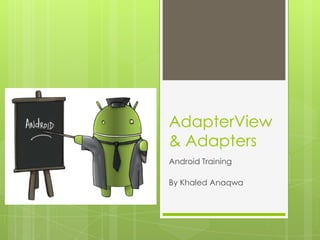
Recomendados
Recomendados
Mais conteúdo relacionado
Mais procurados
Mais procurados (10)
AutocompleteTextView And MultiAutoCompleteTextView

AutocompleteTextView And MultiAutoCompleteTextView
Destaque
Destaque (19)
Journey of an event, the android touch - Marco Cova, Facebook

Journey of an event, the android touch - Marco Cova, Facebook
Semelhante a Android Training (AdapterView & Adapter)
Semelhante a Android Training (AdapterView & Adapter) (20)
Grid View- GridView is a ViewGroup that displays items in a two d.pdf

Grid View- GridView is a ViewGroup that displays items in a two d.pdf
How to become an Android dev starting from iOS (and vice versa)

How to become an Android dev starting from iOS (and vice versa)
Mais de Khaled Anaqwa
Mais de Khaled Anaqwa (16)
Android Training (ScrollView , Horizontal ScrollView WebView)

Android Training (ScrollView , Horizontal ScrollView WebView)
Último
A Principled Technologies deployment guide
Conclusion
Deploying VMware Cloud Foundation 5.1 on next gen Dell PowerEdge servers brings together critical virtualization capabilities and high-performing hardware infrastructure. Relying on our hands-on experience, this deployment guide offers a comprehensive roadmap that can guide your organization through the seamless integration of advanced VMware cloud solutions with the performance and reliability of Dell PowerEdge servers. In addition to the deployment efficiency, the Cloud Foundation 5.1 and PowerEdge solution delivered strong performance while running a MySQL database workload. By leveraging VMware Cloud Foundation 5.1 and PowerEdge servers, you could help your organization embrace cloud computing with confidence, potentially unlocking a new level of agility, scalability, and efficiency in your data center operations.Deploy with confidence: VMware Cloud Foundation 5.1 on next gen Dell PowerEdg...

Deploy with confidence: VMware Cloud Foundation 5.1 on next gen Dell PowerEdg...Principled Technologies
Último (20)
ProductAnonymous-April2024-WinProductDiscovery-MelissaKlemke

ProductAnonymous-April2024-WinProductDiscovery-MelissaKlemke
Exploring the Future Potential of AI-Enabled Smartphone Processors

Exploring the Future Potential of AI-Enabled Smartphone Processors
Why Teams call analytics are critical to your entire business

Why Teams call analytics are critical to your entire business
Connector Corner: Accelerate revenue generation using UiPath API-centric busi...

Connector Corner: Accelerate revenue generation using UiPath API-centric busi...
Top 5 Benefits OF Using Muvi Live Paywall For Live Streams

Top 5 Benefits OF Using Muvi Live Paywall For Live Streams
HTML Injection Attacks: Impact and Mitigation Strategies

HTML Injection Attacks: Impact and Mitigation Strategies
How to Troubleshoot Apps for the Modern Connected Worker

How to Troubleshoot Apps for the Modern Connected Worker
Strategies for Unlocking Knowledge Management in Microsoft 365 in the Copilot...

Strategies for Unlocking Knowledge Management in Microsoft 365 in the Copilot...
Apidays New York 2024 - Scaling API-first by Ian Reasor and Radu Cotescu, Adobe

Apidays New York 2024 - Scaling API-first by Ian Reasor and Radu Cotescu, Adobe
Deploy with confidence: VMware Cloud Foundation 5.1 on next gen Dell PowerEdg...

Deploy with confidence: VMware Cloud Foundation 5.1 on next gen Dell PowerEdg...
Repurposing LNG terminals for Hydrogen Ammonia: Feasibility and Cost Saving

Repurposing LNG terminals for Hydrogen Ammonia: Feasibility and Cost Saving
Tata AIG General Insurance Company - Insurer Innovation Award 2024

Tata AIG General Insurance Company - Insurer Innovation Award 2024
Bajaj Allianz Life Insurance Company - Insurer Innovation Award 2024

Bajaj Allianz Life Insurance Company - Insurer Innovation Award 2024
The 7 Things I Know About Cyber Security After 25 Years | April 2024

The 7 Things I Know About Cyber Security After 25 Years | April 2024
Apidays New York 2024 - The value of a flexible API Management solution for O...

Apidays New York 2024 - The value of a flexible API Management solution for O...
Android Training (AdapterView & Adapter)
- 1. AdapterView & Adapters Android Training By Khaled Anaqwa
- 2. AdapterView The AdapterView is a ViewGroup subclass whose child Views are determined by an Adapter that binds AdapterView object to data of some type. Typically you are going to use subsclasses of AdapterView class instead of using it directly Example subclasses of AdapterView class ListView Spinner Gallery
- 3. Adapter You can populate an AdapterView such as ListView or GridView by binding the AdapterView instance to an Adapter, which retrieves data from an external source and creates a View that represents each data entry.
- 5. So The Adapter provides access to the data items. The Adapter is also responsible for making a View for each item in the data set. Types of Adatpers - they implements ListAdatper interface ArrayAdatper CursorAdatper There are a few more
- 6. Adapter Class Hierarchy BaseAdatper abstract class implements ListAdapter and SpinnerAdatper interfaces ArrayAdapter and CursorAdapter classes are subclasses of BaseAdapter class
- 7. AdapterView Responsibilities Two main responsibilities of AdapterView Filling the layout with data (with a help from Adapter) Handling user selections - when a user selects an item, perform some action AdapterView.OnItemClickListener AdapterView.OnItemLongClickListener AdapterView.OnItemSelectedListener
- 8. ListActivity Android-provided class specially designed for displaying a list of items by binding to a data source such as an array or Cursor, and exposes event handlers when the user selects an item. ListActivity hosts a ListView object that can be bound through an adatper to different data sources, typically either an array or a Cursor holding query results. setListAdapter(ListAdatper adapter) method automatically creates ListView object from the ListAdapter object Has a default layout that consists of a single, fullscreen list in the center of the screen
- 10. Notice that this does not load a layout file for the Activity (which you usually do with setContentView(int)). setListAdapter(ListAdapter) automatically adds a ListView to fill the entire screen of the ListActivity.
- 11. What is the difference between a ListView and a ScrollView ?
- 12. Simply ScrollView a host for “static” content and a ListView a host for “dynamic” content.
- 13. Listview ListView is a view group that displays a list of scrollable items. The list items are automatically inserted to the list using an Adapter that pulls content from a source such as an array or database query and converts each item result into a view that's placed into the list.
- 14. Spinner A view that displays one child at a time and lets the user pick among them. The items in the Spinner come from the Adapter associated with this view.
- 15. Example Choose one of COUNTRIES
- 16. In ArrayAdapter Data updates The ArrayAdapter class allows to remove all elements in its underlying data structure with the clear() method call. You can then add new elements via the add() method or a Collection via the addAll() method. You can also directly modify the underlying data structure and call the notifyDataSetChanged() method on the adapter to notify him about the changes in data.
Notas do Editor
- public class HelloListView extends ListActivity { static final String[] COUNTRIES = new String[] { ”Palestine", ”Jordan", ”Sudan", ”Egypt" }; /** Called when the activity is first created. */ @Overridepublic void onCreate(Bundle savedInstanceState) { super.onCreate(savedInstanceState); // Create an adapterArrayAdapter<String> arrayAdapter = new ArrayAdapter<String>( this, // Application contextR.layout.list_item, // layout description for each list item COUNTRIES); // String array of countries defined setListAdapter(arrayAdapter); }}
- For example, you may use a ScrollView to display a graphical user interface larger then the actual screen. The GUI is static in the sense that its content will never change, and the reason to use a ScrollView is to access all the widgets on the GUI. On the other hand consider the contacts list on your android phone, if you access it you will get a list of contacts, if you delete a contact and reopen it, you will get a different list of contacts. For that reason the ListView displays dynamic content.
- public class MyAndroidAppActivity extends Activity { private Spinner spinner1; @Override public void onCreate(Bundle savedInstanceState) {super.onCreate(savedInstanceState);setContentView(R.layout.main);static final String[] COUNTRIES = new String[] { ”Palestine", ”Jordan", ”Sudan", ”Egypt" };spinner1 = (Spinner) findViewById(R.id.spinner1);ArrayAdapter<String> dataAdapter = new ArrayAdapter<String>(this,android.R.layout.simple_spinner_item, COUNTRIES );dataAdapter.setDropDownViewResource(android.R.layout.simple_spinner_dropdown_item);spinner.setAdapter(dataAdapter); }}
