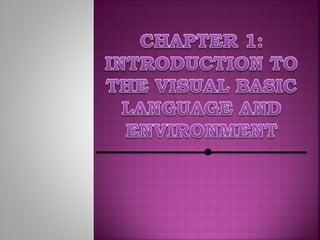
Technology and Livelihood Education IV
- 2. OBJECTIVES •Understand what is an object •Learn the properties, methods and events that correspond with an object •Learn the use of the Properties Window
- 3. Everything in Visual Basic revolves around what is called as OBJECTS. Objects are a distinct unit in a program that has a certain characteristics and can perform certain actions.
- 5. Objects have PROPERTIES, just like a real-world object, properties determines what physical appearance your object will look like. You can change the different properties of each objects. ObjectName.Property=Value Object Name = Name of the object with the properties to change Property = attribute you want to change Value = New data of the property
- 7. • You can also change the Property of an object at design time by using the Properties Window in Visual Basic.
- 8. Objects can also perform functions of their own. The whole point of creating objects is that objects does something useful. This additional functions are known as METHODS. This allows the objects to perform certain actions. ObjectName.Method Value Object Name = Name of the object with the properties to change Method = action to perform Value = Optional parameters or data you can add
- 9. Form1.Show
- 10. To add data to a ComboBox we can use the methods optional parameter Combo1.AddItem “IV-Malory”
- 11. The form is the basic repository for all you controls, this is were you add all those controls when you design the user interface. A program can have one or more forms. The form that first appear when you run you program is called the startup form. You can change the order of the startup of each form by: 1. Clicking Project from the menu bar 2. Select Project1 Properties 3. The Project Properties will appear 4. Click the Startup Object combo box 5. Select from the list of forms 6. Then click the OK button
- 12. Each form and control has properties assigned to it by default when you start up a new project. There are two ways to display the properties of an object. The first way is to click on the object (form or control) in the form window. Then, click on the Properties Window or the Properties Window button in the tool bar. The second way is to first click on the Properties Window. The select the object from the Object box in the Properties Window. Properties can be viewed in two ways: • Alphabetic • Categorized
- 13. Each object has a set of attributes, called properties, that determine its appearance and behavior The Properties window exposes the object’s properties to the programmer The Properties window includes an Object box and a Properties list The Properties window can be used to change a property of an object
- 14. Properties window showing the properties of the Form1.vb file object
- 15. The Windows Form object has a set of properties Properties of the Windows Form object will appear in the Properties window when you select the Windows Form object in the designer window
- 16. Important properties of the Windows Form object: Name property Text property StartPosition property Size property BackgroundImage property
- 17. You can also set or modify properties while your application is running . To do this, you must write some code. The code format is: ObjectName.Property = NewValue Such a format is referred to as dot notation. For example, to change the BackColor property of a form name Form1, we’d type: Form1.BackColor = vbBlue
- 18. The names you assign to objects are used by Visual Basic to set up a framework of event-driven procedures for you to add code to. The format for each of these subroutines (all object procedures in VB are subroutines) is: Sub ObjectName_Event (Optional Arguments) End Sub VB provides the Sub line with its arguments (if any) and the End Sub statement. You provide any needed code.
- 19. Several form events will fire starting with the moment of creation. Each has its own purpose and triggers in a certain order. When the Form is first created, an initialize event will occur, followed by Load, Resize, and Paint. 1. Start VB and create a new project 2. Double-click the form 3. The Code Window will appear, by default you’ll be in the Load event procedure, click on the events combo box, scroll through and select the Click event. 4. You’ll now have two event procedure (Load and Click) 5. Click inside the Form_Click event and type the following statement 6. Your code window should look like the one in the next slide.
- 20. Private Sub Form_Click() Msg “Welcome to Malory” End Sub
- 21. Properties Description Caption Changes the caption of the title bar in the form Window. Appearance Changes the 3D or Flat appearance of the form BackColor Changes the form background color Font Changes the Font style of the form Enable Sets True of False boolean data, disables and enable the form Picture Puts a picture on the form Visible Hide or unhide the form by setting it True or False ForeColor Changes the color of the text
- 22. Events Description Load Triggers once the program starts Unload Triggers once the program exits Activate Triggers once the form is active Click Triggers once the form is click Double Click Triggers once the form is double click Terminate Like Initialize, this event will only occur during the existing of the Form. It won’t fire if the program is terminated abnormally Initialize This event occurs only once when the Form is created. It will not fire again unless the Form is Unloaded and Loaded again
- 23. Methods Description Hide Hides the active form Unhide Unhide the active form Print Use to print text on the form Cls Clear any picture on the form
- 24. Submitted by: Group 4
