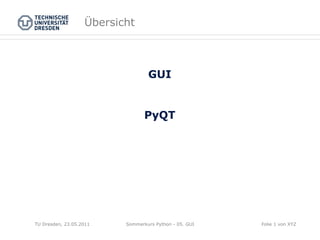
Sommerkurs python 05_u_06_gui
- 1. Übersicht GUI PyQT Sommerkurs Python - 05. GUITU Dresden, 23.05.2011 Folie 1 von XYZ
- 2. GUI Graphical User Interface Sommerkurs Python - 05. GUITU Dresden, 23.05.2011 Folie 2 von XYZ
- 3. GUI - Graphical User Interface Ø Wikipedia sagt: Eine grafische Benutzeroberfläche ist eine Software-Komponente, die dem Benutzer eines Computers die Interaktion mit der Maschine über grafische Symbole erlaubt. Die Darstellungen und Elemente (Arbeitsplatz, Symbole, Papierkorb, Menü) können meist unter Verwendung eines Zeigegerätes wie einer Maus gesteuert werden. Ø 1970 erstes System mit GUI – Xerox Alto von Xerox PARC Ø 1983 Apple Lisa Ø 1985 Microsoft Windows 1.03 Ø 1992 Mircosoft Windows 3.1 Ø 2000/2002 KDE (QT) / GNOME (GTK) Ø 2009 Windows 7 Sommerkurs Python - 05. GUITU Dresden, 23.05.2011 Folie 3 von XYZ
- 4. Alternativen Ø Tkinter Ø basiert auf Tcl/Tk Ø kein Plattformkonformes GUI Ø wxPython Ø basiert auf wxWindows Ø Wrapper für native Bibliotheken (Win32 Controls, GTK) Ø PyGTK Ø basiert auf GTK (Gimp Toolkit) Ø bedingt plattformunabhängig Ø Pythonwin Ø Binding für Windows MFC Bibliothek (nicht portierbar) Sommerkurs Python - 05. GUITU Dresden, 23.05.2011 Folie 4 von XYZ
- 5. Programmablauf Sommerkurs Python - 05. GUITU Dresden, 23.05.2011 Folie 5 von XYZ
- 6. Widget Ø Funktionales Element der GUI Ø Abgeschlossener Funktionsumfang Ø Graphische Repräsentation eines Models/Tätigkeit Ø Bsp.: Button, Textfeld, Tabelle, Label Ø Achtung: Abgrenzung! Ø Hier explizit nicht Google, Dashboard oder Yahoo Widgets Sommerkurs Python - 05. GUITU Dresden, 23.05.2011 Folie 6 von XYZ
- 7. Frame/Window Ø Containerfläche zur Darstellung von Widgets Ø Layout Management Ø Ziel für Systembuttons (Schliessen, Maximieren, Minimieren) Ø Titelzeile (mit Icon) Sommerkurs Python - 05. GUITU Dresden, 23.05.2011 Folie 7 von XYZ
- 8. Dialog Sommerkurs Python - 05. GUI Ø Top Level Window Ø Aufgaben bezogen Ø Kommunikation mit Nutzer Ø Modal vs. Non-Modal Ø Rückgabewert und Standard Buttons Ø Ok, Cancel, Apply, Reset TU Dresden, 23.05.2011 Folie 8 von XYZ
- 9. MVC – Model View Controller Sommerkurs Python - 05. GUITU Dresden, 23.05.2011 Folie 9 von XYZ
- 10. PYQT Python QT Binding Sommerkurs Python - 05. GUITU Dresden, 23.05.2011 Folie 10 von XYZ
- 11. PyQT Ø QT Ø aktuell Version 4.7 Ø entwickelt von Nokia, früher Trolltech Ø liegt KDE zugrunde Ø PyQT Ø Binding für QT Ø Python(x,y) Ø QT – 4.5.2 Ø Python – 2.6 >>> import PyQt4 >>> help(PyQt4) Sommerkurs Python - 05. GUI QT Bibliothek TU Dresden, 23.05.2011 Folie 11 von XYZ
- 12. Nützliche Webseiten Ø Riverbank http://www.riverbankcomputing.co.uk/software/pyqt/intro Ø QT 4.5 - Referenz http://doc.qt.nokia.com/4.5/index.html Ø PyQT – Tutorial http://zetcode.com/tutorials/pyqt4/ Sommerkurs Python - 05. GUITU Dresden, 23.05.2011 Folie 12 von XYZ
- 13. Hello World >>> import sys >>> from PyQt4.QtCore import * >>> from PyQt4.QtGui import * >>> app = QApplication(sys.argv) >>> widget = QWidget() >>> widget.resize(250, 150) >>> widget.setWindowTitle('Hello World') >>> widget.show() >>> sys.exit(app.exec_()) Sommerkurs Python - 05. GUITU Dresden, 23.05.2011 Folie 13 von XYZ
- 14. MyWidget from PyQt4 import QtCore from PyQt4 import QtGui from PyQt4.QtGui import QWidget, QIcon, QPushButton class MyWidget(QWidget): def __init__(self, parent = None): QWidget.__init__(self, parent) self.setGeometry(300, 300, 250, 150) self.setWindowTitle('MyWidget') self.setWindowIcon(QIcon('icons/web.png')) if __name__ == "__main__": widget = MyWidget() widget.show() Sommerkurs Python - 05. GUITU Dresden, 23.05.2011 Folie 14 von XYZ
- 15. Signals and Slots Ø Signale & Slots sind spezielle Funktionen Ø Wird zur Laufzeit gekoppelt connect(Obj1, Fkt1, Obj2, Fkt2) Ø Implementation des Observer- Pattern Ø Alternative zu Callback Funktionen Sommerkurs Python - 05. GUITU Dresden, 23.05.2011 Folie 15 von XYZ
- 16. Signals & Slots - Beispiel from PyQt4 import QtCore from PyQt4 import QtGui from PyQt4.QtGui import QWidget, QIcon, QPushButton class MyWidget(QWidget): def __init__(self, parent = None): QWidget.__init__(self, parent) self.setGeometry(300, 300, 250, 150) self.setWindowTitle('MyWidget') self.setWindowIcon(QIcon('icons/web.png')) quit = QPushButton('Close', self) quit.setGeometry(10, 10, 60, 35) self.connect( quit, QtCore.SIGNAL('clicked()'), QtGui.qApp, QtCore.SLOT('quit()') ) Sommerkurs Python - 05. GUITU Dresden, 23.05.2011 Folie 16 von XYZ
- 17. Composite Sommerkurs Python - 05. GUI Ø Design Pattern zur Abbildung von Hierarchien Ø Rekursives Zusammenbauen von Inhalten TU Dresden, 23.05.2011 Folie 17 von XYZ
- 18. QT Designer Sommerkurs Python - 05. GUITU Dresden, 23.05.2011 Folie 18 von XYZ
- 19. QT Designer Ø Visuelles Erstellen von UIs Ø Generiert *.ui Dateien basierend auf QML Ø XML basierte Beschreibungssprache Ø Widgetnamen Ø können über Object Inspector eingestellt werden Ø können für Programmierung genutzt werden Ø pyuic4 erstellt Python Datei aus *.ui Datei C:Python26Libsite-packagesPyQt4pyuic4.bat –o <OutputDatei> <InputDatei> Sommerkurs Python - 05. GUITU Dresden, 23.05.2011 Folie 19 von XYZ
- 20. QTDesigner - Beispiel Ø Ui_MainWindow.py Ø erzeugt über pyuic4 aus DuplicateFinder.ui Ø In eigenes Projekt einfügen from PyQt4.QtGui import QMainWindow from Ui_MainWindow import Ui_MainWindow class DuplicateFinderUI(QMainWindow): def __init__(self): QMainWindow.__init__(self) self.ui = Ui_MainWindow() self.ui.setupUi(self) self.ui.lineEdit.setText('C:Users') TU Dresden, 23.05.2011 Sommerkurs Python - 05. GUI Folie 20 von XYZ
- 21. Threads Ø Thread Ø einzelner Programmablauf Ø unabhängig von anderen Threads (Nebenläufigkeit) Ø Hauptprogramm -> "Thread-0" Ø Hauptklasse QThread (PyQt4.QtCore) Ø einfache Kommunikation über SIGNALs & SLOTs Ø 3 Phasen Ø Initialisierung (__init__ Method) Ø Start (start Methode) – ist gegeben, muss nicht programmiert werden Ø Laufzeit (run Methode) Ø Alle Threads werden beendet, wenn "Thread-0" beendet wird! TU Dresden, 23.05.2011 Sommerkurs Python - 05. GUI Folie 21 von XYZ
- 22. Standard Dialoge Operation Erklärung QColorDialog Farbwähler QErrorMessage Fehlermeldung QFileDialog Datei- oder Verzeichnisauswahl QFontDialog Schriftartwahl QInputDialog Einfacher Dialog um einen Wert abzufragen QMessageBox Modaler Dialog zur Informationsdarstellung QPrintDialog Druckdialog QProgressDialog Zustandsanzeige QDialog Allgemeiner Dialog - Basisklasse aller Dialoge Sommerkurs Python - 05. GUITU Dresden, 23.05.2011 Folie 22 von XYZ
