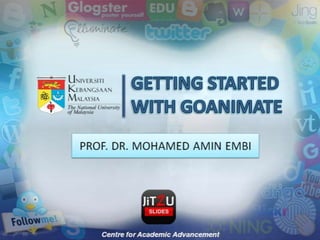
Getting started with goanimate
- 1. GETTING STARTED WITH GOANIMATE
- 2. STEP 1
- 5. 1 Fill in the information required and read the terms of use. Click ‘Create my account’. 2
- 6. or Alternatively, users have the option to login using facebook or google account
- 7. STEP 3 Learn to Animate(For simple and quick text to word animation)
- 8. 1 Click on Get Started or Users can select their own preferences.
- 9. 2 Click next or scroll down Choose a template @ background for your animation 3 4 Click next
- 10. 5 Choose characters for your animation. 6 Click next Type in the dialog you wanted maximum line of dialog is 180 characters for one dialog box. 7 User can choose character’s facial expression. 8 Click on preview. 9
- 11. Users can preview their animation here 10
- 12. STEP 4 Learn to Animate(Full Featured Animation)
- 13. Click on ‘Make a Video’ on any available template 1
- 14. Users can choose characters, background, insert music and sound effects plus special effects * For this tutorial, stick figure template was used Users can see and arrange all the characters that were chosen Stage Animation List Timeline Scene
- 15. 2 Users can choose from various free background templates 3 Users can choose from various free characters
- 16. Click on the character to assign action to it 4 Users can choose various types of action (e.g. running, walking or standing) and character’s facial expression). 5
- 17. 6 Users can choose to use text-to-voice, mic recording or upload file for the character 7 Users can type in character’s dialog Users can choose the suitable sound from the list for the character 8 Click add voice 9
- 18. * However, it is limited to one character’s action per scene. Users can customise character’s appearance 10
- 19. 11 Users can choose effect on the character or for the scene
- 20. Users can import sound and voice or use the available music, effects and voice-overs 12 13 Users can use effect on the character or for the scene To add new scene, just click on add scene or click + 14
- 21. THE END
