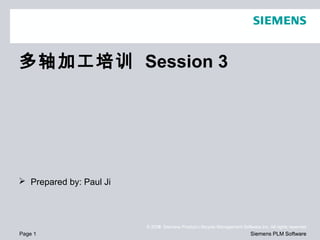
NX CAM 5 axis_machining_training_advanced_skill_and _demos
- 1. Page 1 © 2008. Siemens Product Lifecycle Management Software Inc. All rights reserved Siemens PLM Software © 2007. Siemens Product Lifecycle Management Software Inc. All rights reserved Siemens PLM Software 多轴加工培训 Session 3 Prepared by: Paul Ji
- 2. Page 2 © 2008. Siemens Product Lifecycle Management Software Inc. All rights reserved Siemens PLM Software Lesson 5 刀轴控制方法 1. 课程学习目的: 本节课程主要学习使用多轴加工 的刀轴控制方法。 2. 课程学习目标: 清晰的区分和使用各种多轴加 工中用到的各种刀轴控制方法, 如 Normal to Drive , Away from Point , Swarf Drive 。 要点: 1. 理解各种刀轴控制方法 2. 合理使用 NX 提供的各种刀轴控 制方法
- 3. Page 3 © 2008. Siemens Product Lifecycle Management Software Inc. All rights reserved Siemens PLM Software 可变轴曲面加工的刀轴矢量控制可变轴曲面加工的刀轴矢量控制 (1)(1) Away from pointAway from point (2) Toward point(2) Toward point (3) Away from line(3) Away from line (4) Toward line(4) Toward line (5)(5) Relative to vectorRelative to vector (6) Normal to Part(6) Normal to Part (7) Relative to Part(7) Relative to Part (8) 4-Axis Normal to Part(8) 4-Axis Normal to Part (9) 4-Axis Relative to Part(9) 4-Axis Relative to Part (10)(10) Dual 4-Axis on partDual 4-Axis on part (11)(11) InterpolateInterpolate (12)(12) Swarf to DriveSwarf to Drive (13)(13) Normal to DriveNormal to Drive (14)(14) Relative to DriveRelative to Drive (15)(15) 4-Axis Normal to Drive4-Axis Normal to Drive (16)(16) 4-Axis Relative to Drive4-Axis Relative to Drive (17)(17) Dual 4-Axis on DriveDual 4-Axis on Drive (18)(18) Optimized to DriveOptimized to Drive (19)(19) Same As Drive PathSame As Drive Path (20)(20) User FunctionUser Function
- 4. Page 4 © 2008. Siemens Product Lifecycle Management Software Inc. All rights reserved Siemens PLM Software 从焦点向外发散 (Away from Point) 刀轴矢量方向为从焦点指向刀柄 聚向焦点 (Toward Point) 刀轴矢量方向为从刀尖指向焦点 ..demoaway_from_point_tool_axis.prt ..democavity_mill.prt
- 5. Page 5 © 2008. Siemens Product Lifecycle Management Software Inc. All rights reserved Siemens PLM Software 从焦线向外发散 (Away from Line) 刀轴位于与焦线垂直的平面上 , 沿焦 线方向刀轴相互平行 Focal Line Focal line 聚向焦线 (Toward Line) 刀轴方向起始于刀尖并指向焦线 , 沿焦 线上任一位置的刀轴相互平行 ..demoaway_from_line_tool_axis.prt ..demotoward_line_tool_axis.prt
- 6. Page 6 © 2008. Siemens Product Lifecycle Management Software Inc. All rights reserved Siemens PLM Software 相对于向量 (Relative Vector) Fixed Tool Axis Defined by End Point of an Existing Line Fixed Tool Axis Defined by Two Points Fixed Tool Axis Defined by Tangent to Curve Fixed Tool Axis Defined by Spherical Coordinates 此选项允许相对于一给定矢量定义刀轴矢量包括导引角及侧倾角 侧倾角定义刀具向切削方向一侧倾斜的角度 正值 = 向右边倾斜 负值 = 向左边倾斜 导引角定义刀具在切削方向上向前或向后倾斜的角度 正值 = 向前倾斜 负值 = 向后倾斜 Fixed Tool Axis Using I,J,K Values 0,0,1
- 7. Page 7 © 2008. Siemens Product Lifecycle Management Software Inc. All rights reserved Siemens PLM Software 7 与刀轴矢量控制相关的角度 V1 接触点法向 矢量 接触点沿切削方 向的切向矢量V2 P1 P2 侧倾角 导引角
- 8. Page 8 © 2008. Siemens Product Lifecycle Management Software Inc. All rights reserved Siemens PLM Software 8 刀轴矢量控制的几点注意事项 控制刀轴光顺变化 避免法矢突然变化 避免切削方向突然变化 若已指定导引角 (Lead Angle) 对于曲面驱动方法 建议使用 Zig, or Zig-Zag with Lift 切削方式 建议使用 Dual 4-axis Relative 刀轴方式用于 Zig-Zag 往 复切削方式 对于边界驱动方法 对所有刀轨加倒圆 粗加工使用负的导引角将会产生钻削效果 , 应避 免
- 9. Page 9 © 2008. Siemens Product Lifecycle Management Software Inc. All rights reserved Siemens PLM Software 9 确定理想刀具位置的元素 在每一驱动点上 ,CAM 处理器始终维持刀尖位于投影向量上 o 刀具沿投影矢量向下移 动 , 并寻找合适的接触点 . 在此接触点 , 刀轴矢量 与面的法线矢量所成的 角度满足导引角及侧倾 角的要求 o 如果发生过切 , 则尝试其 它求解
- 10. Page 10 © 2008. Siemens Product Lifecycle Management Software Inc. All rights reserved Siemens PLM Software 正交于工件 (Normal to Part) 在零件上任意位置处的刀轴矢量正交于零件几何 . 请留意 ! 建议不要使用零件几何作为刀轴控制几何 , 除非情况必须如此 A_Snapple_5ax.prt ..demoA_Snapple_5ax.prt
- 11. Page 11 © 2008. Siemens Product Lifecycle Management Software Inc. All rights reserved Siemens PLM Software 相对于工件 (Relative to part) 导引角及侧倾角 导引角为 20 度 , 侧倾角 为 0 与正交于工件相似 , 但可以指定导引角及侧倾角
- 12. Page 12 © 2008. Siemens Product Lifecycle Management Software Inc. All rights reserved Siemens PLM Software 四轴正交于工件 (4 Axis Normal to Part) 必需指定一旋转轴 , 可以指定旋转角度 . 刀轴矢量始终与指定的旋转轴垂直 可指定刀具的导引 ( 前倾 / 后仰 ) 角 Rotate the tool axis clockwise (-) or counter- clockwise (+) about the Rotation Axis Similar to Lead Angle, but with no regard to cut direction – always on the same side of projected normal vector ..demosample.prt 加工电影参看 sample.avi
- 13. Page 13 © 2008. Siemens Product Lifecycle Management Software Inc. All rights reserved Siemens PLM Software 四轴相对于工件 (4-Axis Relative to Part) 与四轴正交于工件相似 , 但可以指定导引角及侧倾角 ..demo4A_exer.prt
- 14. Page 14 © 2008. Siemens Product Lifecycle Management Software Inc. All rights reserved Siemens PLM Software 双四轴于工件 (Dual 4-Axis on Part) 仅适用于 Zig-Zag 切削模式 与四轴相对于工件相似 , 但对 ZIG 及 ZAG 切削方向的刀轨 , 可分别单独定义刀轴矢量 参数 步距间移动时 , 刀轴矢量从前一条刀轨的结束状态改变为下一条刀轨的开始状态 为 ZIG 及 ZAG 切削方向的刀轨分别定义正及负的导引角 , 可以减小刀轴矢量在步距间 移动时的变化幅度 ZIG 及 ZAG 方向切削条件不一致 , 将导致 : 若不指定旋转轴 , 则会产生五轴刀轨 若 ZIG 及 ZAG 切削方向刀轨的旋转轴不一致 , 则步距运动将产生不同于四轴 ZIG 及 ZAG 往复切削的五轴刀轨
- 15. Page 15 © 2008. Siemens Product Lifecycle Management Software Inc. All rights reserved Siemens PLM Software 注意检查进刀及退刀运动 在切削至零件曲面的末端后 , 必须以退刀运动控制抬刀 , 以防止因为下一刀轨刀轴矢 量的变化过切零件
- 16. Page 16 © 2008. Siemens Product Lifecycle Management Software Inc. All rights reserved Siemens PLM Software 四轴刀轴矢量控制方式
- 17. Page 17 © 2008. Siemens Product Lifecycle Management Software Inc. All rights reserved Siemens PLM Software 向量插补 (Interpolate) 最零活的刀轴控制方法 , 适用于曲线及曲面驱动 允许对位于每一个定义点处的刀轴矢量进行控制 插补方法 : 线性 – 各数据点之间的刀轴矢量呈常量变化 三次方曲线 – 各数据点之间的刀轴矢量呈非线性变化 光顺 – 刀轴矢量在所有数据点之间光顺变化 ..demoSrf_area_9.prt
- 18. Page 18 © 2008. Siemens Product Lifecycle Management Software Inc. All rights reserved Siemens PLM Software 18 选择正确的插补选项 Relative Vector Vector Vector display good for preview, but result not desirable More locations defined, result still not desirable Poor visual preview, but generate desirable result
- 19. Page 19 © 2008. Siemens Product Lifecycle Management Software Inc. All rights reserved Siemens PLM Software 19 线性及三次方刀轴插补方法图解 Linear Cubic Notice the slope at each defining location
- 20. Page 20 © 2008. Siemens Product Lifecycle Management Software Inc. All rights reserved Siemens PLM Software 向量插补 (Interpolate) 练习( 1 ) 使用向量插补刀具轴的方法加工工件底面 加工电影参看 specify_smooth_inerpolation.avi 线性及光顺刀轴插补方法对刀轴矢量的影响 线性插补 光顺插补 ..partspecify_smooth_inerpolation.prt
- 21. Page 21 © 2008. Siemens Product Lifecycle Management Software Inc. All rights reserved Siemens PLM Software 向量插补 (Interpolate) 练习( 2 ) 使用向量插补刀具轴的方法加工工件底面 加工电影参看 apply_smooth_inerpolation_1.avi & apply_smooth_inerpolation_2.avi 线性插补 光顺插补 ..demoapply_smooth_inerpolation.prt
- 22. Page 22 © 2008. Siemens Product Lifecycle Management Software Inc. All rights reserved Siemens PLM Software 正交于驱动面 (Normal to drive) 刀轴矢量与驱动面正交 . 如果没有零件面被选取 , 则刀轨直接产生在驱动轴面上 ! 注 意检查可能发生的碰撞 刀轴矢量正交于驱动面 刀轴直接产于驱动曲面上
- 23. Page 23 © 2008. Siemens Product Lifecycle Management Software Inc. All rights reserved Siemens PLM Software 正交于驱动面练习( 1 ) ..partaway_from_line_tool_axis.prt 使用正交于驱动面方法加工工件 上表面 加工电影参看 away_from_line_tool_axis.avi
- 24. Page 24 © 2008. Siemens Product Lifecycle Management Software Inc. All rights reserved Siemens PLM Software Swarf Drive 控制刀轴矢量遵循驱动曲面的直纹等参线 刀具侧刃切削驱动曲面 , 刀尖切削零件曲面 若刀具是非斜度刀 , 则刀轴矢量与驱动面直纹线方向平行 . 否则 , 刀轴矢量与直纹线 成一角度 , 但与直纹线共面 . 驱动面导引刀具侧刃 , 零件面导引刀尖 通过指定侧倾角 , 可以使刀具偏离被选取的驱动面个一角度 注意 : 如果选取了零件面 , 则刀轨将被投影 ! 这时需要注意选取正确的投影方向
- 25. Page 25 © 2008. Siemens Product Lifecycle Management Software Inc. All rights reserved Siemens PLM Software Swarf Drive Ruling Type Conical Surface that is trimmed Grid of Trim Ruling Base UV Ruling Tilting Due to Triangular drive surface Uncut Material Due to Corner Swarf Tilt Angle
- 26. Page 26 © 2008. Siemens Product Lifecycle Management Software Inc. All rights reserved Siemens PLM Software Swarf Drive 刀轴 练习 使用 Swarf drive 的方法加工工件 底面 加工电影参看 mam_tub_ftg_mfg_asmb.avi ..partmam_tub_ftg_mfg_asmb.prt
- 27. Page 27 © 2008. Siemens Product Lifecycle Management Software Inc. All rights reserved Siemens PLM Software Swarf Drive 刀轴 练习 使用 Swarf drive 的方法加工大小 叶片 加工电影参看 cam_Splittered_rotor.avi ..partcam_Splittered_rotor.prt
- 28. Page 28 © 2008. Siemens Product Lifecycle Management Software Inc. All rights reserved Siemens PLM Software 相对于驱动面 (Relative to drive) ..demoCASE01_Example.prt This smoothing function eliminates or reduces the spikes and slips in the tool path that often result from geometry problems, such as gaps and overlaps between faces, while holding a finish tolerance 加工电影参看 CASE01_Example.avi
- 29. Page 29 © 2008. Siemens Product Lifecycle Management Software Inc. All rights reserved Siemens PLM Software 相对于驱动面练习 (Relative to drive) ..part13_tool_axis_smoothing3.prt 使用 Relative to drive 的方法加 工叶片 加工电影参看 13_tool_axis_smoothing3_1.avi
- 30. Page 30 © 2008. Siemens Product Lifecycle Management Software Inc. All rights reserved Siemens PLM Software 四轴正交于驱动 (4 Axis Normal to Drive) 与四轴正交于工件工作原理相同 , 但刀轴矢量保持与驱动面正交 只适用于曲面驱动方法 使用 4 Axis Normal to Drive 的 方法加工叶片 加工电影参看 13_tool_axis_smoothing3_2.avi ..part13_tool_axis_smoothing3.prt
- 31. Page 31 © 2008. Siemens Product Lifecycle Management Software Inc. All rights reserved Siemens PLM Software 四轴相对于驱动 (4-Axis Relative to Drive) 与四轴相对于工件工作原理相同 , 但刀轴矢量之导引角及侧倾角参考驱动面法线方向 只适用于曲面驱动方法 ..demosample.prt 使用 4-Axis Relative to drive 的 方法加工工件底面 加工电影参看 sample.avi
- 32. Page 32 © 2008. Siemens Product Lifecycle Management Software Inc. All rights reserved Siemens PLM Software 双四轴于驱动 (Dual 4-Axis on Drive) 与双四轴于工件工作原理相同 , 但刀轴矢量之导引角及侧倾角参考驱动面法线方向 只适用于曲面驱动方法 ..demoTA_illustration.prt
- 33. Page 33 © 2008. Siemens Product Lifecycle Management Software Inc. All rights reserved Siemens PLM Software 刀轨投影 (Same As Drive Path) Planar Mill, Profile Cut Same As Drive Path 用户自定义 ( User Function)
- 34. Page 34 © 2008. Siemens Product Lifecycle Management Software Inc. All rights reserved Siemens PLM Software 优化于驱动 (Optimized to Drive Surface) 优化于驱动 (Optimized to Drive) 刀轴控制方法根据驱动几何的曲率自动匹配刀轴导引 角 . 在外凸区域 ,NX 维持小的导引角以切除更多材料 . 在内凹区域 ,NX 自动增大前倾 角以防止刀具后跟部过切驱动几何 . 同时也保持前倾角尽量小以防止刀具前端过切驱 动几何 只适用于曲面驱动方法 Tool lead angle matched to drive geometry requirements A = cutter toe, B = cutter heel, C = heel gouging D = forehead of cutter gouging, E = drive geometry 13_tool_axis_smoothing3.prtt Min. heel clearance Max lead angle
- 35. Page 35 © 2008. Siemens Product Lifecycle Management Software Inc. All rights reserved Siemens PLM Software 优化于驱动 (Optimized to Drive Surface) 选项 Optimized to Drive 选项 描述 Minimum Heel Clearance Distance 最小跟部安全距离 希望刀距后跟部避开驱动几何的最小距离 Maximum Lead Angle 最大前倾角 使用 最大前倾角定义除了由于过切避让的原因之外而需要 避让时 , 允许的最大前倾角度 . NX 自动执行过切避让 ( 选项 ) 注释 : 建议此选项缺省为关 . 以允许 NX 自动决定优化的方案 Nominal Lead Angle Use Nominal Lead Angle to specify the preferred lead angle to optimize the cutting condition for reasons other than optimal material removal. Optimized to Drive automatically optimizes material removal. (optional) Note: It's recommended to leave this option off and allow NX to determine the optimal solution automatically. Tilt Angle A fixed tilt angle value. The default is 0. Apply Smoothing Select Apply Smoothing for a higher quality finish. Benefits of Optimized to Drive include: Ensures the tool path is gouge free, and without uncut regions. Ensures maximum material removal to reduce machining time. Ensures cutting with the toe to prolong tool life.
- 36. Page 36 © 2008. Siemens Product Lifecycle Management Software Inc. All rights reserved Siemens PLM Software 优化于驱动 (Optimized to Drive Surface) ..part13_tool_axis_smoothing3.prt 使用 Optimized to Drive Surface 的方法加工叶片 加工电影参看 13_tool_axis_smoothing3_3.avi
- 37. Page 37 © 2008. Siemens Product Lifecycle Management Software Inc. All rights reserved Siemens PLM Software 37 产生高质量可变轴加工刀轨的关键因素 正确定义零件几何与检查几何 驱动几何 , 驱动方法及相关设定 正确定义投影向量 合理的刀轴控制 确保零件 , 检查及驱动几何已妥善准备 确保投影向量及刀轴被合理指定 NXCAM 可变轴加工的关键因素
- 38. Page 38 © 2008. Siemens Product Lifecycle Management Software Inc. All rights reserved Siemens PLM Software 38 零件及检查几何 如果仅用于定义形状 , 模型质量可能已经足够 . 但用于加工编程 (CAM), 很可 能并不理想 为产生高品质及高效率刀轨 , 原始几何模型通常需要进行修补及简化 必要时需创建额外及辅助几何以替代用于产生刀轨的原始几何体 额外及辅助几何体的用途 用于在超出切削区域之外的区域产生刀轨 用于将刀轨局限于特定区域 改善刀轨质量
- 39. Page 39 © 2008. Siemens Product Lifecycle Management Software Inc. All rights reserved Siemens PLM Software 39 零件几何重建对刀轨产生的影响
- 40. Page 40 © 2008. Siemens Product Lifecycle Management Software Inc. All rights reserved Siemens PLM Software 40 辅助几何体的作用
- 41. Page 41 © 2008. Siemens Product Lifecycle Management Software Inc. All rights reserved Siemens PLM Software Lesson 6 多轴加工综合实例讲解 1. 课程学习目的: 本节课程主要综合使用前面课程 讲到的各种知识点来创建多轴加 工。 2. 课程学习目标: 对于新 Part 有创建操作的思路 。 创建的操作能产生符合加工需要 刀路。 要点: 1. 综合使用刀具轴控制方法,投影 方法,驱动方法,创建符合加工 需要的操作。
- 42. Page 42 © 2008. Siemens Product Lifecycle Management Software Inc. All rights reserved Siemens PLM Software 综合练习( 1 ) 型芯类工件 加工类型可选用 5 Axis Zlevel , Variable contour 等。 刀具选用球头刀 ..partaway_from_point_tool_axis.prt 加工电影 away_from_point_tool_axis.avi
- 43. Page 43 © 2008. Siemens Product Lifecycle Management Software Inc. All rights reserved Siemens PLM Software 综合练习( 2 ) 薄壁航空类零件 加工类型可选用 contour profile , Variable contour 等。 刀具选用球头刀 ..partmam_spar.prt 加工电影 mam_spar.avi
- 44. Page 44 © 2008. Siemens Product Lifecycle Management Software Inc. All rights reserved Siemens PLM Software 综合练习( 3 ) 加工外侧壁 加工类型可选用 contour profile , Variable contour 等。 采用 Contour Profile 加工需增加辅助底面 刀具选用球头刀或牛鼻刀 ..partfor_spark.prt 加工电影 for_spark.avi
- 45. Page 45 © 2008. Siemens Product Lifecycle Management Software Inc. All rights reserved Siemens PLM Software 综合练习( 4 ) 加工圆柱凸轮槽 加工类型可选用 Variable contour , Contour profile 等。 采用 Contour Profile 加工需增加辅助底面 刀具选用球头刀或牛鼻刀 ..part0022.prt 加工电影 0022.avi
- 46. Page 46 © 2008. Siemens Product Lifecycle Management Software Inc. All rights reserved Siemens PLM Software 综合练习( 5 ) 加工圆柱斜孔 加工类型可选用 Variable contour 。 刀具选用鼓形刀 ..part5ax_ElbowHole_result.prt 加工电影 5ax_ElbowHole_result..avi
- 47. Page 47 © 2008. Siemens Product Lifecycle Management Software Inc. All rights reserved Siemens PLM Software 综合练习( 6 ) 叶根加工 加工类型可选用 Variable contour 。 需建立合适的驱动曲面 刀具选用球头刀 ..part root.prt 加工电影 root.avi
