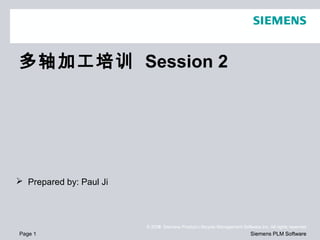
NX CAM 5 axis_machining_training_projection_method_and_tool_axis
- 1. Page 1 © 2008. Siemens Product Lifecycle Management Software Inc. All rights reserved Siemens PLM Software © 2007. Siemens Product Lifecycle Management Software Inc. All rights reserved Siemens PLM Software 多轴加工培训 Session 2 Prepared by: Paul Ji
- 2. Page 2 © 2008. Siemens Product Lifecycle Management Software Inc. All rights reserved Siemens PLM Software Lesson 3 投影的概念和 NX 的投影方法 1. 课程学习目的: 本节课程主要了解多轴加工的各 种投影方法。 2. 课程学习目标: 区分各种多轴加工中用到的各种 投影方法,如点投影,线投影, 平行光源投影等;能在创建操作 时恰当使用合适的投影方法。 要点: 1. 理解各种投影的概念 2. 学习使用 NX 提供的各种投影方 法
- 3. Page 3 © 2008. Siemens Product Lifecycle Management Software Inc. All rights reserved Siemens PLM Software 物理世界中存在的投影方法 物理世界中常见到三类光源,即点光源(如日光灯泡),线光源(日光灯 管)和平行光源(如太阳照射地球情况下,太阳光源)。 相应的在 NX 软件中,我们也将按照上述的概念来讲解这三类光源的投影 方法以及较特殊的一类环绕光源类。 点光源类: Away from point , Towards point 线光源类: Away from line , Towards line 平行光源类: Specify Vector , Tool axis (很难定义属于那一类,暂时按定轴考虑将它归类 在平行光源 类) 环绕光源类: Normal to drive, Towards drive (较特殊)
- 4. Page 4 © 2008. Siemens Product Lifecycle Management Software Inc. All rights reserved Siemens PLM Software NX 刀轨投影原理 Projection vector contact Point output Point Points out of : curves Boundary Surface Tool Projection vector Tool Axis Drive Point Machining side NX 通过指定的驱动方法创建内部驱动点(也可称之为驱动刀轨) . 然后再将驱动点沿着指 定的投影向量向零件投影直于刀具到达零件表面,进而产生最终刀具位置来输出刀尖座标点 (即是实际加工刀轨), 如果没有零件被指定 , 将不会产生投影。 投影向量始终指向被加工的一侧 刀轴矢量始终与投影方向相反 ( 相对于零件面 ) 刀轴矢量可被单独控制 刀尖中心始终位于投影矢量上
- 5. Page 5 © 2008. Siemens Product Lifecycle Management Software Inc. All rights reserved Siemens PLM Software 点光源类 Away from point Towards point 参看讲解 part : ../demo/projection_point.prt 对于本例为了明显的讲解投影方法我们规定刀轴方向为 Normal to Part ,此时的刀轴方向就是投影方向的反方向。 光源 光源
- 6. Page 6 © 2008. Siemens Product Lifecycle Management Software Inc. All rights reserved Siemens PLM Software 线光源类 Away from line Towards line 参看讲解 part : ../demo/projection_line.prt 对于本例为了明显的讲解投影方法我们规定刀轴方向为 Normal to Part ,此时的刀轴方向就是投影方向的反方向。 光源 光源
- 7. Page 7 © 2008. Siemens Product Lifecycle Management Software Inc. All rights reserved Siemens PLM Software 平行光源类 Specify Vector & Tool Axis (按定轴考虑归类) 参看讲解 part : ../demo/projection_vector.prt 对于本例为了使得平行光源投影效果明显,将在一个斜面上距离,行距的变化将反映投影刀轨和实际刀轨之间的因投 摄矢量造成的效果。 光源
- 8. Page 8 © 2008. Siemens Product Lifecycle Management Software Inc. All rights reserved Siemens PLM Software 环绕光源类: Normal to drive Towards drive 参看讲解 part : ../demo/projection_Normail_Drive.prt 和 ../demo/projection_Towards_Drive.prt 对于上述两种投射方法仅仅在 Surface area 驱动方法中存在,从客户角度我们不建议区分 Normal to Drive 和 Towards Drive 方法,凡是在 Normal to Drive 不能生成合理刀轨时,即采用 Towards Drive ,因此对于一般客户推荐采用 Towards Drive 方法。
- 9. Page 9 © 2008. Siemens Product Lifecycle Management Software Inc. All rights reserved Siemens PLM Software 补充内容投影原理的具体应用情形 驱动点投影到零件表面 驱动路径沿与投影向量相同的方向投影 投影向量的方向决定零件的加工侧 朝向线投影向量 离开线投影向量
- 10. Page 10 © 2008. Siemens Product Lifecycle Management Software Inc. All rights reserved Siemens PLM Software 补充内容投影原理的具体应用情形 警告 : 当心 : 当使用从点发散或从线发散作为投影向量时 , 从工件表面沿投影向量到焦点或焦线的最短距离必须大于刀具半径 , 如 下图所示 . 刀具末端必须能够沿着投影向量定位到焦点或沿着焦线的任何地方而不过切零件 刀具不会过切零件面 当刀具沿着投影向量从焦线向零件表面定位时 , 刀具过切零件表面 投影选项 光源 光源
- 11. Page 11 © 2008. Siemens Product Lifecycle Management Software Inc. All rights reserved Siemens PLM Software 投影选项 固定投影向量 , I,J,K 分量的值分别为 0,0,-1 固定投影向量 , 由一已存在直线定义 固定投影向量 , 由两点定义 固定投影向量 , 由相切于曲线定义 固定投影向量 , 由球座标定义 由刀轴定义的投影向量
- 12. Page 12 © 2008. Siemens Product Lifecycle Management Software Inc. All rights reserved Siemens PLM Software 投影选项 从点向外发散投影向量 聚向点投影向量 从线向外发散投影向量 朝向线投影向量 正交于驱动面投影向量 Swarf Ruling 投影向量User Function 用户自定义投影功能 CAM Exit Name CAM 入口变量名
- 13. Page 13 © 2008. Siemens Product Lifecycle Management Software Inc. All rights reserved Siemens PLM Software 投影选项 朝向驱动 (Toward Drive) Toward Drive Normal to Drive •为型腔加工设计 •驱动面位于零件面的内侧 Use Toward Drive to mill the inside of a cavity Defining the Material Side T = Tool, D = Drive Surface, P = Part, PV = Projection Vector, MS = Material Side normal vector Recommended Material Side Tool Path Motion Opposite to Drive Path Drive Tool Interferes with Part Tool Doesn't Fit Inside Drive Surface Part Feature Inside of Drive Surface
- 14. Page 14 © 2008. Siemens Product Lifecycle Management Software Inc. All rights reserved Siemens PLM Software 正确设定投影矢量的建议 Part Feature Inside of Drive Surface 驱动刀轨本身并非刀轨 . 驱动刀轨必须沿投影向量投影至零件表面才能产生刀轨 . 投影向量的选择对于产 生高质量的刀轨是至关重要的 . 建议如下 : • 在向量与目标曲面不会平行时的情况下 , 使用 Tool Axis or Specify Vector 选项 • 当有很多加工面的组合 , 使用单一向量无法产生足够的角度覆盖所有曲面时 , 使用 Away from Point, Toward Point, and Away from Line, Toward Line 选项 • 确保你所选择的点或线的位置满足 : 当从或向所指定的点或线投影时 , 刀具能够到达整个加 工区域进行切削 . 当使用离开方式时 , 确保在刀尖位于指定的点或线时 , 刀具不会过切工件 . 当加工型腔时 , 使用 Away from Point 或 Away from Line . 当加工型芯时 , 使用 Toward Point 或 Toward Line. • 以上选项不依赖于驱动曲面的法线矢量 , 在刀具半径大于零件的上某些特征 ( 如拐角半径 , 角落等 ) 的情况下 , 适于使用这些选项 • 当驱动曲面的法线矢量被很好的定义且变化非常光顺时 , 使用 Normal to Drive 及 Toward Drive 选项 . 使用加工 Toward Drive 型腔 , 使用 Normal to Drive 加工型芯 . • 在刀具半径大于零件的上某些特征 ( 如拐角半径 , 角落等 ) 的情况下 , 不适于使用这些选项
- 15. Page 15 © 2008. Siemens Product Lifecycle Management Software Inc. All rights reserved Siemens PLM Software 关于公差 Part surface Drive Point 1 Drive Point 2 Additional Point Additional Point outtol intol 当两个点被投影至零件表面之后 ,NXCAM 会测量在切削参数对话框内设定的公差是否被满足 . 如果不满足 , 则会在此两点之间插入新的点 , 直至内外加工公差被满足 最好将驱动点的公差设定与切削公差匹配
- 16. Page 16 © 2008. Siemens Product Lifecycle Management Software Inc. All rights reserved Siemens PLM Software 残留高度的计算 (calculation of scallop height) Scallop height stepover 曲面残留高度取决于刀具加工步距 NX 依据设定的残留高度计算步进距
- 17. Page 17 © 2008. Siemens Product Lifecycle Management Software Inc. All rights reserved Siemens PLM Software 残留高度的计算基于切削样式而非于基于工件表面 ! NX 内基于残留高度的五轴刀轨将于驱动曲面上或其它驱动模式下 ( 多数为 2D) 进行计算 , 然后投影至零件面 此种方式的结果将在最终零件表面产生不同的残留高度 残留高度控制 (Scallop height control) fixed stepover Variable scallop height
- 18. Page 18 © 2008. Siemens Product Lifecycle Management Software Inc. All rights reserved Siemens PLM Software 投影方法练习( 1 ) 使用点、线投影方法,建立恰当 的驱动表面,选择合适的操作类 型,加工工件的外表面 加工电影参看 core_point.avi core_line.avi ..partcore.prt
- 19. Page 19 © 2008. Siemens Product Lifecycle Management Software Inc. All rights reserved Siemens PLM Software 投影方法练习( 2 ) 使用线投影方法,选择绿色驱动 表面,选择合适的操作类型,加 工工件的外表面 加工电影参看 cavity_mill.avi ..part cavity_mill.prt
- 20. Page 20 © 2008. Siemens Product Lifecycle Management Software Inc. All rights reserved Siemens PLM Software 投影方法练习( 3 ) 使用环绕投影方法,选择合适的 操作类型,加工叶轮叶面 加工电影参看 cam_complete_impeller.avi ..part cam_complete_impeller.prt
- 21. Page 21 © 2008. Siemens Product Lifecycle Management Software Inc. All rights reserved Siemens PLM Software Lesson 4 NX 的驱动方法 1. 课程学习目的: 本节课程主要了解多轴加工的驱 动方法。 2. 课程学习目标: 清晰的区分各种多轴加工中用 到的各种驱动方法,如 Surface Area , Boundary , Streamline 。 要点: 1. 理解各种驱动方法的原理 2. 学习使用 NX 提供的各种驱动方 法
- 22. Page 22 © 2008. Siemens Product Lifecycle Management Software Inc. All rights reserved Siemens PLM Software A new approach to the generation of toolpaths Flowing like a fluid over the part topology, irrespective of the way it was modeled Creates free flowing paths that naturally follow the contours of the overall part. Driven by powerful, user guided automation Streamline 驱动方法
- 23. Page 23 © 2008. Siemens Product Lifecycle Management Software Inc. All rights reserved Siemens PLM Software © 2007. Siemens Product Lifecycle Management Software Inc. All rights reserved Siemens PLM Software Streamline 驱动方法 作用及加工对象 通过指定 Flow curves 和 Cross curves 来创建一个放样曲面作为驱动曲面 去加工待加工的区域。在曲面 UV 网格不均匀时,其刀轨质量仍然可以保 持较好。 Streamline Surface Area ..demostreamline.prt
- 24. Page 24 © 2008. Siemens Product Lifecycle Management Software Inc. All rights reserved Siemens PLM Software © 2007. Siemens Product Lifecycle Management Software Inc. All rights reserved Siemens PLM Software Streamline 驱动方法 流线加工驱动几何 指定 Flow curves 和 Cross curves 驱动几何线,由上述曲线生成驱动面, 产生分布驱动点。
- 25. Page 25 © 2008. Siemens Product Lifecycle Management Software Inc. All rights reserved Siemens PLM Software © 2007. Siemens Product Lifecycle Management Software Inc. All rights reserved Siemens PLM Software Streamline 驱动方法(续) 1. 在选择了 Cut Area 后, Automatic 时下, 系统会根据所选区域自动推断产生 Flow 和 Cross curves ;在推断产生的 Flow 和 Cross curves 不适合时,可手工指定。手 工指定时,每添加一条新的 Flow 或 Cross curve 前,需要单击 Add New Set 。 2. Cut Direction 中提供了可供选择的 8 个切 削方向,只需选择相应的箭头,即可确保 走刀方向。 3. 使用百分比的形式设定加工区域。
- 26. Page 26 © 2008. Siemens Product Lifecycle Management Software Inc. All rights reserved Siemens PLM Software 曲面流线刀轨示例( 1 ) ..demostreamline1.prt 加工电影参看 streamline1.avi ..demostreamline2.prt 加工电影参看 streamline2.avi
- 27. Page 27 © 2008. Siemens Product Lifecycle Management Software Inc. All rights reserved Siemens PLM Software 曲面流线刀轨示例( 2 ) ..demomold_cavity.prt 加工电影参看 mold_cavity.avi ..demo 20a_demo.prt 加工电影参看 20a_demo.avi
- 28. Page 28 © 2008. Siemens Product Lifecycle Management Software Inc. All rights reserved Siemens PLM Software 曲面流线刀轨练习( 1 ) 五轴等高 Optimized Cut Level 刀具 : BM20 可变轴轮廓 铣 曲面驱动 , 向量插补 刀具 : BM12 创建辅助曲 面 可变轴曲面 流线 向量插补 刀具 : BM12 创建辅助曲 线 固定轴曲面 流线加工 投影方式 : 正交于驱动 刀具 : BM12 使用 Streamline 驱动方法,完成上述流线加工。 加工电影参看 streamline_hood_1.avi & streamline_hood_2.avi ..partstreamline_hood.prt
- 29. Page 29 © 2008. Siemens Product Lifecycle Management Software Inc. All rights reserved Siemens PLM Software 曲面流线刀轨练习( 2 ) 使用 Streamline 驱动方法,完成上述流线加工。 加工电影参看 auto_mould.avi ..partauto_mould.prt
- 30. Page 30 © 2008. Siemens Product Lifecycle Management Software Inc. All rights reserved Siemens PLM Software © 2007. Siemens Product Lifecycle Management Software Inc. All rights reserved Siemens PLM Software Surface Area 驱动方法 作用及加工对象 在驱动曲面的网格上建立一组点的阵列,用这些驱动点沿着指定投影方向 投影到指定的待加工零件表面生成刀轨,若不指定加工表面则直接在驱动 面生成刀轨。它常可用于可变轴铣削加工形状复杂的表面,也可用于固定 轴加工复杂零件表面。零件表 面 驱动表 面 刀轴垂直于驱动 表面
- 31. Page 31 © 2008. Siemens Product Lifecycle Management Software Inc. All rights reserved Siemens PLM Software © 2007. Siemens Product Lifecycle Management Software Inc. All rights reserved Siemens PLM Software Surface Area 驱动方法 曲面区域驱动几何 为了使驱动曲面上生成的驱动点均匀,通常要求驱动面光顺,形状不要太 复杂,以便产生整齐的行列网格。
- 32. Page 32 © 2008. Siemens Product Lifecycle Management Software Inc. All rights reserved Siemens PLM Software © 2007. Siemens Product Lifecycle Management Software Inc. All rights reserved Siemens PLM Software Surface Area 驱动方法 1.初次选择曲面时,应按照 先后顺序选取,选完一列 ,单击“ Select New Row” 选择新的列。 2.在选择网格面时可能由于 Tolerance 过小,弹出提示 信息,此时只需要在 Preference Selection 中 修改 Tolerance 即可。
- 33. Page 33 © 2008. Siemens Product Lifecycle Management Software Inc. All rights reserved Siemens PLM Software © 2007. Siemens Product Lifecycle Management Software Inc. All rights reserved Siemens PLM Software Surface Area 驱动方法 曲面区域驱动参数 表面余量 Surface Stock :用于定义加工后表面上留下材料层的厚度。 刀具位置 Tool Position :用于定义刀具与零件表面的接触点位置。 切削方向 Cut Direction :用于指定切削方向和开始第一刀切削的位置。 材料侧 Flip Material :用于将材料侧的方向反向。 切削区域 Cut Area :用于确定驱动表面中的多大范围用于产生操作刀轨 。
- 34. Page 34 © 2008. Siemens Product Lifecycle Management Software Inc. All rights reserved Siemens PLM Software © 2007. Siemens Product Lifecycle Management Software Inc. All rights reserved Siemens PLM Software Surface Area 驱动方法 曲面区域驱动参数 切削步长 Cut Step :用于确定沿切线方向上相邻两驱动点之间的距离, 以确定加工精确程度。 切削步距 Stepover :用于定义相邻两刀之间的距离。
- 35. Page 35 © 2008. Siemens Product Lifecycle Management Software Inc. All rights reserved Siemens PLM Software © 2007. Siemens Product Lifecycle Management Software Inc. All rights reserved Siemens PLM Software Surface Area 驱动方法 1. 可使用百分比或对角线形式设定加工区 域 2. 指定的切削方向 3. 指定材料侧 4. 步距的指定可以是残留高度也可以是步 距数 5. More 折叠菜单里,可以通过 Number 或者 Tolerance 设定每个 cut step 中的 投影点数量 6. 对于在驱动刀轨发生过切时,采用的避 让方式
- 36. Page 36 © 2008. Siemens Product Lifecycle Management Software Inc. All rights reserved Siemens PLM Software Surface Area 刀轨练习( 1 ) ..partsrf_area_9.prt 使用 Surf Area 操作类型,加工 工件外表面 加工电影参看 srf_area_9.avi
- 37. Page 37 © 2008. Siemens Product Lifecycle Management Software Inc. All rights reserved Siemens PLM Software Surface Area 刀轨练习( 2 ) 使用 Surf Area 类型,加工叶轮 叶面 加工电影参看 cam_complete_impeller.avi ..part cam_complete_impeller.prt
- 38. Page 38 © 2008. Siemens Product Lifecycle Management Software Inc. All rights reserved Siemens PLM Software Surface Area 刀轨练习( 3 ) 使用 Surf Area 类型,加工叶轮 叶面 加工电影参看 r1.avi ..partr1.prt
- 39. Page 39 © 2008. Siemens Product Lifecycle Management Software Inc. All rights reserved Siemens PLM Software © 2007. Siemens Product Lifecycle Management Software Inc. All rights reserved Siemens PLM Software Boundary 驱动方法可以是使用 boundary 或者 loops 来定义切削加工区域。 Boundary 不依赖于零件表面的形状和尺寸,但 loops 却只能是零件表面的 外 边 界 环 , 切 削 区 域 可 以 由 bounday 、 loops 或 两 者 来 进 行 定 义。 Boundary 定义范围内的切削区域将产生驱动刀轨,驱动刀轨沿投影方 向投影到零件加工表面生成加工刀轨。 Boundary 驱动方法
- 40. Page 40 © 2008. Siemens Product Lifecycle Management Software Inc. All rights reserved Siemens PLM Software © 2007. Siemens Product Lifecycle Management Software Inc. All rights reserved Siemens PLM Software Boundary 驱动方法 Boundary 驱动方法中刀具的几种位置。
- 41. Page 41 © 2008. Siemens Product Lifecycle Management Software Inc. All rights reserved Siemens PLM Software Boundary 驱动方法 驱动刀 轨 边界 加工区 域 加工刀 轨 ..demovx_4.prt
- 42. Page 42 © 2008. Siemens Product Lifecycle Management Software Inc. All rights reserved Siemens PLM Software Boundary 刀轨练习( 1 ) 使用 boundary 驱动类型,加工 工件上表面 加工电影参看 jdb_vx_0.avi ..partjdb_vx_0.prt
Notas do Editor
- What is Free Flow Machining ? Free Flow machining establishes a new approach to the generation of toolpaths. The approach uses technology that follows the natural topology of the part to be machined but without being limited to the mathematics of the individual surfaces. The technology is not dependant on the way that the part was modeled. In this area the approach is a major advance on over the traditional methods that are driven directly off the basic geometry of each surface. Free flow Machining can be compared to the concept of a fluid flowing through or over the part to be machined. The result is free flowing paths that naturally follow the contours of the overall part and is not constrained by the maths of localized surface elements. Free Flow machining technology is incorporated in the new Streamline Toolpath, released in NX 5.
- 523_2.prt
- 523_2.prt
- 523_2.prt
- srf_area_9.prt
- 打开实例,简单介绍各种走刀方式。
