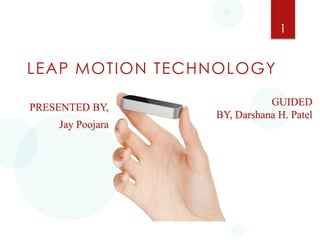
Leap Motion Tech Revolutionizes Interaction
- 1. 1 LEAP MOTION TECHNOLOGY PRESENTED BY, Jay Poojara GUIDED BY, Darshana H. Patel
- 2. 2 INTRODUCTION WHY LEAP IS LEAP & HOW INVENTED? FEATURES DOES IT WORK? ADVANTAGES APPLICATIONS CONCLUSION VALUE OF PROPOSITION REFERENCES
- 3. 3 Leap By is a breakthrough in computer interaction. Michael Buchwald and DavidHolz Through this new technology we can say good bye to Mouse & Keyboard. Leap Motion is a startup developing advanced motion sensing technology for HCI Contd.
- 4. It is a new way of interaction Motion 4 detection – a process of detecting changes in position of an object relative to surrounding
- 5. 5 Electronic visual display that user can control Touch screens can be simple or multi touchable with one ore more fingers Direct interaction with what is displayed on screen No mouse or other input devices
- 6. 6 Common device in game consoles, all in one computers, tablet computers and smart phones Accurate Dual interaction by users touch screen which uses 2 screens either or both are touch capable Multi touch identifies 2 or more points of contact with surface
- 7. 7 Accuracy- small movements of fingers may result in large movements Users hand may obscure the screen Feeling of little electric shock when touch with wet finger Screen have to be big enough for button pressing Screen will get dirty Contd.
- 8. 8 Motion sensing input device by Microsoft Launched Helps in 2010 users interact with the Xbox 360 without touching
- 9. Natural 9 user interaction using gestures and spoken commands Build on software tech internally and a range camera technology Interpret specific gestures using infrared projector, a camera and special microchip Track the movements of objects and individuals 3D Contd.
- 10. 10 Full body motion sensing Additional Suitable power supply and space requirements only for whole body tracking in a space the size of a living room Slowness of identifying hand gesture Contd.
- 11. 11 Slow It responses is extremely pricy Sometimes doesn't catch your body movements Sometimes spoken commands are not followed Contd.
- 12. 12 Most affordable new technology in 2013 Sensing device connected to computer via USB port Sensitive 200 to the minutest movement times more sensitive than existing touch-free technologies Control computer through simple gestures using finger or pen
- 13. Widely More recognized as more powerful and accurate accurate than a mouse Reliable More 13 as a keyboard sensitive than touch screen 3D control with your natural hand and finger Works on windows vista/7/8 and Mac OSx and Linux Contd.
- 14. Motion User sensing is now available in video games 14 experience is natural and more life like IPod size controller is outfitted with company’s software Track individual finger movement to 1/100th of a millimeter Device is 200 times accurate than anything else on market Contd.
- 15. To be placed on physical desktop, facing 15 upward. Creates a 3D interaction space It also tracks tools like pen, pencil, chopstick..with high accuracy Leap performs task like navigating a website using pinch to zoom gestures on map Provide high precision drawing and manipulating complex 3D data visualization Contd.
- 16. 16 Main technology behind leap is natural user interface, gestures recognition and motion detection Consumes only 1-2% of the Central Processing Unit (CPU) Leap has partnered with Asus to ship high end notebooks and all in one PCs in later 2013
- 17. 17
- 18. 18
- 19. 19 The Leap is a small USB peripheral device Using two VGA cameras and three infrared LEDs to capture depth information The device observes a roughly hemispherical area, to a distance of about 1 meter. It is designed to track fingers which cross into the observed area, to a spatial precision of about 0.01 mm
- 20. Hemispherical area of interaction 20 Sensor detects the finger Driver software determines where your finger is Update cursor position Contd.
- 21. 21 Sensor has some minimal onboard processing; it streams frames of data Extracting position information using extremely complex math Sensor update position typically 215 times per second Within 8cubic feet 70,000,000 points.
- 22. 22 Basic computing tasks like navigating an operating system or browsing through Web pages. Precise virtual drawing in 2-D and 3-D. Navigating large scale 3-D data visualization systems Playing computer games Contd.
- 23. 23 Creating and manipulating 3-D models like houses and cars. Signing a digital document by writing in air Contd.
- 24. 24
- 25. 25
- 26. 26
- 27. 27
- 28. 28
- 29. 29
- 30. 30
- 31. 31 The tiny device may look like any old USB, but power to change how we interact with computers. The leap motion offers a lot of potential to many professions particularly the creative kind. It is portable, so we can use it in any situation. Leap is more accurate, cheaper and high resolution
- 32. 32 GAMING More intuitive compared to mouse or even touch screens o Great accuracy and responsiveness ROBOTICS o Self Navigate o Mimic Human Movement MUSIC AND VIDEO o Electronic Music o Playing or learning Instruments o
- 33. o Organic Feel o 33 Efficient o Contd. Flexible to Create and Edit videos HEATH CARE For Surgeons o Contactless. Maintain sterilization o Manipulating screens o Viewing reports Physiotherapy o To remotely monitor patients as they undergo
- 34. Contd. 34 o Engage children recovering from injuries by merging physiotherapy and games ART AND DESIGN o Offers better ergonomics compared to mouse o More intuitive 3D interface o Greater accuracy and responsiveness o Easy to use with simple form factor o Relatively cheaper than competitors
- 35. 35 Plug the leap into USB port and load the leap motion software for the magic Leap Motion plans has distributed thousands of units for free to developers It is affordable for many people Available for preorder now Wide response from users Wireless version is already planned
