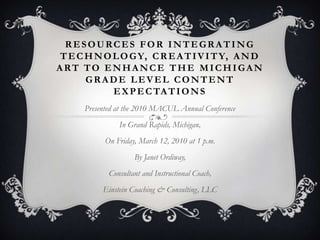
Macul 2010 Presentation
- 1. RESOURCES FOR INTEGRATING T E C H N O L O G Y, C R E A T I V I T Y, A N D ART TO ENHANCE THE MICHIGAN GRADE LEVEL CONTENT E X P E C TA T I O N S Presented at the 2010 MACUL Annual Conference In Grand Rapids, Michigan, On Friday, March 12, 2010 at 1 p.m. By Janet Ordiway, Consultant and Instructional Coach, Einstein Coaching & Consulting, LLC
- 2. WHAT WILL I LEARN TODAY? In this session participants will be introduced to resources for integrating technology, creativity and art to enhance lessons aligned to Michigan's GLCEs. All activities include low-cost or no-cost materials found on a web site, in a classroom, or around a school building.
- 3. WHERE CAN I FIND MICHIGAN’S GRADE LEVEL CONTENT EXPECTATIONS? K-8 Documents: http://www.michigan.gov/mde/0,1607,7-140-28753_33232---,00.html High School Documents: http://www.michigan.gov/mde/0,1607,7-140-38924---,00.html K-12 Educational Technology Standards: http://www.michigan.gov/mde/0,1607,7-140-28753_33232_37328---,00.html Michigan Merit Curriculum - Visual, Performing and Applied Arts: http://www.michigan.gov/mde/0,1607,7-140-38924_41644_42820---,00.html
- 4. WHAT IS ART? Art is the process or product of deliberately arranging elements in a way to affect the senses or emotions. It encompasses a diverse range of human activities, creations, and modes of expression, including music, literature, film, sculpture, and paintings. Art tends to facilitate intuitive rather than rational understanding, and is usually consciously created with this intention. -From Wikipedia, the free encyclopedia
- 5. TECH GLCES & ART By the end of Grade 2 each student will (sampling): • use a variety of age-appropriate technologies for sharing information (e.g., drawing a picture, writing a story) • understand that technology is a tool to help complete a task • understand that technology is a source of information, learning, and entertainment • know how to use a variety of productivity software (e.g., word processors, drawing tools, presentation software) to convey ideas and illustrate concepts • know how to use age-appropriate media (e.g., presentation software, newsletters, word processors) to communicate ideas to classmates, families, and others
- 6. TECH GLCES & ART By the end of Grade 5 each student will (sampling): • identify technology resources and describe how those resources improve the ability to communicate, increase productivity, or help achieve personal goals • use a variety of media and formats to create and edit products (e.g., presentations, newsletters, brochures, web pages) to communicate information and ideas to various audiences • identify how different forms of media and formats may be used to share similar information, depending on the intended audience (e.g., presentations for classmates, newsletters for parents)
- 7. TECH GLCES & ART By the end of Grade 8 each student will (sampling): • use technology to identify and explore various occupations or careers • discuss possible uses of technology (present and future) to support personal pursuits and lifelong learning • identify uses of technology to support communication with peers, family, or school personnel • explore basic applications that promote creativity (e.g., graphics, presentation, photo-editing, programming, video-editing) • use available utilities for editing pictures, images, or charts • use collaborative tools to design, develop, and enhance materials, publications, or presentations • create a project (e.g., presentation, web page, newsletter, information brochure) using a variety of media and formats (e.g., graphs, charts, audio, graphics, video) to present content information to an audience
- 8. TECH GLCES & ART By the end of Grade 12 each student will (sampling): • identify common graphic, audio, and video fi le formats (e.g., jpeg, gif, bmp, mpeg, wav) • demonstrate how to import/export text, graphics, or audio files • use a variety of applications to plan, create, and edit a multimedia product (e.g., model, webcast, presentation, publication, or other creative work) • use a variety of media and formats to design, develop, publish, and present products (e.g., presentations, newsletters, web sites) to communicate original ideas to multiple audiences • collaborate in content-related projects that integrate a variety of media (e.g., print, audio, video, graphic, simulations, and models) with presentation, word processing, publishing, database, graphics design, or spreadsheet applications • apply advanced software features such as an application’s built-in thesaurus, templates, and styles to improve the appearance of word processing documents, spreadsheets, and presentations
- 9. CHILDREN CAN CREATE DIGITAL ART E A S I L Y E V E RY D AY Tools: • Cell Phones and portable music players (iPhone, iTouch, iPod, etc.) • Flip Video cameras and digital cameras • iMovie, Windows Movie Maker software • Free creative software online • Free creative software on computer (Paint) • Video Game Software (Nintendo DSi, Wii Music, etc.)
- 10. C H I L D R E N C A N C R E AT E D I G I TA L A R T E A S I LY E V E RY DAY “Bunny” created using free Paint program on a PC
- 11. CHILDREN CAN CREATE DIGITAL ART E A S I LY E V E RY DAY (Created “instantly” by a 7 year-old using a Nintendo DSi handheld game system.)
- 12. I N T E R AC T I V E R E S O U RC E S : MUSIC http://creatingmusic.com/new/playing/index.html http://www.sfskids.org/templates/musicLabF.asp?pageid=23 http://www.lawrencehallofscience.org/shockwave/jar.html http://datadragon.com/education/instruments/ http://www.louisarmstronghouse.org/louie_armstrong/overview.htm http://www.creatingmusic.com/new/sketch/mmm/mmm.html
- 13. I N T E R AC T I V E R E S O U RC E S : MUSIC http://www.playmusic.org/ http://www.bbc.co.uk/cbeebies/songs/ http://www.jamstudio.com/Studio/index.htm http://www.marthabeesmusic.com/sitesforkids.html http://www.tvokids.com/framesets/play.html?game=94
- 14. I N T E R AC T I V E R E S O U RC E S : V I S UA L A RT http://www.jacksonpollock.org/ http://www.girlsgotech.org/mandala.asp http://bomomo.com/ http://www.nga.gov/kids/zone/collagemachine2.htm http://www.nga.gov/kids/zone/collagemachine.htm http://www.snaithprimary.eril.net/rangloli.htm
- 15. I N T E R AC T I V E R E S O U RC E S : V I S UA L A RT http://www.artic.edu/aic/education/CC/ http://www.seussville.com/games_hb/help_mr_brown/index.ht ml http://freerice.com/index.php http://gardenofpraise.com/art.htm http://www.alifetimeofcolor.com/play/gowest/
- 16. I N T E R AC T I V E R E S O U RC E S : V I S UA L A RT http://www.haringkids.com/ (BONUS! lesson plan database at lower left of screen) http://www.shodor.org/interactivate/activities/Tessellate/ http://www.jigzone.com/gallery/Art http://www.alifetimeofcolor.com/play/leonardo/ http://www.loc.gov/teachers/classroommaterials/presentationsan dactivities/activities/
- 17. I N T E R AC T I V E R E S O U RC E S : V I S UA L A RT http://www.berrienresa.org/classres/ http://www.makebeliefscomix.com/Comix/ http://ejad.best.vwh.net/java/patterns/patterns_j.shtml http://www.monsterexchange.org/kids/kids_javapicture.htm http://www.mrpicassohead.com/create.html http://www.liverpoolmuseums.org.uk/nof/portraits/
- 18. I N T E R AC T I V E R E S O U RC E S : V I S UA L A RT http://www.nga.gov/kids/ http://www.nickjr.com/games/all-shows/art/all-ages/index.jhtml http://planetperplex.com/en/index.html http://www.renaissanceconnection.org/ http://www.zefrank.com/scribbler/ http://www.warhol.org/interactive/silkscreen/main.html
- 19. I N T E R AC T I V E R E S O U R C E S : V I S UA L A R T: F R AC TA L S http://arcytech.org/java/fractals/ http://www.cln.org/themes/fractals.html http://fractalarts.com/ASF/Tutor1.html http://www.scienceu.com/geometry/fractals/ http://math.rice.edu/~lanius/frac/ http://fractalfoundation.org/category/kids/
- 20. TEACHER RESOURCES http://www.walkerart.org/ace/ed_activities http://www.moma.org/interactives/artsafari/make_your_own_art.html http://www.mentisworks.org/2007/07/art-games-best-indy-titles.html http://www.morethanmath.org/instructions.htm http://www.princetonol.com/groups/iad/lessons/
- 21. TEACHER RESOURCES http://pbskids.org/ http://www.crayola.com/lesson-plans http://fluxtime.com/animate.php http://www.kodak.com/eknec/PageQuerier.jhtml?pq-path=11808&pq- locale=en_US&_requestid=31172 www.artsonia.com
- 22. TEACHER RESOURCES http://www.kinderart.com/ http://www.macul.org/ata/page.php?pid=143 http://www.nea.org/classroom/index.htmlx http://www.theteachersguide.com/Artlessonplans.html http://www.kodak.com/global/en/consumer/education/lessonPlans/in dices/art.shtml
- 23. MUSEUM RESOURCES http://www.artic.edu/aic/visitor_info/podcasts/video/education_videos/index.html • Art Institute of Chicago Resources http://www.imamuseum.org/explore/resources • Indianapolis Museum of Art Resources http://www.krasl.org/exhibits_collections.aspx • Krasl Art Center http://www.moma.org/learn/activities/ • Museum of Modern Art (MOMA)
- 24. MUSEUM RESOURCES http://americanart.si.edu/education/ • Smithsonian American Art Museum http://www.nmafa.si.edu/index2.html • National Museum of African Art http://www.nationalmuseumofmexicanart.org/ • National Museum of Mexican Art http://www.nmai.si.edu/ • National Museum of the American Indian http://www.mcachicago.org/ • Museum of Contemporary Art
- 25. MUSEUM RESOURCES http://www.moma.org/learn/activities/ • Museum of Modern Art (MOMA) http://www.louvre.fr/llv/oeuvres/liste_approche_visuelle.jsp?bmLocale=en • The world famous Louvre of Paris, France http://www.guggenheim.org/new-york?gclid=CISv-- 2Lhp4CFQYMDQodZSuCpg • The NY Guggenheim Museum http://www.philamuseum.org/education/33-132-494-377.html • Philadelphia Museum of Art
- 26. SUGGESTED BOOKS Seeing With the Mind’s Eye: The History, Techniques and Uses of Visualization, Mike Samuels, M.D. and Nancy Samuels, Random House: Bookworks Book, 1975 • ISBN 0-394-73113-1 Creative Collage Techniques , Nita Leland and Virginia Lee Williams, North Light Books, Cincinnati, Ohio,1994 • ISBN 0-89134-563-9 Art Escaped: Daily excursuses and inspirations for discovering greater creativity and artistic confidence, Dory Kanter, 2003, North Light Books, Cincinnati, Ohio • ISBN 1-58180-307-9 Celebrate Your Creative Self, Mary Todd, Beam North Light Books, Cincinnati, Ohio, 2001 • ISBN 1-58180-102-5
- 27. SUGGESTED BOOKS Keys to Drawing With Imagination, Bert Dodson, North Light Books, Cincinnati, Ohio, 2007, • ISBN -13:978-1-58180-757-8, ISBN -10: 1-58180-757-0 The Usborne Book of Art Skills, Fiona ,2002, Usborne Publishing, Saffron Hill, London • ISBN 0-7945-0351-9 The Usborne Book of Art Projects, Fiona Watt, 2002, Usborne Publishing, Saffron Hill, London • ISBN 0-7945-0657-7 The Usborne Book of Art Ideas, Fiona Watt, 2002, Usborne Publishing, Tulsa, OK • ISBN 0-7460-3829-1
- 28. Note: This PowerPoint is intended to serve as a reference for resources explored in today’s learning activity. C O N TA C T I N F O R M A T I O N : Janet Ordiway, CEO, Consultant, Coach Einstein Consulting & Executive Coaching P.O. Box 124 phone: (269) 932-5900 Saint Joseph, Michigan 49085 fax: (269) 983-2307 email: janet@einstein-coaching.com Website: www.einstein-coaching.com, www.protopage.com/janetordiway
