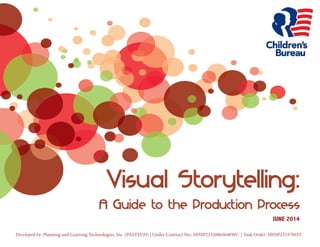
Visual Storytelling Guide
- 1. Visual Storytelling: AGuide to the Production Process JUNE 2014 Developed by: Planning and Learning Technologies, Inc. (PALTECH) | Under Contract No.: HHSP23320065648WC | Task Order: HHSP23337003T
- 2. CONTENTS Introduction .................................................................. 3 First Things First ........................................................... 4 Phase 1: Pre-production Planning ............................. 12 Phase 2: Production .................................................... 18 Phase 3: Post-production ........................................... 23 Finishing & Delivery ................................................... 26 Frequently Asked Questions ....................................... 27 Appendices .................................................................. 29 a.Pre-production Checklist .................................... 30 b.Media Release Form ............................................. 34 c.Scope of Work Template ...................................... 35 d.Video Script Template ......................................... 36 e.Storyboard Sample ............................................... 38 f.First Review Checklist .......................................... 39 g.Second Review Checklist ..................................... 41 h.Third Review Checklist - Quality Assurance .... 43 i.Distribution and Marketing Plan ........................ 46 j.Delivery Review Checklist ................................... 49 2
- 3. INTRODUCTION 3 Video offers a powerful and exciting communication medium for conveying ideas and messages to a wide audience. Our brain loves visuals and learns much faster from pictures than words. Mobile market research suggests that video increases the power of persuasion by 43% over audio or written communications, and that viewers can learn 200% more from words and pictures than from words alone.* Called the Picture Superiority Effect, we remember 65% of what was presented as pictures and words together, compared to 10% when text is used alone. Effective instructional media is informed by our knowledge of how the human mind works. Design principles involve providing coherent verbal and pictorial information, guiding viewers to select relevant words and images, and keeping content simple to reduce the load for the brain’s processing channels. This Guide offers key considerations in making an informational or instructional video. It includes an overview of the video production process and guides you through some of the factors to consider before, during, and after developing a video. Various checklists are included to assist in assembling and developing the elements required for a successful video project. The focus of the manual is on areas in which you, the client, play an active role. It is a guide to help create better content and to provide a better understanding of the video-making process. *Zeus Kerravala, “Building a Video-First Culture in Your Business,” Yankee Group, October 2011, p.2. Accessed 6/24/14, http://www.cisco.com/c/dam/en/us/solutions/collateral/business-video/business-video/yankee_group.pdf
- 4. FIRST THINGS FIRST 4 Before beginning the video development process, there are some important questions to consider. The answers to these questions will affect not only the type, style, and length of your video, but whether you decide to produce a video at all. WHAT IS THE PURPOSE? Video can be an effective communication tool when it is designed around a specific purpose. Before venturing into a full-scale video production, know the purpose of your video and what you want to achieve. Reasons to develop a video include: • Raising awareness and understanding about a practice, process, or policy • Providing a solution or satisfying a need • Encouraging action • Promoting change in a behavior or attitude Articulating the purpose upfront will help to identify whether video is the most appropriate means to achieving your goal. WHAT IS THE TOPIC? Not all topics will benefit from visual representation. Static images, recorded speeches, and dense content are difficult to portray through video. Likewise, reference information or information requiring frequent updates are best communicated in writing. On the other hand, video is an exceptional medium for showing or demonstrating actions or behaviors that cannot be adequately represented in writing. Video can also be a persuasive medium that prompts viewers to take action. Finally, video can be made broadly accessible for on-demand viewing and closed-captioned for the hearing impaired or for those with limited English.
- 5. FIRST THINGS FIRST 5 WHO IS THE TARGET AUDIENCE? Know your audience, know their interests. Does your topic address their information needs? How knowledgeable is your target audience about your topic? Viewers with high prior knowledge are better able to generate their own mental images than those without prior knowledge. Consequently, the more prior knowledge your audience has, the fewer “connections” the video may need to provide and the less expensive it might be to produce. How does your target audience access information? Is video a preferred means of communication? Do they have the ability to navigate technology? Which is their likely source of viewing—desktop or mobile devices? Are there cultural, generation-al, or geographic considerations? What style of video is likely to be most effective with your audience? Understanding your audience needs and expectations, and adapting your messages and formats accordingly, will help to ensure that you develop a product your audience will find useful. HOW WILL THE VIDEO BE USED? Possibilities include posting the video on a website, presenting it at a meeting or conference, and incorporating parts of it into presentations. The format of your video should fit with the context of the venue in which you are showcasing it. Viral-aimed videos, for instance, should offer a special feature (humor or perhaps a cause) that prompts sharing. Videos to be previewed at conferences should direct viewers to a specific action, such as accessing additional information on the Gateway. HOW WILL IT BE MARKETED AND DISTRIBUTED? Related to how the video will be used is how it will be marketed and distributed. Distribution of the completed video should be considered early in the process as it Ø Choose a topic and provide information your audience needs and will find helpful. Ø Use words and images the audience will understand. Ø Deliver the message through channels to which your audience pays attention.
- 6. FIRST THINGS FIRST 6 affects production and formatting. Early discussion also allows the marketing staff the opportunity to weigh in on timeframes and video formats. This will ensure that all supplemental resources are gathered and available at the designated release date. A distribution marketing plan (see Distribution and Marketing Plan in Appendix) will keep the process organized and on track. WHAT IS THE BUDGET? One of the most important considerations is the budget. Be clear in how much money is available to spend. If you are using a contractor, confirm that the project is within the current scope of work. The cost of developing a video can vary greatly because of the multitude of variables involved. These can include: § Script writer § Length of finished product § Producer § Number of graphics required § Director § Stock images/video footage § Actors § Animations (3D or 2D) § Studio rental § Photography § Type and number of cameras used § Presenter travel § Type of camera operator § Graphic Artist § Lighting requirements § Illustrator § Audio recording equipment § Content expert § Use of teleprompter § 508 Compliance requirements Another consideration is the time allocated for on-screen presenter(s) versus visual effects. Costs usually increase with the number of visual displays utilized. Thus costs generally increase as presenter screen time decreases. While they offer a stimulating addition to the presentation and greatly enhance the impact of your message, be mindful of the costs involved to develop, design, and format visual aids. As a general rule of thumb, informational videos cost around $1,000 to $3,500 per finished minute.
- 7. FIRST THINGS FIRST 7 Video Components As you move through the video production process, the vision for the video will help to guide how best to communication your message. Various aspects of the video will need to be considered and weighed to align with your vision and the budget, including: Video Type - What is the purpose for the video? • Promotional • Call to action • Informational • Other • Instructional / Demonstration Video Approach -What presentation format is best suited for the video? • Presenter-focused presentation • Narrative / Storytelling • Interview • Other Video Elements – What media components will be displayed? • Live actor(s)/on-screen • Animation (voice actor/audio presenter(s) narration only) • Motion graphics • Combination Media Assets – What components are needed to support the message? • Video of live actor • Text • Audio narration • Animation • Photo images • Original illustration • Video footage • Green/White screen backgrounds • Graphics • Music
- 8. FIRST THINGS FIRST 8 Different Video Types There are several different types of videos you might consider. Promotional / Informational Video The promotional video may be presenter-focused showing integrated shots of the presenter from multiple camera angles. The use of PowerPoint slides or motion graphics are integrated into the final video. The presenter may choose to speak directly to the camera audience or to be interviewed to show more of a conversational discussion. This type of video is best for shorter talks (10 to 15 minutes). Cost varies and is dependent upon if motion graphics are used, the length of the talk, and the use of professional or non-professional talent. Expect the price to be upwards of $2,000 per finished minute. Instructional / Demonstration Video The standard information or instructional video may combine an on-screen presenter with motion graphics, video excerpts, and compelling action photos to inform, demonstrate or persuade. The development of a script keeps the presenter on task to convey accurate and complete information. This type of video is highly effective for shorter discussions of anywhere from 2 to 10 minutes. Costs depend on the length, amount of filming needed, professional or non-professional “in house” talent, and script writing needs. Expect prices to start from $1,500+ per finished minute. Specialized Video / Call to Action or Other Specialized videos use the standard instructional/demonstration video as a base, and may be created as an animation with motion graphics or other extras. This type of video is effective for content that can be summarized into a 5 to 10 minute segment. Costs vary and are dependent upon length of video, the use of professional or local talent, and complexity of illustrations. Expect prices to start from $2,900+ per finished minute. These ballpark estimates offer a general idea of the cost for various video projects. Specific estimates are necessary to get a more accurate understanding of the cost of any proposed project.
- 9. FIRST THINGS FIRST 9 - HOW LONG SHOULD THE VIDEO BE? The length of a video depends on the content to be covered and the available budget. Remember, attention spans in the digital age have grown short. Most experts agree that shorter videos have higher engagement. An informational or training video should be as short as possible without sacrificing the message. Viewers must be engaged from the outset. Keep them watching by offering interesting material in an engaging manner. A good idea, if your entire message requires more explanation, is to break it up into a series of short videos to keep your viewers engaged while satisfying their short attention spans. An experienced video team can help you to figure out the best length for your particular video, but a good rule of thumb is “shorter is better.” You may also need to prioritize the information to include in the video. Keep in mind that you don’t necessarily need to explain everything in your video—just enough to get viewers hungry for more and motivated to seek out additional information. WHAT IS THE TIMEFRAME FOR COMPLETION? Along with budget, the timeframe plays an important role in determining the scope of the video project. The longer and more complex the video, the longer it will take to develop and produce. The following chart illustrates in broad terms the amount of time required to develop several different types of videos. However, there are many variables that can affect the timeframe, including the amount of research involved, the duration of the script-writing process, scheduling of talent/presenters, the duration of the editing and review processes, and competing demands on the key players involved. One study showed that the aver-age 30-second video was viewed 85% of the way through, while the average 2-minute video was viewed on average 50% of the way through. Surprisingly, the study also found that the average viewing per-centage stays quite consistent for 2-minute videos to 10-minute videos.** **Ben Ruedlinger, “Does Length Matter?” Wistia, accessed 6/23/14, http://wistia. com/blog/does-length-matter-it-does-for video-2k12-edition
- 10. FIRST THINGS FIRST Approximate Amount of Time Required to Develop Different Types of Videos (Feedback includes client reviews) Task Time by Approach* Promotional/ Informational (Conversational Style w/ Graphics) Instructional/ demonstration (Graphics & Animation) Specialized (e.g., Whiteboard Animation) Phase 1: Pre-production Pre-production meeting(s): 1 to 3 hours each 1.5 days 1.5 days 1.5 days Phase 2: Production Script Development 7 – 14 days 7 – 20 days 7 – 20 days Identification of Talent 1 – 3 days 7 – 21 days 1 – 3 days Script Review and Revisions 2 – 3 days 2 – 3 days 2 – 3 days Story Board Conceptual Development 1 – 5 days 1 – 15 days 1 – 15 days Storyboard Preparation, Review and Feedback 7 days 7 – 9 days 7 – 9 days Scheduling 1 – 2 days 1 – 2 days 1-2 days Studio Preparation 1 day 1 day 1 day Audio Recording Session 1 – 2 days 1 – 2 days 1 – 2 days Final Script Review and Feedback .5 days .5 days .5 days Quick Draw Animation --- --- 7 days Production 14 - 21 days 14 – 21 days 14 – 21 days Phase 3: Post-production Develop Media Assets 2 – 3 days 2 – 3 days 2 – 3 days Incorporate Media Assets 5 – 7 days 5 – 15 days 5 – 7 days Rough-Cut Q&A 2 days 3 days 2 days Audio Enhancements 2 days 2 – 9 days 2 days Review & Feedback 2 days 3 – 5 days 2 days Delivery 7 – 10 days 7 – 20 days 7 – 10 days Total Approximate Time 64 – 95 days or 3 – 6 months *Time allocations will vary based on studio requirements for selected approach, number of talent and crew involved, and level of detail for the storyboard. 10
- 11. FIRST THINGS FIRST 11 WHAT LEVEL OF REVIEW AND APPROVAL IS REQUIRED? The level of review and the approval process may vary according to agency leadership and office requirements. Different types of video and their content may entail special levels of approval. To keep the project on track, be sure to account for the time needed to obtain all required approvals. Once the approvals are obtained, the completed video can be posted without delay.
- 12. PHASE 1: PRE-PRODUCTION PLANNING 12 Pre-production planning is a critical phase in developing a video product that is effective in achieving your goals. This phase involves articulating the specific goals of the video, confirming the video type and style, identifying available resources, and developing the script. Team members are identified, and communication protocols are established. TEAM FORMATION Where do we start? A kick-off meeting with the point person for the client, subject matter experts (SME), and key video production staff is the first step in pre-production planning. The players who may be involved in the development and production process often wear multiple hats and may include: • SME: Prepares content and shares video vision; serves as knowledge bank for interpreting content. Script writing falls under the SME’s responsibilities. It is often a collaborative effort with writing specialists, along with the Producer or Creative Director. • Producer: Works with SMEs on vision, develops concepts, and oversees planning process. Conducts client relationship and overall management of project. • Creative Director: Responsible for the overall look and feel of a video; knowledgeable of the technical aspects, but focused on the over all vision rather than doing the technical work. • Production Manager/Coordinator: Plans and oversees logistical, technical and budgetary aspects. • Technical Specialist: Creates storyboards; interprets concepts and develops technical depictions; expertise with specific hardware/software programs and is able to communicate the creative vision into tangible assets. Often this role crosses over into the Creative Director role. • Production Crew: Depending on the size and complexity of the session this may include: Assistant Director (to manage the schedule); Cinematographer/Videographer; Assistant Camera Operators; Grips and Electrics, specializing in lighting, rigging lights, and support systems; Audio Recording Specialists; Teleprompter Operator; Media Specialists (focused on ensuring the media is taken from the camera and backed up to a computer); Hair and Makeup Specialists; and Wardrobe and Props.
- 13. PHASE 1: PRE-PRODUCTION PLANNING 13 Pre-production Checklist A pre-production checklist is sent to the client lead and SMEs in preparation for the kick-off discussion (see Pre-production Checklist in Appendix). SMEs are encouraged to search for relevant materials and resources that already exist on the chosen topic. These materials may help inform the content of the current project and be useful in its production. IDENTIFYING THE SCOPE OF WORK What does the planning team need to consider at the kick-off? With the pre-production checklist as a guide, the production team begins to flesh out key elements of the video and to put structure to the process. Thought-provoking questions are asked to gain a clear vision for the project in such areas as: Purpose and Goals Clearly articulate your purpose or goals in creating the video. What specifically do you hope to accomplish? What do you want viewers to do as a result of seeing the video? Maintaining a clear sense of purpose and desired results will guide you throughout the video development process. The purpose and goals should align with the main concepts to be addressed in the video. Intended Audience Consider in detail the people you are trying to reach. Be specific. How knowledgeable are they on the topic? What might their level of interest in the video be? Are they familiar with the concepts or technical jargon that may be referenced? Is background information needed to provide context? Take time to analyze your audience; adapt your strategy, style, and organizational pattern to meet your audience’s needs.
- 14. PHASE 1: PRE-PRODUCTION PLANNING 14 Video Type The video purpose and intended audience informs its type and style. There are 5 general types of videos: • Promotional– to market or promote a particular product, service, or individual • Informational- to educate about a particular topic or disseminate new information • Instructional/Demonstration – to teach or demonstrate a process or technique • A call to action – to persuade or motivate to perform a specific action • A hybrid of these models The type of video you choose to develop depends on your goals. Video Options Once the type of video has been identified, the format approach for the video can be selected based on goals and intended audience. Options with which you may be familiar include: • Motion-graphics: Audio/video recording that uses dynamic text and motion graphics to highlight key points. • Presenter-focused: Multiple camera angles are focused on the presenter and the delivery of the message. The presenter may speak directly to the camera or can be interviewed by a second party on or off camera. • Storytelling/Scenario-based: A narrator sets the context of the story and discusses key points. Documentary footage and stock images are often used to convey messages. Role play can also be used to portray a scenario-based storyline. • Animation: A series of drawings and/or computer graphics that create movement and tell a story.
- 15. PHASE 1: PRE-PRODUCTION PLANNING 15 Main Concepts Articulate the main concepts to be addressed in the video. Be specific. Be clear. Be brief. Prospective Presenters Once the main concepts have been identified, give th over narration can be performed by non-professiona ought to who might best deliver this content in the video. On-camera talent and voicel speakers or a professional actor. The choice depends upon budget constraints and project needs. Ideally, the speaker would be a recognized expert on the topic, or someone widely recognized in the field. A good speaker will: • Be self-confident and relaxed in front of the camera • Speak in a clear and natural voice • Project the right type of onscreen personality Consider options for using non-professional talent or a recognized expert versus professional talent for on-camera presence and narration. If non-professional talent is the best option, be transparent about time commitments and responsibilities to the project. Also, keep in mind that dynamic presenters – such as those seen on Ted Talks – are experienced at engaging their audience. Non-professional talent may not convey the same level of energy and presence. When choosing non-professional talent, be prepared to work with the presenter to align his or her delivery with the style of the video. You may elect to have more than one speaker represented in your video. Several presenters can be part of a role-play scenario or can engage in practical discussion. Weigh your options for presenters to ensure the message is conveyed as intended. Professional talent can tap into acting experience and bring characters to life, while non-professional “in-house” presenters may not be comfortable performing. Finally, everyone appearing on camera must sign a media release form. The form confirms that they are participating voluntarily in the video and agree to have their image distributed on the Internet (see Sample Release Form in Appendix). Outcomes/Takeaways Identify upfront what you want the audience to know and do by the end of the video. Your intended outcomes should support the purpose for creating the video. They will also serve as a guidepost in ensuring that the video remains aligned with the vision throughout the development process.
- 16. PHASE 1: PRE-PRODUCTION PLANNING 16 Scope of Work Once you have a firm purpose and concept for your video project, know your target audience and what you want them to gain from watching the video, a more complete Scope of Work can be outlined (see Scope of Work Template in Appendix). The Scope of Work will include these elements, as well as Evaluation Criteria, Deliverables, Timeline and Milestones, and Key Roles of team members. Agreement around the Scope of Work at the outset can help to avert misunderstandings later in the development process. What else do we need to consider? Additional considerations might include: Specific Visual Elements Video projects may require specific visual elements, such as creative emblems and logos. These elements require time for development and/ or to authorize their use. Developing motion graphics and selecting background music should also be considered. If copyrighted material is to be used, time to secure the appropriate authorizations must be incorporated into the planning timeframe. Supporting Resources Decide whether any companion pieces to the video are needed or desired, and factor in time for their development. Companion Videos Videos can stand alone or be part of a series. Lengthy or complex material, in particular, can benefit from being presented in shorter, more focused segments. Consider whether the video is likely to be part of a series, so the entire collection can be outlined for coherence and consistency. Likewise, there should be common design elements that tie a video series together.
- 17. PHASE 1: PRE-PRODUCTION PLANNING 17 ORGANIZATIONAL PROCEDURES What systems and processes do we need to have in place? To keep the project moving smoothly, a work plan must be developed for specific tasks, assignments, and timeframes. Procedures for reviewing drafts and providing feedback should also be identified. As with all complex projects, communication is a vital component in the video production process. Establish a clear communication process that is inclusive of all team members. Also consider using email distribution lists to ensure that everyone receives email notifications. A successful communication process will keep everyone informed and track the progress of the video project. Where do we go from here? Your next task is to develop your script. Are you ready?
- 18. PHASE 2: PRODUCTION 18 SCRIPT DEVELOPMENT Developing the script is perhaps the most important part of the video development process. The best videography in the world will not save your video if the script is not well written and inherently interesting. What is the perfect script? One definition is that, “The perfect script is where your target audience starts to listen at the beginning because their attention is engaged, and there is an inherent smooth flow in the script that just keeps them listening and listening and listening, right until they get to the end.” That’s it. Anything that breaks that smooth flow of the script and makes the audience become confused or distracted is a problem that needs to be resolved. So, a script that flows, is meaningful, and will compel the audience to listen is the most important single element of any video. This is why developing the script is always the start of the video production process. What are some tips for preparing the perfect script? First and foremost: Keep it simple. Going back to our knowledge of how the mind works, a shorter presentation uncluttered with extraneous audio-visuals primes the viewer to select relevant information and organize it productively. Thus, understanding and retention are both maximized. Strategy • Choose an approach and style that works for the specific audience. • Use images and language that reflect your knowledge of, and respect for, the specific audience and organizational culture. • Make it easy for the audience to respond positively. • Include only necessary information. • Anticipate and overcome objections. • Address any areas of frequent question or concern.
- 19. PHASE 2: PRODUCTION 19 Organization • It’s usually better to get to the point right away. The major exceptions are: ◊ When you must persuade a reluctant viewer ◊ When your audience would see the message as bad news and you want to break the news gradually • Anticipate and meet the audience’s expectations of format; make the organizational pattern clear to the audience. Style • Strive for clarity and accessibility. Use simple words, a mixture of sentence lengths, and short paragraphs with topic sentences. • Use natural, conversational, personable, tactful language. Avoid negative, arrogant, and “red-flag” words that may generate a negative reaction. • Use conversational language. Photographs and Visuals • Choose photos and visuals that are consistent with the style of your presentation. • Use bias-free photographs. Unintentional cultural, gender, religious, economic and other assumptions can offend your audience. • Choose photographs and illustrations that project positive cultural meanings for your audience.
- 20. PHASE 2: PRODUCTION 20 What else should the script include? • Context: Show why the information is important. • Stories: Help the audience identify with the person on screen through storytelling. • Connections: Build on what the audience already knows. • Steps: Focus on the overall picture and why they make sense; inspire the audience to investigate small details later. • Takeaways: Provide next steps to your audience and invite them to take those steps. As with all stories, there should be a beginning, a middle, and an ending to the script. Prepare an outline of the video, along with visual cues and references that can aid in conveying your message. If materials on your topic have already been developed, how will this product benefit the viewer and what makes this different? The script includes the dialogue to be spoken by the on-camera talent and details the required camera shots, close-ups, transitions, and directions for the scene. It goes through several changes, and is often edited again during rehearsals at the recording session. Be sure to script every word to keep organized during filming and to save time. How do we get started? Subject Matter Experts (SMEs) are the likely folks to prepare a preliminary script. The Video Script Template in the Appendix is a useful tool to support script development. Share the preliminary script among team members for review and comment. Once the preliminary script has been approved, a script writer can work with the document as needed to ensure that it is “perfect” -- that it flows, that it is meaningful, that it will compel the audience to listen, and that there is nothing to confuse or distract the audience. Subsequent pre-production meetings are scheduled, as needed, to review the script and entertain suggestions. Maintaining a production schedule with agreed-upon deadlines will help to ensure that the project remains true to the vision and on track. The script development process is complete when you have the perfect words for the production you want. The final script will guide the development of the storyboard to bring the content into the visual realm.
- 21. PHASE 2: PRODUCTION 21 STORYBOARD DEVELOPMENT So we’ve finally got our script – what next? Once team members are satisfied with the content and presenters to be used in the video, a meeting with the Technical Artist will help to pull everything together into a cohesive vision in preparation for the recording session. Team members, the Artistic Director, and Technical Artist work closely together on potential visuals, illustrations, narrations, and props that best convey the message. The conversation culminates in a storyboard that shows illustrated content alongside the visual selections, with specific comments to offer a clear interpretation of the scene. The storyboard serves to organize the ideas and outline the scene action sequences to be videotaped. It determines the overall look of the video from the opening title to the closing credits, providing sequential instructions for on-screen graphical movement and orientation, as well as transitions between concepts. The storyboard informs the production crew on the video elements needed to ensure the key messages of the video are effectively communicated, including direction on camera angles, types of film shots, and how to begin and end a video sequence (see Storyboard Template in Appendix). Once this blueprint receives final approval, the recording session is scheduled. RECORDING SESSION How does the recording process work? The Logistical Manager coordinates the date, time, and location for the recording session. Arrangements are made for studio time, video props, lighting, and teleprompter. The final script and storyboard provide the presenter, Artistic Director, Producer, and video crew a road-map for the recording session. Preparations for videotaping vary and will be managed by the director, production manager/coordinator, and production team. They will coordinate and confirm the scheduled time, date and location for the recording and offer guidelines and tips for on-camera presenters. The video project may need only specific segments recorded at a studio. Other segments may be completed elsewhere depending on talent availability and costs.
- 22. PHASE 2: PRODUCTION 22 The coordination of studio time, equipment rental, professional/non-professional on-camera talent, audio-only recordings, stakeholder scheduling, prop management, and contract releases should begin well in advance of the recording date. Recording Sessions The director manages the recording session, coaching on-camera talent, instructing the production crew, and ensuring that the recorded segment captures the best footage for communicating the message. Allow enough time for the recording session. One scene may take 3 or 4 takes to get the best result. The comfort level of the on-camera presenter is critical. Sharing the vision for the video and conveying the presenter’s role will help to invite a more relaxed environment and pave the way to enjoy the process. Build rehearsal time into the day of the recording session. Subject Matter Experts, presenters, and non-professional actors may need time to adjust and become familiar with cameras, lighting, and the teleprompter. If possible, schedule 1 to 2 hours of rehearsal on the day before the recording session. Read-throughs and walk-throughs will help everyone to become more familiar and more comfortable with the script, and will help to ensure a productive recording session. A recording session may take place on a recording stage, on location, in an office setting, or at other locations. The venue may restrict filming to specific hours. The duration of the recording session can vary considerably, depending on such factors as the length of the script, how much material is to be shot, and the number of angles and takes. Content revisions and client requests can take additional time. It is not unusual for the recording session to last 8 hours or more, and longer for the production crew and director/producer.
- 23. PHASE 3: POST-PRODUCTION 23 The post-production phase brings the video recording, media assets, and other content elements together. The result is an early rough draft that serves to ensure the interpretation is aligned with the vision for the project. Visual elements to enhance the overall message of the video and clarify key points offer a unique perspective to the completed video. These might include the manipulation of a proprietary graphic, chart, stock image, or video footage. There may also be instances where back-ground music, and/or sound effects add to the dynamics and strengthen of the message. Sound mixing, sound design, color correction, and music selections are incorporated later in the process. To bridge the draft version and the final product, temporary music or sound effects and design elements are offered to provide an indication of the finished product. FEEDBACK PROCESS What is the best way to provide feedback? Reviews and feedback are an important part of the post-production process. Multiple people often are involved, which can be productive. However, not everyone is going to agree on everything. The client has to resolve any internal disagreements before providing feedback, so that the post-production team has a single set of directions. A quality assurance and analysis process is integrated throughout each edited version of the video. This process considers technical, visual, audio, and content elements from different perspectives. A standard of three separate reviews will assist in keeping the project on track. What should we look for in reviewing the video recording? Feedback checklists provide guidance and clear expectations of the video product. These checklists ensure that all elements are reviewed and/or corrected before the final rendition is prepared. First Review The first review of the rough cut focuses on the overall video concept and media elements. The Editor, Director, and Producer will watch the rough cut a number of times, focusing on the big picture—the overarching narrative, look, and pacing. The video will be viewed from the audience’s perspective to ensure it communicates the purpose and intent of the video.
- 24. PHASE 3: POST-PRODUCTION 24 The first draft should also reflect instructional design that adheres to the vision of the project (see First Review Checklist in Appendix). Feedback from the first review should be shared, discussed, and clarified before incorporating any changes into the draft video. After discussion, the agreed upon edits can be integrated into the next iteration of the video. Second Review The second review of the video is more focused on detail than the first. The reviewer should consider the technical quality of the video, including sound and audio narration, as well as video resolution quality (see Second Review Checklist in Appendix). Bring in others to watch this version and provide feedback. The goal at this stage is to finalize the story issues, so that the polishing can begin. Third Review The third review encompasses audio cues, sound design, and selected music. This review ensures that the client is satisfied with the video quality and all the elements of the presentation (see Third Review Checklist in Appendix). The third review continues to provide opportunity to tweak and revise video elements, if needed. The review, feedback, and revision process continues until the video is finally approved. At this point, the production team prepares the video package for finishing and delivery. ASSEMBLING THE VIDEO The post-production phase initiates the gathering and assembling of media assets, and begins the editing of recorded segments of video and audio. The “rough cut” or early video draft often does not feature sound mixes, sound design, color corrections, or music. The audio finishing and color corrections are included closer to the final cut. Quality assurance is integrated into the process to review content, pacing, professional quality, and alignment with the overall vision. The last client review should occur prior to completing the 508 Compliance requirements. These requirements entail final captioning, transcription, and encoding. There are several roles responsible for the key post-production tasks, including: Visual Editor: Assembles media assets and develops technical depictions; expertise with specific hardware/software programs and is able to communicate the creative vision into tangible assets. Often this role crosses over into the Creative Director role.
- 25. PHASE 3: POST-PRODUCTION 25 Audio Engineer: Fine-tunes the audio levels; reduces any “noise” and ensures the audio sound is as pleasant as possible. Color Correction Specialist: Reviews video to ensure color and lighting consistency and modifies elements, as needed. Quality Assurance Specialist: Reviews the video for consistency and alignment with the overall vision; identifies any misspellings or video disturbances that need correcting. 508 Compliance Specialist: Prepares the final captioning, transcription file, and formats the video for posting to different communication channels, as required.
- 26. FINISHING & DELIVERY 26 Final approval of the video leads to the finishing phase. During finishing, edited sequences are prepared in the highest-quality format available. Temporary elements such as title placeholders, special sound effects, and music options are replaced with high-quality versions, and any brand ing components are added. Once all the video elements are prepared, the video goes through color correction and the final sound mix. Mastering is the final step in the process. Mastering ensures that all video and audio elements are in the final output sequence, and creates the deliverable media files in the format requested (see Delivery Review Checklist in Appendix.) In addition, all video products for the federal government must have synchronized closed captioning that accompanies the posted resource. Two formats are required: .xml format for FLASH and .srt for YouTube. Audio descriptions are another requirement. The audio description is an additional audio track that describes and gives context for essential visual information displayed on screen. WHAT IS INCLUDED IN THE VIDEO PACKAGE? The final video package includes the video and closed-captioned files in the appropriate formats, a transcript, the audio description, and any additional resources, as appropriate. The transcript must be in a PDF format that meets 508 Compliance requirements. The document must include the time stamp, the scenes happening in the video clip and descriptions of: • Narrations – indicate speakers by name and all words spoken/if people are laughing, crying, singing, etc. • Music – include lyrics and style of music (rock, dance, orchestra, slow/fast, etc.) • Background sounds – both on-screen and off-screen noises if they give information about the content of the video Additional resources or references that accompany the video in the package could include website addresses, referenced reports, and so forth. WHAT IS THE BEST WAY TO DELIVER THE VIDEO PACKAGE? Delivery of the completed video package may be accomplished through a shared, cloud-based repository, such as DropBox, or on a portable hard drive.
- 27. FREQUENTLY ASKED QUESTIONS 27 Q: How much does it cost to make a video? A: An average informational video costs approximately $2,500 per finished minute, depending on the components included. Q: Do you have to hire and pay actors using the Screen Actors Guild? A: You do not have to hire from the Screen Actors Guild (SAG), but you must pay all actors using the SAG guidelines and report actor wages to SAG. Q: What is the difference between a “Ted Talk” and a video presentation? A: Ted Talks are devoted to spreading ideas, usually in the form of short, powerful talks (18 minutes or less). TED began in 1984 as a con-ference where Technology, Entertainment and Design (TED) converged, and today covers almost all topics — from science to business to global issues — in more than 100 languages. A video presentation conveys ideas or provides instruction, and can include such diverse elements as cartoons, quick draw, and animation. Q: Is it better to use a white or green screen when you want to include graphics and animation into a video? A: It depends on what you are trying to do and what you want the end result to look like. Use a white background if you want your talent in a white “limbo.” But if you choose to place your presenter in a different environment (e.g., an office, a meadow, or over a special background), then you can use white, green, or blue as a background. Q: How many reviews are needed at each stage of the video development process? A: Usually, 2 to 3 reviews at each stage of the process are sufficient. Q: What about copyright issues? A: If you are using materials created and copyrighted by others, you must ensure that you have the appropriate permissions—in writing— to use them. Of course, if you are the creator of all the components of the video, there is no problem.
- 28. FREQUENTLY ASKED QUESTIONS 28 Q: Do the videos produced for the federal government have to be 508 compliant? A: Yes. Q: Is it better to have multiple cameras for shooting videos? A: It depends on how many screen angles you need for the shoot. Generally speaking, additional screen angles contribute to a more diverse and interesting video presentation. Q: What should the actors wear for the video shoot? A: What your talent wears while on camera is very important, and there are some cardinal rules you should follow when establishing the wardrobe of the day. Here are some suggested do’s and don’ts of clothing, jewelry, hair, and makeup for the camera. • Don’t wear close, high-contrast pin stripes, corduroy, or herringbone. All of these create a wavy rainbow-colored pattern called a “moiré effect” on video. • High-contrast clothing is another major problem. Video cameras cannot handle high contrasts between bright and dark objects, and this includes skin tone and clothing. Dark-skinned people should avoid wearing white or very light colors. If they do, their shirts will glow when you set the camera to expose the face properly. Extremely light-skinned talent should avoid black or very dark clothing. A black shirt will become a formless hole in the video, because it will have to be very dark if you set the camera so that the skin tone is properly exposed. • Video also has trouble handling certain colors. Reds and oranges have a tendency to glow on camera. Cameras have a hard time recreating red, and especially red/orange, colors. These should be avoided if possible. • Video tends to make people look at least ten pounds heavier. For this reason, it is important that your talent is wearing something that will emphasize shape—for instance, emphasize a waist and give a taller look, not wider. Shapeless clothing will make the talent look bigger and lumpier on camera.
- 29. APPENDICES 29 Pre-production Checklist ......................................30 Media Release Form ............................................34 Scope of Work Template ......................................35 Video Script Template .........................................36 Storyboard Sample .............................................38 First Review Checklist..........................................39 Second Review Checklist ......................................41 Third Review Checklist - Quality Assurance ..............43 Distribution and Marketing Plan ............................46 Delivery Review Checklist .....................................47
- 30. APPENDICES 30 _______________________________________ _______________________________________ _______________________________________ _______________________________________ _______________________________________ _________________________________________ _________________________________________ __________________________________________ __________________________________________ __________________________________________ PRE-PRODUCTION CHECKLIST Contact: __________________________________ Phone: __________________________________ Email: __________________________________ Date: _________________ Contact: __________________________________ Phone: __________________________________ Email: __________________________________ PRELIMINARY VIDEO FRAMEWORK Number of Video Presenters: _________________ Suggested Presenters: ______________________ Non-professional Talent: ☐ Yes ☐ No Professional Talent: ☐ Yes ☐ No Selected Video Topic: _______________________ Purpose for Video: ___________________________ Video Objectives: 1. _______________________________________ 2. _______________________________________ 3. _______________________________________ Overall Video Message:
- 31. APPENDICES 31 Target Audience: Outcomes or Takeaways: 1. ________________________________________ 1. ________________________________________ 2. ________________________________________ 2. ________________________________________ 3. ________________________________________ 3. ________________________________________ Available Resources Date Received ☐ Outline of Video Content _________________ ☐ Video Script _________________ ☐ PowerPoint Slides _________________ ☐ Video Clips – with copyright permission _________________ ☐ Audio Clips – with copyright permission _________________ ☐ Photos – with copyright permission _________________ ☐ Graphics – with copyright permission _________________ ☐ Ancillary Resources, i.e., Reports, Websites, etc. _________________ Additional Resources Needed ☐ Stock Images – Style: _______________________________________________________________________________________ ☐ Motion Graphics – For: _____________________________________________________________________________________ ☐ Background Music – Style: __________________________________________________________________________________ ☐ Voice Over Narration – Gender: ______________________________________________________________________________ ☐ Special Effects – Explain: ____________________________________________________________________________________ ________________________________________________________________________________________________________
- 32. APPENDICES 32 Video Options ☐ Graphics-focused: Audio/video recording using dynamic text and motion graphics to highlight key points. Examples: 1. https://www.youtube.com/watch?v=V_GIjFw6RZE 2. https://www.khanacademy.org/humanities/art-history/introduction-to-art-history/the-basics/v/the-classical-orders 3. http://www.acf.hhs.gov/programs/cb/assistance/program-evaluation/virtual-summit/cost-analysis-videos ☐ Presenter-focused: Multiple camera angles focused on the presenter and the message delivery; presenter speaks to camera or uses an interview style; dynamic visual graphics are included. Examples: 1. https://www.youtube.com/watch?v=WEDIj9JBTC8 2. https://www.youtube.com/watch?v=BPMNB29zDvk 3. http://bigthink.com/users/salmankhan 4. http://www.acf.hhs.gov/programs/cb/assistance/program-evaluation/virtual-summit/nscaw-implications ☐ Scenario-based: Narrator sets the context and discusses key points; may include documentary footage and stock images; storyline scenarios offered through role play. Examples: 1. http://vimeo.com/16400136 2. https://www.youtube.com/watch?v=FOcSypELcIo&feature=youtu.be ☐ Whiteboard: Dry-erase board animation visuals over recorded audio. NOTE: It is recommended this option is used throughout a presentation and not mixed with other elements, such as a presenter speaking. Examples: 1. http://vimeo.com/55637965 2. http://www.acf.hhs.gov/programs/cb/assistance/program-evaluation/virtual-summit/data-sharing-partnering ☐ Other: To be discussed.
- 33. APPENDICES 33 Initial Pre-production Meeting Agenda Introductions Process overview Discussion: • Vision and purpose of video • Topic and overall message for video • Video objectives • Target audience • Outcomes and takeaways • Potential presenter(s) • Available resources and needs • Option for video approach Script development Availability for recording Next steps: • Scope of work and timeline defined • Available resources gathered and shared • SMEs develop a draft script for review • Presenter selection finalized • Scheduling of 2nd Pre-production meeting • Scheduling of recording session
- 34. APPENDICES 34 [INSERT PROJECT TITLE] MEDIA RELEASE FORM Privacy rights are very important in the Internet age. Adults need to know how pictures and videos will be used so they can make informed decisions. Please read this form carefully. If you understand and agree, fill in the requested information, sign your full name and include the date. ☐ I AGREE to give permission to the producer and to the agency the producer represents to use my image. The image may be a photograph or a video clip. Note: The producer is the person who records the image such as a photographer or videographer. When I sign this form, the producer and the agency he or she represents will become the only owners of the image. I give up any rights to the image in the photograph or the video. The producer/agency may use the image for any non-commercial products or services for educational, promotional, advertising, and marketing purposes. It may not be sold. The producer/agency may change the image, use it in whole, or as parts. They can use the image together with other images, graphics, sound, and text. The image may appear publicly: it can be seen by any number of people in the world. It can appear on a web site, in a printed brochure, in a video, or at conferences. I will never withdraw this permission. The producer may use the image without time limit. ☐ I DO NOT give permission to be photographed or videotaped. Name (please print): _____________________________________________________ Signature: _____________________________________________________________ Date: __________________________ • I am an adult, at least 18 years of age. • I have all the rights to make and sign such statements for myself.
- 35. APPENDICES 35 ________________________________________________________________ _____________________ ________________________________________________________________ _____________________ [INSERT PROJECT TITLE] SCOPE OF WORK DATE:__________________ Project Description Objectives Target Audience Outcomes / Takeaways Budget Evaluation Criteria Deliverables Timeline and Milestones Key Roles Signature Date Signature Date
- 36. APPENDICES 36 VIDEO SCRIPT TEMPLATE PROJECT TITLE ______________________________________________________________ DATE / VERSION ______________________________________________________________ AUTHOR ______________________________________________________________ DIRECTION/VISUAL ELEMENTS AUDIO/DIALOGUE In this column, place visuals that should be displayed on the screen with the prepared dialogue. For example: ----------------- ON-SCREEN ACTOR SITTING IN AN OFFICE SPEAKING WITH ANOTHER A STOCK IMAGE OF SMALL CHILDREN PLAYING ON A PLAY-GROUND WITH ONE CHILD ISOLATED FROM THE REST In this column, place the name of the person speaking in bold and the dialogue in italics that accompany the visuals. For example: -------------------- CARLA: I’m not sure what to do about Simon. He isolates himself and . . . NARRATOR: Every years the number of child abuse cases . . . GRAPHIC ANIMATION DEPICTING THE 4 PRIMARY CAUSES OF CHILD ABUSE NARRATOR: The major causes of child abuse can be put into four primary categories. . . .
- 37. APPENDICES DIRECTION/VISUAL ELEMENTS AUDIO/DIALOGUE 37
- 38. APPENDICES 38 STORYBOARD SAMPLE Storyboards tell a story using layouts of sequential images with consideration for scene detail and content. They come in many different forms and can be as simple or as complex as necessary to communicate the concept. Below is an example of one style of storyboard.
- 39. APPENDICES 39 FIRST REVIEW CHECKLIST YES NO 1. HAS THE VIDEO CAPTURED THE OVERALL MESSAGE INTENDED AND IS THE INFORMATION STILL RELEVANT. ☐ ☐ FEEDBACK: _____________________________________________________________ _____________________________________________________________________ 2. DOES THE VIDEO PORTRAY ANY UNINTENDED BIAS THAT COULD BE MIS-INTERPRETED. ☐ ☐ FEEDBACK: _____________________________________________________________ _____________________________________________________________________ 3. IS THE CONTENT ORGANIZED AND IN LOGICAL SEQUENCE. ☐ ☐ FEEDBACK: _____________________________________________________________ _____________________________________________________________________ 4. DO THE VISUALS ADD VALUE AND ARE THEY USED IN THE APPROPRIATE PLACES – CONSIDER IF ANY ☐ ☐ STEREOTYPES ARE REINFORCED OR CHALLENGED. FEEDBACK: _____________________________________________________________ _____________________________________________________________________
- 40. APPENDICES 40 YES NO 5. HAS APPROPRIATE BACKGROUND MUSIC AND SPECIAL SOUND EFFECTS BEEN USED. ☐ ☐ FEEDBACK: _____________________________________________________________ _____________________________________________________________________ 6. IS THE VIDEO LENGTH APPROPRIATE – CONSIDER IF THERE ARE SEGMENTS THAT SHOULD/CAN BE CUT ☐ ☐ OR MORE CONTENT ADDED. FEEDBACK: _____________________________________________________________ _____________________________________________________________________ 7. ADDITIONAL FEEDBACK: _____________________________________________________________________ _____________________________________________________________________ _____________________________________________________________________
- 41. APPENDICES 41 SECOND REVIEW CHECKLIST YES NO 1. THE VIDEO CLEARLY CONVEYS THE INTENDED TAKEAWAY(S). ☐ ☐ LIST TAKEAWAY(S): _______________________________________________________ _____________________________________________________________________ 2. VIDEO FLOW AND TRANSITIONS ARE APPROPRIATE ☐ ☐ FEEDBACK: _____________________________________________________________ _____________________________________________________________________ 3. VISUAL AIDS ARE APPROPRIATE AND SUPPORT THE MAIN POINTS. ☐ ☐ FEEDBACK: _____________________________________________________________ _____________________________________________________________________ 4. THE CONCLUSION SUMMARIZES THE MAIN POINTS AND IS STRONG. ☐ ☐ FEEDBACK:______________________________________________________________ _____________________________________________________________________
- 42. APPENDICES 42 YES NO 5. AUDIO NARRATION IS HIGH QUALITY AND HAS GOOD SOUND LEVELS. ☐ ☐ FEEDBACK:______________________________________________________________ _____________________________________________________________________ 6. THE USE OF LIGHTING AVOIDS SHADOWS AND ALLOWS FOR EASY TO SEE ACTION. ☐ ☐ FEEDBACK:______________________________________________________________ _____________________________________________________________________ 7. COLOR CORRECTION IS NEEDED TO ENHANCE THE QUALTY OF THE VIDEO. ☐ ☐ FEEDBACK:______________________________________________________________ _____________________________________________________________________ 8. LIST ACKNOWLEDGEMENTS AND CREDITS TO INCLUDE IN THE VIDEO. ☐ ☐ 1. ______________________________________________________________ 2. ______________________________________________________________ 3. ______________________________________________________________ 9. ADDITIONAL FEEDBACK: _____________________________________________________________________ _____________________________________________________________________ _____________________________________________________________________
- 43. APPENDICES 43 THIRD REVIEW CHECKLIST YES NO 1. ALL AGREED UPON COMPONENTS (E.G., INTRO, LOGO, TITLE, CONTENT SEGMENT, CREDITS, CONTRACT #, ☐ ☐ OUTRO) ARE INCLUDED IN VIDEO. COMMENT(S): ___________________________________________________________ _____________________________________________________________________ 2. SOUND QUALITY AND AUDIO NARRATION IS CLEAN AND CLEAR (NO STATIC, NO ECHOES, NO ☐ ☐ UNINTENDED VOLUME FLUCTUATION, NO UNWANTED BACKGROUND NOISE, ETC.) BASED ON MINUTE-BY-MINUTE REVIEW. FEEDBACK: _____________________________________________________________ _____________________________________________________________________ 3. VIDEO QUALITY IS CLEAN AND CLEAR (GRAPHICS/IMAGES NOT BLURRED/FUZZY, HIGH RESOLUTION, ☐ ☐ NO LINES OR UNWANTED CONTRAST IN BACKGROUND) BASED ON MINUTE-BY-MINUTE REVIEW. COLOR QUALITY IS GOOD THROUGHOUT. TEXT ON SCREEN IS LEGIBLE (FONT STYLE, FONT SIZE, AND COLOR AGAINST BACKGROUND). FEEDBACK: _____________________________________________________________ _____________________________________________________________________
- 44. APPENDICES 44 YES NO 4. VIDEO FLOW AND TRANSITIONS ARE APPROPRIATE BASED ON MINUTE-BY-MINUTE REVIEW. ☐ ☐ IMAGES/GRAPHICS/TEXT DO NOT MOVE TOO QUICKLY OR TOO SLOWLY OFF/ON SCREEN. NO UNINTENDED “DEAD TIME” (BLANK SCREENS, LONG PAUSES IN AUDIO). FEEDBACK:______________________________________________________________ _____________________________________________________________________ 5. GRAPHICS AND IMAGES HELP TO CONVEY/ENHANCE (AND DO NOT DISTRACT FROM) THE ☐ ☐ NARRATIVE CONTENT. FEEDBACK:______________________________________________________________ _____________________________________________________________________ 6. MUSIC, IF USED, ENHANCES AND DOES NOT DISTRACT FROM THE VIDEO CONTENT. ☐ ☐ FEEDBACK:______________________________________________________________ _____________________________________________________________________ 7. ALL PREVIOUSLY AGREED UPON EDITS AND CORRECTIONS HAVE BEEN MADE. SPELLING AND ☐ ☐ GRAMMAR CORRECTED. FEEDBACK:______________________________________________________________ _____________________________________________________________________
- 45. APPENDICES 45 YES NO 8. LIST SUPPORTING RESOURCES TO ACCOMPANY THE VIDEO, IF NONE, PLEASE INDICATE. ☐ ☐ 1. ______________________________________________________________ 2. ______________________________________________________________ 3. ______________________________________________________________ 4. ______________________________________________________________ 9. ADDITIONAL FEEDBACK: _____________________________________________________________________ _____________________________________________________________________ _____________________________________________________________________
- 46. APPENDICES DISTRIBUTION AND MARKETING PLAN Getting the word out about your video is an important part of the process. The video distribution and promotion plan should include actionable tasks that address different ways to reach your target audience. For example: • Create a YouTube channel or add to an existing one. Ensure the channel has been updated with current information. During the upload process, optimize the video with your website URL, keywords/tags relevant to the video, and the video title. Allow for the video to be embedded by others that may want to share it on blogs or other websites. • Embed the video on your website. Be sure to add search engine optimization (SEO) with a searchable text description about the video and relevant key words. Consider offering social sharing buttons on the webpage where the video will be placed. • Share links to the video on social networks. Post to Facebook, LinkedIn, and Twitter about the video and invite your audience to watch the video, or share the video. Create a thumbnail and link the thumbnail to the video. • Use social bookmarking to share the video with a wider audience. Social bookmarks such as Reddit or Stumble Upon can spread interest and reach new viewers. • Identify potential partners to link to the video. Approach them early and keep them abreast of the status to ramp up interest. • Write a blog post or a newsletter article about the video and link to it. If warranted, consider a “video trailer” to capture the audience curiosity and to motivate them to watch the video once it has been released. MONTH ACTIVITY TO IMPLEMENT DEADLINE RESPONSIBLE JANUARY FEBRUARY MARCH APRIL MAY JUNE 46
- 47. APPENDICES 47 DELIVERY REVIEW CHECKLIST PART 1 COMPLETED 1. CLIENT FEEDBACK INCORPORATED. ☐ NOTES: _________________________________________________________________ _______________________________________________________________________ _______________________________________________________________________ _______________________________________________________________________ 2. LENGTH OF DISPLAYED TEXT IN SYNC WITH PRESENTER AUDIO. ☐ 3. MOTION GRAPHICS PREPARED AND ALIGN WITH PRESENTATION SEQUENCE. ☐ 4. TRANSITION EFFECTS: SHOTS FIT COMFORTABLY TOGETHER ☐ TRANSITIONS MAKE SENSE (NOT CONFUSING) ☐ TRANSITIONS PROGRESS THE STORY ☐ 5. BACKGROUND MUSIC ADDED, IF USED ☐
- 48. APPENDICES COMPLETED 6. COLOR CORRECTION COMPLETED: EXPOSURE ENHANCEMENT AND LIGHT BALANCE ☐ 7. AUDIO QUALITY COMPLETED: EDITING /MIXING ☐ 8. INTRODUCTION AND CREDITS VIDEO ADDED ☐ 9. MASTER EDIT FILE PREPARED ☐ 10. MASTER EDIT FILE SENT TO CLIENT FOR FINAL APPROVAL ☐ 11. MASTER EDIT FILE SENT TO OPA FOR APPROVAL ☐ 48
- 49. APPENDICES 49 PART II COMPLETED 12. FINAL APPROVED VIDEO PREPARED IN APPROPRIATE FORMAT(S): .FLV – SCALED TO 604X360 ☐ .WMV – W/EMBEDDED CLOSED CAPTIONS (TOGGLED) – SCALED 640X360 ☐ .WMV – W/EMBEDDED CLOSED CAPTIONS (TOGGLED) – 720P HD RESOLUTION ☐ .MP4 – W/OPEN CAPTIONS – SCALED 640X360 ☐ .MP4 – W/AUDIO DESCRIPTIONS (DESCRIPTIVE VIDEO SERVICE OR DVS) FOR ☐ THE VISUALLY IMPAIRED – SCALED 640X360 .MP4 – W/AUDIO DESCRIPTIONS (DESCRIPTIVE VIDEO SERVICE OR DVS) FOR ☐ VISUALLY IMPAIRED – 1080P HD RESOLUTION (FOR YOUTUBE) .MP4 – 1080P HD RESOLUTION (FOR YOUTUBE) ☐ 13. VIDEO ELEMENTS PREPARED: VIDEO OBJECTIVES / TAKE AWAY(S) IDENTIFIED ☐ METADATA: TITLE, SUMMARY, SEARCH KEYWORDS, CATEGORY ☐ THUMBNAIL SCREEN CAPTURE JPG ☐ YOUTUBE: 1280X720 (MIN. 640 PIXELS); 2MB LIMIT; 16:9 RATIO VIDEO LENGTH: __________ VIDEO SIZE: _____________ ☐ 14. CLOSED CAPTIONING PREPARED IN TWO FORMATS: .XML FORMAT FOR FLASH ☐ .SRT FOR YOUTUBE ☐
- 50. APPENDICES 50 COMPLETED 15. TRANSCRIPT – PDF 508 COMPLIANT TO INCLUDE: TIME STAMP, WHAT SCENES ARE ☐ HAPPENING IN THE VIDEO CLIP AND DESCRIBING ANY AND ALL: • SPEAKING – INDICATE SPEAKERS BY NAME AND ALL WORDS SPOKEN/IF PEOPLE ARE LAUGHING, CRYING, SCREAMING, SINGING, ETC. • MUSIC – INCLUDE LYRICS AND STYLE OF MUSIC (ROCK, DANCE, ORCHESTRA, SLOW/FAST ETC.) • BACKGROUND SOUNDS – BOTH ON-SCREEN AND OFF-SCREEN BACKGROUND NOISES IF THEY GIVE INFORMATION ABOUT THE CONTENT OF THE VIDEO. 16. ADDITIONAL RESOURCES/REFERENCES GATHERED TO ACCOMPANY VIDEO ☐ PLACE VIDEO AND ALL PRODUCTION ELEMENTS ON MASTER PORTABLE HARD DRIVE