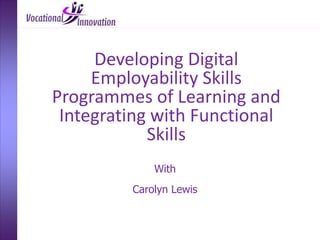
Digital employability workshop
- 1. With Carolyn Lewis Developing Digital Employability Skills Programmes of Learning and Integrating with Functional Skills
- 2. Workshop Objectives • To develop the knowledge and skills of practitioners to create innovative programmes of learning for employability and functional skills. • Identify the skills required by learners and how they are put into practise to seek employment in line with current recruitment trends. • Identify a range of digital tools used in the workplace and raise awareness of how these can be used to develop digital and functional skills and can be used to deliver learning. • Learn how knowledge on safe use of technology and online social responsibilities in the workplace can be integrated with functional skills.
- 3. Why should job seekers be on the web? An online presence to supplement your resume definitely enhances your offerings as a candidate. You want to have a digital presence on the web so that recruiters can find you. The web provides the opportunity to showcase your talents, personality, style, and interests. It shows employers you are internet savvy and have a good understanding of social media. 77% of recruiters regularly search the internet for information on prospective employees prior to hiring. 87% of the 100 million LinkedIn users are using it for recruitment. 94% of recruiters use social media to support recruitment. 42% of recruiters have reconsidered a candidate based on content viewed in a social profile, leading to both positive and negative re- assessments
- 4. Tips for Online Job Seeking Create complete well developed profiles that are keyword rich. Research and use the keywords that are the best fit for your skills and qualifications as found in job adverts. A headline of your profile should be that you are job seeking. Follow people and companies who are in the industry you are interested in. Join relevant groups and lists to research what is going on in your industry and to participate in discussions. Share interesting topics from people in your industry – it shouldn’t be about self-promotion. Share others' stuff before you share your own. Recruiters have to be able to find you, so your profile must be public.
- 6. Tips for Online Job Seeking
- 7. Stand out from the Crowd
- 8. Digital Skills required to seek employment. Virtually all young people are familiar with electronic games and social networking and might be considered as "digital natives", but they are not "digitally competent" in the sense that they do not know sufficiently how to use the digital world in a business context. By 2015, 90% of jobs will need e-skills. It is a precondition to become employable, learn and find a job online. European Commission Activity – what tasks are employers expecting of their employees that require digital skills?
- 9. 1. Start your text with viltd 2. Send your text to 07537 402 400 Or 1. Go to www.textwall.co.uk/post 2. Start your message with viltd What tasks are employers expecting of their employees that require digital skills?
- 10. Digital Skills in the Workplace Collaborate online Update stock records online Capture minutes of meetings Organise tasks online Represent the employer on SM Problem solve using ICT Read documents View emails & calendars Take photos & watch video Edit documents/take notes Access an online meeting Process data Static Workers Mobile Workers
- 12. Video Conferencing and Webinars
- 13. Putting Functional Skills into Practise Work on a ‘Useful Guide’ project. Store and share work using Google Docs. Answer knowledge questions via mobile device. Conduct an online survey and share results online. Host a Google Hangout to provide team members with data collected. Create an e-magazine for a specific workplace. Create a flipbook on ICT security threats. Contribute to a joint report using a wiki. Contribute to an online forum. Create a professional website/blog or one for a local community. Research a career and give an online presentation. Prepare an e-mailshot on trends in mobile device usage. Set up a LinkedIn profile.
- 14. Work collaboratively in your group to create a website on ICT Security Threats. Research what the threats are, what the impact is and how to protect against them. 1. Plan the project tasks to meet objectives 2. Record group members responsibilities 3. Research Viruses and Malware 4. Evidence searches used 5. Evaluate sources used 6. Store files appropriately 7. Organise an online meeting of the project team to report progress 8. Share drafted information 9. Create the website 10. Share the website with others 11. Send details of how to access the website to the tutor ICT Functional Skills Level 2 Docs Docs
- 15. Carry out research into ICT security threats and produce a website on the subject for your colleagues. Share your project progress with your tutor and manager. 1. Use ICT to Plan your project: a. What will be included in your plan? b. How will you share your progress with others? c. How will you record your planning? d. Where will you store your files? 2. Use ICT to carry out your research: a. Carry out initial research to decide on the topics you will cover b. Record how you search for information c. Obtain images for your website, note how you have ensured you can use them legally d. Collate the information that you will you use for your website e. Record how you evaluate the sources that you use 3. Organise a folder structure for your files that can be shared with your tutor 4. Draft the text for your website in an appropriate application 5. Create the structure for your website 6. Add text, images and useful links to your website 7. Share the link to your website via email The requirement is to create a website for your colleagues on ICT security threats. Provide examples of threats, the impact, and how to put safeguarding measures in place. To achieve this, work through module 1 completing the games and quizzes. Then start the project. Example ICT L2 Project
- 18. In the course you’ll be sharing a house with four others. You’ve all been selected for the London 2012 Olympic and Paralympic games. You’ll have to make decisions and help your flatmates out. Contextualised Functional Skills e-Learning Materials. Two sets of e-learning modules contextualised to Business Administration and Health and Social Care, each set comprising of 4 Maths and 3 English modules. Editable in UDUTU free online authoring tool. http://www.excellencegateway.org.uk/page.aspx?o=326373 Free Suites of FS Learning http://open.jorum.ac.uk/xmlui/handle/123456789/9/search ?query=kineo&rpp=10&sort_by=0&order=DESC&submit=Go
- 19. Free on the Web Site Link BBC Skillswise http://www.bbc.co.uk/skillswise/maths NLN resources - numeracy/literacy http://www.nln.ac.uk Teachers Media (Teachers TV) http://www.teachersmedia.co.uk Teacher Tube http://www.teachertube.com Videojug http://www.videojug.com YouTube Education http://www.youtube.com/education Skills Workshop http://www.skillsworkshop.org Adult Literacies Online http://www.aloscotland.co.uk Key Skills 4 U http://www.excellencegateway.org.uk/keyskills4u Embedded Learning Portal http://rwp.qia.oxi.net/embeddedlearning/searchinteractive.cfm HWB Resources https://hwb.wales.gov.uk/Find%20it/Pages/Home.aspx Pearson Free Initial Assessment http://www.edexcel.com/quals/func- skills/Support/Pages/Initial_Assessment_Tool.aspx Pearson Support Materials http://pearsonwbl.edexcel.com/quals/func- skills/maths/Pages/default.aspx General Free Resources for Functional Skills
- 20. Manage Information Storage BBC Webwise http://www.bbc.co.uk/webwise/courses/computer- basics/lessons/icons-and-windows BBC Webwise http://www.bbc.co.uk/webwise/courses/computer- basics/lessons/mementos-from-india Digital Learn http://digitallearn.org/learn/using-pc-windows-7 Follow and demonstrate understanding of the need for safety and security practices Cyber Street https://www.cyberstreetwise.com GCF LearnFree Internet Safety http://www.gcflearnfree.org/internetsafety Cyber Angels http://www.cyberangels.org/classes.php BBC Webwise http://www.bbc.co.uk/programmes/p01939dr On Guard Online www.onguardonline.gov GCF LearnFree Tech Savy http://www.gcflearnfree.org/techsavvy/3 User search techniques to locate and select relevant information GCF Learn Free http://www.gcflearnfree.org/internet101/4 Digital Learn http://digitallearn.org/learn/basic-search Digital Learn http://digitallearn.org/learn/navigating-website Use ICT to plan and organise work GCF Learn Free http://www.gcflearnfree.org/computerbasics ICT Resources for Functional Skills
- 21. Use application software Microsoft’s Office Training http://office.microsoft.com/en-us/training- FX101782702.aspx?CTT=97 GCF Learn Free http://www.gcflearnfree.org/office Excel Central tutorial videos http://excelcentral.com Microsoft Word 2010 tutorial videos http://www.word-videos.com Teach-ICT http://www.teach- ict.com/software_skills/software_skills_home.html Access pdf tutorial http://cws.cengage.co.uk/rcc_databases/students/accesstutorial.p df Check for accuracy and meaning Edexcel Online Resource http://www1.edexcel.org.uk/FSICT_030908/FS_ICT_Ch7.html BBC Skillswise http://www.bbc.co.uk/skillswise/topic/editing-and-proofreading Use communications software to meet requirements Digital Learn http://digitallearn.org/learn/intro-email GCF Learn Free http://www.gcflearnfree.org/outlook2010 BBC Webwise http://www.bbc.co.uk/webwise/courses/internet- basics/lessons/email-with-dick-and-harry Evaluate fitness for purpose of information GCF Learn Free http://www.gcflearnfree.org/searchbetter/module/9 Brookes Uni - Evaluating Web Sources (L2) http://www.brookes.ac.uk/library/guides/evalweb.pdf Tutorial on Evaluating (tutor use to extract level of information required) http://www.lib.berkeley.edu/TeachingLib/Guides/Internet/Evaluate. html
- 22. Use application software Microsoft’s Office Training http://office.microsoft.com/en-us/training- FX101782702.aspx?CTT=97 GCF Learn Free http://www.gcflearnfree.org/office Excel Central tutorial videos http://excelcentral.com Microsoft Word 2010 tutorial videos http://www.word-videos.com Teach-ICT http://www.teach- ict.com/software_skills/software_skills_home.html Access pdf tutorial http://cws.cengage.co.uk/rcc_databases/students/accesstutorial.p df Check for accuracy and meaning Edexcel Online Resource http://www1.edexcel.org.uk/FSICT_030908/FS_ICT_Ch7.html BBC Skillswise http://www.bbc.co.uk/skillswise/topic/editing-and-proofreading Use communications software to meet requirements Digital Learn http://digitallearn.org/learn/intro-email GCF Learn Free http://www.gcflearnfree.org/outlook2010 BBC Webwise http://www.bbc.co.uk/webwise/courses/internet- basics/lessons/email-with-dick-and-harry Evaluate fitness for purpose of information GCF Learn Free http://www.gcflearnfree.org/searchbetter/module/9 Brookes Uni - Evaluating Web Sources (L2) http://www.brookes.ac.uk/library/guides/evalweb.pdf Tutorial on Evaluating (tutor use to extract level of information required) http://www.lib.berkeley.edu/TeachingLib/Guides/Internet/Evaluate. html
- 23. English Site Link BT – All Talk - English 14-19 http://www.btplc.com/Responsiblebusiness/Supportingourcommuniti es/Learningandskills/Freeresources/AllTalk/Default.aspx BT – Communication Skills for Young Citizens http://www.btplc.com/Responsiblebusiness/Supportingourcommuniti es/Learningandskills/Freeresources/ResourceView.aspx?id=18 Lesson Stream – Language lessons http://lessonstream.org/browse-lessons/ JISC RSC NW – Reading tests http://www.rsc- northwest.ac.uk/acl/eMagArchive/RSCeMag0910/FunctionalSkillsRes ources/reading_tests.html Spellingcity – interactive spelling http://www.spellingcity.com/taking-a-spelling- test.html?listId=3817678 Word Dynamo http://dynamo.dictionary.com/ Telescopic Text http://www.telescopictext.org/ Way with Words http://www.channel4learning.com/sites/waywithwords/index.html Fairground Spelling http://www.channel4learning.com/sites/fairground/game.shtml British Council English Skills Practice http://learnenglishteens.britishcouncil.org/english-skills-practice Free English Functional Skills Resources
- 24. Site Link Leeds University Skills Library http://skills.library.leeds.ac.uk/web_based_resources/mathsquizzes/ pages/basic_numeracy/basic_numeracy.html Leeds Met University - Numeracy http://creativetech.inn.leedsmet.ac.uk/INT/1/start.html Maths Playground – Maths games http://www.mathplayground.com/games.html Maths Movies http://library.thinkquest.org/07aug/01801/ Get the Maths http://www.thirteen.org/get-the-math/ Move On http://www.move-on.org.uk/ilr_php/numeracy/welcome.php Maths Zone http://www.channel4learning.com/sites/mathszone/index.shtml Brain Games http://www.braingames.org.uk/ Nationwideeducation.co.uk (finance) http://www.nationwideeducation.co.uk GCF Learn Free http://www.gcflearnfree.org Maths4Us http://www.maths4us.org/ and http://learningmathsonline.ac.uk/wp/ The Khan Academy https://www.khanacademy.org/ Maths Everywhere (App available) http://www.mathseverywhere.org.uk/ Free Maths Functional Skills Resources
- 25. English: Dictionary.com - top-rated Android dictionary app, with trusted reference content from Dictionary.com & Thesaurus.com Word Search - Find the hidden words English Reading Comprehension (Boreumdal) – tests English Reading Comprehension Skills through 5-minute tests. Grammar Game (Lite) - Fun English grammar questions: Idioms, Commonly misspelled words, Irregular verb tenses, Verb prepositions, Proverbs and Synonyms Word Feud - A multiplayer puzzle game similar to Scrabble Practice English Grammar 1 and 2 - Practice English Grammar 1 helps you learn English grammar b Oxford Grammar and Punctuation - basic information about grammar and punctuation that people need on a day-to-day basis. Practicing Punctuation OK - Over 300 examples and seventy-four mini-lessons with exercises Johnny Grammar Word Challenge – British Council - Beat the clock and answer as many spelling, vocabulary and grammar questions as you can in this 60-second quiz! English Grammar - Featured in the Top 100 Reference Apps for iPad Miss Spell's Class - an original word game that lets players test their spelling skills against the most commonly misspelled words on Dictionary.com. Spelling Made Simple Lite Spelling Mastery - Contains over 600 English words that are most commonly misspelled. English Apps for Functional Skills
- 26. Maths: Math Attack - Math Attack helps improve your simple math skills! You can practice different types of math including: addition, subtraction, multiplication, division, squares and multiple part questions Maths Bug - A maths game for young children up to teenagers and adults to train & improve mental maths skills Math Workout – maths brain training Math Flash Cards - Designed for people of all ages, Math Flash Cards Multiplication is an app that allows the user to practice simple basic multiplication facts or extend the users ability to work out complex multiplication problems up to three digit numbers. Also available for addition, subtraction and division Conundra Math - a brain training number game GCSE Maths questions – English also available Sky Numbers – Fun educational maths game, aimed at testing and improving basic math skills Maths Everywhere - shows just how relevant maths is everyday lives. The Maths App Index: http://maths4us.alt.ac.uk/ Maths Apps for Functional Skills
- 27. Digital Tools for Content Development
- 28. Screen capture using Debut of a mathematical sequence being demonstrated http://www.nchsoftware.com/capture/
- 30. BACK - convert PowerPoint into Flash object http://www.ispringsolutions.com/ispring-free
- 31. - e-learning online authoring tool www.udutu.com
- 32. - Create images with hotspots to web resources www.thinglink.com
- 34. Twiddla - virtual interactive whiteboard www.twiddla.com
- 37. www.weebly.com
- 38. Solutions for Delivering a Blended Model of Digital Skills Programme Videos Quizzes Recorded Tutorials Flip Workbooks Podcasts Presentations Presentation Share your screen Polls Q & A Link with VLE Interactive whiteboard Link with workbooks
- 39. • Reputation • Personal Information • Confidentiality • Bullying and Discrimination • Implied terms of trust in contracts of employment • Employer’s social media strategy • Virgin Atlantic sacks 13 staff for calling its flyers ‘chavs’ on Facebook • Hotel sacks apprentices for uploading a video to YouTube of them jumping on a hotel bed • Employer sacks employee for being on a days sick leave saying a headache meant she couldn’t work on her computer. She was found to be active on social media. Social Media Responsibilities
- 40. Delivered by Carolyn Lewis: Carolyn@vocationalinnovation.co.uk Developing Digital Employability Skills Programmes of Learning and Integrating with Functional Skills
