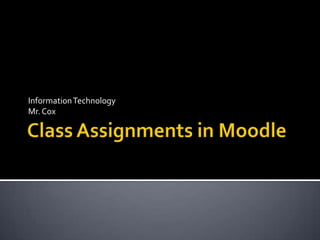
Final Project
- 1. Class Assignments in Moodle Information Technology Mr. Cox
- 2. Presentation Goals Upon competition of the tutorial you will be able to: Login to Moodle Understand the parts of the Moodle screen. Locate Unit Assignments Define a Wiki Create a Wiki in Moodle
- 3. Accessing Moodle All of the classes taught at Blackhawk that use Moodle can be accessed from the Beaver County Intermediate Unit website. Use the website address below to access the Moodle Server. http://moodle.bviu.org
- 4. Logging into Moodle Use the username and password provided to you to login to Moodle. Log in here
- 5. Find Information Technology 4 Looking at the left side of Moodle, find and click the Information Technology 4 class. Note: Your list will not be this long
- 6. Topic Outline Take a look at the following parts of the topic outline. The class description and resources will always be visible/ The unit currently selected will be displayed here.
- 7. Changing Units Use the drop down list to change units. Units will be unlocked as the class progresses.
- 8. Wiki’s During this class Wiki’s will be used extensively. A Wiki is a web page collaboration that contains information and links to other web pages. Watch this YouTube video on Wiki’sto better understand the concept.
- 9. Description of Wiki’s used in Class Student Wiki A page that only you will create that can be seen by all members of the class. I will collaborate with you by providing feedback. Group Wiki A page that will be created by several different class members and can be seen by all members of the class. All members of the group will collaborate and I will provide any necessary feedback.
- 10. Using Wiki’s in Moodle Each unit will contain at least 1 Wiki assignment. Click the assignment to view it.
- 11. Blank Wiki Page A blank Wiki Page will appear. The assignment details will be listed here. Your Wiki content can be typed into the editor.
- 12. Wiki Text Editor The Moodle Wiki WYSYG editor provides ways to enter, modify, and link content. Class Wiki assignments are structured to teach you how to perform these tasks.
- 13. Saving and Previewing a Wiki One you have entered your Wiki information you can save or preview your work. A preview of what was entered. The original text editor.
- 14. More Information About Wiki’s Your Wiki’s will get better as the class continues. To learn a little bit more about Wiki’s check out the following resources. http://computer.howstuffworks.com/wiki.htm http://en.wikipedia.org/wiki/Wiki
- 15. Your First Wiki Assignment Refresh Moodle to view a new Wiki assignment that will give you some practice.
- 16. Assignment Overview Each row of students in the class has been assigned to a group. Your group needs to collaborate using the Wiki to list quality resources that explain or show examples of Wiki’s. Each student is responsible for contributing 5 resources. Good Luck!