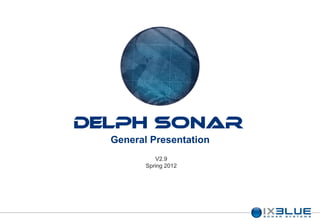
Delph v29 1 - DELPH Sonar
- 1. DELPH Sonar General Presentation V2.9 Spring 2012
- 2. 2 Introduction DELPH Sonar is a complete Acquisition, Processing and Interpretation tool designed to perform easily accurate and productive side-scan surveys. DELPH Sonar does: Ensure quality data management Improve the interpretation workflow Eliminate bottlenecks during the processing and interpretation Using these components with a unique global viewer concept and powerful geographic tools, the necessary time to complete a mission report is drastically reduced. http://delph.ixsea.com
- 3. 3 DELPH Sonar Components DELPH Sonar includes all necessary components to perform side-scan surveys: Turnkey Solutions Including DELPH Acquisition and a choice of side-scan sonars DELPH Sonar Acquisition Easy and High Quality Data Logger DELPH Sonar Interpretation Data Processing and Geo-Interpretation DELPH Sonar Mosaic Module Generate and display sonar mosaics DELPH Contact Analyser Echo Analysis and Contact Management DELPH Sonar Real-Time Real-Time Processing, Interpretation and Mosaicking http://delph.ixsea.com
- 4. 4 Workflow http://delph.ixsea.com
- 5. 5 Architecture Acquisition of analog and digital Side- Processing Interpretation Scan Sonars • Speed correction • Global viewer display • System monitoring • Channel offset • On-Screen annotation & drawing • Waterfall display • TVG and adaptive gains • Contact manager and analyzer • Full raw data logging (XTF) • Slant Correction • Printing Mosaicking Geographic Tools • Real-Time & Offline mosaicking • 3D interpretation QC and display • Native storage in geoTIFF format • Coverage map generation • Mosaic export to GoogleEarth® at a • Contact map generation desired resolution • Shine-Through overlapping option • Geographic interpretation with other sensor data (seismic / Sub-Bottom Profiler, bathymetry, magnetometer) • Quick data exclusion (turns, range, etc.) http://delph.ixsea.com
- 6. 6 DELPH Sonar Acquisition http://delph.ixsea.com
- 7. 7 Features Compatible with all analog and most digital side-scan sonars iXBlue ELICS (100/400, 400/1250) Edgetech® 272TD, 4200 L3-Klein® 3000/5000 C-MAX® CM2 Dual Frequency native support Real-Time « waterfall » and signal-scope display Automatic contrast enhancement Data Logging in XTF format Quality Control with Status Indicators Windows XP-Vista(1)-7(1) (1) Analog acquisition runs on Windows XP http://delph.ixsea.com
- 8. 8 DELPH Sonar Interpretation http://delph.ixsea.com
- 9. 9 Features Full report preparation tool Line processing, edition and interpretation Contact analysis and classification Mosaic generation and display Based on industry standards XTF ShapeFile GeoTiff TXT Bitmap CSV Tiff KML Windows XP - Vista - 7 http://delph.ixsea.com
- 10. 11 Display Display Global viewer Dual frequency display Intuitive navigation tools Quality Control and Geo-Referencing Processing DELPH Interpretation offers an innovative way of accessing and visualizing sonar data, thus boosting the workflow from processing to interpretation and reporting. Edition Interpretation Printing Mosaicking http://delph.ixsea.com
- 11. 12 On-Screen display of arbitrary length lines DELPH Sonar Interpretation is Along track scale Display Global viewer based on a fast proprietary Dual frequency display indexing and caching Intuitive navigation tools Display of auxiliary data mechanism that allows to process and display large datasets while preserving Processing computer resources. Edition DELPH Sonar Interpretation can display arbitrary length seismic / Interpretation sub-bottom profiler lines. Printing DELPH Sonar provides direct access to features of interest Across track Mosaicking and can display large scale scale structures and seabed types. http://delph.ixsea.com
- 12. 13 Dual frequency display DELPH Sonar Interpretation can Display Global viewer display and process simultaneously Dual frequency display the low and high frequencies of Intuitive navigation tools Display of auxiliary data simultaneous dual frequency side scan sonars The low and high frequency Processing displays are automatically synchronized Edition Different gain corrections can be defined for each frequency Different exclusion areas can be Interpretation defined for each frequency Printing A two-layers mosaic can be produced from both sonar Low High Mosaicking frequencies Frequency Frequency The high frequency gives you better resolution at small ranges, while the low frequency gives you better contrast at far ranges http://delph.ixsea.com
- 13. 14 Intuitive navigation tools Intuitively analyze the data using Display Global viewer mouse and keyboard keys: Dual frequency display • Zoom to the complete profile Intuitive navigation tools Display of auxiliary data or a particular area • Zoom in and out to the data Processing • Pan, scroll • Adjust vertical and horizontal Edition scales Interpretation The display is separated from the processing Printing Saving time on data access Mosaicking drastically improves the QC and interpretation steps http://delph.ixsea.com
- 14. 15 Quality Control and Georeferencing DELPH Sonar Interpretation can Display Global viewer display auxiliary data curves like Dual frequency display heading, speed, roll and pitch Intuitive navigation tools Display of auxiliary data synchronized with the waterfall view Processing The sonar data is fully geo- referenced: Edition Cursor location is available in a selected geodesy Interpretation The cursor location is synchronized with the mosaic and other kinds of sensor data Printing The sensor altitude from the Mosaicking automatic bottom detection can be monitored in real-time when no altimeter is available http://delph.ixsea.com
- 15. 16 Processing Display Processing Gain control (AGC and TVG) Bottom tracking Slant range correction Edition The sonar image needs to be processed before any edition and interpretation Interpretation Printing Mosaicking http://delph.ixsea.com
- 16. 17 Gain control (AGC and TVG) Enhance and balance the level of the Display sonar signal Processing Different corrections can be applied to Gain control (AGC, TVG) Bottom track each channel for each sonar frequency Slant range correction Correct from an offset level on each Edition channel Interpretation Automatic Gain Control On Range (AGC) Printing On Beam Angle (BAC) Mosaicking Time Varying Gain (TVG) The Time Varying Gain control parameters can be adjusted very intuitively using an interactive gain curve. http://delph.ixsea.com
- 17. 18 Bottom tracking The distance of the sonar to the bottom is a key Display parameter for accurate georeferencing of pixels Sensor measurement and automatic bottom detection can be fooled by particles in the water column or Processing Gain control (AGC, TVG) become imprecise in a noisy environment Bottom tracking Slant range correction The sonar altitude can be defined in different ways The altitude of the sonar given by an embedded Edition sensor can be used directly by DELPH Sonar Interpretation Interpretation The automatic bottom tracking computes a fish altitude that can be compared with the data from the altimeter A manual tracking of the bottom return is still available Printing DELPH Sonar Interpretation allows you to edit the Mosaicking bottom with a simple and intuitive mouse tool In just a few clicks you get a perfect bottom definition which will lead to a better mosaic and more accurate positionning. http://delph.ixsea.com
- 18. 19 Slant range correction The data acquired from the Display sonar are usually not corrected from the sonar altitude Processing As a result the image is Gain control (AGC, TVG) slightly distorted and the geo- Bottom track referencing is inaccurate Slant range correction Before correction DELPH Sonar Interpretation Edition allows you to make the slant range correction in a single click Interpretation The resulting image is corrected from the sonar altitude, thus the mosaic is Printing more accurate Mosaicking After correction http://delph.ixsea.com
- 19. 20 Edition Display Processing Editing tools enable to prepare the data before mosaicking Edition Across and AlongTrack Area Exclusion Interpretation Printing Mosaicking http://delph.ixsea.com
- 20. 21 Across and along track area exclusion End of Line Partsof the sonar data are Display sometimes of poor quality Lack of precision near farthest Processing ranges Blind area at nadir Edition Acquisition or navigation Swell Ghosts Bottom edition problem Area exclusion … Interpretation These data should be removed from the final mosaic get a better Printing coverage with overlapping profiles Mosaicking DELPH Sonar Interpretation enables you to define exclusion areas with just a few clicks Start of Line http://delph.ixsea.com
- 21. 22 Interpretation Display Processing Edition Interpretation of the data is a key step in the report preparation Interpretation Measurement tool Annotation and Drawing Tools Contact Management Printing Polygons Polylines Echo Image Symbols Mosaicking (Shape Files, (geoTIFF, MDB) KML, XML formats) Geographic View Contact Analyser http://delph.ixsea.com
- 22. 23 Measurement tool DELPH Sonar Interpretation Display displays speed corrected data Processing The On-Screen measurement tool will display Edition Accross Track length Along Track length Interpretation Point-to-Point Distance Measurement tool • Annotation and Drawing Tools • Echo extraction Printing Mosaicking http://delph.ixsea.com
- 23. 24 Annotation and drawing tools Annotate the sonar profile directly from Display DELPH Sonar Interpretation using: Segments, poly-lines and arrows Processing Polygons for contouring areas Rectangles, Ellipses and Pictures Edition Text with adjustable font and style Interpretation Speed up the reporting process Chose different colors and line shapes Measurement tool • Annotation and Drawing Tools for different objects Echo extraction Filling and transparency improves contouring while keeping and eye on Printing your data Mosaicking Exportthe created polygons in shape and KML formats and import it in third party GIS systems http://delph.ixsea.com
- 24. 25 Annotation and drawing tools Display Processing Edition Interpretation Measurement tool • Annotation and Drawing Tools Echo extraction Printing Mosaicking http://delph.ixsea.com
- 25. 27 Annotation and drawing tools Display Processing Edition Interpretation Measurement tool • Annotation and Drawing Tools Echo extraction Printing Mosaicking http://delph.ixsea.com
- 26. 28 Annotation and drawing tools Display Processing Edition Interpretation Measurement tool • Annotation and Drawing Tools Echo extraction Printing Mosaicking http://delph.ixsea.com
- 27. 29 Annotation and drawing tools Display Processing Edition Interpretation Measurement tool • Annotation and Drawing Tools Echo extraction Printing Mosaicking http://delph.ixsea.com
- 28. 30 Echo extraction Extract echoes from your image Display with a double click Processing The extracted echoes are automatically opened in DELPH Edition Contact Analyser Interpretation The settings for echoes Measurement tool • Annotation and Drawing extraction can be configured Tools Echo extraction very easily Resolution Printing Size Storage folder Mosaicking http://delph.ixsea.com
- 29. 31 Printing Display Processing Edition Interpretation Printing Any part of the image can be printed on any Windows compatible printer Mosaicking http://delph.ixsea.com
- 30. 32 Printing DELPH Sonar Interpretation can Display print on any Windows compatible printer up to A0 paper size Processing The print layout is completely Edition configurable, including paper size and orientation, title, logo, … Interpretation A preview helps you to adjust Printing layout before printing Mosaicking Print using a PDF Driver to complete your reporting http://delph.ixsea.com
- 31. 33 Mosaicking Display Processing Edition Interpretation After all features have been interpreted, the mosaic provides a full georeferenced image Printing Side-Scan Sonar Mosaicking Mosaic Geographic View geoTIFF http://delph.ixsea.com
- 32. 34 Mosaicking Sonar profiles can be mosaicked with Display just a few clicks Each line can be mosaicked Processing independantly or many lines can be mosaicked simultaneously Edition The sonar mosaic is generated as image tiles, optimizing disk space and Interpretation data access for visualization The mosaic is produced using in the Printing geoTIFF format, embedding spatial projection and geographic position. It seamlessly integrates any third party Mosaicking GIS solution. DELPH Mosaic display is optimized for handling large datasets at any scale in the best quality. http://delph.ixsea.com
- 33. 36 Mosaicking http://delph.ixsea.com
- 34. 37 DELPH Sonar Interpretation - Features Display Global viewer Dual frequency display Intuitive navigation tools Quality Control and Geo-Referencing Processing Gain control (AGC and TVG) Bottom tracking Slant range correction Edition Across and AlongTrack Area Exclusion Interpretation Measurement tool Annotation and Drawing Tools Echo extraction Printing Polygons Side-Scan Sonar Polylines Echo Image Mosaic Symbols Mosaicking geoTIFF (Shape Files, (geoTIFF, MDB) KML, XML formats) RoadMap Geographic View Contact Analyser http://delph.ixsea.com
- 35. 38 Contact Management http://delph.ixsea.com
- 36. 39 Contact Management - Introduction DELPH Contact Analyser provides necessary tools to analyze and Management classify sonar echoes 2D/3D display of echo and echo information Display Sonar line, position, range, uncertainty ellipse, grid,… Simultaneous display of multiple echoes Analysis Measurement of echo characteristics Echo Width, Shadow Width, Echo Length, Echo Height Classification Intuitive classification of echoes and contacts Contact name and class Export Snapshot export Export to ASCII files in HTML, CSV, ASCII, XML Export to geographic layers in ShapeFile and KML Contacts are generated from DELPH Sonar Interpretation profile window and display in DELPH Contact Analyser and DELPH RoadMap. DELPH Contact Manager displays a catalog of existing echoes and provides a direct access to DELPH Contact Analyser. http://delph.ixsea.com
- 37. 40 Contact Management - Contact Manager Management Display DELPH Contact Manager provides a convenient way to review target classification and Analysis access the analysis environment Classification Export http://delph.ixsea.com
- 38. 41 Contact Management – Contact Manager Contact List Echo Summary Echo Thumbnails http://delph.ixsea.com
- 39. 42 Contact Management - Display Management Display 3D display Display of echo and fish information Multiple windows Analysis Displays echoes in 3D with their associated information. Multiple windows display allows to compare several echoes before classifying them Classification Export http://delph.ixsea.com
- 40. 43 Contact Management - Display 3D display of echo Display 3D display Graphic view Display of echo and fish Uncertainty ellipse information Multiple windows display Grid Target Analysis Display of echo and fish information Position Classification Resolution Range File Export Heading Roll, pitch Altitude … http://delph.ixsea.com
- 41. 44 Contact Management - Display Management Display 3D display Display of echo and fish information Multiple windows display Analysis Classification Export http://delph.ixsea.com
- 42. 45 Contact Management - Measurement Tools Management Display Measurement Classification The characteristic dimensions of the echo can be obtained easily with the measurement tools Export http://delph.ixsea.com
- 43. 46 Contact Management - Measurement tools Use the measurement tools to Management estimate the dimension of the echo Display Echo width Shadow width Analysis Length Height Classification Export http://delph.ixsea.com
- 44. 47 Contact Management - Classification Management All the echoes are stored in a database. The classification toolbars enable to classify Display echoes and contacts in a very simple way Analysis Classification Export http://delph.ixsea.com
- 45. 48 Contact Management - Classification Use the classification toolbars to Management classify your echo Contact name Display Class type Analysis Add as many contact and classes to the database as you Classification need Export http://delph.ixsea.com
- 46. 49 Contact Management - Export Management Display Analysis Export in standard format the result of your work to incorporate in your report Classification Export Export of echo and fish information Snapshot export Echo and Fish Echo Snapshot information GIS Layer (HTML, TXT, (geoTIFF, (BMP, TIF) XML, CSV) SHP, KML) GIS - Report Editor http://delph.ixsea.com
- 47. 50 Contact Management – Export – ASCII files Exportall your echo information Management in one click to various formats Display The exported file can be directly incorporated in your report Analysis Thesurvey contact report can be generated in one go Classification Export Export of fish and echo information Snapshot export XML CSV ASCII HTML http://delph.ixsea.com
- 48. 51 Contact Management – Export – Maps Sonarechoes are natively stored in Management geoTIFF format Display Vectorlayers containing all contact information can be created in Analysis ShapeFile and KML format. Classification Export Export of fish and echo information Snapshot export http://delph.ixsea.com
- 49. 52 Contact Management – Export – Snapshot The on screen image can be Management exported (with or without legend) to tiff or bitmap image Display The resulting image can be directly Analysis incorporated in your report Classification Export Export of fish and echo information Snapshot export http://delph.ixsea.com
- 50. 53 Contact Management - ExportFeatures Management Display 3D display Display of echo and fish information Multiple windows Analysis Classification Export Export of echo and fish information Snapshot export Echo and Fish Echo and Fish Snapshot information information Format (HTML, TXT, (HTML, TXT, BMP, TIF XML, CSV) XML, CSV) Report Editor http://delph.ixsea.com
- 51. Questions ? Thank you.