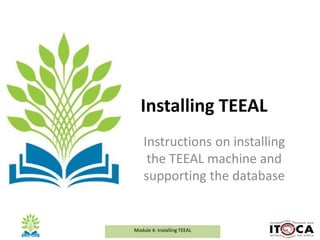
Installing TEEAL
- 1. Module 1a: Background and Introduction to TEEALModule 4: Installing TEEAL Installing TEEAL Instructions on installing the TEEAL machine and supporting the database
- 2. Module 1a: Background and Introduction to TEEALModule 4: Installing TEEAL Introduction • TEEAL can be configured to be used as a stand alone or it can be networked.
- 3. Module 1a: Background and Introduction to TEEALModule 4: Installing TEEAL Take a moment to determine how you will connect your TEEAL machine. 1. Connect your TEEAL machine to a stand-alone computer that has no network connection. This is a STAND-ALONE configuration (only one computer can access TEEAL). 2. Connect your TEEAL machine directly to your local network. This is a NETWORKED configuration (multiple computers can access TEEAL).
- 4. Module 1a: Background and Introduction to TEEALModule 4: Installing TEEAL Now Unpack the box 1. TEEAL machine 2. power supply and cord 3. ethernet cable
- 5. Module 1a: Background and Introduction to TEEALModule 4: Installing TEEAL What you need before you begin… • 1x Computer with an ethernet port • 1x TEEAL machine - included • 1x Power supply and cord - included • 1x Ethernet cable - included If your TEEAL machine will be connected to a local network you will also need… • A static IP address for the TEEAL machine e.g. 192.254.1.34 • A subnet mask e.g. 255.255.255.0 • A gateway (IP address of your router) e.g. 192.254. 1.1
- 6. Module 1a: Background and Introduction to TEEALModule 4: Installing TEEAL How to install Standalone installation
- 7. Module 1a: Background and Introduction to TEEALModule 4: Installing TEEAL STEP 1 - Turn on the TEEAL machine A. B.
- 8. Module 1a: Background and Introduction to TEEALModule 4: Installing TEEAL STEP 2 - Connect the TEEAL machine to your computer
- 9. Module 1a: Background and Introduction to TEEALModule 4: Installing TEEAL Step 3 — Ensure your computer is not connected to any network
- 10. Module 1a: Background and Introduction to TEEALModule 4: Installing TEEAL Step 4 - Verify your computer's IP address- (Windows computers)
- 11. Module 1a: Background and Introduction to TEEALModule 4: Installing TEEAL STEP 5 - Access the TEEAL application
- 12. Module 1a: Background and Introduction to TEEALModule 4: Installing TEEAL STEP 6 - Network configuration only - Admin sign in
- 13. Module 1a: Background and Introduction to TEEALModule 4: Installing TEEAL STEP 7 - Configure the TEEAL machine for your local network Select ‘Configure Network’ to input your network settings
- 14. Module 1a: Background and Introduction to TEEALModule 4: Installing TEEAL STEP 8 - Confirm the new network settings
- 15. Module 1a: Background and Introduction to TEEALModule 4: Installing TEEAL STEP 9 - Connect the TEEAL machine to your local network
- 16. Module 1a: Background and Introduction to TEEALModule 4: Installing TEEAL This is the end of Module 4 • For more on how to install TEEAL in a Linux environment, please refer to the installation manual. • Also read the manual to learn how to reset the IP address when you cannot access the TEEAL interface.
Editor's Notes
- This guide will walk you through the steps to configure TEEAL
- Stand alone installation means = The TEEAL machine will not be connected to a network and therefore will only be accessed by one computer. Networked installation means = The TEEAL machine will configure such that it is connected to a network and therefore will be accessed by any computer on the network (i.e. more than one).
- These will be the contents of the package sent to your institution from Cornell.
- For some of these requirements, you may need to consult your IT office so that they can provide the necessary items and/or assist you with the installation. Example of an IP address: 192.254.1.34 Example of a subnet mask: 255.255.255.0 Example of a gateway IP: 192.254. 1.1 If you don't know the settings to use here, please contact someone at your institution who is familiar with the network that the TEEAL machine will join.
- Now you have collected all the requirements and you have decided on the type of installation. We will begin with the standalone installation. Thereafter we will go through the networked installation
- Connect the round end from the power supply to the back of the TEEAL machine. Plug the power cord into a receptacle. You may require an adapter for the US 3-prong plug. Press the power button on the front of the TEEAL machine. The button lights up when the machine is on.
- Plug one end of the supplied red ethernet cable into the ethernet port on the back of the TEEAL machine. The TEEAL machine has two ethernet ports. When looking at the back of the machine, the port on the right is the one that should be used (closest to the right edge of the case). Plug the other end of the red ethernet cable into the ethernet port on your computer.
- Disconnect the computer from any Wifi connections or remove any cabled internet connections. The network cable and wireless must be temporarily disconnected so that your computer talks only to the TEEAL machine. This allows your computer to receive an IP address in the reserved 169.254.X.X link-local space.
- The details for this step are Windows specific. Click the Start menu and type cmd in the search box. Select the cmd program from the search results to open the command prompt. In the command prompt window type: ipconfig | find "IPv4" You should see a list of IP addresses. If you can see an IP address that starts with 169.254, proceed to Step 5 otherwise refer to page 67 of the Installation manual in the reading materials.
- Open a browser on your computer and enter 169.254.1.10 in the address bar. You should be greeted with a sign in screen for TEEAL. If you are configuring TEEAL to connect to a STAND-ALONE machine, where the TEEAL machine is connected to a stand- alone computer that has no network connection, you're done! Proceed to Step 6 in you are configuring TEEAL for a networked environment.
- To set up the network configurations you now need to click the Admin link (see bottom left side of the page). Sign in to the system using admin@teeal.org for the email address and essential-ag for the password.
- In the upper right corner of the page, click on the admin@teeal.org email address and select Configure network Fill out the form using the appropriate settings for your local network. All fields are required. If you don't know the settings to use here, please contact someone at your institution who is familiar with the network that the TEEAL machine will join. Be sure to write down the new IP address you entered - You will need to use this to access TEEAL in the future! Add your institution name and click on the Update button.
- Click Continue to confirm the changes (or click Cancel to return to the previous screen). If you don't make a choice within 15 seconds, your changes will be automatically applied. TEEAL will indicate that the network update is in progress and will display a success message once it has completed. The machine will then shut down. Wait for the power button light to turn off before unplugging the power cord from the machine!
- This is the last step of the configuration. You are now ready to connect the TEEAL machine to the network so that your users can access the content. Unplug the red ethernet cable from the TEEAL machine If you need to move the TEEAL machine to a different location in order to connect it to your local network, you should do so now before powering it on again. Connect the TEEAL machine to your local network using an ethernet cable and port supplied by your institution. Press the power button on the front of the TEEAL machine to turn it back on. Go to any computer on the same subnet of the local network that the TEEAL machine was just added to, open a browser and enter the IP Address you wrote down from Step 7. If you can see the TEEAL sign-in screen, you're done!
