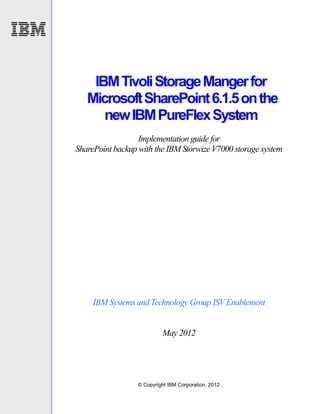
IBM Tivoli Storage Manager for Microsoft SharePoint 6.1.5 on the new IBM PureFlex System: Implementation guide for SharePoint backup with the IBM Storwize V7000 storage system
- 1. IBM Tivoli Storage Manger for Microsoft SharePoint 6.1.5 on the new IBM PureFlex System Implementation guide for SharePoint backup with the IBM Storwize V7000 storage system IBM Systems and Technology Group ISV Enablement May 2012 © Copyright IBM Corporation, 2012
- 2. Table of contents Abstract..................................................................................................................................... 1 Introduction .............................................................................................................................. 1 IBM Storwize V7000 and PureFlex System ............................................................................. 2 Prerequisites............................................................................................................................. 3 Storage configuration and benefits......................................................................................... 3 SQL Server storage best practices .......................................................................................................... 3 SharePoint storage best practices ........................................................................................................... 4 Tivoli Storage Manager for SharePoint ................................................................................... 4 Installation ................................................................................................................................................ 5 Tivoli Storage Manager preparation .................................................................................. 6 The Tivoli Storage Manager client..................................................................................... 6 Installing the DocAve Manager ......................................................................................... 6 Installing and Configuring the DocAve Agent .................................................................... 7 Configure Tivoli Storage Manager server integration .............................................................................. 8 Create the net share physical device ................................................................................ 9 Create a Tivoli Storage Manager physical device ........................................................... 10 Create a Tivoli Storage Manager logical device .............................................................. 11 Verify DocAve Agent permissions ................................................................................... 12 Backup and restore testing ................................................................................................... 12 The DocAve administration console ...................................................................................................... 12 Backup testing ....................................................................................................................................... 13 Performing the backup .................................................................................................... 14 Restore testing ....................................................................................................................................... 15 Setting the date range ..................................................................................................... 15 Finding and selecting data for restore ............................................................................. 16 Performing the restore ..................................................................................................... 18 Summary ................................................................................................................................. 20 Resources ............................................................................................................................... 21 Trademarks and special notices ........................................................................................... 22 IBM and Microsoft SharePoint backup solution on the new IBM PureFlex System
- 3. Abstract This solution guide demonstrates the advanced data-protection and management strategies for the Microsoft SharePoint environment on the IBM PureFlex System with the IBM Storwize V7000 storage system. The paper also includes information about integration with an IBM Tivoli Storage Manager server and best practices for SharePoint storage, and backup on the PureFlex System with the IBM Storwize V7000 external storage. Also, the paper provides implementation details and best practices for the Tivoli Storage Manager for SharePoint 6.1.5 backup solution optimized for the PureFlex System. The target audience includes IT professionals with an interest in the PureFlex System and Storwize V7000. The target audience also includes systems engineers and SharePoint administrators experienced with the Microsoft Windows Server platform, SQL Server, enterprise storage systems, and backup solutions. This solution takes full advantage of the converged infrastructure provided by the PureFlex System and the Storwize V7000 system, including virtualized storage, thin provisioning, and advanced nondisruptive data migration. By integrating the Tivoli Storage Manager software with the IBM PureFlex System hardware and Storwize V7000 storage, the result is a leading-edge IBM solution, optimizing the Microsoft Server and SharePoint platform for mission-critical data. Introduction The demand for a reliable and an efficient data protection system, such as IBM® Tivoli® Storage Manager for SharePoint, is growing as companies store and manage more of their critical and sensitive data within SharePoint. IT data is growing at a phenomenal rate, and continues to be a highly strategic resource. Companies of all sizes are using the advanced data management, collaboration, and web integration features of SharePoint along with IBM storage, as they have large content repositories and enormous amounts of data to store and protect. Managing and using this expanding data is a serious challenge and a huge opportunity. In response, IBM offers the new easily managed IBM PureFlex™ System with the IBM Storwize® V7000 storage system and the IBM Tivoli Storage Manager for Microsoft® SharePoint backup solution. Combined with the close cooperation that the IBM server and storage teams have built with Microsoft, the result is an agile and efficient integrated data and application platform that is optimized to grow and change with your organization’s data demands. IBM Tivoli Storage Manager for SharePoint provides a full-spectrum backup and restore solution from the entire SharePoint farm down to a single document or version level. When a powerful application, such as Tivoli Storage Manager for SharePoint is combined with a reliable, scalable server and disk subsystem such as IBM PureFlex System, the result is a highly effective, agile, and manageable solution that meets the demanding backup and recovery time objectives (RTOs), with reduced administrative complexity. Companies are highly motivated to reduce data center footprints and costs, making PureFlex System and IBM storage an attractive and efficient package, while helping to eliminate data center sprawl. Due to the ever-expanding number of servers and storage required by complex SharePoint farms, the scalable PureFlex System with IBM storage is an ideal platform for medium to large companies looking to consolidate IT infrastructure systems and reduce operating costs. IBM and Microsoft SharePoint backup solution on the new IBM PureFlex System 1
- 4. The Tivoli Storage Manager components of the tested solution included a back-end Tivoli Storage Manager server to store the backup data and a Tivoli Storage Manager for SharePoint application server. The Microsoft SharePoint components included a multi-tiered SharePoint 2010 farm consisting of Microsoft SQL Server 2008 R2, and SharePoint 2010 application / front-end web servers. Figure 1 illustrates the solution components in the test environment. Figure 1: PureFlex System Tivoli Storage Manager Microsoft SharePoint 2010 test environment IBM Storwize V7000 and PureFlex System IBM Storwize V7000 is a virtualized storage system that combines the best of IBM technologies to deliver high value and efficiency. All of these benefits are integrated into a modular design that is offered at a competitive price. The following points establish Storwize V7000 as the ideal storage system for the PureFlex System. The IBM Storwize V7000 system provides the following features and advantages: Extends its virtualization capabilities into the PureFlex System, helping you to reach maximum performance and flexibility, integrated management, and ease of use for all customer configurations. Virtualizes internal and third-party externally attached storage for rapid, flexible provisioning, and nondisruptive migration of the current storage infrastructure. Complements virtualized server environments, allowing customers to share storage among servers. Simplifies storage administration with an intuitive user interface through a tightly integrated management console. Optimizes performance and costs for mixed workloads. IBM and Microsoft SharePoint backup solution on the new IBM PureFlex System 2
- 5. Improves application availability and service levels through high-performance, near-instant backup and restore capabilities that help reduce downtime. Prerequisites You need to complete the following tasks before proceeding with the installation and configuration. 1. Ensure that the Tivoli Storage Manager server is deployed on one of the PureFlex System nodes, configured, and made available on the network. Optionally, some environments might have an existing Tivoli Storage Manager server that can also be used. If required, you can refer to the information about the setup and configuration of a Tivoli Storage Manager server available at: ibm.com/developerworks/wikis/display/tivolidoccentral/Tivoli+Storage+Manager 2. Configure the Tivoli Storage Manager storage pools and volumes to store Tivoli Storage Manager backup data on the externally attached Storwize V7000 storage. 3. Ensure that SQL Server 2008 R2 is installed on a PureFlex System node. It is also possible to use an existing SQL server if it is available in the environment. 4. Configure SQL Server 2008 R2 to store databases on the Storwize V7000 storage. 5. Ensure that Microsoft Active Directory services are available and that SharePoint farm components are deployed on the PureFlex System nodes as per Microsoft best practices. Detailed SharePoint implementation guidelines are available at: http://technet.microsoft.com/en-us/sharepoint/hh189420 6. Ensure that one PureFlex System node is available for use as the Tivoli Storage Manager for SharePoint application server. Storage configuration and benefits The focus of this guide is on installing and configuring Tivoli Storage Manager for SharePoint backup on the IBM PureFlex System; however, it is important to mention some foundational SharePoint and SQL storage configuration best practices. One of the immediate storage benefits of the PureFlex System is the local storage connectivity, as opposed to multiple hops through switches, resulting in more reliable storage connections. SQL Server storage best practices Most of the Microsoft SharePoint data is stored within SQL Server, except for the index and a few other supporting files. The following guidelines are some of the high-level best practices for the SQL Server storage configuration. For in-depth SQL tuning and configuration information, you can refer to the Microsoft website. IBM and Microsoft SharePoint backup solution on the new IBM PureFlex System 3
- 6. For a typical SharePoint environment, SQL storage uses the following guidelines: RAID 1 or 10 for the databases, temporary database, and transaction logs. RAID 1, 5, or 10 for SQL backups depending on performance needs. Set the NTFS allocation unit size for each volume to 64 KB for improved performance. Spread the storage array over many drives. The more the number of drives that the I/O operations are being sent to, the better the performance. Create the databases on a physically separate RAID array so that it does not interfere with other operations, such as the SQL transaction logs or backups. Another key benefit afforded by the IBM virtual storage capability is the nondisruptive migration of data. Often production data needs to be moved around, between tiers, to accommodate maintenance procedures or outages. IBM storage virtualization makes the data blocks mobile, allowing systems and applications to continue running while back-end data is relocated. Additionally, any of the volumes used for this solution can be thin provisioned to maximize storage utilization. SharePoint storage best practices The SharePoint index files that support the search function can become very large, and it highlights the importance of having a scalable storage platform, such as the PureFlex System with Storwize V7000. SharePoint index files can become up to half the size of the searchable content that is being indexed. As SharePoint has the capability of indexing external file systems and its own internal content sources, care must be taken to ensure adequate space. Although index performance is not a critical factor, having adequate space that is thin provisioned and expanded later proves to be the most efficient approach. This results in the index files using only as much space as it currently requires. Your decision on whether to back up the index files largely depends on the service level agreement (SLA) of the organization. If having SharePoint search services available immediately after an outage is a requirement, then the index file needs to be backed up and also additional storage needs to be planned. If the SLA does not need search features immediately, then index file backups are not needed because SharePoint rebuilds the index files. Another storage consideration is whether to have the index file (and search services) running on each front-end web server or to have a more centralized location for the index file. The difference comes down to search performance expectations, with the trade-off being whether the search service is accessing the index file locally or over the network. You can find more detailed information about the product, storage, and configuration of Microsoft SharePoint at: http://sharepoint.microsoft.com/en-us/product/Pages/Features.aspx Tivoli Storage Manager for SharePoint IBM partnered with AvePoint software to provide a SharePoint backup solution. This was accomplished by integrating the AvePoint DocAve software with the IBM Tivoli Storage Manager Server 6.x platform. As a result, IBM offers DocAve as Tivoli Storage Manager for SharePoint. IBM and Microsoft SharePoint backup solution on the new IBM PureFlex System 4
- 7. The DocAve software is a best-of-breed solution that significantly simplifies SharePoint backup and restore, providing IT administrators with peace of mind and enterprise-level data protection. Some of the key features include: Granular item level or entire SharePoint farm backups and restores Targeted backups based on content classification, priority, and usage statistics Fast, minimal impact backup and restore during business hours Use of Microsoft Volume Shadow Copy Service (VSS) for low impact backups Full restore capability for SharePoint servers, databases, indexes, and settings Backup of multiple SharePoint farms from a web-based central administration GUI Automated backups using the Criticality Matrix Support for full, incremental, or differential SharePoint farm backups Real-time backup and restore job monitoring Tivoli Storage Manager for SharePoint maintains all metadata, security, and version history, providing administrators with accurate restores and the certainty that web content is returned to the exact production state. The tested solution used the following software versions: Tivoli Storage Manager Server version 6.3 Tivoli Storage Manger Client 6.3 Tivoli Storage Manager for SharePoint version 6.1.5 (DocAve 5.7) Microsoft SharePoint 2010 Enterprise Edition Microsoft SQL Server 2008 R2 Microsoft Windows® Server 2008 R2 Installation The remaining sections of the paper provide detailed steps for installation, configuration, and basic testing to ensure that the product is installed and functioning correctly. For best results, install the solution in the order shown in the following list. You can find more detailed information in the Tivoli Storage Manager for Microsoft SharePoint installation and configuration guide. It is recommended to read this guide before proceeding with the installation process. You can download the guide at: http://publib.boulder.ibm.com/infocenter/tsminfo/v6/topic/com.ibm.itsm.nav.doc/DocAve_v57_IBM_TSM_S P_615_User_Guide.pdf The installation process includes the following tasks: Verifying the Tivoli Storage Manager Server requirements Installing DocAve Manager Installing DocAve Agent IBM and Microsoft SharePoint backup solution on the new IBM PureFlex System 5
- 8. Tivoli Storage Manager preparation Before starting the DocAve installation, ensure that the following steps are performed on the Tivoli Storage Manager server. 1. Verify that sufficient storage pool space is available on the Tivoli Storage Manager server to match the sizing of the SharePoint environment. 2. Define a Tivoli Storage Manager node for the DocAve Manager server. This node will be used later to configure a connection to the TSM server. 3. Set and record node passwords, if used. The Tivoli Storage Manager client The Tivoli Storage Manager backup / archive client is not a required component for this solution. The Tivoli Storage Manager client API is built into the DocAve components. However it was installed on our test systems to mirror a typical Tivoli Storage Manager environment. It is assumed that most Tivoli Storage Manager environments would have the Tivoli Storage Manager backup / archive client installed on each server for standard server-level backups, such as the system state. It was installed and configured on our SharePoint, SQL, and DocAve test servers. Installing the DocAve Manager Launch the DocAve Manager software installer and follow the basic prompts to complete the installation. The install wizard is straight-forward, and accepting the defaults is recommended. It is also recommended to install all four DocAve components on one dedicated server. Note: Installation requires local administrator permissions. Perform the following steps to install DocAve Manager: 1. Install the base product first, which is Tivoli Storage Manager for SharePoint 6.1.0 (DocAve 5.1.2.1). 2. Install patches, covered below, to bring the product up to current version level (6.1.5). 3. Ensure that all four of the DocAve components are selected for installation. 4. Use the default port numbers, unless known conflicts exist in the environment. To be on the safe side, verify that none of the DocAve ports are in use by running Netstat –a –n at the command line. The default ports are shown in Figure 2. IBM and Microsoft SharePoint backup solution on the new IBM PureFlex System 6
- 9. Figure 2: Default port numbers 5. If port numbers differ from the defaults, record the service and port details for use during the DocAve Agent installation. 6. After the base Tivoli Storage Manager for SharePoint 6.1.0 installation completes, install the Tivoli Storage Manager for SharePoint 6.1.5 patches by using the following DocAve Manager navigation: DocAve Control Panel Patch Management Patch Manager Browse Load Apply. The Tivoli Storage Manager for SharePoint 6.1.5 Fixpack (patch) can be downloaded at: ibm.com/support/docview.wss?uid=swg24031212 Note: The patch is downloaded as a compressed zip file. Do not extract the zip file contents before applying the patch. The DocAve Patch Manager uses the zip file and automatically performs the extraction and loading of the files. Installing and Configuring the DocAve Agent The DocAve Agent must be installed on all the SharePoint servers and the SQL server. Launch the installer and follow the prompts to complete the Agent installation. After the basic installation finishes, the agent configuration screen appears. Perform the following steps to configure it. 1. Enter the DocAve control service name. This is the name of the DocAve Manager server. 2. Verify that the port numbers match what is configured on the DocAve Manager server. 3. Enter a user account with SharePoint farm administrator and SQL database ownership permissions. IBM and Microsoft SharePoint backup solution on the new IBM PureFlex System 7
- 10. Note: It is recommended to use the existing SharePoint farm administrator account or equivalent, which already has the elevated SharePoint and SQL permissions assigned. Also make sure the account is a member of the Windows Local Administrators group on each server where the agent is installed. If using a different account, please see the section on permissions later in this document. 4. Verify the server and account. Validate by clicking the corresponding test buttons as shown in Figure 3. Figure 3: DocAve Agent configuration and verification When prompted for the Agent type: − For the SharePoint application server, which is usually the server running SharePoint Central Admin, select both Granular Backup for SharePoint 2010 and Platform Recovery Control Agent. − For the remaining SharePoint front-end web servers, select Granular Backup for SharePoint 2010 and Platform Recovery Member Agent. − For the SQL server, select only Platform Recovery Member Agent. Configure Tivoli Storage Manager server integration The final step is to configure integration with the Tivoli Storage Manager server. There are several storage options for the DocAve backups. For this solution, only backups to a Tivoli Storage Manager server are covered. This provides a more robust, flexible, and configurable backup environment. Before you can begin backing up to a Tivoli Storage Manager server you must create the following three objects from the DocAve administration console. IBM and Microsoft SharePoint backup solution on the new IBM PureFlex System 8
- 11. Net share physical device Tivoli Storage Manager physical device Tivoli Storage Manager logical device Create the net share physical device The network share created in this step is a requirement to use Tivoli Storage Manager as the backup destination. It is used as a temporary cache repository during backups to the Tivoli Storage Manager server. Perform the following steps to create a network share physical device: 1. On the DocAve Manager server, create a network share and grant permissions to the domain account being used by DocAve. 2. From the DocAve web interface, go to Control Panel, then Data Management, and select Device Manager. 3. Select Net Share from the Data Type list. 4. Click Add next to Physical Device in the right panel. The following page is displayed. Figure 4: Configuring the Tivoli Storage Manager network share 5. Give the physical device a meaningful name and select the Data and Index check boxes. 6. Enter the UNC path to the network share created in step 1. 7. Enter the domain level account information, with access to the share. 8. Click Save to finish. Verify that the device is listed under Physical Devices. IBM and Microsoft SharePoint backup solution on the new IBM PureFlex System 9
- 12. Create a Tivoli Storage Manager physical device Perform the following steps to create a Tivoli Storage Manager physical device: 1. From the same DocAve interface, select TSM from the Data Type list. 2. Click Add next to Physical Device in the right panel. Note: The parameters entered in the following figure are for the Tivoli Storage Manager node that was created earlier. Figure 5: Configuring the Tivoli Storage Manager physical device 3. Enter a name for the device in the Device Name field. 4. Select TCP/IP from the Communication Method list. 5. Enter 1500 in the TCP Port field. 6. In the TCP Server Address field enter the IP address of the Tivoli Storage Manager server. 7. In the Node Name field enter the node that was created earlier for the DocAve server 8. In the Management Class field enter the class name. The default is standard; however consult with your Tivoli Storage Manager server administrator as custom management classes might be configured. 9. In the Password field, enter the one that was set up for the node. 10. Click Save to save the configuration. Verify that the device is listed under Physical Devices. IBM and Microsoft SharePoint backup solution on the new IBM PureFlex System 10
- 13. Create a Tivoli Storage Manager logical device The Tivoli Storage Manager logical device is composed of the network share and Tivoli Storage Manager physical device created previously. This device is used by Tivoli Storage Manager for SharePoint as the target backup storage location. 1. On the Device Manager page, enter a name for the new logical device in the Logical Device Name field. 2. From the Data Type list, select TSM for this solution. 3. Select the Media Service tab next to the Physical Device tab. 4. From the right panel, drag the Media Service icon to the open area under the Media Service tab. 5. Click the Physical Device tab, and drag the TSM Server icon from the right panel to the open area under the Physical Device tab. 6. The Tivoli Storage Manager data type requires a cache storage location. From the list, select the net share device created earlier. 7. Click Save to save the device settings. 8. Verify that the logical device appears in the left panel. Figure 6: View of successful logical device creation IBM and Microsoft SharePoint backup solution on the new IBM PureFlex System 11
- 14. Verify DocAve Agent permissions Earlier in the paper, it has been recommended to use a high-level SharePoint account as the user credential for the DocAve Agent. Additionally, to avoid any permission related issues, review the IBM technote at the link below and ensure all permission levels are setup correctly. ibm.com/support/docview.wss?uid=swg21474709 Backup and restore testing This section covers functionality testing to ensure the solution is installed and operating correctly. The backup and restore procedures included here can be considered basic backup and restore operations. Covering every operational task and configuration is beyond the scope of this paper. For detailed guidance, refer to the Tivoli Storage Manager for SharePoint user guide. The DocAve administration console The DocAve administration console is where the configuration and operational tasks are performed. The DocAve GUI is intuitive, making both backups and restores simple to configure and edit. Some of the tasks that can be performed here include: Software upgrades, including pushes to the agent machines Platform-level backup and restore Full-farm restores Individual item-level restores Status monitoring of running jobs in real time Note: The DocAve management console Discovery module provides a real-time overview of the SharePoint environment and automatically discovers new sites. The module consists of the Dashboard, Topology, and Explorer components. Currently, the Discovery module is not supported for SharePoint Server 2010. Customers using previous versions of SharePoint can refer to the Tivoli Storage Manager for SharePoint User Guide at the following URL for more information about this feature: http://publib.boulder.ibm.com/infocenter/tsminfo/v6/topic/com.ibm.itsm.nav.doc/DocAve_v57_IBM_TSM_S P_615_User_Guide.pdf Figure 77 provides an overview of the administration console, with its wizard-driven interface and well- designed controls. IBM and Microsoft SharePoint backup solution on the new IBM PureFlex System 12
- 15. Figure 7: Overview of the DocAve administration console Backup testing The DocAve Custom Backup Builder contains two types of backups: Granular Backup and Platform Backup. It allows administrators to back up their SharePoint environment on any level, from an entire farm down to a specific folder or item. The VSS backup method is only available for platform-level backups, however you can still perform granular restores, down to the document level, from a VSS-based platform backup. Note: According to Microsoft, STSADM backups are not recommended for sites greater than 15 GB. As a result, DocAve Site / Site Collection backup restore levels, which leverage STSADM, are not recom- mended in such cases. Item-level or platform-level backups are recommended in most cases, both of which offer the ability to restore on the Site / Site Collection level. This section explains the platform-level backup plan using VSS snapshots and the built-in Windows system provider (software provider). VSS hardware providers are not supported with Tivoli Storage Manager for SharePoint at this time. The steps to perform a non-VSS or a standard granular-level backup are fairly similar, and the DocAve interface is very intuitive. For more detailed steps, refer to the Tivoli Storage Manager for SharePoint user guide. Platform--level backup is a farm-level backup solution which enables SharePoint administrators to backup web applications, content databases, search and index servers, and front-end servers. Platform-level backup can also back up file system resources on front-end servers. IBM and Microsoft SharePoint backup solution on the new IBM PureFlex System 13
- 16. Performing the backup To perform a backup: 1. From the DocAve administration console, navigate to Data Protection, then Custom Backup Builder and then click Platform Backup. 2. On the backup tree builder window, select the name from the Agent Host list. This is normally the SharePoint server where the DocAve Agent is installed. 3. Click the Agent to display the SharePoint Farm topology. Give it time to populate the tree list. The expanded tree displays the levels available for backup as shown in Figure 7. 4. For each selected level, there is a check box corresponding to each level on the data tree. By default, the check boxes are cleared. Selecting the check boxes indicates that all the content on that level and below will be backed up. Select the required backup level. 5. Select the backup method, which is VSS in this example. 6. Select a data pruning configuration (optional). Data pruning is beyond the scope of this paper, and is covered in the Tivoli Storage Manager for SharePoint user guide. 7. Select the Tivoli Storage Manager server object you created earlier from the Logical Device list. 8. Specify the scheduling and restore granularity options. 9. Save the plan by clicking Save. After the plan has successfully been saved, it will be displayed in the right panel. 10. To run the plan immediately, click Run Now. In the confirmation window you can confirm or change some options, click Run. 11. After it starts, click Go To The Job Report to view the status in the job monitor. Figure 8 is a view of the administration console showing a successful platform backup. The status can be viewed in the details pane at the lower right. IBM and Microsoft SharePoint backup solution on the new IBM PureFlex System 14
- 17. Figure 8: Results of a successful platform backup, showing the job completed Restore testing The restore process is very intuitive, and the steps for each type of restore job are similar, regardless of which type of backup job you are restoring from. This section only covers restores from a platform level backup. It demonstrates the granular restore capabilities available, even from a platform level backup. Before running the restore procedure, go to one of the SharePoint sites that have been backed up. Delete some of the items, and remove it from the recycle bin on the site. These are the items to select from the backup set in order to validate the restore functionality. Setting the date range The first step of the restore process is to enter the time window of backups you want to restore data from. 1. In the DocAve manager console, navigate to Data Protection Restore Controller Platform Restore. 2. Select an agent from the Agent list. 3. Specify a time range in the Time Window fields. It defaults to one week from the current time. Click the calendar icons to change the time range. Select a date and time in the calendar and click OK. IBM and Microsoft SharePoint backup solution on the new IBM PureFlex System 15
- 18. 4. Click Load Timeline. It displays yellow points indicating when the backup jobs ran on the time line. Move the mouse pointer over the yellow time points and they show a quick summary of the backup job. 5. Click a time point to load detailed contents of the job in the Farm Browser navigation tree. Finding and selecting data for restore Perform the following steps to find and select data for restore. 1. After clicking on the time point, go to the Farm Browser to view the backup data tree. 2. Click the agent name (server name) to expand the tree structure. 3. Click Find Site Collections to search for a site collection. Enter the URL of the site collection, and then click Search. 4. Alternately, you can click the Detail button after navigating into the navigation tree which displays the content in the Detail tab. Figure 9: Navigation tree with the Detail button IBM and Microsoft SharePoint backup solution on the new IBM PureFlex System 16
- 19. Figure 10: Expanded navigation tree with Information icon and Restore Granular Content selected 5. The Detail tab lists the content of the database. Select the Restore Granular Content check box if you plan on restoring individual items within a site. 6. Click the corresponding URL (not the check box in front of it) to expand the tree. Continue expanding the tree until you reach the required site level. 7. Once at the site level, click the information icon (that appears when you move the mouse over the item) to the right of the URL. For the example in Figure 10, Shared Documents is selected. The following dialog box, as shown in Figure 11 appears, listing the items available at the site for restore. IBM and Microsoft SharePoint backup solution on the new IBM PureFlex System 17
- 20. Figure 11: View of the detailed item restore list 8. Select the items to restore and click OK. Performing the restore Continuing in the Platform Restore page, with the data selected, complete the following steps to run the restore. 1. In the Restore Settings panel, select In Place restore. 2. Select a restore option based on the recovery objectives: Overwrite, Append, Not Overwrite, or Replace. Not overwrite: Will not restore the content if it already exists at the destination. For example, if an entire folder’s content is selected for restore, but only one document was removed from the destination folder, only the removed document will be restored. Overwrite: Will restore the content over whatever exists on the destination. This will delete the content on the destination and replace it with the content selected to be restored. 3. Select a time for the restore to run. By default, Now is selected and will run the process as soon as Go is clicked. You can set a scheduled date and time for this restore by clicking the calendar icon. Optionally, enter a description to help identify the job later. 4. Click Go. If you set the start time as Now, it will run the restore job immediately. Otherwise, it will run the job at the specified time with a status of job waiting. 5. You can view the job status real-time in the job monitor, similar to the backup job monitoring, and view or export the backup report. Figure 12 provides a view of the completed restore with detailed status report window. IBM and Microsoft SharePoint backup solution on the new IBM PureFlex System 18
- 21. 6. Verify whether the data was restored on the SharePoint site. Figure 12: Successful granular restore from a platform-level backup, showing job details IBM and Microsoft SharePoint backup solution on the new IBM PureFlex System 19
- 22. Summary The installation procedures covered in this white paper provide IT system administrators with the detailed information needed to plan and deploy a reliable SharePoint data-protection strategy on the IBM PureFlex System and the Storwize V7000 platform. The demand for SharePoint servers and storage continues to grow, and the ideal platform continues to be a converged infrastructure, such as the new IBM PureFlex System. The IBM Storwize V7000 system helps deliver essential storage efficiency technologies and exceptional ease of use and performance, integrated into a modular design at a competitive price. Using the additional processing energy and consolidated efficiency of the PureFlex System with Storwize V7000, SharePoint backups and restores are optimized to help protect critical data in an efficient, low total cost of ownership (TCO) package. For further reading, refer to the links in the “Resources” section. IBM and Microsoft SharePoint backup solution on the new IBM PureFlex System 20
- 23. Resources The following websites provide useful references to supplement the information contained in this paper: IBM Systems on IBM PartnerWorld® ibm.com/partnerworld/systems IBM Storage on PartnerWorld ibm.com/partnerworld/storage IBM Redbooks® ibm.com/redbooks Tivoli Storage Manager for Microsoft SharePoint ibm.com/developerworks/wikis/display/tivolidoccentral/Tivoli+Storage+Manager+for+Micr osoft+SharePoint Tivoli Storage Manager for Microsoft SharePoint 6.1.5 User Guide publib.boulder.ibm.com/infocenter/tsminfo/v6/topic/com.ibm.itsm.nav.doc/DocAve_v57_IB M_TSM_SP_615_User_Guide.pdf IBM Storage ibm.com/storage IBM ISV Solutions ibm.com/systems/storage/solutions/isv/index.html#microsoft IBM and Microsoft SharePoint backup solution on the new IBM PureFlex System 21
- 24. Trademarks and special notices © Copyright IBM Corporation 2012. References in this document to IBM products or services do not imply that IBM intends to make them available in every country. IBM, the IBM logo, and ibm.com are trademarks or registered trademarks of International Business Machines Corporation in the United States, other countries, or both. If these and other IBM trademarked terms are marked on their first occurrence in this information with a trademark symbol (® or ™), these symbols indicate U.S. registered or common law trademarks owned by IBM at the time this information was published. Such trademarks may also be registered or common law trademarks in other countries. A current list of IBM trademarks is available on the Web at "Copyright and trademark information" at www.ibm.com/legal/copytrade.shtml. Java and all Java-based trademarks and logos are trademarks or registered trademarks of Oracle and/or its affiliates. Microsoft, Windows, Windows NT, and the Windows logo are trademarks of Microsoft Corporation in the United States, other countries, or both. Other company, product, or service names may be trademarks or service marks of others. Information is provided "AS IS" without warranty of any kind. All customer examples described are presented as illustrations of how those customers have used IBM products and the results they may have achieved. Actual environmental costs and performance characteristics may vary by customer. Information concerning non-IBM products was obtained from a supplier of these products, published announcement material, or other publicly available sources and does not constitute an endorsement of such products by IBM. Sources for non-IBM list prices and performance numbers are taken from publicly available information, including vendor announcements and vendor worldwide homepages. IBM has not tested these products and cannot confirm the accuracy of performance, capability, or any other claims related to non-IBM products. Questions on the capability of non-IBM products should be addressed to the supplier of those products. All statements regarding IBM future direction and intent are subject to change or withdrawal without notice, and represent goals and objectives only. Contact your local IBM office or IBM authorized reseller for the full text of the specific Statement of Direction. Some information addresses anticipated future capabilities. Such information is not intended as a definitive statement of a commitment to specific levels of performance, function or delivery schedules with respect to any future products. Such commitments are only made in IBM product announcements. The information is presented here to communicate IBM's current investment and development activities as a good faith effort to help with our customers' future planning. Performance is based on measurements and projections using standard IBM benchmarks in a controlled environment. The actual throughput or performance that any user will experience will vary depending upon considerations such as the amount of multiprogramming in the user's job stream, the I/O configuration, the IBM and Microsoft SharePoint backup solution on the new IBM PureFlex System 22
- 25. storage configuration, and the workload processed. Therefore, no assurance can be given that an individual user will achieve throughput or performance improvements equivalent to the ratios stated here. Photographs shown are of engineering prototypes. Changes may be incorporated in production models. Any references in this information to non-IBM websites are provided for convenience only and do not in any manner serve as an endorsement of those websites. The materials at those websites are not part of the materials for this IBM product and use of those websites is at your own risk. IBM and Microsoft SharePoint backup solution on the new IBM PureFlex System 23
