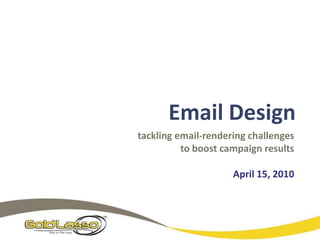
Slideshare email rendering april2010_reallyfinal
- 1. Email Design tackling email-rendering challenges to boost campaign results April 15, 2010
- 4. Gold Lasso ‘s “Lucky Thirteen”
- 7. Moderator
- 9. rendering challenges How will emails be opened Are images blocked How busy are readers What software version Where are emails opened What email program do you use? Do your subscribers use the same? How do you know? Do you test to multiple ISPs?
- 10. oops!
- 11. The Lucky 13 design solutions for email marketers
- 12. the lucky thirteen: rule #1 No background images
- 13. the lucky thirteen: rule #2 Design for email preview panes and mobile screens
- 14. the lucky thirteen: rule #3 Instead of float and clear, use hard break codes like <br> tags. Otherwise: Paragraphs will run together Text may creep too close to images
- 15. the lucky thirteen: rule #4 No custom bullets, ever. . . . . . even if it’s part of your brand!
- 16. the lucky thirteen: rule #5 48% see images while 52% do not! - Merkle (2009) Code your emails using image alt tags Helps subscribers whose settings block images Draws consumers to your website Who would otherwise not click links! $50% Off Coupon
- 17. the lucky thirteen: rule #6 Provide prominent call-to-action with links! Download Here Register and Win Get Coupon Schedule a Demo Virtual Tour Get the Facts
- 18. the lucky thirteen: rule #7 Provide Last Resort links: Click here to view in a browser. Can’t see this email? Click here. Click to view mobile version.
- 19. the lucky thirteen: rule #8 Try to avoid style sheets (CSS) in email CSS + emails = CSS + websites = Hard coding styles is safer!
- 20. the lucky thirteen: rule #9 % Always use pixel sizes instead of percentages for image & table parameters Many rendering engines don’t “see” % settings Keep emails from rendering in preview panes
- 21. the lucky thirteen: rule #10 Keep original image file sizes small Enhances deliverability Boosts reputation Loads faster
- 22. the lucky thirteen: rule #11 Use Arial, Tahoma, Courier or Times New Roman. Some fonts don’t render properly. S me fo s d ’t re er prop y. Some fonts don’t render properly. Some fonts don’t render Some fonts don’t render properly.
- 24. Logos
- 25. Several menus
- 26. Videos
- 28. Text
- 29. Key graphics
- 30. No flash or java
- 32. summary Don’t get too creativeno background images or wacky bullets & fonts Design for email, not websites Use tables in message design Use image alt tags and HTML tables Provide links: last resort, call to action, etc. keep it simple, stupid
- 33. for more information register GoldLasso.com Learning Center download & ShareTackling Email-Rendering Challenges to Boost Campaign Results emailservice@goldlasso.com
- 34. please join us now for a brief q&a session thank you www.goldlasso.com :: service@goldlasso.com
Notas do Editor
- LAURENGold Lasso’s Lucky Thirteen These are 13 Rules for rendering.The UMBRELLA RULE when it comes to designing your email marketing? Just keep it simple. Think of it this way: If your email can’t get its message across without complicated designs, maybe you need to rethink your message.Because we’re limited in time, we’ll go over some of these in less detail than others. Save your questions to the end, or get in touch with us for more information.
- MICHAELRule Number ONE: Don’t use background images that aren’t essential to your campaign. Images like this may be eye catching, and may tempt people to think about a vacation. But it’s a good bet that most of the people on your list won’t even see this. And including a background image isn’t just a waste of your design time, it could also shift the layout of the entire message, making your campaign useless.There are some creative ways to add background images to your messages i.e. using CSS and other coding techniques, however they are more complicated, utilize a lot of trial and error and take more resources to code. In the end, there is still no guarantee that they will render properly across the board.
