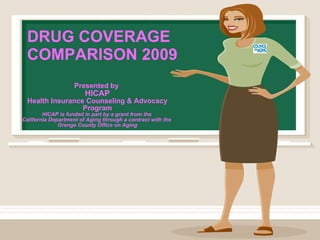
COAOC - Drug Coverage Comparison 2009
- 1. DRUG COVERAGE COMPARISON 2009 Presented by HICAP Health Insurance Counseling & Advocacy Program HICAP is funded in part by a grant from the California Department of Aging through a contract with the Orange County Office on Aging
- 2. Don’t worry; did you know that Medicare has different plans for drug coverage? My dear, I am so concern about the cost of my medicines; some of them cost more than I can afford
- 3. Of course not; actually it is very easy, you can do it on-line without going anywhere and no phone calls are necessary Really? And how I can choose the best one for me? Sure I have to go several times to the Social Security office or spend hours on the phone. That is so exhausting
- 4. In fact; you can compare your drug coverage plans from home; you only need your Medicare card and go to www.medicare.gov
- 5. But BE CAREFUL ; make sure you are in the Medicare official website
- 7. Click on Compare
- 8. Did you know the Medicare Website offers information in Spanish and in large print? If you want, click on Vea en Español or Use Larger Font
- 9. En la siguienta pantalla selecciona buscar y comparar plan
- 10. Now, lets continue in English. We need to Find and Compare Plans that better fit you
- 11. We need to customize it for you, so Begin Personalize Search
- 12. Remember to scroll down the screen bar to complete all required information; in the activation date you only need part A or B ( not both ); and don’t forget to select your health status You need to input your Medicare ID number,
- 13. If you have current coverage, you will be able to see it on Step 3; however, click continue to compare your other choices
- 14. Excellent; if this is the first time you compare plans, you need to input all current medicines you are taking. You can save the medicines’ list and get an ID for it and a password date; in this way, the next time you only input your Drug List ID and Password Date to up-date your list or compare plans again
- 15. Way to go; now click the white box and carefully type your first drug name, then hit Enter or click Search for Drug
- 16. When the drug list appears look for the exact name of your prescription, then click it (become highlighted) and then click Add Selected to Your Drug
- 17. If the exact name of your prescription does not appear, check the spelling; it can also be sold over the counter, therefore not appear in the plan list
- 18. After selecting your prescription, you will be back to the Enter Drug Name screen to continue your list. Below it will show your complete list in alphabetic order. After you finish just click Continue
- 19. Concerned about your dosages? Relax, now you can adjust them. But first follow these important recommendations
- 20. To adjust your doses just click the little arrow next to the drug name and you can change the mg. (1); You can also click on the Refill Quantity and customize it (2 ) And the frequency to refill (3) Remember to click Continue 1 3 2
- 21. Remember the password Date? Well, now you have the opportunity to select one (You can use your date of birth to more easily remember ). Just click each arrow and select your Password Date
- 22. XXXXXX xxxxxxxxx Ahhaaa! There you go; this is your Drug List ID and Password Date. Write it down and keep it in a safe place, so only you have access to it
- 23. The Medicare Website is setup for Drug Coverage Comparison, but on the next screen you have the opportunity to select a Health Plan (HMO) or a Special Need Plan
- 24. We can click any type of plan (selected plan changes color) The Prescription Drug Plan is already selected, so just scroll down your screen to see all the plans available to you
- 25. Here are all plans you qualify for. If you already have one here is highlighted. You can choose any three plans at the time to compare all benefits, just click the small box on the left side of the plan to insert a check mark and click Compare
- 27. Now lets see what all that information means so you can decide which one is the best for you