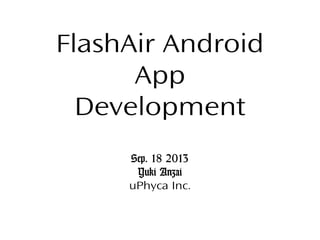
FlashAir Android App Development
- 1. FlashAir Android App Development Sep. 18 2013 Yuki Anzai uPhyca Inc.
- 2. Steps • Access the FlashAir • Display a list of files stored on the FlashAir • Display thumbnail images • Download images
- 3. Set up a Project
- 4. • [File] - [New] - [Android Application Project] • Application Name: FlashAirSample • Project Name: FlashAirSample • Package Name: com.example.flashairsample • Mininum Required SDK: API 9 • Use default settings for everything else
- 6. Access the FlashAir #1 • Connect your Android device to the FlashAir's wireless network. • Create a shortcut to open the WiFi configuration window.
- 7. res/menu/main.xml <menu xmlns:android="http://schemas.android.com/apk/res/android" > <item android:id="@+id/action_wifi_settings" android:showAsAction="never" android:title="@string/action_wifi_settings"/> </menu> res/values/strings.xml <?xml version="1.0" encoding="utf-8"?> <resources> ... <string name="action_wifi_settings">WiFi Settings</string> </resources>
- 8. MainActivity.java public class MainActivity extends Activity { ... @Override public boolean onCreateOptionsMenu(Menu menu) { getMenuInflater().inflate(R.menu.main, menu); return true; } } @Override public boolean onOptionsItemSelected(MenuItem item) { int itemId = item.getItemId(); switch (itemId) { case R.id.action_wifi_settings: Intent intent = new Intent(Settings.ACTION_WIFI_SETTINGS); startActivity(intent); return true; } return super.onOptionsItemSelected(item); }
- 9. Access the FlashAir #2 • Since the FlashAir uses HTTP, your app will require android.permission.INTERNET. • • Default SSID: flashair_xxxxx Default Password: 12345678
- 10. AndroidManifest.xml <?xml version="1.0" encoding="utf-8"?> <manifest xmlns:android="http://schemas.android.com/apk/res/android" package="com.example.flashairsample" android:versionCode="1" android:versionName="1.0" > <uses-permission android:name="android.permission.INTERNET"/> ... </manifest>
- 11. Access the FlashAir #3 • • Use a library project FlashAirDev • • • • https://github.com/yanzm/FlashAirDev git clone https://github.com/yanzm/FlashAirDev.git [File] - [Import] - [Android] - [Existing Android Code Into Workspace] Select root directory: • Set FlashAirDev folder
- 12. Access FlashAir #4 • • Add the FlashAirDev library project [Android] - [Library] - [Add] • Select FlashAirDev
- 13. Access FlashAir #5 • • • • To get the number of files in a folder: Use http://flashair/command.cgi?op=101&DIR=[path] The number of files will be returned See: https://www.flashairdevelopers.com/ja/documents/api/commandcgi/#101
- 15. res/menu/main.xml <menu xmlns:android="http://schemas.android.com/apk/res/android" > <item android:id="@+id/action_reload" android:showAsAction="ifRoom" android:title="@string/action_reload"/> ... </menu> res/values/strings.xml <?xml version="1.0" encoding="utf-8"?> <resources> ... <string name="action_reload">Reload</string> <string name="image_count_format">%1$d images</string> </resources>
- 16. MainActivity.java public class MainActivity extends Activity { ... @Override public boolean onOptionsItemSelected(MenuItem item) { int itemId = item.getItemId(); switch (itemId) { ... case R.id.action_reload: String dir = "/DCIM"; getFileCount(dir); return true; } return super.onOptionsItemSelected(item); } ... }
- 17. MainActivity.java public class MainActivity extends Activity { ... private void getFileCount(final String dir) { new AsyncTask<Void, Void, Integer>() { @Override protected Integer doInBackground(Void... params) { return FlashAirUtils.getFileCount(dir); } } } @Override protected void onPostExecute(Integer result) { TextView tv = (TextView) findViewById(R.id.textView1); tv.setText(getString(R.string.image_count_format, result)); } }.execute();
- 18. FlashAirUtils.java Get the number of files public class FlashAirUtils { public static final String BASE = "http://flashair/"; public static final String COMMAND = BASE + "command.cgi?"; public static final String FILE_COUNT = COMMAND + "op=101&DIR="; public static int getFileCount(String dir) { try { String result = Utils.accessToFlashAir(FILE_COUNT + dir); return Integer.parseInt(result); } catch (NumberFormatException e) { e.printStackTrace(); } catch (IOException e) { e.printStackTrace(); } } } return -1; ...
- 19. Utils.java For HTTP Access public class Utils { public static String accessToFlashAir(String uri) throws IOException { URL url = new URL(uri); HttpURLConnection urlConnection = (HttpURLConnection) url.openConnection(); String result = null; try { InputStream in = new BufferedInputStream(urlConnection.getInputStream()); result = inputStreamToString(in); in.close(); } finally { urlConnection.disconnect(); } } } return result; ...
- 20. Utils.java For HTTP Access public class Utils { ... private static String inputStreamToString(InputStream stream) throws IOException { Reader reader = new InputStreamReader(stream, "UTF-8"); StringBuilder sb = new StringBuilder(); char[] buffer = new char[1024]; int num; while (0 < (num = reader.read(buffer))) { sb.append(buffer, 0, num); } return sb.toString(); } } ...
- 21. Display a list of files stored on the FlashAir
- 22. Display a list of files #1 • • • Get a list of the DCIM folder • <directory>,<file name>,<file size>,<attribute>,<date>,and <time> are returned. • • e.g. /DCIM,100__TSB,0,16,9944,129 Use: http://flashair/command.cgi?op=100&DIR=[path] See: https://www.flashairdevelopers.com/ja/documents/api/commandcgi/#100 NOTE: A comma could be returned as part of a filename.
- 23. Display a list of files #2 • • • • • • • • The file's size is in bytes Attribute is a 16-bit integer Bit 5 : Archive Bit 4 : Directly Bit 3 : Volume Bit 2 : System file Bit 1 : Hidden file Bit 0 : Read only
- 24. Display a list of files #3 • Date is also a 16-bit integer • • • • Bit 15-9 : A value based on 0 as a 1980 Bit 8-5 : Month from 1 to 12 Bit 4-0 : Day from 1 to 31 So is the Timestamp • • • Bit 15-11 : Hour Bit 10-5 : Minute Bit 4-0 : Second/2
- 25. FlashAirFileInfo.java Class for a file information public class FlashAirFileInfo { public FlashAirFileInfo(String info, String dir) { int start; int end; start = info.lastIndexOf(","); int time = Integer.parseInt(info.substring(start + 1).trim()); end = start; start = info.lastIndexOf(",", end - 1); int date = Integer.parseInt(info.substring(start + 1, end).trim()); end = start; start = info.lastIndexOf(",", end - 1); mAttribute = Integer.parseInt(info.substring(start + 1, end).trim()); end = start; start = info.lastIndexOf(",", end - 1); mSize = info.substring(start + 1, end); ... end = start; start = info.indexOf(",", dir.length()); mFileName = info.substring(start + 1, end);
- 26. FlashAirFileInfo.java ... Class for a file information mDir = dir; int year = ((date >> 9) & 0x0000007f) + 1980; int month = (date >> 5) & 0x0000000f - 1; int day = (date) & 0x0000001f; int hourOfDay = (time >> 11) & 0x0000001f; int minute = (time >> 5) & 0x0000003f; int second = ((time) & 0x0000001f) * 2; } mCalendar = Calendar.getInstance(); mCalendar.set(year, month, day, hourOfDay, minute, second); public public public public public ... String mDir; String mFileName; String mSize; int mAttribute; Calendar mCalendar;
- 27. FlashAirFileInfo.java ... public public public public public public static static static static static static final final final final final final int int int int int int Class for a file information ATTR_MASK_ARCHIVE = 0x00000020; ATTR_MASK_DIRECTORY = 0x00000010; ATTR_MASK_VOLUME = 0x00000008; ATTR_MASK_SYSTEM_FILE = 0x00000004; ATTR_MASK_HIDDEN_FILE = 0x00000002; ATTR_MASK_READ_ONLY = 0x00000001; public boolean isDirectory() { return (mAttribute & ATTR_MASK_DIRECTORY) > 0; } } @Override public String toString() { return "DIR=" + mDir + " FILENAME=" + mFileName + " SIZE=" + mSize + " ATTRIBUTE=" + mAttribute + " DATE=" + DateFormat.format("yyyy-MM-dd kk:mm:ss", mCalendar); }
- 28. FlashAirUtils.java Get a file information public class FlashAirUtils { ... public static List<FlashAirFileInfo> getFileList(String dir) { try { String result = Utils.accessToFlashAir(FILE_LIST + dir); if (TextUtils.isEmpty(result)) { return null; } ... ArrayList<FlashAirFileInfo> list = new ArrayList<FlashAirFileInfo>(); for (String line : result.split("¥n")) { if (TextUtils.isEmpty(line)) { continue; } if (line.split(",").length < 6) { continue; } FlashAirFileInfo info = new FlashAirFileInfo(line, dir); list.add(info); } return list;
- 29. FlashAirUtils.java ... } catch (IOException e) { e.printStackTrace(); } } return null; Get a file information
- 30. res/layout/activity_main.xml Add ListView <RelativeLayout xmlns:android="http://schemas.android.com/apk/res/android" xmlns:tools="http://schemas.android.com/tools" android:layout_width="match_parent" android:layout_height="match_parent" ... tools:context=".MainActivity" > <TextView android:id="@+id/textView1" android:layout_width="wrap_content" android:layout_height="wrap_content" android:text="@string/hello_world" /> <ListView android:id="@+id/listView1" android:layout_width="match_parent" android:layout_height="match_parent" android:layout_below="@+id/textView1" /> </RelativeLayout>
- 31. MainActivity.java public class MainActivity extends Activity { ... @Override public boolean onOptionsItemSelected(MenuItem item) { int itemId = item.getItemId(); switch (itemId) { ... case R.id.action_reload: String dir = "/DCIM"; getFileCount(dir); getFileList(dir); return true; } return super.onOptionsItemSelected(item); } ... } Get a file list
- 32. MainActivity.java Set a file list to ListView public class MainActivity extends Activity { ... private void getFileList(final String dir) { new AsyncTask<Void, Void, List<FlashAirFileInfo>>() { @Override protected List<FlashAirFileInfo> doInBackground(Void... params) { return FlashAirUtils.getFileList(dir); } } @Override protected void onPostExecute(List<FlashAirFileInfo> result) { ListView lv = (ListView) findViewById(R.id.listView1); lv.setAdapter(new FileListAdapter(MainActivity.this, result)); } }.execute(); public class FileListAdapter extends ArrayAdapter<FlashAirFileInfo> { } } public FileListAdapter(Context context, List<FlashAirFileInfo> data) { super(context, android.R.layout.simple_list_item_1, data); }
- 35. Display thumbnails #1 • • • • To get thumbnails from image files: • Thumbnail images are defined by EXIF standard, and are only available in JPEG format • If a file is not JPEG or no thumbnails are defined, a 404 error is returned Use http://flashair/thumbnail.cgi?[path] e.g. http://flashair/thumbnail.cgi?/DCIM/IMG_xxx.jpg See: https://www.flashairdevelopers.com/ja/documents/api/thumbnailcgi/
- 36. Display thumbnails #2 • • Display the thumbnails in a ListView Use Volley! • • A network processing library for Android • http://y-anz-m.blogspot.jp/2013/05/google-io-2013android-volley-easy-fast.html • NetworkImageView is available https://android.googlesource.com/platform/frameworks/v olley/ • NetworkImageView is an ImageView with communication processing
- 37. Display thumbnails #3 • NetworkImagView of Vollay • • <com.android.volley.toolbox.NetworkImageView> setImageUrl(String url, ImageLoader loader)
- 38. Display thumbnails #4 • Volley is a library project, so we need to add it. • git clone https://android.googlesource.com/platform/frameworks/vo lley • [File] - [Import] - [Android] - [Existing Android Code Into Workspace] • Select root directory: • Set volley folder
- 39. Display thumbnails #5 • • Open Properties for FlashAirSample [Android] - [Library] - [Add] • Select volley If Volley is not appear on the list, make sure Is Library od Volley project is checked!
- 40. res/layout/list_row.xml Layout for list <?xml version="1.0" encoding="utf-8"?> <LinearLayout xmlns:android="http://schemas.android.com/apk/res/android" android:layout_width="match_parent" android:layout_height="match_parent" android:orientation="horizontal" > <com.android.volley.toolbox.NetworkImageView android:id="@+id/imageView1" android:layout_width="100dp" android:layout_height="80dp" android:src="@drawable/ic_launcher" /> <TextView android:id="@+id/textView1" android:layout_width="wrap_content" android:layout_height="wrap_content" android:text="Medium Text" android:textAppearance="?android:attr/textAppearanceMedium" /> </LinearLayout>
- 41. MainActivity.java Prepare Volley public class MainActivity extends Activity { private RequestQueue mQueue; private ImageLoader mImageLoader; @Override protected void onCreate(Bundle savedInstanceState) { super.onCreate(savedInstanceState); setContentView(R.layout.activity_main); mQueue = Volley.newRequestQueue(getApplicationContext()); mImageLoader = new ImageLoader(mQueue, new BitmapCache()); } ...
- 42. MainActivity.java Prepare Volley ... public class BitmapCache implements ImageCache { private LruCache<String, Bitmap> mCache; public BitmapCache() { int maxSize = 5 * 1024 * 1024; // 5MB mCache = new LruCache<String, Bitmap>(maxSize) { @Override protected int sizeOf(String key, Bitmap value) { return value.getRowBytes() * value.getHeight(); } }; } @Override public Bitmap getBitmap(String url) { return mCache.get(url); } } @Override public void putBitmap(String url, Bitmap bitmap) { mCache.put(url, bitmap); }
- 43. MainActivity.java Expand Adapter for list public class MainActivity extends Activity { ... public class FileListAdapter extends ArrayAdapter<FlashAirFileInfo> { LayoutInflater mInflater; public FileListAdapter(Context context, List<FlashAirFileInfo> data) { super(context, 0, data); mInflater = LayoutInflater.from(context); } @Override public View getView(int position, View convertView, ViewGroup parent) { if (convertView == null) { convertView = mInflater.inflate(R.layout.list_row, parent, false); } FlashAirFileInfo item = getItem(position); TextView tv = (TextView) convertView.findViewById(R.id.textView1); tv.setText(item.mFileName); ...
- 44. MainActivity.java Set URL at NetworkImageView ... NetworkImageView niv = (NetworkImageView) convertView .findViewById(R.id.imageView1); } } } if (item.mFileName.endsWith(".jpg") || item.mFileName.endsWith(".jpeg")) { niv.setImageUrl( FlashAirUtils.getThumbnailUrl(item.mDir, item.mFileName), mImageLoader); } else { niv.setImageUrl(null, mImageLoader); } return convertView;
- 45. FlashAirUtils.java public class FlashAirUtils { public static final String BASE = "http://flashair/"; public static final String THUMBNAIL = BASE + "thumbnail.cgi?"; public static String getThumbnailUrl(String dir, String fileName) { return THUMBNAIL + dir + "/" + fileName; } } ...
- 47. Download images
- 48. Download images #1 • • • • To get an image file Use http://flashair/[path] e.g. http://flashair/DCIM/IMG_xxx.jpg Use DownloadManager • http://developer.android.com/reference/android/app/Dow nloadManager.html
- 49. Download images #2 • Using DownloadManager • • Create a download request with Request request = new DownloadManager.Request(uri) • • Get an instance with getSystemService(Context.DOWNLOAD_SERVICE) Add the request with downloadManager.enqueue(request) To save image to your device, you will need android.permission.WRITE_EXTERNAL_STORAGE.
- 50. AndroidManifest.xml <?xml version="1.0" encoding="utf-8"?> <manifest xmlns:android="http://schemas.android.com/apk/res/android" package="com.example.flashairsample" android:versionCode="1" android:versionName="1.0" > <uses-permission android:name="android.permission.INTERNET" /> <uses-permission android:name="android.permission.WRITE_EXTERNAL_STORAGE" /> ... </manifest>
- 51. MainActivity.java Set Listener in list public class MainActivity extends Activity implements OnItemClickListener { ... private void getFileList(final String dir) { new AsyncTask<Void, Void, List<FlashAirFileInfo>>() { @Override protected List<FlashAirFileInfo> doInBackground(Void... params) { return FlashAirUtils.getFileList(dir); } } ... @Override protected void onPostExecute(List<FlashAirFileInfo> result) { ListView lv = (ListView) findViewById(R.id.listView1); lv.setAdapter(new FileListAdapter(MainActivity.this, result)); lv.setOnItemClickListener(MainActivity.this); } }.execute();
- 52. MainActivity.java Set Listener in list public class MainActivity extends Activity implements OnItemClickListener { ... @Override public void onItemClick(AdapterView<?> adapter, View v, int position, long l) { FlashAirFileInfo info = (FlashAirFileInfo) adapter .getItemAtPosition(position); File path = Environment .getExternalStoragePublicDirectory(Environment.DIRECTORY_DCIM); File file = new File(path, info.mFileName); if (!file.exists()) { startDownload(info); return; } } ... openDownloadedFile(file.toString());
- 53. MainActivity.java ... private void openDownloadedFile(String filePath) { MediaScannerConnection.scanFile(this, new String[] { filePath }, null, new MediaScannerConnection.OnScanCompletedListener() { public void onScanCompleted(String path, Uri uri) { Intent intent = new Intent(Intent.ACTION_VIEW); intent.setData(uri); startActivity(intent); } }); } private void startDownload(FlashAirFileInfo info) { Uri uri = FlashAirUtils.getFileUri(info.mDir, info.mFileName); DownloadManager manager = (DownloadManager) getSystemService(Context.DOWNLOAD_SERVICE); DownloadManager.Request request = new DownloadManager.Request(uri); request.allowScanningByMediaScanner(); request.setDestinationInExternalPublicDir(Environment.DIRECTORY_DCIM, info.mFileName); manager.enqueue(request); } ...
- 54. MainActivity.java ... @Override protected void onResume() { super.onResume(); IntentFilter filter = new IntentFilter( DownloadManager.ACTION_DOWNLOAD_COMPLETE); registerReceiver(receiver, filter); } @Override protected void onPause() { super.onPause(); unregisterReceiver(receiver); } ...
- 55. MainActivity.java ... BroadcastReceiver receiver = new BroadcastReceiver() { } @Override public void onReceive(Context context, Intent intent) { long id = intent.getLongExtra(DownloadManager.EXTRA_DOWNLOAD_ID, -1); if (id > 0) { DownloadManager manager = (DownloadManager) getSystemService(Context.DOWNLOAD_SERVICE); Uri fileUri = manager.getUriForDownloadedFile(id); openDownloadedFile(fileUri.getPath()); } } };
Notas do Editor
- {}
