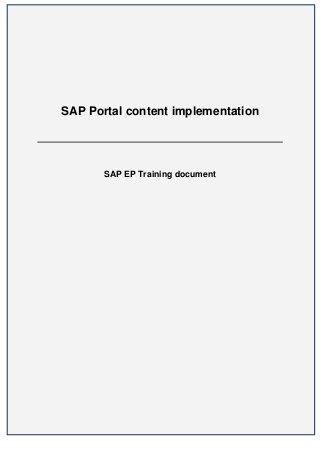
Sap portal content implementation
- 1. SAP Portal content implementation SAP EP Training document 1
- 2. DISCLAIMER “This publication contains references to the products of SAP AG. SAP, R/3, SAP NetWeaver, Duet, PartnerEdge, ByDesign, SAP BusinessObjects Explorer, StreamWork, and other SAP products and services mentioned herein as well as their respective logos are trademarks or registered trademarks of SAP AG in Germany and other countries. Business Objects and the Business Objects logo, BusinessObjects, Crystal Reports, Crystal Decisions, Web Intelligence, Xcelsius, and other Business Objects products and services mentioned herein as well as their respective logos are trademarks or registered trademarks of Business Objects Software Ltd. Business Objects is an SAP company. Sybase and Adaptive Server, iAnywhere, Sybase 365, SQL Anywhere, and other Sybase products and services mentioned herein as well as their respective logos are trademarks or registered trademarks of Sybase, Inc. Sybase is an SAP company. SAP AG is neither the author nor the publisher of this publication and is not responsible for its content. SAP Group shall not be liable for errors or omissions with respect to the materials. The only warranties for SAP Group products and services are those that are set forth in the express warranty statements accompanying such product and services, if any. Nothing herein should be construed as constituting an additional warranty”. SAP®, SAP® R/2®, SAP® R/3®, mySAP.com®, SAP® R/3® Enterprise, SAP NetWeaver®, ABAP™, SAP® Business Suite, SAP® Customer Relationship Management (SAP CRM), SAP® ERP, SAP® Product Lifecycle Management (SAP PLM), SAP® Supplier Relationship Management (SAP SRM), SAP® Supply Chain Management (SAP SCM), SAP NetWeaver® Business Intelligence (SAP NetWeaver BI), SAP® Business Information Warehouse (SAP BW), SAP NetWeaver® Portal, SAP NetWeaver® Exchange Infrastructure (SAP NetWeaver XI), SAP® Solution Manager, SAP NetWeaver® Visual Composer, SAP NetWeaver® Developer Studio are the trademark(s) or registered trademark(s) of SAP AG in Germany and in several other countries. 2
- 3. Table of content DISCLAIMER ............................................................................................................................................. 2 I- Transaction used: ............................................................................................................................ 4 II- Summary / Overview: ...................................................................................................................... 4 III- Requirements / prerequisites: .................................................................................................... 4 IV- Course materials:......................................................................................................................... 5 1) What is SAP Portal? ..................................................................................................................... 5 2) Operating procedure ................................................................................................................... 5 a) Determining the URL of your Portal ........................................................................................ 5 b) Iview implementation : ........................................................................................................... 6 a.1) Portal folder creation: .............................................................................................................. 6 a.1) SAP Transactional iview :.......................................................................................................... 8 a.2) URL iview: ............................................................................................................................... 12 c) Role creation: ........................................................................................................................ 14 d) SAP Portal user creation and role assignment: ..................................................................... 17 e) Portal prototype: ................................................................................................................... 20 3
- 4. I- Transaction used: SAP Transaction code Transaction description SU01 User maintenance II- Summary / Overview: SAP NetWeaver Portal is a scalable portal, with an open architecture capable of integrating huge content. It is designed to retrieve information from varied information sources such as SAP system, Web sites, groupware applications, enterprise applications, databases, directories,... In the following procedure, we will configure a small portal prototype where a test user is created and assigned to specific portal role. This enables the user to display transactional screen and URL screen in its SAP Portal session. III- Requirements / prerequisites: In order to configure SAP transactional iview, the SAP Portal has to be linked to a satellite R/3 or ECC6 SAP system. Please refer to the procedure “SAP Portal technical configuration” for the required technical steps to perform in order to link SAP Portal with the satellite system. Besides, appropriate roles and authorization have to be implemented in order to be able to apply the procedure. In the ABAP stack acting as Portal UME (user management engine), assign role SAP_J22_ADMIN. Otherwise, assign in the portal the following roles: 1/ content_admin_role : this role enables Content Administration 2/ user_admin_role : this role enables user administration 4
- 5. IV- Course materials: In the company, the SAP Portal technical and functional consultant configures the SAP Portal according to the customer requirement so end user can easily access to the SAP and non-SAP content in one unique interface. 1) What is SAP Portal? The SAP Enterprise Portal enables access to applications from other systems and source in one single Web application. Thus and using just one entry point, it allows access to content such as SAP transaction, SAP BW dashboards, SAP URL iview, non SAP application,… Also, the portal provides a complete set of tools to administer, manage and monitor the portal within one coherent environment. SAP Portal is part of the SAP NetWeaver technology platform that enables the composition, provisioning, and management of SAP and non-SAP applications across a heterogeneous software environment. 2) Operating procedure Portal content consists primarily of iViews. Each iView brings specified data to the portal desktop from an information resource such as a relational database, ERP system, CRM system, enterprise application, collaboration tool, email exchange system, intranet, or the Internet. Basically, we can consider the iview as a part of a SAP Portal screen. In the following, we will implement most part of the procedure on the Portal Content Studio that provides a central administrative environment in the portal for code-free development and management of portal content. Also, The Portal Content Studio is the content administrator’s main environment for developing and managing portal content. The range of functionality that we have in managing portal content depends on the configuration of the portal. a) Determining the URL of your Portal The URL for the portal depends on the server name and the system number. It is constituted according to the following formula : http://<server>.:<port>/irj/portal 5
- 6. The port value is equal to: 50000 + 100*(system number). Example: If the server IP is 204.589.54.56 and the system number equal 01, the Portal URL would be : http:// 204.589.54.56:50100/irj/portal b) Iview implementation : IViews are generally displayed through portal pages. We can import ready-made iViews into the portal. Also, we can create iViews from templates provided with the portal, or you can develop custom-made iViews using the content-creation tools in the portal or other content development kits. a.1) Portal folder creation: First, we will create a folder on the Portal Content that will store all our object (iview, role,…) ⇒ Connect to the SAP Portal and choose ‘Content Administration” tab 6
- 7. ⇒ Right click with the mouse on ‘portal content’ and choose ‘New’ Folder as described below : ⇒ Give a name to your folder and choose ‘finish’ : 7
- 8. Preview Original paying document published on : http://expertplug.com/materials/training/sap-portal-content-implementation You can find many more full SAP training material on www.ExpertPlug.com and SAP jobs. ExpertPlug is an SAP marketplace for training materials and an online community of experts. We offer a simple way for the global SAP workforce, consulting companies and industry to market their skills and find quality information. As an SAP Expert, you can also market your SAP skills and make extra cash by publishing SAP documents on www.ExpertPlug.com.
