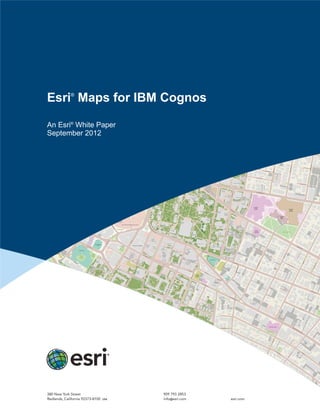
Esri Maps for IBM Cognos
- 1. Esri® Maps for IBM Cognos An Esri® White Paper September 2012
- 2. Copyright © 2012 Esri All rights reserved. Printed in the United States of America. The information contained in this document is the exclusive property of Esri. This work is protected under United States copyright law and other international copyright treaties and conventions. No part of this work may be reproduced or transmitted in any form or by any means, electronic or mechanical, including photocopying and recording, or by any information storage or retrieval system, except as expressly permitted in writing by Esri. All requests should be sent to Attention: Contracts and Legal Services Manager, Esri, 380 New York Street, Redlands, CA 92373-8100 USA. The information contained in this document is subject to change without notice. Esri, the Esri globe logo, ArcGIS, esri.com, and @esri.com are trademarks, service marks, or registered marks of Esri in the United States, the European Community, or certain other jurisdictions. Other companies and products or services mentioned herein may be trademarks, service marks, or registered marks of their respective mark owners.
- 3. J10153 Esri White Paper i Esri Maps for IBM Cognos An Esri White Paper Contents Page Who Uses Esri Maps for IBM Cognos? ............................................... 2 Key Components of Esri Maps for IBM Cognos.................................. 2 Standard Workflow for Creating Map-Enabled Reports ...................... 5 Esri Viewer: Extend IBM Cognos Report Studio................................. 5 Intuitive Vantage Administration and Map Studio Tools..................... 6 Vantage Administration.................................................................. 6 Map Studio: Add Dynamic Map Services to Reports..................... 7 Basemaps .................................................................................. 7 Leverage In-Place Esri Map Services and IBM Cognos BI Data Queries...................................................................... 8 Thematic Map Display........................................................ 8 Point-Based Symbolization....................................................... 8 Heat Maps ................................................................................. 9 Thematic Shading of GIS and/or BI Data................................. 10 Legend Filtering.................................................................. 11 Map to Report Object Broadcasting ......................................... 12 Drill to Details........................................................................... 13 Map Layer Queries and Filters ................................................. 13 Map Printing via PDF............................................................... 14 Geocoding and Routing ............................................................ 14 Map Export ............................................................................... 14 Map Overview Window............................................................ 15 Enterprise Architecture......................................................................... 15 Map Service Options....................................................................... 16 Utilize In-Place Esri Map Services........................................... 16 Cloud-Based Map Services................................................. 16 On-Premises Map Services................................................. 17 System Information and Requirements................................................. 17
- 5. J10153 Esri White Paper Esri Maps for IBM Cognos Esri® Maps for IBM® Cognos® is a location analytics solution that integrates Esri maps into IBM Cognos business intelligence (BI) applications. Organizations using IBM Cognos BI to analyze business data can instantly add value to existing applications by easily integrating dynamic maps into their BI reports and dashboards. When users cannot query a dynamic map, they are limited in their ability to spot trends in filtered data. When maps are included in a report, patterns jump off the page. Reports built with an embedded Esri map immediately make business performance patterns obvious:
- 6. Esri Maps for IBM Cognos J10153 September 2012 2 Esri Maps for IBM Cognos offers several key benefits: ■ High impact analytics that delivers immediate value to the business. While BI users are accustomed to analyzing data using lists of numbers together with charts, performance indicators, and cross-tabs, Esri Maps for IBM Cognos unites BI data with maps to deliver a highly intuitive and powerful analytics experience. Users can see and analyze data simply by clicking thematically shaded regions and/or points on a map. ■ Nonintrusive, rapid report creation and deployment using in-place data assets and skills. Esri Maps for IBM Cognos is designed to seamlessly integrate into the everyday workflows that IBM Cognos BI report authors and users are accustomed to. The creation of dynamic, map-enabled reports with bidirectional communication between the underlying BI data and the maps is achieved using existing report- writing skills, with no requirements for custom coding or GIS expertise. Similarly, report consumers require no additional skills or tools to start using map-enabled reports to analyze their data visually. ■ Proven enterprise architecture. Both IBM Cognos BI and the Esri ArcGIS® platforms are proven enterprise solutions in their respective domains. The combining of these two highly complementary technologies, both of which are built based on service-oriented architecture (SOA) principles, offers an intuitive and unified view of business assets in a spatial context that is often difficult and time-consuming to achieve using custom-coded solutions. Who Uses Esri Maps for IBM Cognos? Esri Maps for IBM Cognos BI is used primarily by business intelligence report consumers who have requirements to view and analyze data in a spatial or geographic context. These consumers utilize IBM Cognos BI reports to make data-driven business decisions. They range from directors and managers of groups or departments and business analysts and knowledge workers whose decisions affect how the business runs to general business users who use reports to understand and influence performance within their business unit or area of responsibility. Secondary groups that benefit from Esri Maps for IBM Cognos are the IBM Cognos BI report authors who build and deploy reports for the consumers described above. BI system and security administrators who ensure that BI data and applications remain running efficiently and securely also benefit. Esri Maps for IBM Cognos integrates tightly with the administrative and security framework of the underlying IBM Cognos environment. Key Components of Esri Maps for IBM Cognos Esri Maps for IBM Cognos is an add-in for the IBM Cognos business intelligence suite. Its out-of-the-box features support close integration of dynamic Esri maps into IBM Cognos reports and dashboards. The product enables location analytics by business users via a seamless plug-in that fits in the BI environment.
- 7. Esri Maps for IBM Cognos J10153 Esri White Paper 3 Esri Maps for IBM Cognos consists of three primary user interface components: ■ An extension to IBM Cognos Report Studio in the form of an Esri Viewer tool allows IBM Cognos report authors to map enable their reports using the same toolbox and drag-and-drop capability they use for other reporting capabilities: ■ Design-time components called Vantage Administration and Vantage Map Studio work together to allow report authors to do the following: ● Configure and style maps embedded into IBM Cognos reports ● Establish how the maps interact with IBM Cognos report objects and data Vantage Administration provides access to map-enabled IBM Cognos reports, to which Esri map objects have been added in IBM Cognos Report Studio, as described above. Vantage Administration is directly accessible from the IBM Cognos Connection Launch menu:
- 8. Esri Maps for IBM Cognos J10153 September 2012 4 Within Vantage Administration, report authors access Vantage Map Studio to do the following: ● Select basemaps ● Add map service layers for users to employ in analyzing data ● Define how map service layers are symbolized based on IBM Cognos data, Esri map data, or both ● Define how map service layers interact with other report objects in the IBM Cognos report ■ A runtime component allows BI users to explore their BI data on maps using simple gestures and spatial filters to analyze performance.
- 9. Esri Maps for IBM Cognos J10153 Esri White Paper 5 In addition to the major UI components mentioned above, Esri Maps for IBM Cognos includes flexible options for accessing Esri map services. These options are described later in this document. The sections that follow outline the many features delivered by the components of Esri Maps for IBM Cognos. Standard Workflow for Creating Map- Enabled Reports 1. Build the report in IBM Cognos Report Studio. Add the charts, lists, and cross-tabs required to support the desired analysis. 2. Add the Esri Viewer object in Report Studio and save the report. 3. Use Vantage Administration and Map Studio to do the following: a. Add map services and layers to the visualization b. Thematically shade regions and/or render points based on BI data c. Enable map-to-report broadcasting actions to drive analytics based on interactions with the map 4. Test the report. 5. Deploy the report using the normal IBM Cognos deployment tools. Esri Viewer: Extend IBM Cognos Report Studio IBM Cognos report authors are accustomed to dragging and dropping report objects, such as lists, cross-tabs, and charts, from a rich palette of tools onto a report canvas. Esri Maps for IBM Cognos extends this list of tools with the Esri Viewer, which report authors can simply drag into a report as they would any other report object. There is no new skill or custom coding required to perform this task. The resultant IBM Cognos report, complete with Esri map information, is stored as it normally would be in the IBM Cognos content store, with no duplication or creation of "silo" data across GIS and BI. Esri Viewer objects embedded within Report Studio means that, like any other object within a report, the viewer object can be manipulated by the tools within Report Studio. For example, while the default size set for an embedded Esri map is 500 pixels by 750 pixels, the report author can easily adjust the size of the map to whatever is required Key Benefits/Features • Zero-coding, drag-and-drop extension to Report Studio • No GIS skills required • Standard IBM Cognos report developer workflow fully supported • Directly integrated with IBM Cognos report specifications and the IBM Cognos content store
- 10. Esri Maps for IBM Cognos J10153 September 2012 6 to fit within the dashboard. Similarly, the report author can add borders and formatting properties to control the intended look and feel of the map in the report. Intuitive Vantage Administration and Map Studio Tools Vantage Administration Once a report has been map enabled as described in the preceding section, report authors with appropriate privileges can access Vantage Administration and Vantage Map Studio. Access to the various tools available in an IBM Cognos installation is via the Launch menu in IBM Cognos Connection, which is the standard portal environment for deployed IBM Cognos BI applications. Key Benefits/Features • No GIS skills required • Standard IBM Cognos report developer workflow fully supported • Directly integrated with IBM Cognos report specifications and the IBM Cognos content store • Standard IBM Cognos report deployment fully supported • Leverage full SOA capabilities of IBM Cognos (security, scalability, failover) • Rich GIS toolset to apply to IBM Cognos data and reports for location analytics
- 11. Esri Maps for IBM Cognos J10153 Esri White Paper 7 Vantage Administration provides a mirror image of the entire IBM Cognos content store. Any report that contains an Esri Viewer object can be configured using the Edit link in Vantage Administration: Map Studio: Add Dynamic Map Services to Reports Map Studio is the component where report authors will spend the bulk of their time configuring map visualizations for IBM Cognos report consumers. It consists of a drag- and-drop map visualization tool that allows IBM Cognos report authors to build spatially enabled mashups of map service layers to view and analyze existing BI data. Basemaps Esri Maps for IBM Cognos provides access to several basemaps available at ArcGISSM Online:
- 12. Esri Maps for IBM Cognos J10153 September 2012 8 As a result, reports can be delivered with maps that provide the look and feel appropriate to the map's intended purpose. Leverage In-Place Esri Map Services and IBM Cognos BI Data Queries Esri Maps for IBM Cognos can access any map services published by ArcGIS for Server through its Representational State Transfer (REST) end points. If an organization currently has these assets in place, they can be quickly and easily added to the list of consumable map services in Esri Maps for IBM Cognos. Thematic Map Display Many IBM Cognos reports leverage the IBM Cognos query engine to deliver summarized data values based on regional aggregations, such as country, state, county, or postal zone. For these reports, Esri Maps for IBM Cognos fully leverages these queries to display the rendered data via thematic shading on a map. The ability to join in-place BI data to map service feature layers is done via a wizard- driven interface. Point-Based Symbolization To visualize and analyze specific locations, such as retail stores, operational facilities, assets, or any other physical thing that has a latitude and longitude, Esri Maps for IBM Cognos provides an intuitive wizard-driven interface to join and symbolize IBM Cognos data to specific map locations. Esri Maps for IBM Cognos comes with built-in symbols. Users have full control over size and colors and can also upload custom symbols.
- 13. Esri Maps for IBM Cognos J10153 Esri White Paper 9 This capability includes point-based symbolization based on the following: ■ Measure values, split into classes in equal intervals or quantiles, for example, display of revenue, profit, and margin as symbols on a map, split into six quantiles ■ Attributes, for example, showing unique symbols for retail outlets of various types (small, medium, large) Heat Maps Esri Maps for IBM Cognos supports the generation of heat maps based on latitude- longitude coordinates stored as data attributes in the IBM Cognos data model. For example, suppose a BI application analyzes key measures, such as sales or costs for retail sales outlets, and the data includes attributes for longitude and latitude, as shown below:
- 14. Esri Maps for IBM Cognos J10153 September 2012 10 In such a case, Map Studio allows the report designer to add a Cognos heat map, based on the locations in the underlying data, as a map layer in the IBM Cognos report: Thematic Shading of GIS and/or BI Data One of the main purposes of a BI system such as IBM Cognos is to develop reporting and analytics for large volumes of data. Commonly, data is modeled in dimensions, such as time, product, department, location, and so on, so that business analysts can explore and analyze it based on any of these key business dimensions. The corollary to this is that IBM Cognos is very good at executing queries that show data aggregated at summary levels, including regions. So while the base data may come from transactions that happen at specific points or locations, the underlying data model queries are built so that it's easy to issue queries showing data in aggregate, for example, total sales revenue for a ZIP code region, county, or state or any other region defined in the data model. Map Studio provides a wizard-driven interface that allows thematic shading of aggregated IBM Cognos data to published Esri ArcGIS for Server map service layers. This wizard includes the ability to define the following: ■ How the IBM Cognos data is joined to the map service layer ■ What measures are included in the visualization, from the IBM Cognos data as well as from data within the map service itself ■ Symbolization for the measures, in terms of how it is rendered by color and aggregation groups within the visualization
- 15. Esri Maps for IBM Cognos J10153 Esri White Paper 11 It's important to note that this symbolization can be based on either of the following: ■ Measure values, where aggregated data is split into classes that are thematically shaded based on colors selected by the report designer ■ Data attributes, such as a region classification or other descriptor (For example, if regions have a role attribute that defines them as Primary, Secondary, or Other, the map for these regions can be rendered accordingly, based on the role values.) Thematic shading is accomplished using a set of customizable palettes, and the joining of IBM Cognos data to Esri Maps leverages in-place Esri map services. Legend Filtering Also important to note is that the legend displayed for any thematically shaded layer is also a filter. Users can hide or show any group displayed on the map simply by clicking it, for example, to show where values are at extreme high or low ends of the ranges defined:
- 16. Esri Maps for IBM Cognos J10153 September 2012 12 This capability allows business users to see patterns on the map, quickly zero in on what's important, and use the broadcasting actions (described in the next section) to analyze other related data in the report. Map to Report Object Broadcasting A primary goal of uniting Esri maps with any BI system is to enable true spatial analytics, where business data is displayed as a map and where business users and analysts can interact with the map to interrogate their BI data. Esri Maps for IBM Cognos includes the ability to define broadcasts from displayed regions, points, and heat maps to other report objects displayed. This is achieved using a wizard that links data values in map service layers to equivalent data values in the IBM Cognos BI queries that underpin the lists, charts, and cross-tabs in the report: This type of broadcasting can be defined based on click, double-click, or toolSelect events in the map. The types of analyses possible depend on types of broadcasting defined: Broadcast Type Result click, double-click When a user clicks or double-clicks on a point or region in the map, all related objects (charts, lists, data cross-tabs, and so on) for which a click broadcast is defined will update based on the underlying data values for the selected point or shape. toolSelect This type of broadcast, when defined for a report, activates a bank of tools the user can use to select regions on the map for broadcasting. Using these tools, the user can draw shapes on the map to activate the broadcasts defined to other report objects. Shapes include the following: ■ Rectangular sweep selection ■ Radial selection
- 17. Esri Maps for IBM Cognos J10153 Esri White Paper 13 Broadcast Type Result ■ Buffered lines and multisegment lines (polylines) ■ Buffered polygons and freehand polygons As a result, business analysts can ask and answer questions of their data that is difficult or impossible without a map. For example, a user could easily issue a query asking, "Show me total revenue for all retail outlets within 20 miles of either the East or West Coast of the United States (or any other country with coastal areas)." Drill to Details Often, IBM Cognos data models are built to support exploration of business data in aggregate, with the ability to drill down into the underlying details. For example, while a business manager or analyst may wish to explore sales results at the state level for a national sales organization, the manager will likely wish to explore the data in more detail for individual states when an anomaly or unexpected result is detected. Esri Maps for IBM Cognos supports drilling through to underlying details, whereby business users and analysts can use the broadcast actions (defined earlier) to drill through to a more detailed view of the selected region. Drill-through events can be chained together, so that business users can drill to whatever depth of detail is required to analyze a business measure or result. For example, the analysis may begin at the national level, with sales revenue displayed for states. A click on any state opens the report for that state, with sales revenue details displayed and thematically shaded at the ZIP code level. If a particular ZIP code warrants deeper analysis, a drill can be initiated through to a report with a map and related data showing results for individual locations (for example, retail outlets). Map Layer Queries and Filters To this point, this paper has described analytics based almost solely on the data available in the IBM Cognos data as it is displayed in map visualizations. But Esri map services are rich in data as well, and there are many cases in which a business user may wish to interrogate IBM Cognos BI data based on the data that exists within a map service. For example, if a map service includes a layer with demographic data, such as average income, population for a specific target group, or any other value that may influence the analysis being conducted, the user can find the areas on the map matching specific demographic profiles and then update the report accordingly. Similarly, if a map includes shapes relating to severe weather or physical events (such as earthquakes or floods), business users can interrogate the data in those layers to drive key business analytics. These examples are achieved using the Map Layer Query and Map Layer Filter features in Esri Maps for IBM Cognos. These tools allow business users to query the data in the map and use the results returned to trigger the broadcasting defined earlier in this document.
- 18. Esri Maps for IBM Cognos J10153 September 2012 14 Map Printing via PDF If a business user arrives at a point where he or she wishes to print the analysis or possibly share it with a peer or manager, Esri Maps for IBM Cognos utilizes the built-in features of IBM Cognos business intelligence to enable report execution in PDF format. The report-enabled map is rendered exactly as it's displayed: Geocoding and Routing Use Esri ArcGIS geocoding services to geocode single or multiple type-in addresses on the map. Similarly, use Esri ArcGIS routing services to determine optimal routes between specified locations. Map Export Any map that is displayed in an IBM Cognos BI report can be exported with an image that can be embedded into documents, for example, PowerPoint presentations or Word documents.
- 19. Esri Maps for IBM Cognos J10153 Esri White Paper 15 Map Overview Window Embedded maps can include a map overview window to facilitate zooming and panning of the map to areas of interest. Enterprise Architecture IBM Cognos BI environments range from simple, single server deployments for a few departmental users to very complex installations servicing thousands of business users. Large installations incorporate multiple servers, with tiered components that enable scalability, reliability, and failover. The IBM Cognos BI architecture consists of several elements: ■ A gateway tier. The IBM Cognos BI gateway is a lightweight component that sits on the web server tier and forwards incoming requests to IBM Cognos BI dispatchers. ■ An application tier. In this tier, IBM Cognos dispatchers send incoming requests (to run reports, display dashboards, and so on) to IBM Cognos BI services. These services are provided by one or more IBM Cognos BI servers. ■ A data tier. All the IBM Cognos BI content (metadata, reports, schedules, and so on) is stored here, as well as the databases for the BI data warehouse(s). Esri Maps for IBM Cognos adopts a nearly identical tiered architecture that integrates directly with an IBM Cognos BI deployment. As for IBM Cognos, the architecture consists of the following: ■ One or more Esri Maps for IBM Cognos Vantage gateways, which reside on the web server tier ■ One or more Esri Maps for IBM Cognos Vantage dispatchers, which reside in the IBM Cognos BI application tier, together with the IBM Cognos BI dispatchers ■ One or more Esri Maps for IBM Cognos Vantage servers The result of this multitier architecture is that, like both ArcGIS for Server and IBM Cognos BI, Esri Maps for IBM Cognos can scale up and out to meet enterprise demand.
- 20. Esri Maps for IBM Cognos J10153 September 2012 16 Map Service Options As shown in the diagram above, Esri Maps for IBM Cognos provides total flexibility when it comes to map services. For all the options listed in this section, users can access and employ basemaps via ArcGIS Online. Utilize In-Place Esri Map Services If an organization is already using ArcGIS for Server and has published dynamic, queryable map services that can be consumed using the REST interface, these services can be consumed in Esri Maps for IBM Cognos. If an organization is currently using IBM Cognos BI but does not have access to ArcGIS for Server, there are two options: cloud-based map services and on-premises map services. Cloud-Based Map Services This option is most attractive to organizations that meet the following criteria: ■ Need Esri Maps for IBM Cognos to drive location analytics ■ Will analyze BI data based on known regions (for example, state, province, ZIP or postal code, county) ■ Wish to leverage totally secure, scalable, web-based cloud map services to perform analyses
- 21. Esri Maps for IBM Cognos J10153 Esri White Paper 17 The map services provided via this option grant access to a suite of known boundaries. Delivery of these map services is totally secured, and no client BI data is ever utilized by or transmitted to the cloud servers. On-Premises Map Services In cases where organizations require all their software solutions to be on premises, behind the corporate firewall, there is the option to install and configure as many instances of ArcGIS for Server Enterprise Standard as are required to meet the need of anticipated use by their IBM Cognos BI applications. This solution is subject to the condition that utilization of on-premises ArcGIS servers is restricted solely to use with IBM Cognos BI applications. System Information and Requirements Esri Maps for IBM Cognos supports IBM Cognos BI version 8.4 and greater. It is also supported on the following platforms: ■ Windows® Server 2003, 2008 (32 or 64 bit) ■ SUSE Linux (32 or 64 bit) ■ Red Hat® Linux (32 or 64 bit) ■ IBM AIX®, IBM z-Linux
- 22. Printed in USA Contact Esri 380 New York Street Redlands, California 92373-8100 usa 1 800 447 9778 t 909 793 2853 f 909 793 5953 info@esri.com esri.com Offices worldwide esri.com/locations Esri inspires and enables people to positively impact their future through a deeper, geographic understanding of the changing world around them. Governments, industry leaders, academics, and nongovernmental organizations trust us to connect them with the analytic knowledge they need to make the critical decisions that shape the planet. For more than 40 years, Esri has cultivated collaborative relationships with partners who share our commitment to solving earth’s most pressing challenges with geographic expertise and rational resolve. Today, we believe that geography is at the heart of a more resilient and sustainable future. Creating responsible products and solutions drives our passion for improving quality of life everywhere.
