Denunciar
Compartilhar
Baixar para ler offline
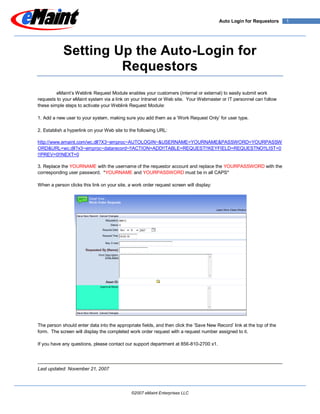
Recomendados
Recomendados
Mais conteúdo relacionado
Destaque
Destaque (16)
Mais de EMAINT
Mais de EMAINT (13)
Último
Último (20)
The Fit for Passkeys for Employee and Consumer Sign-ins: FIDO Paris Seminar.pptx

The Fit for Passkeys for Employee and Consumer Sign-ins: FIDO Paris Seminar.pptx
Hyperautomation and AI/ML: A Strategy for Digital Transformation Success.pdf

Hyperautomation and AI/ML: A Strategy for Digital Transformation Success.pdf
New from BookNet Canada for 2024: BNC CataList - Tech Forum 2024

New from BookNet Canada for 2024: BNC CataList - Tech Forum 2024
Gen AI in Business - Global Trends Report 2024.pdf

Gen AI in Business - Global Trends Report 2024.pdf
Digital Identity is Under Attack: FIDO Paris Seminar.pptx

Digital Identity is Under Attack: FIDO Paris Seminar.pptx
Merck Moving Beyond Passwords: FIDO Paris Seminar.pptx

Merck Moving Beyond Passwords: FIDO Paris Seminar.pptx
Transcript: New from BookNet Canada for 2024: BNC CataList - Tech Forum 2024

Transcript: New from BookNet Canada for 2024: BNC CataList - Tech Forum 2024
Generative AI for Technical Writer or Information Developers

Generative AI for Technical Writer or Information Developers
Tampa BSides - Chef's Tour of Microsoft Security Adoption Framework (SAF)

Tampa BSides - Chef's Tour of Microsoft Security Adoption Framework (SAF)
DevoxxFR 2024 Reproducible Builds with Apache Maven

DevoxxFR 2024 Reproducible Builds with Apache Maven
What's New in Teams Calling, Meetings and Devices March 2024

What's New in Teams Calling, Meetings and Devices March 2024
How AI, OpenAI, and ChatGPT impact business and software.

How AI, OpenAI, and ChatGPT impact business and software.
WordPress Websites for Engineers: Elevate Your Brand

WordPress Websites for Engineers: Elevate Your Brand
Requestor Link
- 1. Auto Login for Requestors 1 Setting Up the Auto-Login for Requestors eMaint’s Weblink Request Module enables your customers (internal or external) to easily submit work requests to your eMaint system via a link on your Intranet or Web site. Your Webmaster or IT personnel can follow these simple steps to activate your Weblink Request Module: 1. Add a new user to your system, making sure you add them as a ‘Work Request Only’ for user type. 2. Establish a hyperlink on your Web site to the following URL: http://www.emaint.com/wc.dll?X3~emproc~AUTOLOGIN~&USERNAME=YOURNAME&PASSWORD=YOURPASSW ORD&URL=wc.dll?x3~emproc~datarecord~!!ACTION=ADD!!TABLE=REQUEST!!KEYFIELD=REQUESTNO!!LIST=0 !!PREV=0!!NEXT=0 3. Replace the YOURNAME with the username of the requestor account and replace the YOURPASSWORD with the corresponding user password. *YOURNAME and YOURPASSWORD must be in all CAPS* When a person clicks this link on your site, a work order request screen will display: The person should enter data into the appropriate fields, and then click the ‘Save New Record’ link at the top of the form. The screen will display the completed work order request with a request number assigned to it. If you have any questions, please contact our support department at 856-810-2700 x1. Last updated: November 21, 2007 ©2007 eMaint Enterprises LLC
