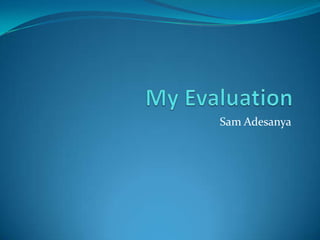
My Peliminary Task
- 1. Sam Adesanya
- 2. Ideas& Research The teacher gave us the task of coming up with a four line dialogue between two characters . It could have been between a mother and a child, Doctor and patients , Boss and employee and a player and coach. We decided to pick the Player and coach because we had got inspiration from the sun newspaper and it had told us that a player and coach had had an argument in a meeting and had decided to walk out, so we decided that we wanted to re-create what we thought would have happened in that scene When we were creating our characters we had to think of the characters connotations and denotations.
- 3. Connotations and Denotations Connotation- is the meanings that are attached or created by the different element of a text. All connotations are deliberate and considered ,in other words media producers think vey hard about it Denotation- Noting or observing the various element Football player Connotations: cocky ,self centered, laid back , Arrogant Football player Denotations : Black, baggy jeans ,Mohawk, built Coach Connotations: Under stress, smart, powerful, Strict Coach Denotations: suit , Whiteman, Young, Handsome The reason that we decided on the connotations and denotation because we wanted to show how power is shifted in characters' and to show how conflict is caused in the conversation.
- 4. What I have learned about Camera One thing that I have learned about camera is Camera shots and the types of camera shots. There are many types of camera shots: Close Up- The camera is close into a face or item Long Shot- Which loosely involves seeing a person in full focus Extreme Long shot-Usually outside can be from up to have a mile away Long Angle Shot- Which is taken from below the Actor or the set High Angle Shot- Camera takes shot from above
- 5. Camera Shots Crane Shot- Using a Crane or an object similar to create a medium high angle shot Wide Angle Shot- Shows a wider view of a scene. Aerial Shot- Using helicopters or planes to provide an extreme high angle shot Panning Shot – The camera operator stays still and the camera moves to follow the action or often a moving 0bject Tracking Shot _ Where the camera moves alongside the action
- 6. Camera Shot 2 Framing Shot – Using a piece of set or scenery to frame a shot. Point of View Shot – Camera shot as if the audience were looking through the eyes of a protagonist Two shot – When two people are in the shot Establishing Shot – A shot often outside that normally shows where the action will take place. The camera shots that we used in our preliminary task were Two shot we used this because we wanted to show the intensity between the two actors, We also used Long Shot to shows the characters body language coming into the scene, Another shot we used was over the shoulder shot which allowed us to show the scene sort of through the characters eyes , Lastly we used close up because it shows the emotion on the characters face.
- 7. Shots Used in the Perliminary Task The camera shots that we used in our preliminary task were Two shot we used this because we wanted to show the intensity between the two actors, We also used Long Shot to shows the characters body language coming into the scene, Another shot we used was over the shoulder shot which allowed us to show the scene sort of through the characters eyes , Lastly we used close up because it shows the emotion on the characters face. Long Shot Over the shoulder shot
- 8. How to set up a Camera & Tripod I have produced a video of how to set up a camera and the hazards of not using the equipment of the tripod correctly. correctly or not setting up correctly.
- 9. I have Also learnt about Different types of Sound Generally Sound is a major component of a film or a programmer without sound almost all meaning may be lost. Types of Sound: Diegetic Sound – Sound that would naturally belong to a location Non Diegetic – Sound that is created in a studio and added after filming Synchronous Sound- Sound that cant be matched to a sound source in a particular scene Asynchronous-Sound that cant be matched to a sound source in a particular scene Ambient Sound – The background sound that you would hear in any particular scene Sound Bridge – This is where a sound from one scene is used to link the viewer to Another scene Sound effect – a sound effect is created by a sound designer of a Foley artist. Sound effects are generally made up of sounds which mean they can be made in a computer or can be a combination of sound . I have recorded my self speaking on a type of sound and have given a example of the type of sound.
- 10. Editing: Final Cut The top left is your browser , The browser is where imported video and images are held.
- 11. Steps for Final cut You can import images and audio into final cut . If you want to import, clock file where a drop down menu will appear ,scroll down to import and across to files , from files you can navigate towards where you want to import.
- 12. In the browser you should also have an effects tab , this is where you will find transitions and video effects such as text over
- 13. How to use final Cut The timeline divides Below the browser , images audio and images and audio windows are in the allowing you to work on timeline. The timeline is where each independently . most of the editing takes place by dragging things from the browser.
- 14. For Mute final cut has a set of green buttons at the left hand side , if these are clicked they will mute your audio , this is usuasal if you have several audio tracks . The timeline has padlock symbols which when clicked allows you to block one area of your work ,anything that is blocked will not be affected by any cut you carry out
- 15. Final Cut The Toggle button- if you want to change your sound levels you can act on this by clicking the toggle button (looks like a strange N) when the toggle button is clicked 2 pink lines appear allowing you you raise or lower your sound levels or put in fades in or fades out
- 16. By Clicking on Tools- To t5he right of the tool that your screen is your tool looks like a bar and your audio fountain pen indicator and taking it to Razor Tool- This is and taking it to used to cut away the pink lines image or audio that which appear we don't want or want when the toggle to move you must button is clicked make sure that if you .Click onto the Cursor- Most do not want to use the pink lines 3 operations razor tool go back to times and leave should be pencil. the rest of your done with fades cursor
- 17. Final Cut Final Cut is not destructive therefore any edit move you do can be undone . Edit undo is limitless , to use any undo go to file , scroll down to undo and click undo Whatever you have in the timeline your shots are still in browser Overall that is all I have learnt about Sound , Video , Camera and Final cut and this is my evaluation about it.