Taverna Components: The Basics
•Transferir como PPTX, PDF•
1 gostou•2,066 visualizações
This is an introduction to creating components in Taverna.
Denunciar
Compartilhar
Denunciar
Compartilhar
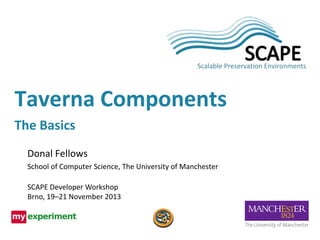
Recomendados
Recomendados
Mais conteúdo relacionado
Semelhante a Taverna Components: The Basics
Semelhante a Taverna Components: The Basics (20)
Scape project presentation - Scalable Preservation Environments

Scape project presentation - Scalable Preservation Environments
SCAPE – Scalable Preservation Environments, SCAPE Information Day, 25 June 20...

SCAPE – Scalable Preservation Environments, SCAPE Information Day, 25 June 20...
Integrating the Fedora based DOMS repository with Hadoop, SCAPE Information D...

Integrating the Fedora based DOMS repository with Hadoop, SCAPE Information D...
Stefano Cordibella - An introduction to Yocto Project

Stefano Cordibella - An introduction to Yocto Project
SCAPE Webinar: Tools for uncovering preservation risks in large repositories

SCAPE Webinar: Tools for uncovering preservation risks in large repositories
Application scenarios of the SCAPE project at the Austrian National Library

Application scenarios of the SCAPE project at the Austrian National Library
Louisville Software Engineering Meet Up: Continuous Integration Using Jenkins

Louisville Software Engineering Meet Up: Continuous Integration Using Jenkins
The Latest Status of CE Workgroup Shared Embedded Linux Distribution Project

The Latest Status of CE Workgroup Shared Embedded Linux Distribution Project
Building a Modular Server Platform with OSGi - Harshana Eranga Martin, Dileep...

Building a Modular Server Platform with OSGi - Harshana Eranga Martin, Dileep...
10 clues showing that you are doing OSGi in the wrong manner - Jerome Moliere

10 clues showing that you are doing OSGi in the wrong manner - Jerome Moliere
2015 11-04 HEADS at EclipseCon: Modelling Things for IoT

2015 11-04 HEADS at EclipseCon: Modelling Things for IoT
Último
A Principled Technologies deployment guide
Conclusion
Deploying VMware Cloud Foundation 5.1 on next gen Dell PowerEdge servers brings together critical virtualization capabilities and high-performing hardware infrastructure. Relying on our hands-on experience, this deployment guide offers a comprehensive roadmap that can guide your organization through the seamless integration of advanced VMware cloud solutions with the performance and reliability of Dell PowerEdge servers. In addition to the deployment efficiency, the Cloud Foundation 5.1 and PowerEdge solution delivered strong performance while running a MySQL database workload. By leveraging VMware Cloud Foundation 5.1 and PowerEdge servers, you could help your organization embrace cloud computing with confidence, potentially unlocking a new level of agility, scalability, and efficiency in your data center operations.Deploy with confidence: VMware Cloud Foundation 5.1 on next gen Dell PowerEdg...

Deploy with confidence: VMware Cloud Foundation 5.1 on next gen Dell PowerEdg...Principled Technologies
Último (20)
Apidays New York 2024 - The value of a flexible API Management solution for O...

Apidays New York 2024 - The value of a flexible API Management solution for O...
ProductAnonymous-April2024-WinProductDiscovery-MelissaKlemke

ProductAnonymous-April2024-WinProductDiscovery-MelissaKlemke
AWS Community Day CPH - Three problems of Terraform

AWS Community Day CPH - Three problems of Terraform
The 7 Things I Know About Cyber Security After 25 Years | April 2024

The 7 Things I Know About Cyber Security After 25 Years | April 2024
Polkadot JAM Slides - Token2049 - By Dr. Gavin Wood

Polkadot JAM Slides - Token2049 - By Dr. Gavin Wood
Deploy with confidence: VMware Cloud Foundation 5.1 on next gen Dell PowerEdg...

Deploy with confidence: VMware Cloud Foundation 5.1 on next gen Dell PowerEdg...
Powerful Google developer tools for immediate impact! (2023-24 C)

Powerful Google developer tools for immediate impact! (2023-24 C)
Connector Corner: Accelerate revenue generation using UiPath API-centric busi...

Connector Corner: Accelerate revenue generation using UiPath API-centric busi...
Tata AIG General Insurance Company - Insurer Innovation Award 2024

Tata AIG General Insurance Company - Insurer Innovation Award 2024
TrustArc Webinar - Stay Ahead of US State Data Privacy Law Developments

TrustArc Webinar - Stay Ahead of US State Data Privacy Law Developments
Bajaj Allianz Life Insurance Company - Insurer Innovation Award 2024

Bajaj Allianz Life Insurance Company - Insurer Innovation Award 2024
Apidays New York 2024 - Scaling API-first by Ian Reasor and Radu Cotescu, Adobe

Apidays New York 2024 - Scaling API-first by Ian Reasor and Radu Cotescu, Adobe
Automating Google Workspace (GWS) & more with Apps Script

Automating Google Workspace (GWS) & more with Apps Script
Why Teams call analytics are critical to your entire business

Why Teams call analytics are critical to your entire business
Top 10 Most Downloaded Games on Play Store in 2024

Top 10 Most Downloaded Games on Play Store in 2024
2024: Domino Containers - The Next Step. News from the Domino Container commu...

2024: Domino Containers - The Next Step. News from the Domino Container commu...
Taverna Components: The Basics
- 1. Taverna Components The Basics Donal Fellows School of Computer Science, The University of Manchester SCAPE Developer Workshop Brno, 19–21 November 2013
- 2. Taverna Components Are… • Something that can be put into a workflow • Well described • What the component does • Where to find it • Behaves “well” • Conforms to agreed good practice policy • Curated • Someone looks after it • Produces and consumes data in agreed formats • Fails in described ways • Meaningful error messages • Produces agreed type of provenance This work was partially supported by the SCAPE Project. The SCAPE project is co‐funded by the European Union under FP7 ICT‐2009.4.1 (Grant Agreement number 270137). 2
- 3. Components Model • Implemented by Workflows • Collect Components in Families • Groups similar components together • Families share common Profile • Defines what it means to be a family member • Profiles inherit from Base Profile • Defines semantics of workflows and standard annotations • Store in a Registry • We use myExperiment as the shared Registry • Use a local registry on your filesystem when developing new components This work was partially supported by the SCAPE Project. The SCAPE project is co‐funded by the European Union under FP7 ICT‐2009.4.1 (Grant Agreement number 270137). 3
- 4. Component Architecture This work was partially supported by the SCAPE Project. The SCAPE project is co‐funded by the European Union under FP7 ICT‐2009.4.1 (Grant Agreement number 270137). 4
- 5. Finding Components Within Taverna Online on myExperiment This work was partially supported by the SCAPE Project. The SCAPE project is co‐funded by the European Union under FP7 ICT‐2009.4.1 (Grant Agreement number 270137). 5
- 6. Supported Versions • Make sure you have the right version of the tools! • Out Now: Taverna Workbench 2.4 with Plugin • Component Plugin 1.1.2 • Out Very Soon: Taverna Workbench 2.5 • Incorporated as core functionality • Out Very Soon: Taverna Server 2.5.1 or later • 2.5.2 will have provenance support This work was partially supported by the SCAPE Project. The SCAPE project is co‐funded by the European Union under FP7 ICT‐2009.4.1 (Grant Agreement number 270137). 6
- 7. Making a Component 1. Decide what you want to do… • “Combine measures documents” 2. Create a workflow to do it • Don’t forget to annotate! 3. Turn it into a component 1. “Components” Menu 2. “Create component…” 3. Choose registry, family and name • You may need to create a family (see next slide) 4. Any final adjustments before publication? Do now 5. Save component, providing a description 4. If it is public, share component with SCAPE via myExperiment website This work was partially supported by the SCAPE Project. The SCAPE project is co‐funded by the European Union under FP7 ICT‐2009.4.1 (Grant Agreement number 270137). 7
- 8. Creating a Component Family 1. “Components” “Create family…” 2. Select registry and profile TIP: You can create profiles from the “Components” menu by importing them from myExperiment 3. Provide a name and description 4. If it is a family on a public repository, set the sharing policy and license 5. If you want to share your family with SCAPE, you do that via the myExperiment web interface TIP: Try to avoid creating families unless there’s a functional reason This work was partially supported by the SCAPE Project. The SCAPE project is co‐funded by the European Union under FP7 ICT‐2009.4.1 (Grant Agreement number 270137). 8
- 9. Using a Component • Import the Family into service panel • “Import new services” • “Component service…” • Pick registry and family • See that family members are now available • Drag the component across (or right-click and “add” from menu) to add to your workflow TIP: Private components will not be usable by others or by the execution platform (got to read the component definition to run it!) This work was partially supported by the SCAPE Project. The SCAPE project is co‐funded by the European Union under FP7 ICT‐2009.4.1 (Grant Agreement number 270137). 9
- 10. Updating a Component • Open the component • “Components” “Open component…” • Edit the component • Save (either normally or via “Components” menu) • Provide description of version • Tell workflows to use new version • Right-click “Configure component…” • Pick the version to use • TIP: They do not update automatically This work was partially supported by the SCAPE Project. The SCAPE project is co‐funded by the European Union under FP7 ICT‐2009.4.1 (Grant Agreement number 270137). 10
- 11. Open Issues • SPARQL searches not exposed in plugin • They’re there in myExperiment, but too hard to use for most users so that UI is switched off • Full semantic annotation not exposed • Gets very problematic when dealing with FOAF annotations for creators • Profile validation not complete • No true interface for creating profiles • Just importing already existing profile documents • Many features wanted by other projects are missing This work was partially supported by the SCAPE Project. The SCAPE project is co‐funded by the European Union under FP7 ICT‐2009.4.1 (Grant Agreement number 270137). 11
Notas do Editor
- Very Soon = this week? Depends on when workbench builds done!
- Access to myExperiment requires that you have a login on myExperiment; go to the site to register and join the SCAPE group!
