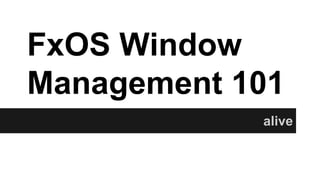
FxOS Window Management 101: Layout, Orientation, Visibility, and More
- 2. Agenda ● Intro ● Life cycle mgmt. ● Layout mgmt. ● Orientation mgmt. ● Visibility mgmt. ● Animation mgmt. ● App-specific UI ● System-wide UI ● Child window mgmt. ● History mgmt. ● Special apps ● Resources
- 3. FirefoxOS ● Re-implementation of a browser
- 4. Window Manager ● A window manager is system software that controls the placement and appearance of windows within a windowing system in a graphical user interface.[1] --wikipedia
- 5. Window Mgmt in FxOS ● Browser API Wrapper ● Interaction between apps ● App life cycle management ● Transition control ● Orientation/Layout/Visibility management
- 7. Life cycle mgmt. (I) When an app is launched? ● mozApps API (tap icons on homescreen) ● system message ○ bluetooth-*, telephony-*, sms, notification, alarm, activity, headset-button ○ System message would tell system app to launch app at background but app itself may launch itself to foreground.
- 8. Flow
- 9. Life cycle mgmt. (II) How an app is rendered? ● launch path ● proper mozbrowser iframe attributes ● container / overlay / app specific UI
- 10. Life cycle mgmt. (III) When an app is killed? ● Crash inside an app. ● OOM killer kills it. ● Closed in Task Manager. ● window.close
- 11. Life cycle mgmt. (IV) When the iframe of the killed app is removed from DOM tree? ● For active app: after performing closing animation. ● For inactive app: removed immediately after being killed.
- 12. Life cycle mgmt. (V) When a killed app is relaunched? ● Homescreen: on home button ● Experimental: revive the zombie app with the same url if it is opened from task manager or swiped in from edge gesture. ○ No gecko support yet
- 13. Life cycle mgmt. (VI) What happens to a termination? ● For activity, perform opening the activity caller. ● For popup, perform opening the window. open caller. ● For app, nothing to do.
- 15. ● System app never resizes until orientation changes. ● App resized on ○ System app resizes. ○ Keyboard opening/closing animation ends. ○ Statusbar changes. ○ window.resizedBy / window.resizeTo ○ Software home button toggles. Layout mgmt. (I)
- 16. Layout mgmt. (II) App’s size is affected by ● Fullscreen state (manifest.fullscreen) ○ ParentWindow ● Keyboard state ● AttentionScreen state ● Software home button state ● Chrome navigation state
- 17. App resizing Fullscreen appNormal app App with keyboard App with Chrome
- 18. App resizing (cont.) Normal app when attention bar is active App under landscapePopup with keyboard
- 20. Visibility mgmt. (I) ● System apps goes to background only when screen is off. ● Page visibility is inheritted while parent iframe is inactive. ● Page visibility is an important reference to ○ Audio competing ○ Process Proirity ○ Rendering
- 21. Visibility mgmt. (II) App goes to foreground while: ● Opening animation starts. ● Swipe in animation ends. ● Lockscreen is unlocked. App goes to background while: ● Closing animation ends. ● 3 secs after callscreens comes. (bug attention- window) ● Screen is off.
- 22. Visibility mgmt. (III) Exceptions ● Active app with audio of normal channel playing ● Inline web activity caller ● window.open(‘’, ‘’, ‘dialog’) opener
- 25. Orientation mgmt. (I) Controlling from app side: 1. manifest.orientation 2. screen.mozLockOrientation / Unlock
- 26. Orientation mgmt. (II) What’s affecting the orientation? 1. LockScreen is locked. 2. AttentionScreen is opened. 3. Active activity requests its own orientation. 4. Active popup requests its own orientation. 5. Active app requests its own orientation.
- 27. Orientation mgmt. (III) orientationchange event occurs upon: ● App opening animation ends. ● App closing animation begins. ○ Because of homescreen app’s transparency. orientationchange means resize and reflow!
- 28. Orientation mgmt. (IV) Default orientation ● System app would try to acquire default orientation on bootup. ○ For tablet it’s landscape-primary ○ For mobile it’s portrait-primary ● App could request default orientation in manifest or orientation API.
- 29. Orientation mgmt. (V) If the app doesn’t acquire its orientation ● If orientation-lock setting is not enabled, unlock the orientation. (means rotatable) ● If orientation-lock setting is enabled, locked to the default orientation.
- 31. App specific UI/UX ● Modal dialog ● Context Menu ● Shrinking for NFC ● Browser Chrome ● Audio channel service (1.5+)
- 33. Context Menu
- 34. ● No, Not ● For web pages needs back/forward/refresh functions still. ● Or apps declaring { chrome: { navigation: true } } in manifest. ● Affects the height of the content. Browser Chrome
- 35. Browser Chrome
- 36. Shrinking
- 38. System wide UI 1. Dialog which not belong to a single app but needs to fit app layout when some events trigger it. ○ Volume warning dialog ○ SIM PIN unlock dialog ○ Cell Broadcast dialog 2. UI affecting window behavior ○ Software home button
- 39. Software home button ● Hardware home button alternative ● Automatically enabled on no-hardware- button device, e.g., Nexus 4. ○ media-query: -moz-physical-home-button ● Affects the size of non-fullscreen app.
- 40. Home Gesture ● Another hardware home button alternative. ○ While being enabled, swiped from bottom could perform app closing. ● Automatically enabled on tablet.
- 41. (CE)Volume warning dialog Show up while all of the following conditions are satiesfied. 1. Earphone is plugged. 2. Exceeds volume threshold. ( > 85dB) 3. Content channel audio is playing. 4. First warning or after 20 consecutive hours while dismissed.
- 42. SIM PIN unlock dialog Show up while ● The opening app has telephony permission in manifest ○ Blacklist: settings and FTU ● Airplane mode is turned off.
- 44. An app/page has is opened directly or indirectly by other app/page. ● Attention window ● Popup window ● Activity window ● Trusted UI / Trusted window Child window
- 45. Child window mgmt. ● When a child window terminates normally, re-open its parent window. ● Some sort of child window may also have another child window. ● Process priority management between parent and child is an issue.
- 46. Activity dispositions Inline Activity ● Creates a new reference page to provide the data to the activity. Window Activity ● Reuse the existing app window to consume the activity data.
- 47. Attention Window ● Used to get your attention ○ Call screen - dialer ○ Alarm screen - clock ● Permission is necessary ● Only portrait primary orientation ● Non modal for now.
- 48. ● Persona and mozPay API are using. ● Specific sizing: ~80% ● Partial visible homescreen during trustedUI is running. Trusted UI
- 49. Trusted UI - Persona
- 51. Task Manager ● Reflection of the app history. ● Be able to kill an app actively. ● Optional: Keep zombie app to pretend it is still alive. ● Future: In app stack reflection.
- 52. Edge gesture Edge Gesture - App to app history view
- 53. Edge Gesture - In app history view
- 54. Edge gesture ● How to decide next app? a. Child window of the active app b. Launch time is just newer ■ Find the head window of the next app stack ● How to decide previous app? a. Parent window of the active app b. Launch time is just elder ■ Find the rear window of the previous app stack
- 55. Task Manager
- 56. Screenshoting mgmt. App screenshoting is taken at ● App closing animation ends. ● Getting into task manager. Screenshoting is expensive!
- 58. State Machine of App Transitions
- 60. 1. Before an app is opening, we need to ensure it’s recovered from background state. ○ Tricks: take 1x1 screenshot to enforce redraw. 2. After the app is ready to be opened, perform the opening animation of the next app and the closing animation of the current app at the same time. App transitions (I)
- 61. App transitions (II) ● Do screen orientations lock/unlock at opened and at closing. ● Do resizing at opening only if the app is resized once. Otherwise, skip resizing step. ● Do change page visibility under screenshoting protection.
- 63. Homescreen ● Swappable. ○ Launched via homescreen manifestURL setting. ○ Relaunched while the setting is changed in settings app or while home button is ensured. ● Higher process priority than other background app to avoid quick killing.
- 64. FTU (First Time Usage) ● Launched via FTU ManifestURL setting. ● Only be launched automatically on fresh flashing. ○ make NOFTU=1 to avoid it. ● Way of app switching is disabled while FTU is running.
- 65. Other special apps ● Keyboard ○ Affect the size of active app window. ● Cost control ○ Widget-like iframe inside utility tray. ● Secure camera ○ Layout upon lockscreen. ● Lockscreen ○ Swappable app in the future.
- 66. Resources ● Architecture slide ○ http://bit.ly/window-mgmt-slide ● JSDOC ○ http://alivedise.github.io/gaia-system- jsdoc/AppWindow.html ● Meta bug ○ http://bugzil.la/window-management
