Steps for following a community forum or an individual topic
•
0 likes•953 views
Report
Share
Report
Share
Download to read offline
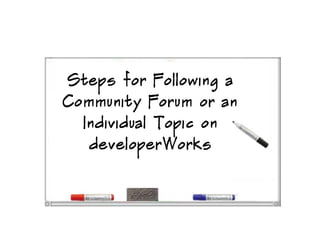
Recommended
Recommended
Tutorial walking students through setting up subscriptions, notifications, and settings in Falcon Online.Discussions: Subscriptions, Notifications, and Settings in Falcon Online

Discussions: Subscriptions, Notifications, and Settings in Falcon OnlineDaytona State College Library
More Related Content
Viewers also liked
Viewers also liked (8)
Steps for finding and sharing customer result stories for industry communities

Steps for finding and sharing customer result stories for industry communities
Doorsng po t_core_workbook_sse_imagev3.3.1_v6moda_final_letter

Doorsng po t_core_workbook_sse_imagev3.3.1_v6moda_final_letter
Rit 8.5.0 integration testing training student's guide

Rit 8.5.0 integration testing training student's guide
Similar to Steps for following a community forum or an individual topic
Tutorial walking students through setting up subscriptions, notifications, and settings in Falcon Online.Discussions: Subscriptions, Notifications, and Settings in Falcon Online

Discussions: Subscriptions, Notifications, and Settings in Falcon OnlineDaytona State College Library
Similar to Steps for following a community forum or an individual topic (20)
Discussions: Subscriptions, Notifications, and Settings in Falcon Online

Discussions: Subscriptions, Notifications, and Settings in Falcon Online
More from Darrel Rader
More from Darrel Rader (7)
Steps for following a community forum or an individual topic
- 1. Steps for Following a Community Forum or an Individual Topic on developerWorks
- 2. STEP 1: From the main menu on the left, select Forums. From here you can select individual topics (Topics Tab) or you can see the current forums in the community (Forums Tab) PLEASE NOTE: You must be logged in to follow Select the Forum tab to see the list of forums that you can follow. Each community may have 1 or more forums.
- 3. STEP 2: Select Follow this Forum which allows you to be notified via email when people post questions or replies . If you want to just follow a single topic, select the topic and chose the Follow this Topic option. There are also rss feed options available if you use a feed reader to stay updated.
- 4. Click HERE to see the settings menu You can select how often you want to be notified STEP 3: You can control how often you get notifications on content that you are following using the Settings. To get to your personal settings, select the pull-down menu next to your name
