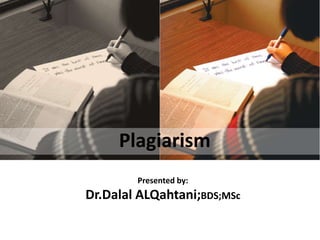
Plagiarism
- 1. Plagiarism Presented by: Dr.Dalal ALQahtani;BDS;MSc
- 2. •1 What is Plagiarism? •2 Plagiarism Types •3 Plagiarism Prevalence •4 Issues
- 3. Writing
- 4. Writing is a process of thoughts converted into words and sentences on paper. It is an indigenous process and continues in some form or other as age advances. Satish Shukla;2009 Responsibility
- 6. to steal and pass off (the ideas or words of another) as one's own to use (another's production) without crediting the source Merriam-Webster OnLine Dictionary
- 7. In other words, plagiarism is an act of fraud. It involves both stealing someone else’s work and lying about it afterward.
- 8. All the literature that you use in your own writing needs to be referenced twice : In the body of your text In a reference list at the end of your document
- 9. Types of plagiarism SOURCES NOT CITED SOURCES CITED
- 10. SOURCES NOT CITED The Ghost Writer The Photocopy The Potluck Paper The Poor Disguise 5)The Labor of Laziness The Self-Stealer
- 11. SOURCES NOT CITED “The Forgotten Footnote” “The Misinformer” “The Too-Perfect Paraphrase” “The Resourceful Citer” “The Perfect Crime”
- 12. 1) “The Ghost Writer” The writer turns in another’s work, word-for- word, as his or her own.
- 13. 2) “The Photocopy” The writer copies significant portions of text straight from a single source, without alteration
- 14. 3-The Potluck Paper The writer tries to disguise plagiarism by copying from several different sources, tweaking the sentences to make them fit together while retaining most of the original phrasing
- 15. 4) “The Poor Disguise” Although the writer has retained the essential content of the source, he or she has altered the paper’s appearance slightly by changing key words and phrases
- 16. 5) “The Labor of Laziness” • The writer takes the time to paraphrase most of the paper from other sources and make it all fit together, instead of spending the same effort on original work
- 17. 6) “The Self-Stealer” The writer “borrows” generously from his or her previous work, violating policies concerning the expectation of originality adopted by most academic institutions
- 18. 1) “The Forgotten Footnote” The writer mentions an author’s name for a source, but neglects to include specific information on the location of the material referenced. This often masks other forms of plagiarism by obscuring source locations
- 19. 2) “The Misinformer” The writer provides inaccurate information regarding the sources, making it impossible to find them
- 20. 3) “The Too-Perfect Paraphrase” The writer properly cites a source, but neglects to put in quotation marks text that has been copied word-for-word, or close to it. Although attributing the basic ideas to the source, the writer is falsely claiming original presentation and interpretation of the information
- 21. 4) “The Resourceful Citer” The writer properly cites all sources, paraphrasing and using quotations appropriately. The catch? The paper contains almost no original work! It is sometimes difficult to spot this form of plagiarism because it looks like any other well- researched document
- 22. 5) “The Perfect Crime” Well, we all know it doesn’t exist. In this case, the writer properly quotes and cites sources in some places, but goes on to paraphrase other arguments from those sources without citation. This way, the writer tries to pass off the paraphrased material as his or her own analysis of the cited material
- 23. What type of plagiarism did she commit?
- 24. Plagiarism
- 26. Non plagirised 31% Plagirised 69% Sapei, Al-Amry, Bin Bakheet,ALQahtani,2012
- 27. ? 69.10% 70% 66.30% 60% 56% 48.10% 50% 44.20% percentage 40% 30% 20% 14.40% 10% 0% 1 2 3 4 5 6 Types of plagiarism
- 28. How to Avoid?
- 29. Citation Whenever (Smith, 2008) you… use quotes paraphrase use an idea that someone else has already expressed make specific reference to the work of another use someone else’s work has been critical in developing your own ideas
- 30. I SSUES
- 31. Do I have to cite sources for every fact I use? 1
- 32. No !! “common knowledge” But If you are unsure whether or not a fact is common knowledge, you should probably cite your source just to be safe
- 33. But can I copy the sentence if I cite the source? 2
- 34. No !! This is considered plagiarism if you don’t use equation marks “……”
- 35. How often should I quote? 3
- 36. Quote as infrequently as possible You never want your essay to become a series of connected quotations, because that leaves little room for your own ideas Paraphrasing and summarizing your sources is sufficient If you think it’s important to quote something, an excellent rule of thumb is that: For every line you quote, you should have at least two lines analyzing it
- 37. There is no good reason to use a quote to refer to your evidence. If the author’s exact words are not especially important to the point you are trying to make, you are usually better off paraphrasing the evidence
- 39. A restatement of a text, passage, or work giving the meaning in another form Merriam-Webster OnLine Dictionary
- 41. Is there any helpful techniques to 5 paraphrase?
- 42. Read the passage carefully several times to identify its main points; then set it aside Try rewriting the main points in your own words without looking at the original. In other words, explain it to yourself When finished, set your draft aside and move on with the rest of your writing, or to some other activity. When you return to it you will have a fresh perspective At this point, still not looking at the original, revise and polish your draft Writing@CSU
- 43. After editing and revising, compare your paraphrase with the original passage Do your words accurately convey the original contents? Are they sufficiently different to avoid a charge of plagiarism?
- 45. The OWL at Purdue
- 46. Which was plagiarized? Source “The rapid growth and accessibility of social networking websites has fundamentally changed the way people manage information about their personal and professional lives” (Garner and O’Sullivan, p. 113). Example 1 How people manage information online has been drastically altered due to the proliferation of social networking websites. (Garner & O’Sullivan, p. 113) Example 2 The rapid spawning and availability of social networking websites has completely changed the way people manage information about their personal and professional lives. (Garner and O’Sullivan, p. 113)
- 47. Paraphrase it….. Jessee et al; 2005
- 49. How I cite tables and photos? 6
- 50. If you use someone else's illustrative material, such as pictures, diagrams, maps, charts and tables, you must acknowledge them as you would written text Any illustrative material should be clearly labelled and of a sufficient size to be readable.
- 51. Each diagram, table, etc. should have: A number - So that you can refer to it as an explanation or illustration of your argument in th main text. Reciprocally, all illustrative material should be referred to and used in your text. A title The source - if it has been found in a book, journal article, website, etc. (If it is a result of your own work, it does not need a source)
- 52. e.g. Table 2.3 The frequency of using mouth washes in 20-25 years old (Smith & Jones , 1995)
- 53. Does intention matter? 7
- 54. No Ignorance of the law is never an excuse
- 55. What are the consequences ? 8
- 56. A plagiarized paper almost always results in failure for the assignment, frequently in failure for the course, and sometimes in expulsion
- 60. •1 What is Plagiarism? •2 Plagiarism Types •3 Plagiarism Prevalence •4 Issues
- 61. Reference Turnitin.com and Research Resources Purdue OWL: Paraphrase Exercises [Internet]. [cited 2012 Jul 8]. Available from: http://owl.english.purdue.edu/owl/resource/619/02/ How to Paraphrase Without Plagiarizing [Internet]. [cited 2012 Jul 8]. Available from: http://writing.colostate.edu/guides/researchsources/includingsources/par aphrasing/without.cfm Subject Guide -THE LIBRARY - www.salford.ac.uk/library; http://www.library.salford.ac.uk/help/userguides/general/bibcit.pdf Quoting, paraphrasing and voiding plagiarism http://www.stevendkrause.com/tprw/Chapter%203.pdf
Notas do Editor
- Animated vertical block list (Intermediate)To reproduce the SmartArt graphic effects on this slide, do the following:On the Home tab, in the Slides group, click Layout, and then clickBlank. On the Insert tab, in the Illustrations group, click SmartArt. In the Choose a SmartArt Graphic dialog box, in the left pane, click List. In the List pane, click Vertical Block List, and then click OK to insert the graphic into the slide.To create a fourth row, do the following:Select the third block shape (the shape on the left side)at the bottom of the graphic, and then under SmartArtTools, on the Design tab, in the CreateGraphic group, click the arrow next to AddShape, and select AddShapeAfter.To add a bulleted, rectangle shape next to the fourth block shape, select the fourth block shape, and then under SmartArtTools, on the Design tab, in the CreateGraphic group, click AddBullet.To enter numbers and text in the blocks and rectangles, select the graphic, and then click one of the arrows on the left border. In the Type your text here dialog box, enter text for each shape. (Note: In the example slide, the highest level text are the “1,” “2,” “3,” and “4.” The next level text is only one bullet (delete the second bullet) and are “First statement,” “Second statement,” and so on.)To reproduce the rectangle effects on this slide, do the following:Press and hold CTRL, and then select each of the rectangles (on the right of the graphic).Under SmartArtTools, on the Format tab, in the Shapes group, click the arrow to the right of ChangeShape, and under Rectangles select SnipDiagonalCornerRectangle (the fifth option from the left).With the rectangles still selected, drag one of the left center sizing handles to the left 1” to lengthen all four at once.Also with the rectangles selected, on the Home tab, in the bottom right corner of the Paragraph group, click the Paragraph dialog box launcher. In the Paragraph dialog box, under Indentation do the following:In the BeforeText box, enter 1”.In the Special list, select Hanging.Next to the Special list, in the By box enter 1”.Click OK.Select the SmartArt graphic, and then under SmartArtTools, on the Design tab, in the SmartArtStyles group, click MoreStyles, and under 3-D select PolishedEffect (the first option form the left). Select the first rectangle from the top (“First statement” in the example slide), and on the Home tab, in the Drawing group, click the arrow to the right of ShapeFill, and under ThemeColors select Red, Accent 2 (first row, the sixth option from the right).Select the second rectangle from the top (“Second statement” in the example slide), and on the Home tab, in the Drawing group, click the arrow to the right of ShapeFill, and under ThemeColors select Olive Green, Accent 3 (first row, the seventh option from the right).Select the third rectangle from the top (“Third statement” in the example slide), and on the Home tab, in the Drawing group, click the arrow to the right of ShapeFill, and under ThemeColors select Purple, Accent 4 (first row, the eighth option from the right). Select the fourth rectangle from the top (“Fourth statement” in the example slide), and on the Home tab, in the Drawing group, click the arrow to the right of ShapeFill, and under ThemeColors select Orange, Accent 6 (first row, the tenth option from the right). Press and hold CTRL, and select all of the rectangles (on the right side of the graphic). On the Home tab, in the Font group, in the FontSize box, select 36 pt., and in the FontColor list, under ThemeColors select White, Background 1 (first row, the first option from the left). To reproduce the circleson this slide, do the following:Press and hold CTRL, and then select the four block shapes (the shapes on the left) in the SmartArt graphic, and then under SmartArtTools, on the Format tab, in the Shapes group, click the arrow to the right of ChangeShape, and under BasicShapes select Oval (first row, first option from the left). On the slide, drag one of the top right sizing handles to the left to make the ovals into a circle and to make them smaller.Also with the four circles selected, position the circles so that they cover the bullet on the rectangles, and then on the Home tab, in the Font group, in the FontColor list, under ThemeColors select White, Background 1, Darker 50% (sixth row, first option from the left). Also on the Home tab, in the bottom right corner of the Drawing group, click the FormatShape dialog box launcher. In the FormatShape dialog box, click Fill in the left pane, in the Fill pane, click Gradient fill, and then do the following:In the Type list, select Radial.In the Direction list, select FromCenter (third option from the left).Under Gradient stops, click Add gradient stop or Remove gradient stop until two stops appear in the sliderAlso under Gradient stops, customize the gradient stops that you added as follows:Select the first stop in the slider, and then do the following:In the Position box, enter 0%.Click the button next to Color, and then under ThemeColors select White, Background 1 (first row, first option from the left). Select the last stop in the slider, and then do the following: In the Position box, enter 100%.Click the button next to Color, and then under ThemeColors select White, Background 2, Darker 25% (fourth row, first option from the left). To reproduce the animation effects on this slide, do the following:On the slide, select the SmartArt graphic. On the Animations tab, in the Advanced Animation group, click Add Animation, and then under Entrance click Fade.Also on the Animations tab, in the Advanced Animation group, click Add Animation, and then under Motion Paths click Lines.Also on the Animations tab, in the Animation group, click Effect Options, and then click Right.On the slide, right-click the motion path and select ReversePathDirection. On the Animations tab, in the Advanced Animation group, click Animation Pane. Press and hold CTRL, and select the two effects in the Animation Pane. Click the arrow to the right of the selected effects and select EffectOptions. In the EffectsOptions dialog box, do the following:On the Timing tab, in the Duration box enter 1.00.On the SmartArtAnimation tab, in the Group graphic list select Onebyone.Click OK. In the Animation Pane, click the double arrows under the two effects to show all the effects for all the shapes (16 effects).Press and hold CTRL, and select all of the effects in the Animation Pane. On the Animations tab, in the Timing group, in the Start list, select WithPrevious.Press and hold CTRL, and select the first, third, fifth, and seventh effects (fade entrance effects). On the Animations tab, do the following:In the AdvancedAnimation group, click Add Animation, and then under Entrance click Grow & Turn.In the Timing group, in the Start list, select After Previous.Press and hold CTRL, and select the ninth, eleventh, thirteenth, and fifteenth effects (right motion paths) in the Animation Pane. Click the arrow next to the effect and then click Remove.Select the ninth effect (right motion path) in the Animation Pane and drag it before the third effect in the list.Select the tenth effect (right motion path) in the Animation Pane and drag it before the sixth effect in the list.Select the eleventh effect (right motion path) in the Animation Paneand drag it before the ninth effect in the list.To reproduce the background effects on this slide, do the following:Right-click the slide background area, and then click Format Background. In the Format Background dialog box, click Fill in the left pane, select Gradient fill in the Fill pane, and then do the following:In the Type list, select Radial.Click the button next to Direction, and then click From Center (third option from the left). Under Gradient stops, click Add gradient stop or Remove gradient stop until two stops appear in the sliderAlso under Gradient stops, customize the gradient stops that you added as follows:Select the first stop in the slider, and then do the following:In the Position box, enter 33%.Click the button next to Color, and then under ThemeColors select White, Background 1 (first row, the first option from the left). Select the last stop in the slider, and then do the following: In the Position box, enter 100%.Click the button next to Color, and then under ThemeColors select White, Background 1, Darker 25% (fourth row, first option from the left).
- Animated vertical block list (Intermediate)To reproduce the SmartArt graphic effects on this slide, do the following:On the Home tab, in the Slides group, click Layout, and then clickBlank. On the Insert tab, in the Illustrations group, click SmartArt. In the Choose a SmartArt Graphic dialog box, in the left pane, click List. In the List pane, click Vertical Block List, and then click OK to insert the graphic into the slide.To create a fourth row, do the following:Select the third block shape (the shape on the left side)at the bottom of the graphic, and then under SmartArtTools, on the Design tab, in the CreateGraphic group, click the arrow next to AddShape, and select AddShapeAfter.To add a bulleted, rectangle shape next to the fourth block shape, select the fourth block shape, and then under SmartArtTools, on the Design tab, in the CreateGraphic group, click AddBullet.To enter numbers and text in the blocks and rectangles, select the graphic, and then click one of the arrows on the left border. In the Type your text here dialog box, enter text for each shape. (Note: In the example slide, the highest level text are the “1,” “2,” “3,” and “4.” The next level text is only one bullet (delete the second bullet) and are “First statement,” “Second statement,” and so on.)To reproduce the rectangle effects on this slide, do the following:Press and hold CTRL, and then select each of the rectangles (on the right of the graphic).Under SmartArtTools, on the Format tab, in the Shapes group, click the arrow to the right of ChangeShape, and under Rectangles select SnipDiagonalCornerRectangle (the fifth option from the left).With the rectangles still selected, drag one of the left center sizing handles to the left 1” to lengthen all four at once.Also with the rectangles selected, on the Home tab, in the bottom right corner of the Paragraph group, click the Paragraph dialog box launcher. In the Paragraph dialog box, under Indentation do the following:In the BeforeText box, enter 1”.In the Special list, select Hanging.Next to the Special list, in the By box enter 1”.Click OK.Select the SmartArt graphic, and then under SmartArtTools, on the Design tab, in the SmartArtStyles group, click MoreStyles, and under 3-D select PolishedEffect (the first option form the left). Select the first rectangle from the top (“First statement” in the example slide), and on the Home tab, in the Drawing group, click the arrow to the right of ShapeFill, and under ThemeColors select Red, Accent 2 (first row, the sixth option from the right).Select the second rectangle from the top (“Second statement” in the example slide), and on the Home tab, in the Drawing group, click the arrow to the right of ShapeFill, and under ThemeColors select Olive Green, Accent 3 (first row, the seventh option from the right).Select the third rectangle from the top (“Third statement” in the example slide), and on the Home tab, in the Drawing group, click the arrow to the right of ShapeFill, and under ThemeColors select Purple, Accent 4 (first row, the eighth option from the right). Select the fourth rectangle from the top (“Fourth statement” in the example slide), and on the Home tab, in the Drawing group, click the arrow to the right of ShapeFill, and under ThemeColors select Orange, Accent 6 (first row, the tenth option from the right). Press and hold CTRL, and select all of the rectangles (on the right side of the graphic). On the Home tab, in the Font group, in the FontSize box, select 36 pt., and in the FontColor list, under ThemeColors select White, Background 1 (first row, the first option from the left). To reproduce the circleson this slide, do the following:Press and hold CTRL, and then select the four block shapes (the shapes on the left) in the SmartArt graphic, and then under SmartArtTools, on the Format tab, in the Shapes group, click the arrow to the right of ChangeShape, and under BasicShapes select Oval (first row, first option from the left). On the slide, drag one of the top right sizing handles to the left to make the ovals into a circle and to make them smaller.Also with the four circles selected, position the circles so that they cover the bullet on the rectangles, and then on the Home tab, in the Font group, in the FontColor list, under ThemeColors select White, Background 1, Darker 50% (sixth row, first option from the left). Also on the Home tab, in the bottom right corner of the Drawing group, click the FormatShape dialog box launcher. In the FormatShape dialog box, click Fill in the left pane, in the Fill pane, click Gradient fill, and then do the following:In the Type list, select Radial.In the Direction list, select FromCenter (third option from the left).Under Gradient stops, click Add gradient stop or Remove gradient stop until two stops appear in the sliderAlso under Gradient stops, customize the gradient stops that you added as follows:Select the first stop in the slider, and then do the following:In the Position box, enter 0%.Click the button next to Color, and then under ThemeColors select White, Background 1 (first row, first option from the left). Select the last stop in the slider, and then do the following: In the Position box, enter 100%.Click the button next to Color, and then under ThemeColors select White, Background 2, Darker 25% (fourth row, first option from the left). To reproduce the animation effects on this slide, do the following:On the slide, select the SmartArt graphic. On the Animations tab, in the Advanced Animation group, click Add Animation, and then under Entrance click Fade.Also on the Animations tab, in the Advanced Animation group, click Add Animation, and then under Motion Paths click Lines.Also on the Animations tab, in the Animation group, click Effect Options, and then click Right.On the slide, right-click the motion path and select ReversePathDirection. On the Animations tab, in the Advanced Animation group, click Animation Pane. Press and hold CTRL, and select the two effects in the Animation Pane. Click the arrow to the right of the selected effects and select EffectOptions. In the EffectsOptions dialog box, do the following:On the Timing tab, in the Duration box enter 1.00.On the SmartArtAnimation tab, in the Group graphic list select Onebyone.Click OK. In the Animation Pane, click the double arrows under the two effects to show all the effects for all the shapes (16 effects).Press and hold CTRL, and select all of the effects in the Animation Pane. On the Animations tab, in the Timing group, in the Start list, select WithPrevious.Press and hold CTRL, and select the first, third, fifth, and seventh effects (fade entrance effects). On the Animations tab, do the following:In the AdvancedAnimation group, click Add Animation, and then under Entrance click Grow & Turn.In the Timing group, in the Start list, select After Previous.Press and hold CTRL, and select the ninth, eleventh, thirteenth, and fifteenth effects (right motion paths) in the Animation Pane. Click the arrow next to the effect and then click Remove.Select the ninth effect (right motion path) in the Animation Pane and drag it before the third effect in the list.Select the tenth effect (right motion path) in the Animation Pane and drag it before the sixth effect in the list.Select the eleventh effect (right motion path) in the Animation Paneand drag it before the ninth effect in the list.To reproduce the background effects on this slide, do the following:Right-click the slide background area, and then click Format Background. In the Format Background dialog box, click Fill in the left pane, select Gradient fill in the Fill pane, and then do the following:In the Type list, select Radial.Click the button next to Direction, and then click From Center (third option from the left). Under Gradient stops, click Add gradient stop or Remove gradient stop until two stops appear in the sliderAlso under Gradient stops, customize the gradient stops that you added as follows:Select the first stop in the slider, and then do the following:In the Position box, enter 33%.Click the button next to Color, and then under ThemeColors select White, Background 1 (first row, the first option from the left). Select the last stop in the slider, and then do the following: In the Position box, enter 100%.Click the button next to Color, and then under ThemeColors select White, Background 1, Darker 25% (fourth row, first option from the left).
