Powerpoint presentation
•Transferir como PPTX, PDF•
6 gostaram•2,035 visualizações
The document provides best practices for designing and delivering effective presentations. For design, it recommends keeping presentations clean and simple with easy-to-read fonts, high quality graphics to highlight key points, and limited use of transitions, sounds and videos. Proper use of color, charts and slide sorter is also advised. For delivery, it suggests showing enthusiasm for the topic, being confident, and practicing extensively. Presenters should make eye contact, speak slowly and clearly at an appropriate volume and pitch, and move naturally when delivering the presentation.
Denunciar
Compartilhar
Denunciar
Compartilhar
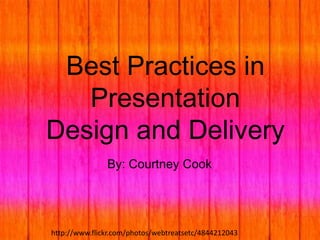
Recomendados
Recomendados
Mais conteúdo relacionado
Mais procurados
Mais procurados (20)
3 Year Transformation Map Product Roadmap Phases Timeline

3 Year Transformation Map Product Roadmap Phases Timeline
Operational Process Powerpoint Presentation Slides

Operational Process Powerpoint Presentation Slides
10 Killer Tips for an Amazing Presentation - Way Before You Actually Give One

10 Killer Tips for an Amazing Presentation - Way Before You Actually Give One
Project Governance Framework Powerpoint Presentation Slides

Project Governance Framework Powerpoint Presentation Slides
Project Phases Showing Phase Content And Documents With Analysis And Design R...

Project Phases Showing Phase Content And Documents With Analysis And Design R...
B2B vs B2C Product Management by Booking.com Sr PM

B2B vs B2C Product Management by Booking.com Sr PM
Business Objectives Optimize Operations And Infrastructure With Icons

Business Objectives Optimize Operations And Infrastructure With Icons
Resource Utilization PowerPoint Presentation Slides

Resource Utilization PowerPoint Presentation Slides
Brand Communication Pyramid Personality Essence Values Awareness Information

Brand Communication Pyramid Personality Essence Values Awareness Information
Destaque
Destaque (7)
Semelhante a Powerpoint presentation
Semelhante a Powerpoint presentation (20)
Tips to making a successful power point presentation

Tips to making a successful power point presentation
Best Practices in Presentation Design and Delivery

Best Practices in Presentation Design and Delivery
Último
💉💊+971581248768>> SAFE AND ORIGINAL ABORTION PILLS FOR SALE IN DUBAI AND ABUDHABI}}+971581248768
+971581248768 Mtp-Kit (500MG) Prices » Dubai [(+971581248768**)] Abortion Pills For Sale In Dubai, UAE, Mifepristone and Misoprostol Tablets Available In Dubai, UAE CONTACT DR.Maya Whatsapp +971581248768 We Have Abortion Pills / Cytotec Tablets /Mifegest Kit Available in Dubai, Sharjah, Abudhabi, Ajman, Alain, Fujairah, Ras Al Khaimah, Umm Al Quwain, UAE, Buy cytotec in Dubai +971581248768''''Abortion Pills near me DUBAI | ABU DHABI|UAE. Price of Misoprostol, Cytotec” +971581248768' Dr.DEEM ''BUY ABORTION PILLS MIFEGEST KIT, MISOPROTONE, CYTOTEC PILLS IN DUBAI, ABU DHABI,UAE'' Contact me now via What's App…… abortion Pills Cytotec also available Oman Qatar Doha Saudi Arabia Bahrain Above all, Cytotec Abortion Pills are Available In Dubai / UAE, you will be very happy to do abortion in Dubai we are providing cytotec 200mg abortion pill in Dubai, UAE. Medication abortion offers an alternative to Surgical Abortion for women in the early weeks of pregnancy. We only offer abortion pills from 1 week-6 Months. We then advise you to use surgery if its beyond 6 months. Our Abu Dhabi, Ajman, Al Ain, Dubai, Fujairah, Ras Al Khaimah (RAK), Sharjah, Umm Al Quwain (UAQ) United Arab Emirates Abortion Clinic provides the safest and most advanced techniques for providing non-surgical, medical and surgical abortion methods for early through late second trimester, including the Abortion By Pill Procedure (RU 486, Mifeprex, Mifepristone, early options French Abortion Pill), Tamoxifen, Methotrexate and Cytotec (Misoprostol). The Abu Dhabi, United Arab Emirates Abortion Clinic performs Same Day Abortion Procedure using medications that are taken on the first day of the office visit and will cause the abortion to occur generally within 4 to 6 hours (as early as 30 minutes) for patients who are 3 to 12 weeks pregnant. When Mifepristone and Misoprostol are used, 50% of patients complete in 4 to 6 hours; 75% to 80% in 12 hours; and 90% in 24 hours. We use a regimen that allows for completion without the need for surgery 99% of the time. All advanced second trimester and late term pregnancies at our Tampa clinic (17 to 24 weeks or greater) can be completed within 24 hours or less 99% of the time without the need surgery. The procedure is completed with minimal to no complications. Our Women's Health Center located in Abu Dhabi, United Arab Emirates, uses the latest medications for medical abortions (RU-486, Mifeprex, Mifegyne, Mifepristone, early options French abortion pill), Methotrexate and Cytotec (Misoprostol). The safety standards of our Abu Dhabi, United Arab Emirates Abortion Doctors remain unparalleled. They consistently maintain the lowest complication rates throughout the nation. Our Physicians and staff are always available to answer questions and care for women in one of the most difficult times in their lives. The decision to have an abortion at the Abortion Cl+971581248768>> SAFE AND ORIGINAL ABORTION PILLS FOR SALE IN DUBAI AND ABUDHA...

+971581248768>> SAFE AND ORIGINAL ABORTION PILLS FOR SALE IN DUBAI AND ABUDHA...?#DUbAI#??##{{(☎️+971_581248768%)**%*]'#abortion pills for sale in dubai@
Último (20)
A Beginners Guide to Building a RAG App Using Open Source Milvus

A Beginners Guide to Building a RAG App Using Open Source Milvus
Apidays New York 2024 - The value of a flexible API Management solution for O...

Apidays New York 2024 - The value of a flexible API Management solution for O...
Apidays Singapore 2024 - Modernizing Securities Finance by Madhu Subbu

Apidays Singapore 2024 - Modernizing Securities Finance by Madhu Subbu
Exploring the Future Potential of AI-Enabled Smartphone Processors

Exploring the Future Potential of AI-Enabled Smartphone Processors
EMPOWERMENT TECHNOLOGY GRADE 11 QUARTER 2 REVIEWER

EMPOWERMENT TECHNOLOGY GRADE 11 QUARTER 2 REVIEWER
TrustArc Webinar - Unlock the Power of AI-Driven Data Discovery

TrustArc Webinar - Unlock the Power of AI-Driven Data Discovery
Powerful Google developer tools for immediate impact! (2023-24 C)

Powerful Google developer tools for immediate impact! (2023-24 C)
Apidays New York 2024 - Accelerating FinTech Innovation by Vasa Krishnan, Fin...

Apidays New York 2024 - Accelerating FinTech Innovation by Vasa Krishnan, Fin...
Strategies for Unlocking Knowledge Management in Microsoft 365 in the Copilot...

Strategies for Unlocking Knowledge Management in Microsoft 365 in the Copilot...
Apidays New York 2024 - The Good, the Bad and the Governed by David O'Neill, ...

Apidays New York 2024 - The Good, the Bad and the Governed by David O'Neill, ...
+971581248768>> SAFE AND ORIGINAL ABORTION PILLS FOR SALE IN DUBAI AND ABUDHA...

+971581248768>> SAFE AND ORIGINAL ABORTION PILLS FOR SALE IN DUBAI AND ABUDHA...
Cloud Frontiers: A Deep Dive into Serverless Spatial Data and FME

Cloud Frontiers: A Deep Dive into Serverless Spatial Data and FME
AWS Community Day CPH - Three problems of Terraform

AWS Community Day CPH - Three problems of Terraform
Strategize a Smooth Tenant-to-tenant Migration and Copilot Takeoff

Strategize a Smooth Tenant-to-tenant Migration and Copilot Takeoff
Powerpoint presentation
- 1. Best Practices in Presentation Design and Delivery By: Courtney Cook http://www.flickr.com/photos/webtreatsetc/4844212043
- 3. Keep it Clean and Simple! http://www.flickr.com/photos/fieldsofview/6737005997
- 6. Use High Quality Graphics to Highlight Points http://www.flickr.com/photos/klugi/5988703324
- 7. Limit Transitions, Sounds, and Videos http://www.flickr.com/photos/ezra1311/5838698042
- 11. Avoid "Cookie Cutter”Themes: Be Unique! http://www.flickr.com/photos/wicker-furniture/8721968813
- 12. Part 2: Presentation Delivery http://www.flickr.com/photos/29143375@N05/5204035441
- 13. Show Enthusiasm for the Subject http://www.flickr.com/photos/glsims99/3508995104
- 17. http://www.flickr.com/photos/boboroshi/13134960 Do Not Rush! Speak Slowly and Clearly
- 19. Move, but be natural about it http://www.flickr.com/photos/mr_t_in_dc/5929997080
- 21. References • WPI Teaching with Technology Collaboratory: Best Practices for Presentation Design – http://www.wpi.edu/academics/ATC/Collaboratory/HowTo/PowerPoint/desig n.html • Garr Reynolds: Top Ten Slide Tips – http://www.garrreynolds.com/preso-tips/design/ • How Important is the Design of a Presentation? – http://www.slideshare.net/24Slides/how-important-is-the-design-of-apresentation • Toastmasters International: 10 Tips for public Speaking – http://www.toastmasters.org/tips.asp • AccuConference: Tips for Effective Presentations – http://www.accuconference.com/resources/effective-presentations.aspx • Joseph A. Gallian: Advice on Giving a Good Powerpoint Presentation – http://www.maa.org/sites/default/files/pdf/students/undergrad/Gallian.pdf http://www.flickr.com/photos/34094515@N00/4902765978
Notas do Editor
- This PowerPoint highlights the major tips for good presentation design and delivery
- The design of slides is important for many reasons:Your message is conveyed faster and more efficiently if you have a visual presentationIt can make your presentation seem more professionalIt makes your points easier to focus on, which leads to better understanding and attention
- Your slides should have plenty of “white” or “negative” spaceYou should not have anything superfluous on your slides, it takes away from your presentationYour message will be more powerful if you have less clutter on the slide
- Use the same font set throughout your whole presentation, and use no more than two complementary fontsSerif fonts are designed to be used in documents with a large amount of textSan Serif fonts are best for PowerPoint presentationsDo not use Helvetica fontMake sure the text can be read from the back of a room
- Too many words or points on one slide make the presentation boring. People will be less likely listen to you if they are reading the slides.The slides are meant to support the narration of the speaker, not to make the speaker unnecessary.
- Graphics are a great way to highlight points, explain concepts visually, or just add some visual interest to your presentationAvoid using Clip Art or other cartoons because they can come off as cheesy
- Use animation such as builds and slide transitions sparinglySome animation is good, but make sure it is more subtle and professionalToo many sounds and videos can take away from the presentationBy using them sparingly they will have more impact when they are used
- Color is emotional and evokes feelingsColor can add a certain atmosphere to your presentation or highlight important pointsUsing the right color can help to persuade and motivate your audienceIn a dark room, a dark background with white or light text is useful.In a light room, a white or light background with dark text works better
- Include appropriate charts and graphs that clearly portray your dataUseful charts include pie charts, vertical bar charts, horizontal bar charts, and line charts. Make sure charts are not too complicated for the audience to understand
- Use the slide sorter view so that you can see how the logical flow of your presentation is progressing.This view allows you to see extraneous information and helps you to organize your presentation
- The templates in PowerPoint have been seen by your audience many times beforeMake something unique and new to impress your audience
- The way you present your PowerPoint is very importantThe PowerPoint is meant to accompany and add to your speaking, not to make it irrelevantThe PowerPoint should not be the main focus, you and what you’re saying should be most important
- If you don’t, your audience won’t be enthusiastic about the subject eitherPick something you are interested in and passionate aboutYour energy will energize the audience
- Even if you don’t feel confident, act like you are“Fake it till you make it”Confidence can be shown through posture, tone and volume of voice, and eye contactConfidence shows the audience that you know what you’re taking about and that you want to be there presenting to them
- Practice might not make perfect, but it will make you much more comfortable when it comes time to present.Rehearse out loud and revise as necessaryIf you have a set amount of time for your presentation, practice with a timer
- Eye contact shows that you are confident and comfortableThe audience is more likely to pay attention if they feel like your are talking directly to them
- If you speak too fast and do not enunciate, the audience may not hear what you are sayingMumbling and rambling on and on can make it difficult for the audience to understand what you sayYou want it to be easy for the audience to understand what you say
- Make sure that the people in the back can hear you, but don’t be so loud that you appear to be shouting.Varying your pitch and volume and pace can be helpful for emphasizing certain words and ideas
- When gesturing, make sure that it is natural and spontaneousMaintain an upright, but relaxed posture while speakingGenerally stay off to the side, but moveOccasionally move towards the audience or towards one side or the otherIf the speaker is completely stationary a talk can seem slow moving and boring
- Keep calmKnow that your audience wants you to succeed