Tutorial - How to Create a Report
•Download as PPTX, PDF•
0 likes•689 views
How to create a report from the Community of Christ Shelby database.
Report
Share
Report
Share
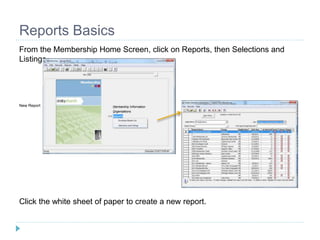
Recommended
Recommended
More Related Content
What's hot
What's hot (20)
Filter Data in Excel Services SharePoint 2010 - EPC Group

Filter Data in Excel Services SharePoint 2010 - EPC Group
Registration Forms - EventFox Registration solution

Registration Forms - EventFox Registration solution
Similar to Tutorial - How to Create a Report
Similar to Tutorial - How to Create a Report (20)
Website Tutorial: New Custom Report Features - An Overview

Website Tutorial: New Custom Report Features - An Overview
WKU Banner Navigation Training for WKU ITS App Support

WKU Banner Navigation Training for WKU ITS App Support
Microsoft Office Excel 2013 Tutorials 24- Working with Dropdown lists

Microsoft Office Excel 2013 Tutorials 24- Working with Dropdown lists
More from CommunicationsTeam
More from CommunicationsTeam (20)
Stop Traffic: The Fight to Abolish Slavery Once Again

Stop Traffic: The Fight to Abolish Slavery Once Again
Recently uploaded
& Expert in ONLINE LOVE PROBLEM & Other all types of Daily Life Problem’s. Get all these problems solutions here
#vashikaranspecialist #astrologer #palmistry #amliyaat #taweez #manpasandshadi #horoscope #spiritual #lovelife #lovespell #marriagespell#aamilbabainpakistan #amilbabainkarachi #powerfullblackmagicspell #kalajadumantarspecialist #realamilbaba #AmilbabainPakistan #astrologerincanada #astrologerindubai #lovespellsmaster #kalajaduspecialist #lovespellsthatwork #aamilbabainlahore#blackmagicformarriage #aamilbaba #kalajadu #kalailam #taweez #wazifaexpert #jadumantar #vashikaranspecialist #astrologer #palmistry #amliyaat #taweez #manpasandshadi #horoscope #spiritual #lovelife #lovespell #marriagespell#aamilbabainpakistan #amilbabainkarachi #powerfullblackmagicspell #kalajadumantarspecialist #realamilbaba #AmilbabainPakistan #astrologerincanada #astrologerindubai #lovespellsmaster #kalajaduspecialist #lovespellsthatwork #aamilbabainlahore #blackmagicforlove #blackmagicformarriage #aamilbaba #kalajadu #kalailam #taweez #wazifaexpert #jadumantar #vashikaranspecialist #astrologer #palmistry #amliyaat #taweez #manpasandshadi #horoscope #spiritual #lovelife #lovespell #marriagespell#aamilbabainpakistan #amilbabainkarachi #powerfullblackmagicspell #kalajadumantarspecialist #realamilbaba #AmilbabainPakistan #astrologerincanada #astrologerindubai #lovespellsmaster #kalajaduspecialist #lovespellsthatwork #aamilbabainlahore #Amilbabainuk #amilbabainspain #amilbabaindubai #Amilbabainnorway #amilbabainkrachi #amilbabainlahore #amilbabaingujranwalan #amilbabainislamabad
Bengali Amil Baba Black Magic Kala ilam Kala Jadu Specialist & Expert in United Kingdom
Bengali Amil Baba Black Magic Kala ilam Kala Jadu Specialist & Expert in England UK
Bengali Amil Baba Black Magic Kala ilam Kala Jadu Specialist & Expert in Bath UK
Bengali Amil Baba Black Magic Kala ilam Kala Jadu Specialist & Expert in Birmingham UK
Bengali Amil Baba Black Magic Kala ilam Kala Jadu Specialist & Expert in Bradford UK
Bengali Amil Baba Black Magic Kala ilam Kala Jadu Specialist & Expert in Brighton & Hove UK
Bengali Amil Baba Black Magic Kala ilam Kala Jadu Specialist & Expert in Bristol UK
Bengali Amil Baba Black Magic Kala ilam Kala Jadu Specialist & Expert in Cambridge UK
Bengali Amil Baba Black Magic Kala ilam Kala Jadu Specialist & Expert in Canterbury UK
Bengali Amil Baba Black Magic Kala ilam Kala Jadu Specialist & Expert in Carlisle UK
Bengali Amil Baba Black Magic Kala ilam Kala Jadu Specialist & Expert in Chelmsford UK
Bengali Amil Baba Black Magic Kala ilam Kala Jadu Specialist & Expert in Chester UK
Bengali Amil Baba Black Magic Kala ilam Kala Jadu Specialist & Expert in Chichester UK
Bengali Amil Baba Black Magic Kala ilam Kala Jadu Specialist & Expert in Colchester UK
Bengali Amil Baba Black Magic Kala ilam Kala Jadu Specialist & Expert in Coventry UK
Bengali Amil Baba Black Magic Kala ilam Kala Jadu Specialist & Expert in Derby UK
Bengali Amil Baba Black Magic Best Astrologer Vashikaran Specialist in Germany and France Black Magic Exper...

Best Astrologer Vashikaran Specialist in Germany and France Black Magic Exper...Amil Baba Naveed Bangali
NO1 Trending Black Magic Specialist Expert Amil baba in Lahore Islamabad Rawalpindi Islamabad Faisalabad Gujranwala Sialkot Black Magic Specialist Expert Amil baba in Peshawar Mardan Quetta Abbotabad Mirpur Khas Muzaffarabad Nawabshah +92-3437800299
Contact with Amil Baba Mangal MasihJust call on +92343-7800299 and we'll help you. We'll solve all your problems within 12 to 24 hours and with 101% guarantee and with astrology systematic. If you want to take any personal or professional advice then also you can call us on +92343-7800299 Bengali Amil Baba Black Magic Kala ilam Kala Jadu Specialist+92343-7800299 No.1 Amil baba in Pakistan amil baba in Lahore amil baba in Ka...

+92343-7800299 No.1 Amil baba in Pakistan amil baba in Lahore amil baba in Ka...Amil Baba Mangal Maseeh
NO1 Trending Black Magic Specialist Expert Amil baba in Lahore Islamabad Rawalpindi Islamabad Faisalabad Gujranwala Sialkot Black Magic Specialist Expert Amil baba in Peshawar Mardan Quetta Abbotabad Mirpur Khas Muzaffarabad Nawabshah +92-3437800299
Contact with Amil Baba Mangal MasihJust call on +92343-7800299 and we'll help you. We'll solve all your problems within 12 to 24 hours and with 101% guarantee and with astrology systematic. If you want to take any personal or professional advice then also you can call us on +92343-7800299 Bengali Amil Baba Black Magic Kala ilam Kala Jadu Specialist+92343-7800299 No.1 Amil baba in Pakistan amil baba in Lahore amil baba in Ka...

+92343-7800299 No.1 Amil baba in Pakistan amil baba in Lahore amil baba in Ka...Amil Baba Mangal Maseeh
Recently uploaded (20)
Authentic Black magic, Kala ilam expert in UAE and Kala ilam specialist in S...

Authentic Black magic, Kala ilam expert in UAE and Kala ilam specialist in S...
Best Astrologer Vashikaran Specialist in Germany and France Black Magic Exper...

Best Astrologer Vashikaran Specialist in Germany and France Black Magic Exper...
Connaught Place, Delhi Call girls :8448380779 Model Escorts | 100% verified

Connaught Place, Delhi Call girls :8448380779 Model Escorts | 100% verified
Professional Amil baba, Kala jadu specialist in Multan and Kala ilam speciali...

Professional Amil baba, Kala jadu specialist in Multan and Kala ilam speciali...
+92343-7800299 No.1 Amil baba in Pakistan amil baba in Lahore amil baba in Ka...

+92343-7800299 No.1 Amil baba in Pakistan amil baba in Lahore amil baba in Ka...
Top Kala Jadu, Black magic expert in Faisalabad and Kala ilam specialist in S...

Top Kala Jadu, Black magic expert in Faisalabad and Kala ilam specialist in S...
Genesis 1:8 || Meditate the Scripture daily verse by verse

Genesis 1:8 || Meditate the Scripture daily verse by verse
Jude: The Acts of the Apostates (Jude vv.1-4).pptx

Jude: The Acts of the Apostates (Jude vv.1-4).pptx
+92343-7800299 No.1 Amil baba in Pakistan amil baba in Lahore amil baba in Ka...

+92343-7800299 No.1 Amil baba in Pakistan amil baba in Lahore amil baba in Ka...
Genesis 1:2 - Meditate the Scripture Daily bit by bit

Genesis 1:2 - Meditate the Scripture Daily bit by bit
Genesis 1:5 - Meditate the Scripture Daily bit by bit

Genesis 1:5 - Meditate the Scripture Daily bit by bit
Tutorial - How to Create a Report
- 1. Reports Basics From the Membership Home Screen, click on Reports, then Selections and Listings New Report Click the white sheet of paper to create a new report.
- 2. Reports, cont. GlobaFILE, Membership, and Multi-Site Link will be highlighted by default. Click OK. Enter a report name. If your Shelby access includes more than one site (MC or congregation), then you will double click on Sites (OU) to choose which site your report will include.
- 3. Reports, cont. Use the tree view in the pop-up window to select the site(s) you would like to pull data from. You may choose as many as you would like by clicking in the box next to the site. A check mark will appear. Click OK.
- 4. Specific Reports Membership List After choosing the site(s), you will need to specify which types of individuals you want to include in the report. Active: any record should be active unless individual is deceased or withdrawn Inactive: no longer being used Deleted: individual is deceased or withdrawn
- 5. Membership List, cont. Double Click on Formatted (ALL) From this screen, you may choose the information you want to include on the report. For addresses and phone, choose Address Types or Phone Number Types. You may choose as many fields as you prefer by double clicking on the left side, or by highlighting and using the pointed finger to move them to the right.
- 6. Membership List, cont. Print to Printer will default. By clicking on OK at this point, your report will appear as a PDF. If you prefer an Excel file, (txt) choose Print to File, and Include Fieldnames in the first record. Specify a file destination in the box provided (this will be a text delimited file) Click OK. If you have chosen to include Address Types or Phone Number Types, a pop up window will appear, asking you to choose which types. You may choose as many as you would like. Click OK.
- 7. Membership List, cont. Save and Close the report Run the report by clicking on the running figure (make sure your report is highlighted). At this point, you may get a a pop up window. Click on No. If your report is a PDF, it will automatically appear. If you created a txt file, you will open Excel and find the file. Sav e Close
Editor's Notes
- Site is only in regards to where the report is saving—not where you are pulling members from. If you only have Shelby access to one MC, you won’t have any options but your mission center
- These steps don’t necessarily need to go in this order.
- You can also choose other options from the Reports menu (directory, etc.)