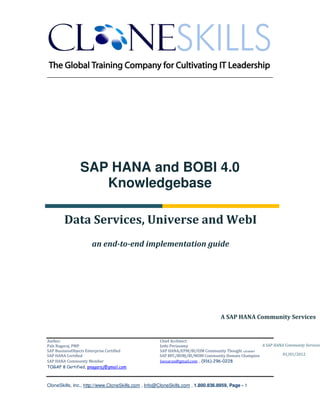
Sap hana bobi 4.0 (data services, universe, web intelligence) implementation guide v1 p (1)
- 1. ________________________________________________________________________ SAP HANA and BOBI 4.0 Knowledgebase Data Services, Universe and WebI an end-to-end implementation guide A SAP HANA Community Services Author: Chief Architect: Pals Nagaraj, PMP Jothi Periasamy A SAP HANA Community Services SAP BusinessObjects Enterprise Certified SAP HANA/EPM/BI/EIM Community Thought Leader SAP HANA Certified SAP BPC/BOBJ/BI/MDM Community Domain Champion 01/01/2012 SAP HANA Community Member Joesaran@gmail.com , (916)-296-0228 TOGAF 8 Certified, pnagaraj@gmail.com CloneSkills, Inc., http://www.CloneSkills.com , Info@CloneSkills.com , 1.800.836.8959, Page - 1
- 2. ________________________________________________________________________ Table of Contents: Introduction ............................................................................................................................. 3 1. Data File/Raw Data.......................................................................................................... 5 2. SAP BusinessObjects Data Services ............................................................................... 6 Loading Data into SAP BW using SAP BusinessObjects Data Services ............................ 11 3. SAP BW Setup .............................................................................................................. 14 SAP BusinessObjects Data Services and SAP BW Connection ........................................ 14 Create InfoObjects, InfoCube and InfoSource. .................................................................. 17 Create Characteristics and Key Figures ............................................................................ 22 Add InfoObjects created in the above step into InfoSource ............................................... 33 SAP BusinessObjects Data Services Setup ...................................................................... 37 Retrieving data into SAP BW............................................................................................. 62 4. SAP BusinessObjects Information Design Tool ............................................................. 96 Create Project ................................................................................................................. 100 Create Session................................................................................................................ 101 Create Relational Connection to SAP BW InfoCube ........................................................ 101 5. BI Launch Pad & Web Intelligence.............................................................................. 130 Create a Web Intelligence Document .............................................................................. 130 Author: Chief Architect: Pals Nagaraj, PMP Jothi Periasamy A SAP HANA Community Services SAP BusinessObjects Enterprise Certified SAP HANA/EPM/BI/EIM Community Thought Leader SAP HANA Certified SAP BPC/BOBJ/BI/MDM Community Domain Champion 01/01/2012 SAP HANA Community Member Joesaran@gmail.com , (916)-296-0228 TOGAF 8 Certified, pnagaraj@gmail.com CloneSkills, Inc., http://www.CloneSkills.com , Info@CloneSkills.com , 1.800.836.8959, Page - 2
- 3. ________________________________________________________________________ Objective: Propose of this document is to provide adequate functional and technical implementation steps to develop a self servicing business analytics functions using SAP BO 4.0 and SAP HANA 1.0 solutions. Introduction: Over a period of time businesses produced substantial amount of big data on their day to day operations. These data are buried with a number of information such as how the business is performing? Where the risk is? Where the opportunity is? Which part of the business is getting stronger? Which part is getting weaker? Etc. Extracting the buried information, to drive the business in the right direction, is the role of information science discipline called Business Intelligence. This article address how the raw data from daily operation, walk through various Business Intelligence technology solutions, transforms and becomes a powerful tactical and strategic decision making tool for the businesses. In this article we are focusing on a implementing an “end-to-end” SAP’s SAP BusinessObjects solutions on SAP HANA and SAP BW. Author: Chief Architect: Pals Nagaraj, PMP Jothi Periasamy A SAP HANA Community Services SAP BusinessObjects Enterprise Certified SAP HANA/EPM/BI/EIM Community Thought Leader SAP HANA Certified SAP BPC/BOBJ/BI/MDM Community Domain Champion 01/01/2012 SAP HANA Community Member Joesaran@gmail.com , (916)-296-0228 TOGAF 8 Certified, pnagaraj@gmail.com CloneSkills, Inc., http://www.CloneSkills.com , Info@CloneSkills.com , 1.800.836.8959, Page - 3
- 4. ________________________________________________________________________ SAP HANA and BO 4.0 Business Analytics Solutions Overview: Author: Chief Architect: Pals Nagaraj, PMP Jothi Periasamy A SAP HANA Community Services SAP BusinessObjects Enterprise Certified SAP HANA/EPM/BI/EIM Community Thought Leader SAP HANA Certified SAP BPC/BOBJ/BI/MDM Community Domain Champion 01/01/2012 SAP HANA Community Member Joesaran@gmail.com , (916)-296-0228 TOGAF 8 Certified, pnagaraj@gmail.com CloneSkills, Inc., http://www.CloneSkills.com , Info@CloneSkills.com , 1.800.836.8959, Page - 4
- 5. ________________________________________________________________________ 1. Source Data/Raw Data In this article we are using file as a source systems, and the data is in CSV format and contains massive volume of data but we are talking a sample of 400 records. Author: Chief Architect: Pals Nagaraj, PMP Jothi Periasamy A SAP HANA Community Services SAP BusinessObjects Enterprise Certified SAP HANA/EPM/BI/EIM Community Thought Leader SAP HANA Certified SAP BPC/BOBJ/BI/MDM Community Domain Champion 01/01/2012 SAP HANA Community Member Joesaran@gmail.com , (916)-296-0228 TOGAF 8 Certified, pnagaraj@gmail.com CloneSkills, Inc., http://www.CloneSkills.com , Info@CloneSkills.com , 1.800.836.8959, Page - 5
- 6. ________________________________________________________________________ 2. SAP BusinessObjects 4.0 Data Services SAP BusinessObjects Data Services tool is the threshold of converting data into information. It is used for ETL – Extract, Transform and Load operation. Extract transaction data from multiple source systems (business may have more than one system to handle operational data) Transform the extracted data – cleanse, summaries/aggregate and create a single record at the aggregation level. Load – load the transformed data into a Data Warehouse or Data Mart. Sample Transformations Let us consider the following example sales data for company X. Lines 1 to7 in the above data contain sales information for Quarter 1 of 2011 and remaining lines contain sales information for Quarter 2. Author: Chief Architect: Pals Nagaraj, PMP Jothi Periasamy A SAP HANA Community Services SAP BusinessObjects Enterprise Certified SAP HANA/EPM/BI/EIM Community Thought Leader SAP HANA Certified SAP BPC/BOBJ/BI/MDM Community Domain Champion 01/01/2012 SAP HANA Community Member Joesaran@gmail.com , (916)-296-0228 TOGAF 8 Certified, pnagaraj@gmail.com CloneSkills, Inc., http://www.CloneSkills.com , Info@CloneSkills.com , 1.800.836.8959, Page - 6
- 7. ________________________________________________________________________ The SAP BusienssObjects Data Services ETL process converts these detailed data into the following summary data and sends it to Data Warehouse – SAP NetWeaver Business Warehouse, in this case. Using the above data Company X can find information like, Author: Chief Architect: Pals Nagaraj, PMP Jothi Periasamy A SAP HANA Community Services SAP BusinessObjects Enterprise Certified SAP HANA/EPM/BI/EIM Community Thought Leader SAP HANA Certified SAP BPC/BOBJ/BI/MDM Community Domain Champion 01/01/2012 SAP HANA Community Member Joesaran@gmail.com , (916)-296-0228 TOGAF 8 Certified, pnagaraj@gmail.com CloneSkills, Inc., http://www.CloneSkills.com , Info@CloneSkills.com , 1.800.836.8959, Page - 7
- 8. ________________________________________________________________________ 3. SAP HANA In-Memory Database and It’s Tools Overview Author: Chief Architect: Pals Nagaraj, PMP Jothi Periasamy A SAP HANA Community Services SAP BusinessObjects Enterprise Certified SAP HANA/EPM/BI/EIM Community Thought Leader SAP HANA Certified SAP BPC/BOBJ/BI/MDM Community Domain Champion 01/01/2012 SAP HANA Community Member Joesaran@gmail.com , (916)-296-0228 TOGAF 8 Certified, pnagaraj@gmail.com CloneSkills, Inc., http://www.CloneSkills.com , Info@CloneSkills.com , 1.800.836.8959, Page - 8
- 9. ________________________________________________________________________ SAP HANA In-Memory Database and It’s Tools Overview Author: Chief Architect: Pals Nagaraj, PMP Jothi Periasamy A SAP HANA Community Services SAP BusinessObjects Enterprise Certified SAP HANA/EPM/BI/EIM Community Thought Leader SAP HANA Certified SAP BPC/BOBJ/BI/MDM Community Domain Champion 01/01/2012 SAP HANA Community Member Joesaran@gmail.com , (916)-296-0228 TOGAF 8 Certified, pnagaraj@gmail.com CloneSkills, Inc., http://www.CloneSkills.com , Info@CloneSkills.com , 1.800.836.8959, Page - 9
- 10. ________________________________________________________________________ SAP HANA In-Memory Database and It’s Tools Overview Author: Chief Architect: Pals Nagaraj, PMP Jothi Periasamy A SAP HANA Community Services SAP BusinessObjects Enterprise Certified SAP HANA/EPM/BI/EIM Community Thought Leader SAP HANA Certified SAP BPC/BOBJ/BI/MDM Community Domain Champion 01/01/2012 SAP HANA Community Member Joesaran@gmail.com , (916)-296-0228 TOGAF 8 Certified, pnagaraj@gmail.com CloneSkills, Inc., http://www.CloneSkills.com , Info@CloneSkills.com , 1.800.836.8959, Page - 10
- 11. ________________________________________________________________________ SAP HANA and SAP BusinessObjects 4.0 Implementation Steps: Author: Chief Architect: Pals Nagaraj, PMP Jothi Periasamy A SAP HANA Community Services SAP BusinessObjects Enterprise Certified SAP HANA/EPM/BI/EIM Community Thought Leader SAP HANA Certified SAP BPC/BOBJ/BI/MDM Community Domain Champion 01/01/2012 SAP HANA Community Member Joesaran@gmail.com , (916)-296-0228 TOGAF 8 Certified, pnagaraj@gmail.com CloneSkills, Inc., http://www.CloneSkills.com , Info@CloneSkills.com , 1.800.836.8959, Page - 11
- 12. ________________________________________________________________________ Loading Data into SAP BW using SAP BusinessObjects Data Services: This section covers loading of data from the CSV file into SAP BW InfoCube using Data Services. Loading data into SAP BW using SAP BusinessObjects Data Services is a three step process as given below. Author: Chief Architect: Pals Nagaraj, PMP Jothi Periasamy A SAP HANA Community Services SAP BusinessObjects Enterprise Certified SAP HANA/EPM/BI/EIM Community Thought Leader SAP HANA Certified SAP BPC/BOBJ/BI/MDM Community Domain Champion 01/01/2012 SAP HANA Community Member Joesaran@gmail.com , (916)-296-0228 TOGAF 8 Certified, pnagaraj@gmail.com CloneSkills, Inc., http://www.CloneSkills.com , Info@CloneSkills.com , 1.800.836.8959, Page - 12
- 13. ________________________________________________________________________ SAP BW Setup 1) Verify SAP BusinessObjects Data Services and SAP BW integration 2) Create InfoObjects, InfoSources, Transfer Rules, Application Components in SAP BW. 3) Create SAP BW Info Source, Data Source SAP BusinessObjects Data Services Setup 4) Setup DataStores, Jobs and Data Flows in SAP BusinessObjects Data Services 5) Configure SAP BW to execute Data Services Job to transform source data in SAP BW PSA 6) Get Data Services job metadata .bat file. SAP BW InfoPackage/Scheduler Setup 7) Create InfoPackage and pass the Data Services job metadata .bat file as a parameter 8) Schedule InfoPackage to execute the Data Services job (using metadata file) and move data into PSA The detailed steps follow. Author: Chief Architect: Pals Nagaraj, PMP Jothi Periasamy A SAP HANA Community Services SAP BusinessObjects Enterprise Certified SAP HANA/EPM/BI/EIM Community Thought Leader SAP HANA Certified SAP BPC/BOBJ/BI/MDM Community Domain Champion 01/01/2012 SAP HANA Community Member Joesaran@gmail.com , (916)-296-0228 TOGAF 8 Certified, pnagaraj@gmail.com CloneSkills, Inc., http://www.CloneSkills.com , Info@CloneSkills.com , 1.800.836.8959, Page - 13
- 14. ________________________________________________________________________ 4. SAP BW Setup SAP BusinessObjects Data Services and SAP BW Connection Verify external system configuration in SAP BW • Go to Data Warehousing Workbench by entering the transaction code rsa1 • Go to Modeling and click on Source Systems • Expand External System folder • Select the definition for Data Service (DataService_PRD in the screenshot below. There may be many definitions. You may have to refer to administrator for the Data Services one) • Right click and Select Connection Param. RFC Destination window will open. Author: Chief Architect: Pals Nagaraj, PMP Jothi Periasamy A SAP HANA Community Services SAP BusinessObjects Enterprise Certified SAP HANA/EPM/BI/EIM Community Thought Leader SAP HANA Certified SAP BPC/BOBJ/BI/MDM Community Domain Champion 01/01/2012 SAP HANA Community Member Joesaran@gmail.com , (916)-296-0228 TOGAF 8 Certified, pnagaraj@gmail.com CloneSkills, Inc., http://www.CloneSkills.com , Info@CloneSkills.com , 1.800.836.8959, Page - 14
- 15. ________________________________________________________________________ Click Connection Test button to verify the communication between Data Services and SAP BW. If the communication is fine the following window will be displayed. If not refer you System Administrator to establish this connection before proceeding to further steps. Author: Chief Architect: Pals Nagaraj, PMP Jothi Periasamy A SAP HANA Community Services SAP BusinessObjects Enterprise Certified SAP HANA/EPM/BI/EIM Community Thought Leader SAP HANA Certified SAP BPC/BOBJ/BI/MDM Community Domain Champion 01/01/2012 SAP HANA Community Member Joesaran@gmail.com , (916)-296-0228 TOGAF 8 Certified, pnagaraj@gmail.com CloneSkills, Inc., http://www.CloneSkills.com , Info@CloneSkills.com , 1.800.836.8959, Page - 15
- 16. ________________________________________________________________________ Verify RFC Server Interface Status in Data Services For the RFC – Connection Test mentioned above to pass the following configuration is required in Data Services side Login into Data Services Management Console (may need Administrator role). Navigate to SAP Connections – RFC Server Interface Verify RFC Destination configured in SAP BW (DATA_SERVI in this case) is listed under RFC Server Interface and the status is “Started”. Author: Chief Architect: Pals Nagaraj, PMP Jothi Periasamy A SAP HANA Community Services SAP BusinessObjects Enterprise Certified SAP HANA/EPM/BI/EIM Community Thought Leader SAP HANA Certified SAP BPC/BOBJ/BI/MDM Community Domain Champion 01/01/2012 SAP HANA Community Member Joesaran@gmail.com , (916)-296-0228 TOGAF 8 Certified, pnagaraj@gmail.com CloneSkills, Inc., http://www.CloneSkills.com , Info@CloneSkills.com , 1.800.836.8959, Page - 16
- 17. ________________________________________________________________________ Create Data Targets (InfoObjects, InfoCube and InfoSource). Author: Chief Architect: Pals Nagaraj, PMP Jothi Periasamy A SAP HANA Community Services SAP BusinessObjects Enterprise Certified SAP HANA/EPM/BI/EIM Community Thought Leader SAP HANA Certified SAP BPC/BOBJ/BI/MDM Community Domain Champion 01/01/2012 SAP HANA Community Member Joesaran@gmail.com , (916)-296-0228 TOGAF 8 Certified, pnagaraj@gmail.com CloneSkills, Inc., http://www.CloneSkills.com , Info@CloneSkills.com , 1.800.836.8959, Page - 17
- 18. ________________________________________________________________________ Log into SAP BW Using Transaction Code rsa1 open the Data Warehouse Workbench. Create InfoArea (or select already existing InfoArea of your choice) following the step given in the screenshot below. Author: Chief Architect: Pals Nagaraj, PMP Jothi Periasamy A SAP HANA Community Services SAP BusinessObjects Enterprise Certified SAP HANA/EPM/BI/EIM Community Thought Leader SAP HANA Certified SAP BPC/BOBJ/BI/MDM Community Domain Champion 01/01/2012 SAP HANA Community Member Joesaran@gmail.com , (916)-296-0228 TOGAF 8 Certified, pnagaraj@gmail.com CloneSkills, Inc., http://www.CloneSkills.com , Info@CloneSkills.com , 1.800.836.8959, Page - 18
- 19. ________________________________________________________________________ Create InfoObject Catalogs In this step two infoObject catalogs are created 1) a Characteristic InfoObject Catalog and 2) a Key Figure InfoObject Catalog Right click on the InfoArea and select Create InfoObject Catalog Author: Chief Architect: Pals Nagaraj, PMP Jothi Periasamy A SAP HANA Community Services SAP BusinessObjects Enterprise Certified SAP HANA/EPM/BI/EIM Community Thought Leader SAP HANA Certified SAP BPC/BOBJ/BI/MDM Community Domain Champion 01/01/2012 SAP HANA Community Member Joesaran@gmail.com , (916)-296-0228 TOGAF 8 Certified, pnagaraj@gmail.com CloneSkills, Inc., http://www.CloneSkills.com , Info@CloneSkills.com , 1.800.836.8959, Page - 19
- 20. ________________________________________________________________________ In the Edit InfoObject Catalog enter information as given below. 1) InfoObjCat : name (no spaces) 2) Description 3) InfoObject Type: Select Char 4) Save Author: Chief Architect: Pals Nagaraj, PMP Jothi Periasamy A SAP HANA Community Services SAP BusinessObjects Enterprise Certified SAP HANA/EPM/BI/EIM Community Thought Leader SAP HANA Certified SAP BPC/BOBJ/BI/MDM Community Domain Champion 01/01/2012 SAP HANA Community Member Joesaran@gmail.com , (916)-296-0228 TOGAF 8 Certified, pnagaraj@gmail.com CloneSkills, Inc., http://www.CloneSkills.com , Info@CloneSkills.com , 1.800.836.8959, Page - 20
- 21. ________________________________________________________________________ 5)Activate the saved InfoObject Catalog Repeat the above steps to create Key Figure InfoObject Catalog (in the Edit InfoObject Catalog window select Key Figures instead of Char) After completion the catalogs should appear under InfoArea as shown below – one for Characteristics and one for Key Figures Author: Chief Architect: Pals Nagaraj, PMP Jothi Periasamy A SAP HANA Community Services SAP BusinessObjects Enterprise Certified SAP HANA/EPM/BI/EIM Community Thought Leader SAP HANA Certified SAP BPC/BOBJ/BI/MDM Community Domain Champion 01/01/2012 SAP HANA Community Member Joesaran@gmail.com , (916)-296-0228 TOGAF 8 Certified, pnagaraj@gmail.com CloneSkills, Inc., http://www.CloneSkills.com , Info@CloneSkills.com , 1.800.836.8959, Page - 21
- 22. ________________________________________________________________________ Create Characteristics and Key Figures In this step Characteristics and Key Figure InfoObjects are created to receive the data coming from SAP BusinessObjects Data Services. Creating Characteristics 1. Right click on the Characteristics InfoObject Catalog and select Create InfoObject Author: Chief Architect: Pals Nagaraj, PMP Jothi Periasamy A SAP HANA Community Services SAP BusinessObjects Enterprise Certified SAP HANA/EPM/BI/EIM Community Thought Leader SAP HANA Certified SAP BPC/BOBJ/BI/MDM Community Domain Champion 01/01/2012 SAP HANA Community Member Joesaran@gmail.com , (916)-296-0228 TOGAF 8 Certified, pnagaraj@gmail.com CloneSkills, Inc., http://www.CloneSkills.com , Info@CloneSkills.com , 1.800.836.8959, Page - 22
- 23. ________________________________________________________________________ 2. In the Create Characteristics menu, enter name for the characteristics and Long description. Note: name must be without space and 9 characters maximum 3. In the detail screen-General Tab enter, Shot description, data type and length. Author: Chief Architect: Pals Nagaraj, PMP Jothi Periasamy A SAP HANA Community Services SAP BusinessObjects Enterprise Certified SAP HANA/EPM/BI/EIM Community Thought Leader SAP HANA Certified SAP BPC/BOBJ/BI/MDM Community Domain Champion 01/01/2012 SAP HANA Community Member Joesaran@gmail.com , (916)-296-0228 TOGAF 8 Certified, pnagaraj@gmail.com CloneSkills, Inc., http://www.CloneSkills.com , Info@CloneSkills.com , 1.800.836.8959, Page - 23
- 24. ________________________________________________________________________ 4. In the Master data/texts tab select With master data, With texts, Short text exists, Medium length text exists Author: Chief Architect: Pals Nagaraj, PMP Jothi Periasamy A SAP HANA Community Services SAP BusinessObjects Enterprise Certified SAP HANA/EPM/BI/EIM Community Thought Leader SAP HANA Certified SAP BPC/BOBJ/BI/MDM Community Domain Champion 01/01/2012 SAP HANA Community Member Joesaran@gmail.com , (916)-296-0228 TOGAF 8 Certified, pnagaraj@gmail.com CloneSkills, Inc., http://www.CloneSkills.com , Info@CloneSkills.com , 1.800.836.8959, Page - 24
- 25. ________________________________________________________________________ 5. Save the characteristics. 6. Create Object Directory Entry window will popup. Select Local Object. 7. Activate the InfoObject 8. Created InfoObject will show up under InfoObject Characteristic Catalog Author: Chief Architect: Pals Nagaraj, PMP Jothi Periasamy A SAP HANA Community Services SAP BusinessObjects Enterprise Certified SAP HANA/EPM/BI/EIM Community Thought Leader SAP HANA Certified SAP BPC/BOBJ/BI/MDM Community Domain Champion 01/01/2012 SAP HANA Community Member Joesaran@gmail.com , (916)-296-0228 TOGAF 8 Certified, pnagaraj@gmail.com CloneSkills, Inc., http://www.CloneSkills.com , Info@CloneSkills.com , 1.800.836.8959, Page - 25
- 26. ________________________________________________________________________ Repeat the above steps to create P_ACCT (*_PACCT), P_ACTIVITY (*_ACTY), P_CC (*_PCC), P_DATASRC (*_PDS), RptCurrency (*_RCUR) and Time (*_TIME) Characteristic InfoObjects. (*=prefix of your choice) Creating Key Figures 1. Right click on the Key Figure InfoObject Catalog and select Create InfoObject. Author: Chief Architect: Pals Nagaraj, PMP Jothi Periasamy A SAP HANA Community Services SAP BusinessObjects Enterprise Certified SAP HANA/EPM/BI/EIM Community Thought Leader SAP HANA Certified SAP BPC/BOBJ/BI/MDM Community Domain Champion 01/01/2012 SAP HANA Community Member Joesaran@gmail.com , (916)-296-0228 TOGAF 8 Certified, pnagaraj@gmail.com CloneSkills, Inc., http://www.CloneSkills.com , Info@CloneSkills.com , 1.800.836.8959, Page - 26
- 27. ________________________________________________________________________ 2. In the detail screen-Type/Unit tab select number. Author: Chief Architect: Pals Nagaraj, PMP Jothi Periasamy A SAP HANA Community Services SAP BusinessObjects Enterprise Certified SAP HANA/EPM/BI/EIM Community Thought Leader SAP HANA Certified SAP BPC/BOBJ/BI/MDM Community Domain Champion 01/01/2012 SAP HANA Community Member Joesaran@gmail.com , (916)-296-0228 TOGAF 8 Certified, pnagaraj@gmail.com CloneSkills, Inc., http://www.CloneSkills.com , Info@CloneSkills.com , 1.800.836.8959, Page - 27
- 28. ________________________________________________________________________ 3. Save and Activate. The Key Figure infoObject should appear under Key Figure InfoObject Catalog. 4. After creation of all the Characteristics and Key Figures, the Characteristics and Key Figures catalog should have the InfoObjects as shown below. Author: Chief Architect: Pals Nagaraj, PMP Jothi Periasamy A SAP HANA Community Services SAP BusinessObjects Enterprise Certified SAP HANA/EPM/BI/EIM Community Thought Leader SAP HANA Certified SAP BPC/BOBJ/BI/MDM Community Domain Champion 01/01/2012 SAP HANA Community Member Joesaran@gmail.com , (916)-296-0228 TOGAF 8 Certified, pnagaraj@gmail.com CloneSkills, Inc., http://www.CloneSkills.com , Info@CloneSkills.com , 1.800.836.8959, Page - 28
- 29. ________________________________________________________________________ Create InfoSource Follow the steps given below to create InfoSource Object Create Application Component before creating Info Source. 1. Select InfoSource from Modeling menu 2. Right click on the context menu. Click on Create Application Component Author: Chief Architect: Pals Nagaraj, PMP Jothi Periasamy A SAP HANA Community Services SAP BusinessObjects Enterprise Certified SAP HANA/EPM/BI/EIM Community Thought Leader SAP HANA Certified SAP BPC/BOBJ/BI/MDM Community Domain Champion 01/01/2012 SAP HANA Community Member Joesaran@gmail.com , (916)-296-0228 TOGAF 8 Certified, pnagaraj@gmail.com CloneSkills, Inc., http://www.CloneSkills.com , Info@CloneSkills.com , 1.800.836.8959, Page - 29
- 30. ________________________________________________________________________ 3. In the “Create Application Component” window (not shown), enter name (9 characters max without any space) and Long Description and click the check icon. 4. Next in the Create Object Directory Entry window (not shown) click on Local Object. The created Application Component will be listed under “InfoSources” as shown below. Author: Chief Architect: Pals Nagaraj, PMP Jothi Periasamy A SAP HANA Community Services SAP BusinessObjects Enterprise Certified SAP HANA/EPM/BI/EIM Community Thought Leader SAP HANA Certified SAP BPC/BOBJ/BI/MDM Community Domain Champion 01/01/2012 SAP HANA Community Member Joesaran@gmail.com , (916)-296-0228 TOGAF 8 Certified, pnagaraj@gmail.com CloneSkills, Inc., http://www.CloneSkills.com , Info@CloneSkills.com , 1.800.836.8959, Page - 30
- 31. ________________________________________________________________________ 5. Navigate to “Create InfoSource 3.x” menu as shown below 6. Enter name and Long description in the “Create InfoSource” window Author: Chief Architect: Pals Nagaraj, PMP Jothi Periasamy A SAP HANA Community Services SAP BusinessObjects Enterprise Certified SAP HANA/EPM/BI/EIM Community Thought Leader SAP HANA Certified SAP BPC/BOBJ/BI/MDM Community Domain Champion 01/01/2012 SAP HANA Community Member Joesaran@gmail.com , (916)-296-0228 TOGAF 8 Certified, pnagaraj@gmail.com CloneSkills, Inc., http://www.CloneSkills.com , Info@CloneSkills.com , 1.800.836.8959, Page - 31
- 32. ________________________________________________________________________ Next in the “Create Object Directory entry” select “Local Object” InfoSource will be created and listed under Application Component. Author: Chief Architect: Pals Nagaraj, PMP Jothi Periasamy A SAP HANA Community Services SAP BusinessObjects Enterprise Certified SAP HANA/EPM/BI/EIM Community Thought Leader SAP HANA Certified SAP BPC/BOBJ/BI/MDM Community Domain Champion 01/01/2012 SAP HANA Community Member Joesaran@gmail.com , (916)-296-0228 TOGAF 8 Certified, pnagaraj@gmail.com CloneSkills, Inc., http://www.CloneSkills.com , Info@CloneSkills.com , 1.800.836.8959, Page - 32
- 33. ________________________________________________________________________ Add InfoObjects created in the above step into InfoSource 1. Right click on the newly created InfoSource and select change 2. Communication Structure will be displayed 3. InfoObject list will be empty. Add the infoObjects created in the beginning into the Communication Structure as shown below. Save. Author: Chief Architect: Pals Nagaraj, PMP Jothi Periasamy A SAP HANA Community Services SAP BusinessObjects Enterprise Certified SAP HANA/EPM/BI/EIM Community Thought Leader SAP HANA Certified SAP BPC/BOBJ/BI/MDM Community Domain Champion 01/01/2012 SAP HANA Community Member Joesaran@gmail.com , (916)-296-0228 TOGAF 8 Certified, pnagaraj@gmail.com CloneSkills, Inc., http://www.CloneSkills.com , Info@CloneSkills.com , 1.800.836.8959, Page - 33
- 34. ________________________________________________________________________ Create Transfer Rules Follow the steps to create Transfer Rules for transferring data from Data Source to InfoSource and finally to InfoObjects. 1) Right Click InfoSource – Select Additional Functions – Create Transfer Rules 2) Transaction Data – InfoSource: Assign Source System window will appear 3) Click on the Search Icon, select the Source system (you may need to check with System Administrator for appropriate source system since there may be more than one) Author: Chief Architect: Pals Nagaraj, PMP Jothi Periasamy A SAP HANA Community Services SAP BusinessObjects Enterprise Certified SAP HANA/EPM/BI/EIM Community Thought Leader SAP HANA Certified SAP BPC/BOBJ/BI/MDM Community Domain Champion 01/01/2012 SAP HANA Community Member Joesaran@gmail.com , (916)-296-0228 TOGAF 8 Certified, pnagaraj@gmail.com CloneSkills, Inc., http://www.CloneSkills.com , Info@CloneSkills.com , 1.800.836.8959, Page - 34
- 35. ________________________________________________________________________ 4) Save Changes? Menu will appear with DataSource Assignment to InfoSource information. Select Yes and Activate 5) Transfer Rules will be activated Author: Chief Architect: Pals Nagaraj, PMP Jothi Periasamy A SAP HANA Community Services SAP BusinessObjects Enterprise Certified SAP HANA/EPM/BI/EIM Community Thought Leader SAP HANA Certified SAP BPC/BOBJ/BI/MDM Community Domain Champion 01/01/2012 SAP HANA Community Member Joesaran@gmail.com , (916)-296-0228 TOGAF 8 Certified, pnagaraj@gmail.com CloneSkills, Inc., http://www.CloneSkills.com , Info@CloneSkills.com , 1.800.836.8959, Page - 35
- 36. ________________________________________________________________________ Author: Chief Architect: Pals Nagaraj, PMP Jothi Periasamy A SAP HANA Community Services SAP BusinessObjects Enterprise Certified SAP HANA/EPM/BI/EIM Community Thought Leader SAP HANA Certified SAP BPC/BOBJ/BI/MDM Community Domain Champion 01/01/2012 SAP HANA Community Member Joesaran@gmail.com , (916)-296-0228 TOGAF 8 Certified, pnagaraj@gmail.com CloneSkills, Inc., http://www.CloneSkills.com , Info@CloneSkills.com , 1.800.836.8959, Page - 36
- 37. ________________________________________________________________________ SAP BusinessObjects Data Services Setup In this step, the InfoObjects created in the above section are established a target datastore to receive the data from the CSV file. Section Roadmap Steps: • Create Project • Create source datastore (in this case, the CSV file, as data source) • Create target datastore ( in this case, the InfoObjects in SAP BW, as data target) • Create data flow connecting the data source and data target using Validate transform Author: Chief Architect: Pals Nagaraj, PMP Jothi Periasamy A SAP HANA Community Services SAP BusinessObjects Enterprise Certified SAP HANA/EPM/BI/EIM Community Thought Leader SAP HANA Certified SAP BPC/BOBJ/BI/MDM Community Domain Champion 01/01/2012 SAP HANA Community Member Joesaran@gmail.com , (916)-296-0228 TOGAF 8 Certified, pnagaraj@gmail.com CloneSkills, Inc., http://www.CloneSkills.com , Info@CloneSkills.com , 1.800.836.8959, Page - 37
- 38. ________________________________________________________________________ • Create job and add data flow to the job • Execute the job • Open Data Services Administrator • Get the job metadata .bat file 1. Launch BusinessObjects Data Services from Windows 2. Enter log on credential and log into Data Services Designer. Select the Repository and click OK , to open the designer. Author: Chief Architect: Pals Nagaraj, PMP Jothi Periasamy A SAP HANA Community Services SAP BusinessObjects Enterprise Certified SAP HANA/EPM/BI/EIM Community Thought Leader SAP HANA Certified SAP BPC/BOBJ/BI/MDM Community Domain Champion 01/01/2012 SAP HANA Community Member Joesaran@gmail.com , (916)-296-0228 TOGAF 8 Certified, pnagaraj@gmail.com CloneSkills, Inc., http://www.CloneSkills.com , Info@CloneSkills.com , 1.800.836.8959, Page - 38
- 39. ________________________________________________________________________ 3. Select Create Project , enter Project name and click Create button to create a new project. Author: Chief Architect: Pals Nagaraj, PMP Jothi Periasamy A SAP HANA Community Services SAP BusinessObjects Enterprise Certified SAP HANA/EPM/BI/EIM Community Thought Leader SAP HANA Certified SAP BPC/BOBJ/BI/MDM Community Domain Champion 01/01/2012 SAP HANA Community Member Joesaran@gmail.com , (916)-296-0228 TOGAF 8 Certified, pnagaraj@gmail.com CloneSkills, Inc., http://www.CloneSkills.com , Info@CloneSkills.com , 1.800.836.8959, Page - 39
- 40. ________________________________________________________________________ Created project will be displayed under Project Area. Author: Chief Architect: Pals Nagaraj, PMP Jothi Periasamy A SAP HANA Community Services SAP BusinessObjects Enterprise Certified SAP HANA/EPM/BI/EIM Community Thought Leader SAP HANA Certified SAP BPC/BOBJ/BI/MDM Community Domain Champion 01/01/2012 SAP HANA Community Member Joesaran@gmail.com , (916)-296-0228 TOGAF 8 Certified, pnagaraj@gmail.com CloneSkills, Inc., http://www.CloneSkills.com , Info@CloneSkills.com , 1.800.836.8959, Page - 40
- 41. ________________________________________________________________________ Create source datastore for the CSV file. Select Flat Files tab under Local Object Library to open Format section. Right click in the white space area. Select New -> File Format. Author: Chief Architect: Pals Nagaraj, PMP Jothi Periasamy A SAP HANA Community Services SAP BusinessObjects Enterprise Certified SAP HANA/EPM/BI/EIM Community Thought Leader SAP HANA Certified SAP BPC/BOBJ/BI/MDM Community Domain Champion 01/01/2012 SAP HANA Community Member Joesaran@gmail.com , (916)-296-0228 TOGAF 8 Certified, pnagaraj@gmail.com CloneSkills, Inc., http://www.CloneSkills.com , Info@CloneSkills.com , 1.800.836.8959, Page - 41
- 42. ________________________________________________________________________ Next, in the File Format Editor, in General Section enter name for this format (plan_data_csv); under Data File(s) section enter, Root Directory (C:PAL) and csv data file name (plan_ap.csv) and enter. Select “Yes” for the prompt “Overwrite the current schema with the schema from the file you selected?” Author: Chief Architect: Pals Nagaraj, PMP Jothi Periasamy A SAP HANA Community Services SAP BusinessObjects Enterprise Certified SAP HANA/EPM/BI/EIM Community Thought Leader SAP HANA Certified SAP BPC/BOBJ/BI/MDM Community Domain Champion 01/01/2012 SAP HANA Community Member Joesaran@gmail.com , (916)-296-0228 TOGAF 8 Certified, pnagaraj@gmail.com CloneSkills, Inc., http://www.CloneSkills.com , Info@CloneSkills.com , 1.800.836.8959, Page - 42
- 43. ________________________________________________________________________ File Format Editor reads the data from the file and displays as shown below. Note in the top section the field names defaults to “Fieldx”, data types and field lengths are automatically detected. Author: Chief Architect: Pals Nagaraj, PMP Jothi Periasamy A SAP HANA Community Services SAP BusinessObjects Enterprise Certified SAP HANA/EPM/BI/EIM Community Thought Leader SAP HANA Certified SAP BPC/BOBJ/BI/MDM Community Domain Champion 01/01/2012 SAP HANA Community Member Joesaran@gmail.com , (916)-296-0228 TOGAF 8 Certified, pnagaraj@gmail.com CloneSkills, Inc., http://www.CloneSkills.com , Info@CloneSkills.com , 1.800.836.8959, Page - 43
- 44. ________________________________________________________________________ Change the field names by clicking “Field1”, “Field2”.. and change the names. Changes field names will appear as shown. Click Save & Close. Author: Chief Architect: Pals Nagaraj, PMP Jothi Periasamy A SAP HANA Community Services SAP BusinessObjects Enterprise Certified SAP HANA/EPM/BI/EIM Community Thought Leader SAP HANA Certified SAP BPC/BOBJ/BI/MDM Community Domain Champion 01/01/2012 SAP HANA Community Member Joesaran@gmail.com , (916)-296-0228 TOGAF 8 Certified, pnagaraj@gmail.com CloneSkills, Inc., http://www.CloneSkills.com , Info@CloneSkills.com , 1.800.836.8959, Page - 44
- 45. ________________________________________________________________________ Created file datastore (plan_data_csv) will be displayed under Formats section. Author: Chief Architect: Pals Nagaraj, PMP Jothi Periasamy A SAP HANA Community Services SAP BusinessObjects Enterprise Certified SAP HANA/EPM/BI/EIM Community Thought Leader SAP HANA Certified SAP BPC/BOBJ/BI/MDM Community Domain Champion 01/01/2012 SAP HANA Community Member Joesaran@gmail.com , (916)-296-0228 TOGAF 8 Certified, pnagaraj@gmail.com CloneSkills, Inc., http://www.CloneSkills.com , Info@CloneSkills.com , 1.800.836.8959, Page - 45
- 46. ________________________________________________________________________ Create target datastore for SAP BW InfoObjects Select Datastore tab in the Local Object Library, right click in the white space and select New. Author: Chief Architect: Pals Nagaraj, PMP Jothi Periasamy A SAP HANA Community Services SAP BusinessObjects Enterprise Certified SAP HANA/EPM/BI/EIM Community Thought Leader SAP HANA Certified SAP BPC/BOBJ/BI/MDM Community Domain Champion 01/01/2012 SAP HANA Community Member Joesaran@gmail.com , (916)-296-0228 TOGAF 8 Certified, pnagaraj@gmail.com CloneSkills, Inc., http://www.CloneSkills.com , Info@CloneSkills.com , 1.800.836.8959, Page - 46
- 47. ________________________________________________________________________ In the Create New Datastore window, enter all required information. For Datastore type, select SAP BW Target. Click Advanced << button and enter Client number, System number. For Routing String enter /H/ which represent host. Author: Chief Architect: Pals Nagaraj, PMP Jothi Periasamy A SAP HANA Community Services SAP BusinessObjects Enterprise Certified SAP HANA/EPM/BI/EIM Community Thought Leader SAP HANA Certified SAP BPC/BOBJ/BI/MDM Community Domain Champion 01/01/2012 SAP HANA Community Member Joesaran@gmail.com , (916)-296-0228 TOGAF 8 Certified, pnagaraj@gmail.com CloneSkills, Inc., http://www.CloneSkills.com , Info@CloneSkills.com , 1.800.836.8959, Page - 47
- 48. ________________________________________________________________________ The datastore should appear in Local Object Library -> Datastore tab. Author: Chief Architect: Pals Nagaraj, PMP Jothi Periasamy A SAP HANA Community Services SAP BusinessObjects Enterprise Certified SAP HANA/EPM/BI/EIM Community Thought Leader SAP HANA Certified SAP BPC/BOBJ/BI/MDM Community Domain Champion 01/01/2012 SAP HANA Community Member Joesaran@gmail.com , (916)-296-0228 TOGAF 8 Certified, pnagaraj@gmail.com CloneSkills, Inc., http://www.CloneSkills.com , Info@CloneSkills.com , 1.800.836.8959, Page - 48
- 49. ________________________________________________________________________ Right click on the target datastore and open it. Datastore explorer tab will open displaying Master Infosources and Transacation Infosources. Expand Transaction Infosources, search for the Data Source created in SAP BW. Author: Chief Architect: Pals Nagaraj, PMP Jothi Periasamy A SAP HANA Community Services SAP BusinessObjects Enterprise Certified SAP HANA/EPM/BI/EIM Community Thought Leader SAP HANA Certified SAP BPC/BOBJ/BI/MDM Community Domain Champion 01/01/2012 SAP HANA Community Member Joesaran@gmail.com , (916)-296-0228 TOGAF 8 Certified, pnagaraj@gmail.com CloneSkills, Inc., http://www.CloneSkills.com , Info@CloneSkills.com , 1.800.836.8959, Page - 49
- 50. ________________________________________________________________________ Expand Transaction Transfer Structures in the imported SAP BW InfoSource and double click the infosource (in this case BBJ_IFSRC2_3X_RF). All the SAP BW InfoObjects will be displayed in the Transfer Structure Definition. Author: Chief Architect: Pals Nagaraj, PMP Jothi Periasamy A SAP HANA Community Services SAP BusinessObjects Enterprise Certified SAP HANA/EPM/BI/EIM Community Thought Leader SAP HANA Certified SAP BPC/BOBJ/BI/MDM Community Domain Champion 01/01/2012 SAP HANA Community Member Joesaran@gmail.com , (916)-296-0228 TOGAF 8 Certified, pnagaraj@gmail.com CloneSkills, Inc., http://www.CloneSkills.com , Info@CloneSkills.com , 1.800.836.8959, Page - 50
- 51. ________________________________________________________________________ Create data flow connection data source and data target using Validate transform Next step is to create dataflow using soure datastore, target datastore and Validation Trasform. Select the DataFlow tab, right click and create a New dataflow. Name is at DF_... (in this case DF_CSV_2_BW) Author: Chief Architect: Pals Nagaraj, PMP Jothi Periasamy A SAP HANA Community Services SAP BusinessObjects Enterprise Certified SAP HANA/EPM/BI/EIM Community Thought Leader SAP HANA Certified SAP BPC/BOBJ/BI/MDM Community Domain Champion 01/01/2012 SAP HANA Community Member Joesaran@gmail.com , (916)-296-0228 TOGAF 8 Certified, pnagaraj@gmail.com CloneSkills, Inc., http://www.CloneSkills.com , Info@CloneSkills.com , 1.800.836.8959, Page - 51
- 52. ________________________________________________________________________ Open the newly created dataflow. Select Formats tab and drag the CSV datastore created before into the dataflow and select Make Source – to make it as source of data. Author: Chief Architect: Pals Nagaraj, PMP Jothi Periasamy A SAP HANA Community Services SAP BusinessObjects Enterprise Certified SAP HANA/EPM/BI/EIM Community Thought Leader SAP HANA Certified SAP BPC/BOBJ/BI/MDM Community Domain Champion 01/01/2012 SAP HANA Community Member Joesaran@gmail.com , (916)-296-0228 TOGAF 8 Certified, pnagaraj@gmail.com CloneSkills, Inc., http://www.CloneSkills.com , Info@CloneSkills.com , 1.800.836.8959, Page - 52
- 53. ________________________________________________________________________ Select datastore tab, select the SAP BW target (in this case BBJ_IFSRC2_3X), drag it into the dataflow. Select Transforms tab, expand Platforms and select Validation and drag it to the dataflow. Connect source to validation and validation to target as shown below. Author: Chief Architect: Pals Nagaraj, PMP Jothi Periasamy A SAP HANA Community Services SAP BusinessObjects Enterprise Certified SAP HANA/EPM/BI/EIM Community Thought Leader SAP HANA Certified SAP BPC/BOBJ/BI/MDM Community Domain Champion 01/01/2012 SAP HANA Community Member Joesaran@gmail.com , (916)-296-0228 TOGAF 8 Certified, pnagaraj@gmail.com CloneSkills, Inc., http://www.CloneSkills.com , Info@CloneSkills.com , 1.800.836.8959, Page - 53
- 54. ________________________________________________________________________ Double click the target to open target table editor. Select Options tab and select Compare by position for Column comparison. Save All and Validate All Author: Chief Architect: Pals Nagaraj, PMP Jothi Periasamy A SAP HANA Community Services SAP BusinessObjects Enterprise Certified SAP HANA/EPM/BI/EIM Community Thought Leader SAP HANA Certified SAP BPC/BOBJ/BI/MDM Community Domain Champion 01/01/2012 SAP HANA Community Member Joesaran@gmail.com , (916)-296-0228 TOGAF 8 Certified, pnagaraj@gmail.com CloneSkills, Inc., http://www.CloneSkills.com , Info@CloneSkills.com , 1.800.836.8959, Page - 54
- 55. ________________________________________________________________________ Validation should pass. Create job and add data flow to the job Next step is to create a job and add data flow to it. In the Project Area, right click the project and select New Batch Job. Prefix the name with JOB_ (JOB_csv_to_BW as shown here). Author: Chief Architect: Pals Nagaraj, PMP Jothi Periasamy A SAP HANA Community Services SAP BusinessObjects Enterprise Certified SAP HANA/EPM/BI/EIM Community Thought Leader SAP HANA Certified SAP BPC/BOBJ/BI/MDM Community Domain Champion 01/01/2012 SAP HANA Community Member Joesaran@gmail.com , (916)-296-0228 TOGAF 8 Certified, pnagaraj@gmail.com CloneSkills, Inc., http://www.CloneSkills.com , Info@CloneSkills.com , 1.800.836.8959, Page - 55
- 56. ________________________________________________________________________ Go to the dataflow tab, select the dataflow and drag it to the right to the Job tab. Data flow should appear below the Job in Project Area. Author: Chief Architect: Pals Nagaraj, PMP Jothi Periasamy A SAP HANA Community Services SAP BusinessObjects Enterprise Certified SAP HANA/EPM/BI/EIM Community Thought Leader SAP HANA Certified SAP BPC/BOBJ/BI/MDM Community Domain Champion 01/01/2012 SAP HANA Community Member Joesaran@gmail.com , (916)-296-0228 TOGAF 8 Certified, pnagaraj@gmail.com CloneSkills, Inc., http://www.CloneSkills.com , Info@CloneSkills.com , 1.800.836.8959, Page - 56
- 57. ________________________________________________________________________ Execute the job Right click on the job, select Execute, Click OK to Execution Properties. The job should complete without any error. Author: Chief Architect: Pals Nagaraj, PMP Jothi Periasamy A SAP HANA Community Services SAP BusinessObjects Enterprise Certified SAP HANA/EPM/BI/EIM Community Thought Leader SAP HANA Certified SAP BPC/BOBJ/BI/MDM Community Domain Champion 01/01/2012 SAP HANA Community Member Joesaran@gmail.com , (916)-296-0228 TOGAF 8 Certified, pnagaraj@gmail.com CloneSkills, Inc., http://www.CloneSkills.com , Info@CloneSkills.com , 1.800.836.8959, Page - 57
- 58. ________________________________________________________________________ At this point data is not transferred to SAP yet. Metadata about the job is created in the repository. Export this metadata into a file. Use that file in SAP BW, run the Data Services Job from SAP BW and pull the data into SAP BW. The steps follow. Open Data Services Administrator Go to Tools menu and select Data Services Management Console… Log in if required. Click on Administrator menu. In the console, expand Batch, select your repository. Verify that the job status is complete. Author: Chief Architect: Pals Nagaraj, PMP Jothi Periasamy A SAP HANA Community Services SAP BusinessObjects Enterprise Certified SAP HANA/EPM/BI/EIM Community Thought Leader SAP HANA Certified SAP BPC/BOBJ/BI/MDM Community Domain Champion 01/01/2012 SAP HANA Community Member Joesaran@gmail.com , (916)-296-0228 TOGAF 8 Certified, pnagaraj@gmail.com CloneSkills, Inc., http://www.CloneSkills.com , Info@CloneSkills.com , 1.800.836.8959, Page - 58
- 59. ________________________________________________________________________ Get the job metadata file Select the Batch Job Configuration tab, select the Job and click on “Export Execution Command” to export the job file. Author: Chief Architect: Pals Nagaraj, PMP Jothi Periasamy A SAP HANA Community Services SAP BusinessObjects Enterprise Certified SAP HANA/EPM/BI/EIM Community Thought Leader SAP HANA Certified SAP BPC/BOBJ/BI/MDM Community Domain Champion 01/01/2012 SAP HANA Community Member Joesaran@gmail.com , (916)-296-0228 TOGAF 8 Certified, pnagaraj@gmail.com CloneSkills, Inc., http://www.CloneSkills.com , Info@CloneSkills.com , 1.800.836.8959, Page - 59
- 60. ________________________________________________________________________ In the next page, enter File name, click Export and verify if export was successful. Author: Chief Architect: Pals Nagaraj, PMP Jothi Periasamy A SAP HANA Community Services SAP BusinessObjects Enterprise Certified SAP HANA/EPM/BI/EIM Community Thought Leader SAP HANA Certified SAP BPC/BOBJ/BI/MDM Community Domain Champion 01/01/2012 SAP HANA Community Member Joesaran@gmail.com , (916)-296-0228 TOGAF 8 Certified, pnagaraj@gmail.com CloneSkills, Inc., http://www.CloneSkills.com , Info@CloneSkills.com , 1.800.836.8959, Page - 60
- 61. ________________________________________________________________________ Navigate to the folder specified in the above step and verify that a .bat and .txt job files are created. (in this case, JOB_csv_to_BW.bat and JOB_csv_to_BW.txt). The .txt file contains the job information and the .bat file contains command to execute the job. Author: Chief Architect: Pals Nagaraj, PMP Jothi Periasamy A SAP HANA Community Services SAP BusinessObjects Enterprise Certified SAP HANA/EPM/BI/EIM Community Thought Leader SAP HANA Certified SAP BPC/BOBJ/BI/MDM Community Domain Champion 01/01/2012 SAP HANA Community Member Joesaran@gmail.com , (916)-296-0228 TOGAF 8 Certified, pnagaraj@gmail.com CloneSkills, Inc., http://www.CloneSkills.com , Info@CloneSkills.com , 1.800.836.8959, Page - 61
- 62. ________________________________________________________________________ Retrieving data into SAP BW The job .bat file created in the above step will be used to in an InfoPackage, scheduled to run and the data will be retrieved into SAP BW PSA. Author: Chief Architect: Pals Nagaraj, PMP Jothi Periasamy A SAP HANA Community Services SAP BusinessObjects Enterprise Certified SAP HANA/EPM/BI/EIM Community Thought Leader SAP HANA Certified SAP BPC/BOBJ/BI/MDM Community Domain Champion 01/01/2012 SAP HANA Community Member Joesaran@gmail.com , (916)-296-0228 TOGAF 8 Certified, pnagaraj@gmail.com CloneSkills, Inc., http://www.CloneSkills.com , Info@CloneSkills.com , 1.800.836.8959, Page - 62
- 63. ________________________________________________________________________ Create InfoPackage in SAP BW Log into SAP BW and go to Data Warehousing workbench:Modeling. Select DataSources. Right click on the DataSource created before and select “Create InfoPackage”. Enter InfoPackage name and Save. Select Local Object for “Create Object Directory Entry” prompt. Author: Chief Architect: Pals Nagaraj, PMP Jothi Periasamy A SAP HANA Community Services SAP BusinessObjects Enterprise Certified SAP HANA/EPM/BI/EIM Community Thought Leader SAP HANA Certified SAP BPC/BOBJ/BI/MDM Community Domain Champion 01/01/2012 SAP HANA Community Member Joesaran@gmail.com , (916)-296-0228 TOGAF 8 Certified, pnagaraj@gmail.com CloneSkills, Inc., http://www.CloneSkills.com , Info@CloneSkills.com , 1.800.836.8959, Page - 63
- 64. ________________________________________________________________________ In the Scheduler(Maintain InfoPackage) select 3rd Party Selection tab. Click Refresh button till entries show up for Name and Input Value columns. Enter Repository, JobName, JobServer information. For Advanced_parameters enter the job meta data file name with full path (in this case C:PALJOB_csv_to_BW.bat) Author: Chief Architect: Pals Nagaraj, PMP Jothi Periasamy A SAP HANA Community Services SAP BusinessObjects Enterprise Certified SAP HANA/EPM/BI/EIM Community Thought Leader SAP HANA Certified SAP BPC/BOBJ/BI/MDM Community Domain Champion 01/01/2012 SAP HANA Community Member Joesaran@gmail.com , (916)-296-0228 TOGAF 8 Certified, pnagaraj@gmail.com CloneSkills, Inc., http://www.CloneSkills.com , Info@CloneSkills.com , 1.800.836.8959, Page - 64
- 65. ________________________________________________________________________ Go to Processing tab and select “Only PSA” Go to Scheduling tab, check Start Data Load Immediately, click Start. Data was requested should appear in the bottom status bar. Author: Chief Architect: Pals Nagaraj, PMP Jothi Periasamy A SAP HANA Community Services SAP BusinessObjects Enterprise Certified SAP HANA/EPM/BI/EIM Community Thought Leader SAP HANA Certified SAP BPC/BOBJ/BI/MDM Community Domain Champion 01/01/2012 SAP HANA Community Member Joesaran@gmail.com , (916)-296-0228 TOGAF 8 Certified, pnagaraj@gmail.com CloneSkills, Inc., http://www.CloneSkills.com , Info@CloneSkills.com , 1.800.836.8959, Page - 65
- 66. ________________________________________________________________________ Check the status of the schedule and the data Right click on the Data source created and select Manage. Author: Chief Architect: Pals Nagaraj, PMP Jothi Periasamy A SAP HANA Community Services SAP BusinessObjects Enterprise Certified SAP HANA/EPM/BI/EIM Community Thought Leader SAP HANA Certified SAP BPC/BOBJ/BI/MDM Community Domain Champion 01/01/2012 SAP HANA Community Member Joesaran@gmail.com , (916)-296-0228 TOGAF 8 Certified, pnagaraj@gmail.com CloneSkills, Inc., http://www.CloneSkills.com , Info@CloneSkills.com , 1.800.836.8959, Page - 66
- 67. ________________________________________________________________________ List of Request will be displayed. Select the InfoPackage scheduled. Click on the PSA Maintenance button at the bottom. Author: Chief Architect: Pals Nagaraj, PMP Jothi Periasamy A SAP HANA Community Services SAP BusinessObjects Enterprise Certified SAP HANA/EPM/BI/EIM Community Thought Leader SAP HANA Certified SAP BPC/BOBJ/BI/MDM Community Domain Champion 01/01/2012 SAP HANA Community Member Joesaran@gmail.com , (916)-296-0228 TOGAF 8 Certified, pnagaraj@gmail.com CloneSkills, Inc., http://www.CloneSkills.com , Info@CloneSkills.com , 1.800.836.8959, Page - 67
- 68. ________________________________________________________________________ PSA Maintenance window will open with number of records transferred. (In this case there are 400 records transferred – all 400 records in the csv file. Author: Chief Architect: Pals Nagaraj, PMP Jothi Periasamy A SAP HANA Community Services SAP BusinessObjects Enterprise Certified SAP HANA/EPM/BI/EIM Community Thought Leader SAP HANA Certified SAP BPC/BOBJ/BI/MDM Community Domain Champion 01/01/2012 SAP HANA Community Member Joesaran@gmail.com , (916)-296-0228 TOGAF 8 Certified, pnagaraj@gmail.com CloneSkills, Inc., http://www.CloneSkills.com , Info@CloneSkills.com , 1.800.836.8959, Page - 68
- 69. ________________________________________________________________________ Click the check button in the PSA window to view the records transferred. Author: Chief Architect: Pals Nagaraj, PMP Jothi Periasamy A SAP HANA Community Services SAP BusinessObjects Enterprise Certified SAP HANA/EPM/BI/EIM Community Thought Leader SAP HANA Certified SAP BPC/BOBJ/BI/MDM Community Domain Champion 01/01/2012 SAP HANA Community Member Joesaran@gmail.com , (916)-296-0228 TOGAF 8 Certified, pnagaraj@gmail.com CloneSkills, Inc., http://www.CloneSkills.com , Info@CloneSkills.com , 1.800.836.8959, Page - 69
- 70. ________________________________________________________________________ From PSA the data can be transfer to an InfoCube. Data transfer using SAP BusinessObjects Data Services between non SAP systems like database to database, flat file to flat file, flat file to database, etc is relatively straight forward –select data from source and insert data into target. SAP BW system is a very comprehensive system with built-in resource to handle in coming data. Inserting data into SAP BW or any SAP database schema need to use built-in mechanism as demonstrated in this section. Author: Chief Architect: Pals Nagaraj, PMP Jothi Periasamy A SAP HANA Community Services SAP BusinessObjects Enterprise Certified SAP HANA/EPM/BI/EIM Community Thought Leader SAP HANA Certified SAP BPC/BOBJ/BI/MDM Community Domain Champion 01/01/2012 SAP HANA Community Member Joesaran@gmail.com , (916)-296-0228 TOGAF 8 Certified, pnagaraj@gmail.com CloneSkills, Inc., http://www.CloneSkills.com , Info@CloneSkills.com , 1.800.836.8959, Page - 70
- 71. ________________________________________________________________________ Where is the data now? Author: Chief Architect: Pals Nagaraj, PMP Jothi Periasamy A SAP HANA Community Services SAP BusinessObjects Enterprise Certified SAP HANA/EPM/BI/EIM Community Thought Leader SAP HANA Certified SAP BPC/BOBJ/BI/MDM Community Domain Champion 01/01/2012 SAP HANA Community Member Joesaran@gmail.com , (916)-296-0228 TOGAF 8 Certified, pnagaraj@gmail.com CloneSkills, Inc., http://www.CloneSkills.com , Info@CloneSkills.com , 1.800.836.8959, Page - 71
- 72. ________________________________________________________________________ Load the exported CSV data into an InfoCube Next, we will build an InfoCube and use that cube as a data source for next section – Building Universe using SAP BusinessObjects Information Design Tool. InfoObjects and Lowercase letters Note: By default the InfoObjects will accept only uppercase letters. If the sample csv data contains lowercase letters, the InfoObjects should be configured to accept lowercase letters. Log into SAP BW, go to Data Warehousing workbench and select InfoObjects under Modeling. Go to the InfoArea and select Characteristics InfoObject catalog. Right click on the InfoObject that need to accept lowercase letters and select change. In the Change Characteristics window under General Tab select Lowercase letters. Save and Activate. Repeat the steps for all the InfoObjects Author: Chief Architect: Pals Nagaraj, PMP Jothi Periasamy A SAP HANA Community Services SAP BusinessObjects Enterprise Certified SAP HANA/EPM/BI/EIM Community Thought Leader SAP HANA Certified SAP BPC/BOBJ/BI/MDM Community Domain Champion 01/01/2012 SAP HANA Community Member Joesaran@gmail.com , (916)-296-0228 TOGAF 8 Certified, pnagaraj@gmail.com CloneSkills, Inc., http://www.CloneSkills.com , Info@CloneSkills.com , 1.800.836.8959, Page - 72
- 73. ________________________________________________________________________ that need to accept lowercase letters. Refer to the screen shot below and follow the numbers for step sequences. Build an InfoCube Select InfoProvider from Modeling menu. InfoArea will be displayed (in this case BOBJ CLASS PALS). Right click on the InfoArea and select Create InfoCube. Author: Chief Architect: Pals Nagaraj, PMP Jothi Periasamy A SAP HANA Community Services SAP BusinessObjects Enterprise Certified SAP HANA/EPM/BI/EIM Community Thought Leader SAP HANA Certified SAP BPC/BOBJ/BI/MDM Community Domain Champion 01/01/2012 SAP HANA Community Member Joesaran@gmail.com , (916)-296-0228 TOGAF 8 Certified, pnagaraj@gmail.com CloneSkills, Inc., http://www.CloneSkills.com , Info@CloneSkills.com , 1.800.836.8959, Page - 73
- 74. ________________________________________________________________________ In the Edit InfoCube widow enter name (no spaces), Long description, select Standard InfoCube and save. Author: Chief Architect: Pals Nagaraj, PMP Jothi Periasamy A SAP HANA Community Services SAP BusinessObjects Enterprise Certified SAP HANA/EPM/BI/EIM Community Thought Leader SAP HANA Certified SAP BPC/BOBJ/BI/MDM Community Domain Champion 01/01/2012 SAP HANA Community Member Joesaran@gmail.com , (916)-296-0228 TOGAF 8 Certified, pnagaraj@gmail.com CloneSkills, Inc., http://www.CloneSkills.com , Info@CloneSkills.com , 1.800.836.8959, Page - 74
- 75. ________________________________________________________________________ Adding Dimesions and Key Figures to the InfoCube Dimensions In the Edit InfoCube window, right click on Dimensions and select Create Dimenion. Author: Chief Architect: Pals Nagaraj, PMP Jothi Periasamy A SAP HANA Community Services SAP BusinessObjects Enterprise Certified SAP HANA/EPM/BI/EIM Community Thought Leader SAP HANA Certified SAP BPC/BOBJ/BI/MDM Community Domain Champion 01/01/2012 SAP HANA Community Member Joesaran@gmail.com , (916)-296-0228 TOGAF 8 Certified, pnagaraj@gmail.com CloneSkills, Inc., http://www.CloneSkills.com , Info@CloneSkills.com , 1.800.836.8959, Page - 75
- 76. ________________________________________________________________________ Enter Description in the Create Dimension window. (in this case Category) and click green check icon. Author: Chief Architect: Pals Nagaraj, PMP Jothi Periasamy A SAP HANA Community Services SAP BusinessObjects Enterprise Certified SAP HANA/EPM/BI/EIM Community Thought Leader SAP HANA Certified SAP BPC/BOBJ/BI/MDM Community Domain Champion 01/01/2012 SAP HANA Community Member Joesaran@gmail.com , (916)-296-0228 TOGAF 8 Certified, pnagaraj@gmail.com CloneSkills, Inc., http://www.CloneSkills.com , Info@CloneSkills.com , 1.800.836.8959, Page - 76
- 77. ________________________________________________________________________ Dimension will be created as shown (in this case, Category) Author: Chief Architect: Pals Nagaraj, PMP Jothi Periasamy A SAP HANA Community Services SAP BusinessObjects Enterprise Certified SAP HANA/EPM/BI/EIM Community Thought Leader SAP HANA Certified SAP BPC/BOBJ/BI/MDM Community Domain Champion 01/01/2012 SAP HANA Community Member Joesaran@gmail.com , (916)-296-0228 TOGAF 8 Certified, pnagaraj@gmail.com CloneSkills, Inc., http://www.CloneSkills.com , Info@CloneSkills.com , 1.800.836.8959, Page - 77
- 78. ________________________________________________________________________ Repeat the above steps to create all required Dimensions. (In this case- Category, P_ACCT, P_ACTIVITY, P_CC, P_DATASRC,RptCurrency,Time) Add Characteristics InfoObjects to Dimensions Click the InfoObject Catalog in the top row. This will open Select InfoObject Catalog window. Select the characteristics InfoObject catalog (created in the very begining) Author: Chief Architect: Pals Nagaraj, PMP Jothi Periasamy A SAP HANA Community Services SAP BusinessObjects Enterprise Certified SAP HANA/EPM/BI/EIM Community Thought Leader SAP HANA Certified SAP BPC/BOBJ/BI/MDM Community Domain Champion 01/01/2012 SAP HANA Community Member Joesaran@gmail.com , (916)-296-0228 TOGAF 8 Certified, pnagaraj@gmail.com CloneSkills, Inc., http://www.CloneSkills.com , Info@CloneSkills.com , 1.800.836.8959, Page - 78
- 79. ________________________________________________________________________ All the InfoObjects in the catalog will be listed as shown. Author: Chief Architect: Pals Nagaraj, PMP Jothi Periasamy A SAP HANA Community Services SAP BusinessObjects Enterprise Certified SAP HANA/EPM/BI/EIM Community Thought Leader SAP HANA Certified SAP BPC/BOBJ/BI/MDM Community Domain Champion 01/01/2012 SAP HANA Community Member Joesaran@gmail.com , (916)-296-0228 TOGAF 8 Certified, pnagaraj@gmail.com CloneSkills, Inc., http://www.CloneSkills.com , Info@CloneSkills.com , 1.800.836.8959, Page - 79
- 80. ________________________________________________________________________ Drag and drop all the InfoObjects to the corresponding Dimensions (eg. Category infoObject to Category Dimension, etc. Note if you have more than one InfoObject with same name, select the appropriate one to add to the dimension in this InfoCube). Repeat the step to add all other Characteristic InfoObjects to other Dimensions. After adding all the required InfoObjects to the appropriate Dimenions, expand each dimension and make sure corresponding InfoObject is listed under the dimension as shown in the following screenshot. Author: Chief Architect: Pals Nagaraj, PMP Jothi Periasamy A SAP HANA Community Services SAP BusinessObjects Enterprise Certified SAP HANA/EPM/BI/EIM Community Thought Leader SAP HANA Certified SAP BPC/BOBJ/BI/MDM Community Domain Champion 01/01/2012 SAP HANA Community Member Joesaran@gmail.com , (916)-296-0228 TOGAF 8 Certified, pnagaraj@gmail.com CloneSkills, Inc., http://www.CloneSkills.com , Info@CloneSkills.com , 1.800.836.8959, Page - 80
- 81. ________________________________________________________________________ Key Figure Open the Key Figure InfoObject Catalog (follow the same step to open the Characteristic InfoObject Catalog), drag and drop Revenue Key Figure infoObjects from the template on the left to the Key Figure folder in the InfoCube on the right . Expand all the dimensions and Key Figure and make sure Dimensions have Characteristics InfoObjects and Key Figure has Key Figure InfoObject. Save and Activte. Author: Chief Architect: Pals Nagaraj, PMP Jothi Periasamy A SAP HANA Community Services SAP BusinessObjects Enterprise Certified SAP HANA/EPM/BI/EIM Community Thought Leader SAP HANA Certified SAP BPC/BOBJ/BI/MDM Community Domain Champion 01/01/2012 SAP HANA Community Member Joesaran@gmail.com , (916)-296-0228 TOGAF 8 Certified, pnagaraj@gmail.com CloneSkills, Inc., http://www.CloneSkills.com , Info@CloneSkills.com , 1.800.836.8959, Page - 81
- 82. ________________________________________________________________________ Save and Activate the InfoCube. Author: Chief Architect: Pals Nagaraj, PMP Jothi Periasamy A SAP HANA Community Services SAP BusinessObjects Enterprise Certified SAP HANA/EPM/BI/EIM Community Thought Leader SAP HANA Certified SAP BPC/BOBJ/BI/MDM Community Domain Champion 01/01/2012 SAP HANA Community Member Joesaran@gmail.com , (916)-296-0228 TOGAF 8 Certified, pnagaraj@gmail.com CloneSkills, Inc., http://www.CloneSkills.com , Info@CloneSkills.com , 1.800.836.8959, Page - 82
- 83. ________________________________________________________________________ Check the data in the InfoCube Right click on the InfoCube and select Manage to open InfoCube Administration window. Select the Content tab and click Fact Table. Author: Chief Architect: Pals Nagaraj, PMP Jothi Periasamy A SAP HANA Community Services SAP BusinessObjects Enterprise Certified SAP HANA/EPM/BI/EIM Community Thought Leader SAP HANA Certified SAP BPC/BOBJ/BI/MDM Community Domain Champion 01/01/2012 SAP HANA Community Member Joesaran@gmail.com , (916)-296-0228 TOGAF 8 Certified, pnagaraj@gmail.com CloneSkills, Inc., http://www.CloneSkills.com , Info@CloneSkills.com , 1.800.836.8959, Page - 83
- 84. ________________________________________________________________________ Data Browser window will open. Click on Number of Entries and verify that there are zero records Author: Chief Architect: Pals Nagaraj, PMP Jothi Periasamy A SAP HANA Community Services SAP BusinessObjects Enterprise Certified SAP HANA/EPM/BI/EIM Community Thought Leader SAP HANA Certified SAP BPC/BOBJ/BI/MDM Community Domain Champion 01/01/2012 SAP HANA Community Member Joesaran@gmail.com , (916)-296-0228 TOGAF 8 Certified, pnagaraj@gmail.com CloneSkills, Inc., http://www.CloneSkills.com , Info@CloneSkills.com , 1.800.836.8959, Page - 84
- 85. ________________________________________________________________________ Load the InfoCube with CSV data Loading InfoCube requires 1) a Transformation and 2) Data Transfer Process. Create Transformation Here we define where the data should go (to the cube) from PSA. Actual data transformation is done by Data Transfer Process. Right click on the cube created above and select Create Transformation Author: Chief Architect: Pals Nagaraj, PMP Jothi Periasamy A SAP HANA Community Services SAP BusinessObjects Enterprise Certified SAP HANA/EPM/BI/EIM Community Thought Leader SAP HANA Certified SAP BPC/BOBJ/BI/MDM Community Domain Champion 01/01/2012 SAP HANA Community Member Joesaran@gmail.com , (916)-296-0228 TOGAF 8 Certified, pnagaraj@gmail.com CloneSkills, Inc., http://www.CloneSkills.com , Info@CloneSkills.com , 1.800.836.8959, Page - 85
- 86. ________________________________________________________________________ In the Create Transformation window, enter the InfoCube created above. For source Object Type select DataSource and enter DataSource and Source System information. (You may need to check with System Administrator) Author: Chief Architect: Pals Nagaraj, PMP Jothi Periasamy A SAP HANA Community Services SAP BusinessObjects Enterprise Certified SAP HANA/EPM/BI/EIM Community Thought Leader SAP HANA Certified SAP BPC/BOBJ/BI/MDM Community Domain Champion 01/01/2012 SAP HANA Community Member Joesaran@gmail.com , (916)-296-0228 TOGAF 8 Certified, pnagaraj@gmail.com CloneSkills, Inc., http://www.CloneSkills.com , Info@CloneSkills.com , 1.800.836.8959, Page - 86
- 87. ________________________________________________________________________ Transformation window will show the mapping between InfoSource InfoObjects (PSA) and Dimensions and Key Figure in the InfoCube. Verify the mapping. Author: Chief Architect: Pals Nagaraj, PMP Jothi Periasamy A SAP HANA Community Services SAP BusinessObjects Enterprise Certified SAP HANA/EPM/BI/EIM Community Thought Leader SAP HANA Certified SAP BPC/BOBJ/BI/MDM Community Domain Champion 01/01/2012 SAP HANA Community Member Joesaran@gmail.com , (916)-296-0228 TOGAF 8 Certified, pnagaraj@gmail.com CloneSkills, Inc., http://www.CloneSkills.com , Info@CloneSkills.com , 1.800.836.8959, Page - 87
- 88. ________________________________________________________________________ Save and Activate the Transformation. Transformation will be activated and listed under the InfoCube (green X like icon). A Data Transfer Processes folder will also be created under the InfoCube. Author: Chief Architect: Pals Nagaraj, PMP Jothi Periasamy A SAP HANA Community Services SAP BusinessObjects Enterprise Certified SAP HANA/EPM/BI/EIM Community Thought Leader SAP HANA Certified SAP BPC/BOBJ/BI/MDM Community Domain Champion 01/01/2012 SAP HANA Community Member Joesaran@gmail.com , (916)-296-0228 TOGAF 8 Certified, pnagaraj@gmail.com CloneSkills, Inc., http://www.CloneSkills.com , Info@CloneSkills.com , 1.800.836.8959, Page - 88
- 89. ________________________________________________________________________ Create Data Transfer Process Right click Data Transfer Processes and select Create Data Transfer Processes.. In the Create Data Transfer Process verify source and target and click green check icon button. Author: Chief Architect: Pals Nagaraj, PMP Jothi Periasamy A SAP HANA Community Services SAP BusinessObjects Enterprise Certified SAP HANA/EPM/BI/EIM Community Thought Leader SAP HANA Certified SAP BPC/BOBJ/BI/MDM Community Domain Champion 01/01/2012 SAP HANA Community Member Joesaran@gmail.com , (916)-296-0228 TOGAF 8 Certified, pnagaraj@gmail.com CloneSkills, Inc., http://www.CloneSkills.com , Info@CloneSkills.com , 1.800.836.8959, Page - 89
- 90. ________________________________________________________________________ In the Data Transfer Process details, accept default values in Extraction and Update tabs. In Execute tab, the Execute button will be deactivated. Activate the Data Transfer Process, to activate the Execute button. Click the Execute button after it is activte. Author: Chief Architect: Pals Nagaraj, PMP Jothi Periasamy A SAP HANA Community Services SAP BusinessObjects Enterprise Certified SAP HANA/EPM/BI/EIM Community Thought Leader SAP HANA Certified SAP BPC/BOBJ/BI/MDM Community Domain Champion 01/01/2012 SAP HANA Community Member Joesaran@gmail.com , (916)-296-0228 TOGAF 8 Certified, pnagaraj@gmail.com CloneSkills, Inc., http://www.CloneSkills.com , Info@CloneSkills.com , 1.800.836.8959, Page - 90
- 91. ________________________________________________________________________ Select Yes to the following prompt. The process will complete with the following details. Author: Chief Architect: Pals Nagaraj, PMP Jothi Periasamy A SAP HANA Community Services SAP BusinessObjects Enterprise Certified SAP HANA/EPM/BI/EIM Community Thought Leader SAP HANA Certified SAP BPC/BOBJ/BI/MDM Community Domain Champion 01/01/2012 SAP HANA Community Member Joesaran@gmail.com , (916)-296-0228 TOGAF 8 Certified, pnagaraj@gmail.com CloneSkills, Inc., http://www.CloneSkills.com , Info@CloneSkills.com , 1.800.836.8959, Page - 91
- 92. ________________________________________________________________________ Check the data in the InfoCube Right Click on the InfoCube. Select Manage. Go to Content Tab. Click on Fact Table button. In the Data Browser, click Number of Entries and verify 400 records – from CSV, are in InfoCube. Author: Chief Architect: Pals Nagaraj, PMP Jothi Periasamy A SAP HANA Community Services SAP BusinessObjects Enterprise Certified SAP HANA/EPM/BI/EIM Community Thought Leader SAP HANA Certified SAP BPC/BOBJ/BI/MDM Community Domain Champion 01/01/2012 SAP HANA Community Member Joesaran@gmail.com , (916)-296-0228 TOGAF 8 Certified, pnagaraj@gmail.com CloneSkills, Inc., http://www.CloneSkills.com , Info@CloneSkills.com , 1.800.836.8959, Page - 92
- 93. ________________________________________________________________________ To see the actual data in the InfoCube, click InfoCube Content button in the Content Tab. In the next window, click on Fld Selectn for Output. Author: Chief Architect: Pals Nagaraj, PMP Jothi Periasamy A SAP HANA Community Services SAP BusinessObjects Enterprise Certified SAP HANA/EPM/BI/EIM Community Thought Leader SAP HANA Certified SAP BPC/BOBJ/BI/MDM Community Domain Champion 01/01/2012 SAP HANA Community Member Joesaran@gmail.com , (916)-296-0228 TOGAF 8 Certified, pnagaraj@gmail.com CloneSkills, Inc., http://www.CloneSkills.com , Info@CloneSkills.com , 1.800.836.8959, Page - 93
- 94. ________________________________________________________________________ In the Fld Selectn for Output window, click Highlght all Key figs, Select All Characteristics and the clock icon Fld Selectn for Output window will close and ..Select.Screen window will show up. Click clock icon in the ..Select. Screen. Data in the InfoCube will be displayed. Author: Chief Architect: Pals Nagaraj, PMP Jothi Periasamy A SAP HANA Community Services SAP BusinessObjects Enterprise Certified SAP HANA/EPM/BI/EIM Community Thought Leader SAP HANA Certified SAP BPC/BOBJ/BI/MDM Community Domain Champion 01/01/2012 SAP HANA Community Member Joesaran@gmail.com , (916)-296-0228 TOGAF 8 Certified, pnagaraj@gmail.com CloneSkills, Inc., http://www.CloneSkills.com , Info@CloneSkills.com , 1.800.836.8959, Page - 94
- 95. ________________________________________________________________________ Where is the data now? Author: Chief Architect: Pals Nagaraj, PMP Jothi Periasamy A SAP HANA Community Services SAP BusinessObjects Enterprise Certified SAP HANA/EPM/BI/EIM Community Thought Leader SAP HANA Certified SAP BPC/BOBJ/BI/MDM Community Domain Champion 01/01/2012 SAP HANA Community Member Joesaran@gmail.com , (916)-296-0228 TOGAF 8 Certified, pnagaraj@gmail.com CloneSkills, Inc., http://www.CloneSkills.com , Info@CloneSkills.com , 1.800.836.8959, Page - 95
- 96. ________________________________________________________________________ Note the created InfoCubes technical name (in this case, BBJ_CSV2). It will used in the next section. 4. SAP BusinessObjects Information Design Tool SAP BusinessObjects Information Design Tool is used to build Universe. Universe is a semantic layer lying between data warehouse and presentation layer (reports, dashboards etc.). The purpose of the universe is to help the business division users (not technical users) to be as independent as much as possible from IT when using the BusinessObjects BI system. This is achieved by translating the data in technical terms to familiar business terms. For example, translating P_CC to Cost Center. These business terms are saved as objects in the universe and provided to the business users, giving them the flexibility to create reports, dashboards etc. on their own. In addition, universe provides data format, security, filters, lookup lists etc. Author: Chief Architect: Pals Nagaraj, PMP Jothi Periasamy A SAP HANA Community Services SAP BusinessObjects Enterprise Certified SAP HANA/EPM/BI/EIM Community Thought Leader SAP HANA Certified SAP BPC/BOBJ/BI/MDM Community Domain Champion 01/01/2012 SAP HANA Community Member Joesaran@gmail.com , (916)-296-0228 TOGAF 8 Certified, pnagaraj@gmail.com CloneSkills, Inc., http://www.CloneSkills.com , Info@CloneSkills.com , 1.800.836.8959, Page - 96
- 97. ________________________________________________________________________ This section covers building a Universe, on top of the InfoCube with CSV data created in the previous section using, SAP BusinessObjects Information Design Tool. Step to create universe Author: Chief Architect: Pals Nagaraj, PMP Jothi Periasamy A SAP HANA Community Services SAP BusinessObjects Enterprise Certified SAP HANA/EPM/BI/EIM Community Thought Leader SAP HANA Certified SAP BPC/BOBJ/BI/MDM Community Domain Champion 01/01/2012 SAP HANA Community Member Joesaran@gmail.com , (916)-296-0228 TOGAF 8 Certified, pnagaraj@gmail.com CloneSkills, Inc., http://www.CloneSkills.com , Info@CloneSkills.com , 1.800.836.8959, Page - 97
- 98. ________________________________________________________________________ Author: Chief Architect: Pals Nagaraj, PMP Jothi Periasamy A SAP HANA Community Services SAP BusinessObjects Enterprise Certified SAP HANA/EPM/BI/EIM Community Thought Leader SAP HANA Certified SAP BPC/BOBJ/BI/MDM Community Domain Champion 01/01/2012 SAP HANA Community Member Joesaran@gmail.com , (916)-296-0228 TOGAF 8 Certified, pnagaraj@gmail.com CloneSkills, Inc., http://www.CloneSkills.com , Info@CloneSkills.com , 1.800.836.8959, Page - 98
- 99. ________________________________________________________________________ Step to create universe • Create Project • Create Session • Create Relational Connection to SAP BW InfoCube • Create Data Foundation • Create Business Layer • Classes & Objects Author: Chief Architect: Pals Nagaraj, PMP Jothi Periasamy A SAP HANA Community Services SAP BusinessObjects Enterprise Certified SAP HANA/EPM/BI/EIM Community Thought Leader SAP HANA Certified SAP BPC/BOBJ/BI/MDM Community Domain Champion 01/01/2012 SAP HANA Community Member Joesaran@gmail.com , (916)-296-0228 TOGAF 8 Certified, pnagaraj@gmail.com CloneSkills, Inc., http://www.CloneSkills.com , Info@CloneSkills.com , 1.800.836.8959, Page - 99
- 100. ________________________________________________________________________ Step details follow Create Project Launch Information Design Tool Log into Information Design Tool. Select File – New – Project. Enter Project Name and click Finish. The new project (InfoCube-Data) should appear under Local Projects Author: Chief Architect: Pals Nagaraj, PMP Jothi Periasamy A SAP HANA Community Services SAP BusinessObjects Enterprise Certified SAP HANA/EPM/BI/EIM Community Thought Leader SAP HANA Certified SAP BPC/BOBJ/BI/MDM Community Domain Champion 01/01/2012 SAP HANA Community Member Joesaran@gmail.com , (916)-296-0228 TOGAF 8 Certified, pnagaraj@gmail.com CloneSkills, Inc., http://www.CloneSkills.com , Info@CloneSkills.com , 1.800.836.8959, Page - 100
