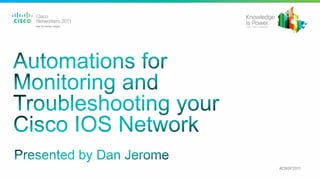
Automating for Monitoring and Troubleshooting your Cisco IOS Network
- 1. #CNSF2011 EASy Intro – bklauser © 2009 Cisco Systems, Inc. All rights reserved. Cisco Public 1
- 2. An Analogy Airplane Router Instruments Embedded Automations 21,000 sensors OIDs in MIBs With increasing scale, complexity, differentiation and availability requirements, operators rely on Embedded Automations From: Full control by a single central authority To: Operating a system of self-managing components EASy Intro – bklauser © 2009 Cisco Systems, Inc. All rights reserved. Cisco Public 2
- 3. The Human Factor ... EASy Intro – bklauser © 2009 Cisco Systems, Inc. All rights reserved. Cisco Public 3
- 4. Device Manageability Instrumentation DC Headquarters Cisco IOS® Device Manageability Instrumentation (DMI) Fault Configuration Performance Accounting §§ IP OAM—Ping, Trace, BFD, ISG per IP OAM—Ping, Trace, §§ Config CLI Config CLI—diff, logging, lock, §§ Auto IP SLA—delay, jitter, Auto IP SLA—delay, jitter, §§ Flexible NetFlow Flexible NetFlow— session replace, rollback loss probability packet loss, IETF IPFIX § 802.3ah—Link monitoring and remote § E-LMI—parameter and status § CBQoS MIB—class-based QoS § BGP policy accounting – fault indication signaling § NBAR includes AS information § 802.1 ag—Continuity check, L2 ping, § E-DI—Enhanced Device Interface, § RMON § Periodic MIB bulk data trace, AIS CLI, Perl, IETF Netconf § EPC – Embedded Packet Capture collection and transfer § MPLS OAM—LSP ping, LSP trace, § EMM — Embedded Menu Manager § ERM—Embedded Resource Manager § … VCCV § NETCONF—IETF NETCONF XML PI § GOLD—Generic Online Diagnosis § EEM—Embedded Event Manager § CNS and WSMA § Smart Call Home—preventive § EVENT-MIB—OID-based § TR-069 maintenance triggers, events, or SNMP § KRON—command scheduler § VidMon—Video Monitoring Security Set, IETF DISMON § AutoInstall—bootstrapping § … § EXPRESSION-MIB—OID § IOS.sh —IOS Shell § Auto Secure—one-touch expression-based triggers, § SmartInstall device hardening IETF DISMON § Auto SmartPorts § LDP Auth—message § … § … authentication § Routing Auth—MD5 authentication, BGP, OSPF §… Device Manageability Instrumentation Has Evolved EASy Intro – bklauser © 2009 Cisco Systems, Inc. All rights reserved. Cisco Public 4
- 5. Packaging Embedded Automations Problem: Automations may consist of multiple elements – how to deploy them in a professional and efficient manner ? Solution I: Write detailed requirements and step-by-step instructions Solution II: Create an installable EASy package § Package Description § Pre-Requisite Verification EASy Installer = Menu Guided Installation § Pre-Installation Config + § Pre-Installation Exec MyPackage.tar § Environment Variables Router# easy-installer tftp://10.1.1.1/mypackage.tar flash:/easy § Configuration ----------------------------------------------------------------- § Files Configure and Install EASy Package ‘mypackage-1.03' § Post-Requisite Verification ----------------------------------------------------------------- 1. Display Package Description § Post-Installation Config 2. Configure Package Parameters § Post-Installation Exec 3. Deploy Package Policies 4. Exit § Uninstall Enter option: 2 See: http://www.cisco.com/go/easy See: http://www.cisco.com/en/US/prod/collateral/iosswrel/ps6537/ps6555/ps10777/application_note_c27-574650.html EASy Intro – bklauser © 2009 Cisco Systems, Inc. All rights reserved. Cisco Public 5
- 6. For Your Reference Embedded Automation Systems Embedded Automation Systems (EASy) 1. Browse and Download EASy Packages www.cisco.com/go/easy 2. Make Sure to also download EASy Installer 3. Browse Other Embedded Automations www.cisco.com/go/ciscobeyond 4. Learn About The Technology Under The Hood www.cisco.com/go/instrumentation www.cisco.com/go/eem www.cisco.com/go/pec 5. Discuss, Ask Questions, Suggest Answers supportforums.cisco.com 6. Upload your own Examples to CiscoBeyond www.cisco.com/go/ciscobeyond 7. Engage via ask-easy@cisco.com EASy Intro – bklauser © 2009 Cisco Systems, Inc. All rights reserved. Cisco Public 6
- 7. Agenda § Using SNMP for Monitoring § How to Analyze Transient Conditions? § What about the Service? § Who is doing What on the Network? § What if I need a Packet Capture? § Summary EASy Intro – bklauser © 2009 Cisco Systems, Inc. All rights reserved. Cisco Public 7
- 8. SNMPv2c: Review Version = SNMPv2c Community string = ‘clear text’ SNMP PDU = Get, GetNext, Set, GetBulk SNMP SNMP Agent Manager Version = SNMPv2c MIB Community string= ‘clear text’ SNMP PDU = GetResponse, Trap, Inform EASy Intro – bklauser © 2009 Cisco Systems, Inc. All rights reserved. Cisco Public 8
- 9. What’s new in SNMPv3? SNMPv3 defines two security-related capabilities: AuthNoPriv NoAuthNoPriv § The user-based security model (USM) – provides authentication (user/password) – privacy (encryption) AuthPriv NoAuthPriv Note: operates at the message level § The view-based access control model (VACM) – determines whether a given principal (user) is allowed access to particular MIB objects to perform particular functions Note: operates at the PDU level Available from: IOS 12.0(3)T, 12.0(6)S See: http://www.cisco.com/en/US/partner/docs/ios/12_0t/12_0t3/feature/guide/Snmp3.html EASy Intro – bklauser © 2009 Cisco Systems, Inc. All rights reserved. Cisco Public 9
- 10. Where to start with MIBs? MIB Locator: http://www.cisco.com/go/mibs SNMP Object Navigator: http://www.cisco.com/go/mibs EASy Intro – bklauser © 2009 Cisco Systems, Inc. All rights reserved. Cisco Public 10
- 11. Which OIDs are actually being used? Example: CiscoView polling Router#show snmp statistics oid time-stamp #of times requested OID 16:16:50 CET Jan 12 2005 97 sysUpTime 16:16:50 CET Jan 12 2005 9 cardTableEntry.7 16:16:50 CET Jan 12 2005 9 cardTableEntry.1 16:16:50 CET Jan 12 2005 4 cardTableEntry.9 16:16:50 CET Jan 12 2005 16 ifAdminStatus 16:16:50 CET Jan 12 2005 16 ifOperStatus 16:16:50 CET Jan 12 2005 6 ciscoEnvMonSupplyStatusEntry.3 16:16:50 CET Jan 12 2005 17 ciscoFlashDeviceEntry.2 16:16:50 CET Jan 12 2005 8 ciscoFlashDeviceEntry.10 16:16:50 CET Jan 12 2005 2 ltsLineEntry.1 16:16:50 CET Jan 12 2005 2 chassis.15 16:16:27 CET Jan 12 2005 11 ciscoFlashDeviceEntry.7 16:16:27 CET Jan 12 2005 2 cardIfIndexEntry.5 16:16:24 CET Jan 12 2005 1 ciscoFlashDevice.1 Available from: IOS 12.0(22)S, 12.4(20)T EASy Intro – bklauser © 2009 Cisco Systems, Inc. All rights reserved. Cisco Public 11
- 12. Is there a way to quickly export SNMP Statistics? Problem: Sometimes we need data from one or multiple MIBs, but - we may not want to (re-)configure an NMS - don’t want to constantly poll - need to gather data during temporary loss of connectivity Solution: Use Bulk File MIB to define the data we need and periodically transfer it to a convenient location - group data from multiple MIBs - single, common polling interval - buffer data - transfer using RCP, FTP, TFTP - format ASCII or Binary Feature Name: Periodic MIB Data Collection and Transfer Mechanism Available from: IOS 12.0(24)S, 12.2(25)S, 12.3(2)T, IOS XE 2.1, IOS XR 3.2 Platforms: ASR1k, x8xx ISR, x900x ISR, 72xx, 73xx, 76xx, 10xxx, ME3400, C4k, C6k, … See: http://www.cisco.com/en/US/docs/ios/netmgmt/configuration/guide/nm_mib_collect_trans.html EASy Intro – bklauser © 2009 Cisco Systems, Inc. All rights reserved. Cisco Public 12
- 13. Service Planning Configuration – Example 1. Define Lists of relevant OIDs (Names for IF-MIB, ASN.1 for all others) Router(config)# snmp mib bulkstat object-list my-if-data Router(config-bulk-objects)# add ifIndex Router(config-bulk-objects)# add ifDescr Router(config-bulk-objects)#I add ifAdminStatus What Data am interested in? Router(config-bulk-objects)# add ifOperStatus Router(config-bulk-objects)# exit 2. Specify Polling Schema Router(config)# snmp mib bulkstat schema my-if-schema Router(config-bulk-sc)# object-list my-if-data Router(config-bulk-sc)# poll-interval 1 to poll Data? Where and when do I want Router(config-bulk-sc)# instance exact interface FastEthernet0 Router(config-bulk-sc)# exit 3. Configure the Transfer Mechanism – and enable it ! Router(config)# snmp mib bulkstat transfer my-fa0-transfer Router(config-bulk-tr)# schema my-if-schema Router(config-bulk-tr)# transfer-interval 5 Router(config-bulk-tr)# want to export Data? How do I url primary tftp://10.10.10.10/folder/ Router(config-bulk-tr)# retain 30 Router(config-bulk-tr)# buffer-size 4096 Router(config-bulk-tr)# enable EASy Intro – bklauser © 2009 Cisco Systems, Inc. All rights reserved. Cisco Public 13
- 14. What if it’s not in a MIB? § Problem: Collect data via SNMP, even if there is no MIB support currently available. § Solution: Expression-MIB provides the capability to process data into more relevant information via SNMP – Expression-MIB can be configured using SNMP directly since 12.0(5)T. – Initially Cisco Implementation was based on OID 1.3.6.1.4.1.9.10.22 but current Cisco implementation is based on RFC2982-MIB, OID 1.3.6.1.2.1.90. – In 12.4(20)T Expression-MIB feature is enhanced to add CLIs to configure expressions. § Expression-MIB can gather data from Command Line Interface (CLI show commands), even if there is no MIB support § EVENT-MIB adds ability to send an event based on value of expression § EEM 3.1 provides similar capability without the need to involve Expression-MIB or Event- MIB See: http://www.cisco.com/en/US/docs/ios/netmgmt/configuration/guide/nm_cfg_snmp_sup.html EASy Intro – bklauser © 2009 Cisco Systems, Inc. All rights reserved. Cisco Public 14
- 15. #CNSF2011 EASy Intro – bklauser © 2009 Cisco Systems, Inc. All rights reserved. Cisco Public 15
- 16. “Troubleshooting starts before troubleshooting starts. Be prepared.” Source unknown EASy Intro – bklauser © 2009 Cisco Systems, Inc. All rights reserved. Cisco Public 16
- 17. Embedded Event Manager (EEM) *Not all available in all releases IOS.sh Applets TCL Policies Policies 3. An EEM Policy is activated that initiates a pre-defined set of actions Policy Embedded Event 2. An EEM Event Detector receives notification Manager Event Detector 1. Something happens on the causing an Event to trigger EASy Intro – bklauser © 2009 Cisco Systems, Inc. All rights reserved. Cisco Public 17
- 18. EEM Architecture SNMP set SNMP Reload or Application IOS.sh Syslog email notification SNMP get CLI Applets TCL Policies Counter notification switch-over specific Policies Actions EEM Applets multi-event-correlation Embedded Event Manager Event Detectors Interface XML CDP Syslog SNMP Timer none HW Watchdog CLI OIR ERM EOT RF GOLD NetFlow IPSLA Route 802.1x MAC Counter RPC LLDP ED EDs EDs ED EDs ED ED ED ED ED ED ED ED ED ED ED ED ED ED ED Remote: • Fan • Notification • Cron Process Interface Syslog • Temp Local: • Count Scheduler Descriptor Event • Env • Notification down Database Blocks • ... • Get/Set EASy Intro – bklauser © 2009 Cisco Systems, Inc. All rights reserved. Cisco Public 18
- 19. EEM Applets and Policies CLI IOS.sh TCL Applets Policies Policies § Part of the Cisco IOS § Separate ASCII File my- § Separate ASCII File my- Configuration policy.sh policy.tcl § Based on CLI Commands § Based on Cisco IOS CLI and § Based on Cisco IOS CLI and Shell Commands Safe TCL Commands § Simple Actions § Effective shell-like simple § Flexible and powerful scripting scripting capabilities § Registered via the Cisco IOS § Registered via the Cisco IOS § Programmatic Applet Config Config Extensions EASy Intro – bklauser © 2009 Cisco Systems, Inc. All rights reserved. Cisco Public 19
- 20. Embedded Event Manager (EEM) Versions § Embedded monitoring of different components of the system via a set of software agents (event detectors) § Event detectors (ED) notify EEM when an event of interest occurs; based on this, a policy will trigger an action to be taken § Advantages: Local programmable actions, triggered by specific events – growing set of detectors and actions: – EEM 1.0 introduced in 12.0(26)S, 12.3(4)T – EEM 2.0 introduced in 12.2(25)S – EEM 2.1 introduced in 12.3(14)T – EEM 2.2 introduced in 12.4(2)T – EEM 2.3 introduced in 12.4(11)T Adds multi-event correlation – EEM 2.4 introduced in 12.4(20)T – EEM 3.0 introduced in 12.4(22)T Adds programmatic Applets – EEM 3.1 introduced in 15.0(1)M – EEM 3.2 introduced in 12.2(52)SE – stay tuned ... EASy Intro – bklauser © 2009 Cisco Systems, Inc. All rights reserved. Cisco Public 20
- 21. Description EEM Version in IOS IOS XR IOS XE NX-OS Event Detector (ED Triggers, based on ...) 1.0 2.0 2.1 2.2 2.3 2.4 3.0 3.1 3.2 3.6 4.0 2.1 2.2 4.0 4.1 Syslog RegExp match of local syslog message ü ü ü ü ü ü ü ü ü ü ü ü ü Availability of Event Detectors SNMP Notif Watchdog SNMP MIB Variable Threshold IOS process or subsystem activity events ü ü ü ü ü ü ü ü ü ü ü ü ü ü ü ü ü ü ü ü ü ü ü ü ü Interface Counter (Interface) Counter Threshold ü ü ü ü ü ü ü ü ü ü ü ü Timer Designated Time or Interval ü ü ü ü ü ü ü ü ü ü ü ü Counter Change of a designated counter value ü ü ü ü ü ü ü ü ü ü ü ü Application specific An IOS subsystem or policy script ü ü ü ü ü ü ü ü ü ü ü ü CLI RegExp match of input via command line interface ü ü ü ü ü ü ü ü ü ü ü OIR Hardware online insertion and removal OIR ü ü ü ü ü ü ü ü ü ü ü ü ü none No trigger, used in conjunction with exec command ü ü ü ü ü ü ü ü ü ü ü ERM Embedded Resource Manager (ERM) events ü ü ü ü ü ü EOT Enhanced Object Tracking variable (EOT) events ü ü ü ü ü ü ü ü ü ü RF IOS Redundancy Facility (switchover) ü ü ü ü ü ü ü ü GOLD Generic Online Diagnostics (GOLD) events ü ü ü ü ü ü ü SNMP Proxy Incoming remote SNMP Notification ü ü ü ü XML RPC Incoming XML message ü ü ü ü Routing State change of Routing Protocols ü ü ü Netflow Traffic Flow information from Netflow ü ü ü IPSLA IPSLA events (supersedes EOT for EEM / IPSLA) ü ü ü CLI enhanced Integrates CLI Ed with the XML PI ü ü ü SNMP Object Intercept SNMP GET/SET requests ü ü Neighbor Disco CDP, LLPD, Link up/down events ü Identity 802.1x and MAB authentication events ü MAC MAC Address Table entry changes ü Hardware Register for environmentla monitoring hardware ü ü Statistics Threshold crossing of a statistical counter ü ü Sysmgr Process start and stop events ü ü Fan (absent / bad) Presence and State of a Fan ü ü Module failure Occurence of a Module Failure Event ü ü Storm Control Occurence of a Storm Control Event ü ü Temperature Temperature Sensor Thresholds ü ü EASy Intro – bklauser © 2009 Cisco Systems, Inc. All rights reserved. Cisco Public 21
- 22. EEM 2.0: EOT Event Detector Problem: A Notification is required upon failure of a specific route X D 1.1.1.1 [90/297372416] via 192.168.1.1, 1w6d, Gig1/0 Solution: Track the Route using Enhanced Object Tracking (EOT) and Embedded Event Manager (EEM) email EOT/EEM 1.1.1.1/32 172.27.121.177 track 400 ip route 1.1.1.1/32 reachability delay down 10 up 10 ! event manager environment my_server 172.27.121.177 event manager environment my_from router-abc@customer.com event manager environment my_to attach@cisco.com event manager environment my_route 1.1.1.1/32 ! event manager applet email_track_iproute event track 400 state down action 1.0 syslog msg "Prefix to [$my_route] has been withdrawn!" action 1.1 mail server "$my_server" to "$my_to" from "$my_from“ subject “EEM: Prefix to Remote Site [$my_route] is DOWN" body "" action 1.2 syslog msg “EEM: Path Failure alert email sent!" Note: New Routing Event Detector in EEM 3.0 EASy Intro – bklauser © 2009 Cisco Systems, Inc. All rights reserved. Cisco Public 22
- 23. EEM 2.4: Proxy Event Detector § Router or switch can RECEIVE an SNMP trap § EEM event upon trap receipt EEM EEM § Execute (trigger) EEM script to take local action § Script sees varbind info in trap § Example: UPS on battery backup ===> Shut non-critical POE ports to conserve Uninterruptible power Power Supply Only 5 minutes remaining ===> Shutdown service modules gracefully SNMP trap On Battery § Example: managed Services 5 Min Remaining! EASy Intro – bklauser © 2009 Cisco Systems, Inc. All rights reserved. Cisco Public 23
- 24. EEM 2.4: Multiple Event Correlation § Previous to EEM v2.4, there was a one-to-one correspondence between a single event and the triggered policy § In other words, a policy could only be triggered by a single event and any event correlation had to be coded by the user § Multiple Event Support ushers in an event Event Correlation correlation specification such that multiple Capabilities events may be considered together to trigger a policy § For example: If (Event 1 OR Event 2) AND Event 3, then Trigger Policy A EASy Intro – bklauser © 2009 Cisco Systems, Inc. All rights reserved. Cisco Public 24
- 25. EEM 2.4: Multiple Event Correlation Problem: A Syslog message is required upon state change of either Ethernet1/0 or Ethernet1/1 Solution: Use Embedded Event Manager (EEM) Multiple Event Correlation with a correlate statement within the trigger block to define the logic between individual events and optional occurs clauses to define the number of times a specific event must be raised before being used in the correlation (inner level), or the number of times the total correlation must be true before invoking the action (outer level): event manager applet example event tag e1 syslog pattern ".*UPDOWN.*Ethernet1/0.*" event tag e2 syslog pattern ".*UPDOWN.*Ethernet1/1.*" trigger occurs 1 correlate event e1 or event e2 attribute e1 occurs 1 attribute e2 occurs 1 action 1.0 syslog msg "Critical interface status change" set 2.0 _exit_status 0 EASy Intro – bklauser © 2009 Cisco Systems, Inc. All rights reserved. Cisco Public 25
- 26. EEM 3.0: Programmatic Applet Example event manager applet route-watch event routing network 10.1.1.0/24 type add protocol ospf action 001 cli command "enable" action 002 set done 0 action 003 while $done eq 0 action 004 wait 5 action 005 cli command "ping ip 10.1.1.1" action 005 regexp "!!!!!" "$_cli_result" action 006 if $_regexp_result eq 1 action 007 cli command "config t" action 008 cli command "int Tunnel0" action 009 cli command "shut" action 010 cli command "end" action 011 set done 1 action 012 end action 013 end § The applet will trigger when the route 10.1.1.0/24 is learned via OSPF § The applet will try and ping host 10.1.1.1, and when it is successful, it will take down the backup tunnel interface EASy Intro – bklauser © 2009 Cisco Systems, Inc. All rights reserved. Cisco Public 26
- 27. Example: Integrating CleanAir and Security Problem: A new rogue WLAN device in sensitive areas should be detected by Cisco CleanAir and automatically focus/pan/zoom a security camera. Solution: Use Network Automation based on Cisco IOS Embedded Event Manager to receive an SNMP Notification from WLC and trigger the Video Operations Manager via HTTP 1. Rogue WLAN Device added 2. Rogue Device detected by CleanAir AP 1 2 6 3. WLC sends SNMP Notification 4. EEM triggers upon SNMP Notification 5. EEM notifies VSOM via HTTP ATM 6. Security Camera Focus/Pan/Zoom EEM 4 EASy Intro – bklauser © 2009 Cisco Systems, Inc. All rights reserved. Cisco Public 27
- 28. Using EEM step-by-step 1. Which problem do you want to solve? 2. Which event detector and action do you need? – Upgrade to the right IOS image show event manager detector <detector-type> detailed 3. Check whether a suitable script/applet is available already – http://www.cisco.com/go/ciscobeyond – http://www.cisco.com/go/eem – http://www.cisco.com/go/easy 4. Work from an existing example 5. Deploy and Monitor – CiscoWorks LMS (from 3.1) via RME http://www.cisco.com/go/lms – Davra Networks EEMLive http://www.davranetworks.com/ 6. If customization/new development/testing is required – “Network Programming Advisors“ http://www.progrizon.com/ – Cisco Advanced Services 7. Don’t forget to ask to (and share with) the EEM forum EASy Intro – bklauser © 2009 Cisco Systems, Inc. All rights reserved. Cisco Public 28
- 29. #CNSF2011 EASy Intro – bklauser © 2009 Cisco Systems, Inc. All rights reserved. Cisco Public 29
- 30. IP Service Level Agreements (IP SLA) § Active probing by injecting synthetic test traffic § Experience and Adoption across markets and technology domains § Vast range of Cisco and 3rd Party NMS tool support Metrics Latency Jitter Packet Loss Connectivity Domains IP Ethernet MPLS VoIP Services Medianet Operations ICMP ICMP UDP TCP 802.1ag LSP PWE3 H.323 SIP HTTP DNS Echo Jitter PathEcho Connect Jitter Trace VCCV GD GD ICMP UDP UDP 802.1ag LSP LSP H.323 SIP PathEcho Echo Jitter Echo Ping Tree CS CS DHCP FTP IP SLA IP SLA IP SLA MIB MIB Operation Operation MIB Operation Data Data Data IP SLA Source IP SLA Responder See: www.cisco.com/go/ipsla EASy Intro – bklauser © 2009 Cisco Systems, Inc. All rights reserved. Cisco Public 30
- 31. IP SLA – ICMP and UDP Jitter Examples RouterA RouterC RouterA(config)# ip sla 1 RouterD icmp-echo RouterC timeout 500 frequency 10 ip sla schedule 1 start-time now ip sla 10 udp-jitter RouterD 16384 num-packets 1000 interval 20 request-data-size 172 tos 20 frequency 60 ip sla schedule 10 start-time now EASy Intro – bklauser © 2009 Cisco Systems, Inc. All rights reserved. Cisco Public 31
- 32. IP SLA – ICMP Echo Operation Router#show ip sla sta mon 1 Round trip time (RTT) Index 1 Latest RTT: 1 ms Latest operation start time: *05:26:00.226 UTC Fri Jan 4 2008 Latest operation return code: OK Number of successes: 1 Number of failures: 0 Operation time to live: 188 sec Router#sh ip sla sta 1 detail Round trip time (RTT) Index 1 Latest RTT: 1 ms Latest operation start time: *05:26:30.224 UTC Fri Jan 4 2008 Latest operation return code: OK Over thresholds occurred: FALSE Number of successes: 2 Number of failures: 0 Operation time to live: 155 sec Operational state of entry: Active Last time this entry was reset: Never EASy Intro – bklauser © 2009 Cisco Systems, Inc. All rights reserved. Cisco Public 32
- 33. IP SLA – UDP Jitter Operation Router#sh ip sla statistics 10 Round trip time (RTT) Index 10 Latest RTT: 1 ms Latest operation start time: *05:43:28.720 UTC Fri Jan 4 2008 Latest operation return code: OK RTT Values Number Of RTT: 10 RTT Min/Avg/Max: 1/1/1 ms Latency one-way time milliseconds Number of one-way Samples: 0 Source to Destination one way Min/Avg/Max: 0/0/0 ms Desination to source one way Min/Avg/Max: 0/0/0 ms Jitter time milliseconds Number of Jitter Samples: 9 Source to Destination Jitter Min/Avg/Max: 20/20/23 ms Destination to Source Jitter Min/Avg/Max: 22/21/24 ms Packet Loss Values Loss Source to Destination: 0 Loss Destination to Source: 0 Out Of Sequence: 0 Tail Drop: 0 Packet Late Arrival: 0 Number of successes: 1 Number of failures: 0 Operation time to live: 3567 sec EASy Intro – bklauser © 2009 Cisco Systems, Inc. All rights reserved. Cisco Public 33
- 34. Taking the next step Network Automation with IP SLA Problem § Need to monitor IP SLA § Trigger actions upon violation of SLA Solutions § IP SLA Reaction Thresholds § Using EEM and the EOT Event Detector § Using EEM 3.x and the IP SLA Event Detector EASy Intro – bklauser © 2009 Cisco Systems, Inc. All rights reserved. Cisco Public 34
- 35. Solution 1: IP SLA Reaction Thresholds RouterA(config)# ip sla 10 icmp-echo 3.3.3.3 frequency 10 ip sla reaction-configuration 10 react timeout threshold-type consecutive 3 action-type trapAndTrigger ip sla schedule 10 life forever start-time now ip sla reaction-trigger 10 20 logging on ip sla logging trap snmp-server host nms_server version 2c public snmp-server enable traps syslog Send an SNMP trap after 3 consecutive timeouts and trigger IP SLA operation 20 EASy Intro – bklauser © 2009 Cisco Systems, Inc. All rights reserved. Cisco Public 35
- 36. Solution 2: Enhanced Object Tracking and EEM IP SLA Enhanced Object Tracking (EOT) ip sla 10 track 10 rtr 10 reachability icmp-echo 3.3.3.3 delay down 10 up 20 timeout 500 frequency 3 ip sla schedule 10 life forever start-time now X IP SLA/EOT/EEM Environment Variables ($_* variables to be defined) EEM Applet email event manager applet email_server_unreachable 3.3.3.3 event track 10 state down action 1.0 syslog msg "Ping has failed, server unreachable!" action 1.1 cli command "enable" action 1.2 cli command "del /force flash:server_unreachable" action 1.3 cli command "show clock | append server_unreachable" action 1.4 cli command "show ip route | append server_unreachable" action 1.5 cli command "more flash:server_unreachable" action 1.6 mail server "$_email_server" to "$_email_to" from "$_email_from" subject "Server Unreachable: ICMP-Echos Failed" body "$_cli_result" action 1.7 syslog msg "Server unreachable alert has been sent to email server!" EASy Intro – bklauser © 2009 Cisco Systems, Inc. All rights reserved. Cisco Public 36
- 37. Solution 3: IP SLA Event Detector in EEM 3.0 Router(config)# ip sla 10 Router(config-ip-sla)# icmp-echo 3.3.3.3 Router(config)# ip sla enable reaction-alerts Router(config)#ip sla reaction-config 10 react timeout threshold-type consecutive 3 action-type none Router(config)# ip sla schedule 10 start now Router(config}# event manager applet test router(config-applet)# event ipsla operation-id 10 reaction-type timeout router(config-applet)# action 1.0 syslog priorities emergencies msg “IP SLA operation $_ipsla_oper_id to server XYZ has timed out” Trigger an Embedded Event Manager Applet after 3 consecutive timeouts of the IP SLA operation EASy Intro – bklauser © 2009 Cisco Systems, Inc. All rights reserved. Cisco Public 37
- 38. Auto IP SLA – Don‘t touch your Hub Some IP SLA Topologies … § … are naturally Hub and Spoke § … have a large number of Spokes with similar IP SLA requirements § … consist of dynamically joining / disappearing Spokes ip sla auto template type ip udp-jitter my-ipsla-template parameters request-data-size 64 num-packets 1000 ip sla auto schedule my-ipsla-schedule frequency 45 start-time now ip sla auto endpoint-list type ip my-ipsla-endpoints discover ageout 36000 ip sla auto group type ip my-ipsla-group schedule my-ipsla-schedule template udp-jitter my-ipsla-template destination my-ipsla-endpoints ip sla responder auto-register 10.10.10.2 endpoint-list my-ipsla-endpoints EASy Intro – bklauser © 2009 Cisco Systems, Inc. All rights reserved. Cisco Public 38
- 39. EASy Package: Custom High-Availability Problem: We need a failover from primary to secondary link – but with flexibility and custom notification beyond what a simple routing protocol based solution provides Solution: Automate based on IP SLA, EOT and Embedded Event Manager Upon State Change Did IP SLA succeed Operation timeout Tracked object is up, Tracked object is down, Execute up commands Execute down commands Is Is No No up-syslog down-syslog set? set? Yes Yes Send up syslog Send down syslog done See: Available as an EASy Package: http://www.cisco.com/go/easySystems, Inc. All rights reserved. EASy Intro – bklauser © 2009 Cisco Cisco Public 39
- 40. IP SLA Support in LMS 4.0 See: www.cisco.com/go/lms EASy Intro – bklauser © 2009 Cisco Systems, Inc. All rights reserved. Cisco Public 40
- 41. IP SLA Support in Unified Operations Manager 8.0 See: www.cisco.com/go/ucmanagement EASy Intro – bklauser © 2009 Cisco Systems, Inc. All rights reserved. Cisco Public 41
- 42. #CNSF2011 EASy Intro – bklauser © 2009 Cisco Systems, Inc. All rights reserved. Cisco Public 42
- 43. What is NetFlow ? § Developed and patented at Cisco® Systems in 1996 § NetFlow is the defacto standard for acquiring IP operational data § Provides network and security monitoring, network planning, traffic analysis, and IP accounting § NetFlow v9 (RFC3954) serves as the basis for IETF IPFIX Standard (RFC5101 & RFC5102) Network World article – NetFlow Adoption on the Rise: http://www.networkworld.com/newsletters/nsm/2005/0314nsm1.html EASy Intro – bklauser © 2009 Cisco Systems, Inc. All rights reserved. Cisco Public 43
- 44. Flexible NetFlow (FNF) § Traditional NetFlow with the v5, v7, or v8 NetFlow export § NetFlow Version 9 (RFC3954) Advantages: extensibility Integrate new technologies/data types quicker Exporting (MPLS, IPv6, BGP next hop, etc.) Process Integrate new aggregations quicker Basis for IETF IPFIX Standard (RFC5101 & RFC5102) § Flexible NetFlow Metering Advantages: cache and export content flexibility Process User selection of flow keys User definition of the records See: www.cisco.com/go/netflow, www.cisco.com/go/fnf EASy Intro – bklauser © 2009 Cisco Systems, Inc. All rights reserved. Cisco Public 44
- 45. Flexible NetFlow Multiple Monitors with Unique Key Fields Traffic Flow Flow Monitor 1 Monitor 2 Key Fields Packet 1 Non-Key Fields Key Fields Packet 1 Non-Key Fields Source IP 3.3.3.3 Packets Source IP 3.3.3.3 Packets Destination IP 2.2.2.2 Bytes Dest IP 2.2.2.2 Timestamps Source Port 23 Timestamps Input Interface Ethernet 0 Destination Port 22078 Next Hop Address SYN Flag 0 Layer 3 Protocol TCP - 6 TOS Byte 0 Input Interface Ethernet 0 Security Analysis Cache Traffic Analysis Cache Source Dest. Source Dest. Input Source IP Dest. IP Input I/F Flag … Pkts Protocol TOS … Pkts IP IP Port Port I/F 3.3.3.3 2.2.2.2 E0 0 … 11000 3.3.3.3 2.2.2.2 23 22078 6 0 E0 … 1100 EASy Intro – bklauser © 2009 Cisco Systems, Inc. All rights reserved. Cisco Public 45
- 46. Flexible NetFlow Configuration – Example 1. Configure the Exporter Router(config)# flow exporter my-exporter Where do I want my data sent? Router(config-flow-exporter)# destination 1.1.1.1 2. Configure the Flow Record Router(config)# flow record my-record Router(config-flow-record)# match ipv4 destination address Router(config-flow-record)# match ipv4 want toaddress What data do I source meter? Router(config-flow-record)# collect counter bytes 3. Configure the Flow Monitor Router(config)# flow monitor my-monitor How do I want to cache Information? Router(config-flow-monitor)# exporter my-exporter Router(config-flow-monitor)# record my-record 4. Apply to an Interface Router(config)# interface s3/0 On which Interface do I want to monitor? Router(config-if)# ip flow monitor my-monitor input EASy Intro – bklauser © 2009 Cisco Systems, Inc. All rights reserved. Cisco Public 46
- 47. Flexible Flow Record: Key Fields Flow IPv4 IPv6 Sampler ID IP (Source or Payload Size IP (Source or Destination) Payload Size Destination) Direction Prefix (Source or Packet Section Prefix (Source or Interface Destination) (Header) Destination) Packet Section (Header) Input Mask (Source or Packet Section Mask (Source or Destination) (Payload) Packet Section (Payload) Output Destination) Minimum-Mask Layer 2 (Source or TTL Minimum-Mask (Source or DSCP Destination) Destination) Source VLAN Protocol Options bitmap Dest VLAN Protocol Extension Headers Fragmentation Flags Version NEW Dot1q VLAN Fragmentation Offset Precedence Traffic Class Hop-Limit Dot1q priority Identification DSCP Flow Label Length Header Length TOS Option Header Next-header Source MAC address Total Length Header Length Version Destination MAC address Payload Length EASy Intro – bklauser © 2009 Cisco Systems, Inc. All rights reserved. Cisco Public 47
- 48. Flexible Flow Record: Key Fields NEW Routing Transport Application src or dest AS Destination Port TCP Flag: ACK Application ID* Peer AS Source Port TCP Flag: CWR Traffic Index ICMP Code TCP Flag: ECE Multicast ICMP Type TCP Flag: FIN Forwarding Status IGMP Type* TCP Flag: PSH Replication IGP Next Hop Factor* TCP ACK Number TCP Flag: RST BGP Next Hop TCP Header Length TCP Flag: SYN RPF Check Drop* Input VRF Name TCP Sequence Number TCP Flag: URG Is-Multicast TCP Window-Size UDP Message Length NEW TCP Source Port UDP Source Port TCP Destination Port UDP Destination Port TCP Urgent Pointer *: IPv4 Flow only EASy Intro – bklauser © 2009 Cisco Systems, Inc. All rights reserved. Cisco Public 48
- 49. Flexible Flow Record: Non-Key Fields Counters Timestamp IPv4 IPv4 and IPv6 sysUpTime First Total Length Bytes Total Length Minimum (**) Packet Minimum (*) sysUpTime First Total Length Bytes Long Total Length Maximum (**) Packet Maximum (*) Bytes Square Sum TTL Minimum Bytes Square Sum Long TTL Maximum Packets Packets Long § Plus any of the potential “key” fields: will be the value from the first packet in the flow (*) IPV4_TOTAL_LEN_MIN, IPV4_TOTAL_LEN_MAX (**)IP_LENGTH_TOTAL_MIN, IP_LENGTH_TOTAL_MAX EASy Intro – bklauser © 2009 Cisco Systems, Inc. All rights reserved. Cisco Public 49
- 50. Service Planning Flexible NetFlow Top Talkers - Examples § Top ten IP addresses that are sending the most packets Router# show flow monitor <monitor> cache aggregate ipv4 source address sort highest counter bytes top 10 § Top five destination addresses to which we're routing most traffic from the 10.10.10.0/24 prefix Router# show flow monitor <monitor> cache filter ipv4 destination address 10.10.10.0/24 aggregate ipv4 destination address sort highest counter bytes top 5 § 5 VLAN's that we're sending the least bytes to: Router# show flow monitor <monitor> cache aggregate datalink dot1q vlan output sort lowest counter bytes top 5 § Top 20 sources of 1-packet flows: Router# show flow monitor <monitor> cache filter counter packet 1 aggregate ipv4 source address sort highest flow packet top 20 EASy Intro – bklauser © 2009 Cisco Systems, Inc. All rights reserved. Cisco Public 50
- 51. Service Planning Flexible NetFlow Top Talkers – Example TCP Servers’ network SYN 10.10.10.0/24 attacks Router# show flow monitor <monitor> cache filter ipv4 destination address 10.10.10.0/24 counter packet regex[1-2] aggregate ipv4 source address ipv4 destination address sort highest flow top 100 § The top 100 pairs of IP addresses with one or two packet(s) that are destined for my servers' network EASy Intro – bklauser © 2009 Cisco Systems, Inc. All rights reserved. Cisco Public 51
- 52. Example: Monitor low-TTL Traffic Problem: We want to know about low-TTL traffic Solution: Use Flexible Netflow and Embedded Event Manager 3.0 to detect traffic flows with TTL < 5 1. Configure flexible Netflow to match on TTL, Source- and Destination Address flow record my-ttl-record match ipv4 ttl match ipv4 source address match ipv4 destination address : -Top (unexpected) Talkers with low-TTL traffic ? flow monitor my-ttl-monitor - Deviation from Normal ? record my-record - Senders with many low-TTL flows ? - Take Actions (block suspicious senders) ? : 2. Configure the Netflow Event Detector in EEM to notify upon a new flow record event manager applet my-ttl-applet event nf monitor-name my-ttl-monitor event-type create event1 entry-value "5" field ipv4 ttl entry-op lt action 1.0 syslog msg “Low-TTL flow from $_nf_source_address" 3. Syslog message and/or use show flow monitor my-ttl-monitor cache command *Dec 2 17:39:31.221: %HA_EM-6-LOG: my-ttl-applet: Low-TTL flow from 192.168.2.248 EASy Intro – bklauser © 2009 Cisco Systems, Inc. All rights reserved. Cisco Public 52
- 53. NAM 5.0 Interactive Reports Analyze Performance/Usage Trends and Patterns Export Data Descriptive Statistics Filter by Specific Site, Host, Zoom/Pan to specific VLAN, Data Source or Time patterns or time Interval intervals • Analyze data over last month or more • Define custom time interval for analysis • Export data in raw format for consumption by external management application • Drill-down to analyze related trends to support planning decisions See: www.cisco.com/go/nam EASy Intro – bklauser © 2009 Cisco Systems, Inc. All rights reserved. Cisco Public 53
- 54. #CNSF2011 EASy Intro – bklauser © 2009 Cisco Systems, Inc. All rights reserved. Cisco Public 54
- 55. Embedded Packet Capture (EPC) Problem: Sometimes a Packet Capture would be useful for Troubleshooting, Security or Application Analysis, Baselining, etc. BUT: deploying Packet Sniffers are slow, expensive and require local skills and equipment ... Solution: Make use of IOS Embedded Packet Capture to capture PCAP format data and/or analyze on the device 1. Defining a capture buffer on the device Router# monitor capture buffer … 2. Defining a capture point Router# monitor capture point … Capture .pcap Buffer File 3. Associate capture point to buffer Router# monitor capture point associate … 4. Start / Stop capture points Router# monitor capture point start … Capture 5. Show and/or Export the content of the buffer Point Router# monitor capture buffer <tracename> export See: http://www.cisco.com/go/epc Available from: IOS 12.4(20)T Platforms: 8xx, 18xx, 28xx, 38xx ISRs, 72xx EASy Intro – bklauser © 2009 Cisco Systems, Inc. All rights reserved. Cisco Public 55
- 56. Example: Analyze process-switched traffic We want to capture process-switched traffic: 1-3. Define a capture buffer, capture point and associate the two Router# monitor capture buffer my-buffer size 100 max-size 1000 circular Router# monitor capture point ip process-switched my-capture in Router# monitor capture point associate my-capture my-buffer 4. Start capturing traffic Router# monitor capture point start all *Nov 25 10:00:58.990: %BUFCAP-6-ENABLE: Capture Point my-capture enabled. 5. Show / Analyze on the router … We have some traffic Router# show monitor capture buffer all parameters Capture buffer my-buffer (circular buffer) Buffer Size : 102400 bytes, Max Element Size : 1000 bytes, Packets : 28 Allow-nth-pak : 0, Duration : 0 (seconds), Max packets : 0, pps : 0 Associated Capture Points: Name : my-capture, Status : Active Configuration: monitor capture buffer my-buffer size 100 max-size 1000 circular monitor capture point associate my-capture my-buffer Router# show monitor capture buffer my-buffer dump 10:14:05.914 UTC Nov 25 2008 : IPv4 Process : Fa0/0 None 66A3C5B0: FFFFFFFF FFFF0001 64FF4C01 ........d.L. 66A3C5C0: 080045C0 00300000 00000111 0B5AACA1 ..E@.0.......Z,! 66A3C5D0: 0103FFFF FFFF02C7 02C7001C 85F60001 .......G.G...v.. 66A3C5E0: 0010AC12 01020000 5D4C0F03 0004AC12 ..,.....]L....,. EASy Intro – bklauser © 2009 Cisco Systems, Inc. All rights reserved. Cisco Public 56
- 57. Off-line Analysis 5. … or export as PCAP file and analyze externally Router# monitor capture buffer my-buffer export tftp://10.10.10.10/mypcap EASy Intro – bklauser © 2009 Cisco Systems, Inc. All rights reserved. Cisco Public 57
- 58. EPC – Additional Considerations § Capture stop criteria: – manual stop – after a specified time interval – after given number of packets § Capture point: – IPv4 or IPv6 – CEF (drop, punt) or process switching – interface specific or all interfaces – Direction: in, out, both, from-us (process-switched specific) – multicast: only ingress packets are captured, not the replicated egress packets – MPLS: does not capture MPLS encapsulated frames today § Buffer can be defined as linear or circular § Buffer filter based on an access-list Router# monitor capture buffer my-buffer filter access-list 10 § Buffer export options: FTP, HTTP, HTTPS, RCP, SCP, or TFTP Note: exec mode commands only, nothing in the configuration EASy Intro – bklauser © 2009 Cisco Systems, Inc. All rights reserved. Cisco Public 58
- 59. #CNSF2011 EASy Intro – bklauser © 2009 Cisco Systems, Inc. All rights reserved. Cisco Public 59
- 60. Diagnosing Transient Problems Problem: you are seeing VPN tunnel drops on your VPN head-end router at 3:00 am every day. The tunnels continue to flap until the physical interface is reset. You want to analyze the traffic on the wire at that time. EASy Intro – bklauser © 2009 Cisco Systems, Inc. All rights reserved. Cisco Public 60
- 61. EPC – EASy Package Embedded Automation Systems (EASy) EPC EASy Package Supports: § Interactive Installation § Timed or manual capture start § Linear or circular buffer § Buffer Export To use the Package: 1. Browse and Download EPC EASy Package www.cisco.com/go/easy 2. Make Sure to also download EASy Installer 3. Watch VOD and/or read documentation www.cisco.com/go/easy 4. Customize and tailor to your needs 5. Install and Use EASy Intro – bklauser © 2009 Cisco Systems, Inc. All rights reserved. Cisco Public 61
- 62. #CNSF2011 EASy Intro – bklauser © 2009 Cisco Systems, Inc. All rights reserved. Cisco Public 62
- 63. NAM 5.0: Smart Capture Analysis Highlights observed anomalies in packet traces NAM enables: § Packet trace analysis highlighting observed protocol/packet level anomalies § One-click targeted packet captures § Combined application visibility, traffic analysis and smart packet capture analysis NAM benefits: § Improves operational efficiency with on- demand captures § Smart analysis pinpoints root-cause much faster than manually analyzing or scanning the packet traces See: www.cisco.com/go/nam EASy Intro – bklauser © 2009 Cisco Systems, Inc. All rights reserved. Cisco Public 63
- 64. NAM 5.0: Troubleshooting Workflow Isolate Source of Application Performance Degradation 1. Analyze application performance over time 2. Zoom to investigate specific performance issues Time-based Filter 3. Identify the Top N clients affected by 4. Isolate the servers with high 5. Drill-down to select server to the degradation response time analyze activity EASy Intro – bklauser © 2009 Cisco Systems, Inc. All rights reserved. Cisco Public 64
- 65. NAM 5.0: WAN Optimization Analysis Monitor Client Experience and Optimization Improvements Select Branch Site, Server Site/Server, Application, and Analyze performance application Reporting Interval traffic (Optimized vs. Passthru) Examine number of Concurrent Examine Traffic Volume (Client, WAN) Connections (Optimized vs. Passthru) and achieved Compression Ratio EASy Intro – bklauser © 2009 Cisco Systems, Inc. All rights reserved. Cisco Public 65
- 66. #CNSF2011 EASy Intro – bklauser © 2009 Cisco Systems, Inc. All rights reserved. Cisco Public 66
- 67. You have many tools at your disposal! § The embedded instrumentation in Cisco devices is an invaluable partner in helping to monitor and troubleshoot the network § Features such as SNMP, NetFlow, IP-SLA and EPC provide many valuable monitoring and troubleshooting capabilities § Combining these features with EEM unleashes the power of network automation § There are many online resources such as EASy and CiscoBeyond to help you get started § And, … Cisco NMS products such as LMS, NAM and Unified Operations Manager bring these instrumentation features to life EASy Intro – bklauser © 2009 Cisco Systems, Inc. All rights reserved. Cisco Public 67
- 68. References – Instrumentation Device Manageability Instrumentation (DMI) www.cisco.com/go/instrumentation § Embedded Event Manager (EEM): www.cisco.com/go/eem § Embedded Packet Capture (EPC): www.cisco.com/go/epc § Flexible NetFlow: www.cisco.com/go/netflow and www.cisco.com/go/fnf § IPSLA (formerly SAA, formerly RTR): www.cisco.com/go/ipsla § Network Analysis Module: http://www.cisco.com/go/nam § CiscoWorks LAN Management Solution: http://www.cisco.com/go/lms § Unified Operations Manager: http://www.cisco.com/go/ucmanagement § Feature Navigator: www.cisco.com/go/fn § MIB Locator: www.cisco.com/go/mibs EASy Intro – bklauser © 2009 Cisco Systems, Inc. All rights reserved. Cisco Public 68
- 69. Help is just a click away ... www.cisco.com/go/easy www.cisco.com/go/ciscobeyond www.cisco.com/go/instrumentation supportforums.cisco.com EASy Intro – bklauser © 2009 Cisco Systems, Inc. All rights reserved. Cisco Public 69
- 70. See NMS Product Demos at the NMS Booth Cisco Prime – A Strategy for Innovative Management § LAN Management Solution (LMS) Simplified management of borderless networks § Network Analysis Module (NAM) Consistent performance visibility across borderless networks § Collaboration Manager Manage and troubleshoot video collaboration services § Network Control System Converged wired/wireless access management EASy Intro – bklauser © 2009 Cisco Systems, Inc. All rights reserved. Cisco Public 70
- 71. #CNSF2011 EASy Intro – bklauser © 2009 Cisco Systems, Inc. All rights reserved. Cisco Public 71
- 72. #CNSF2011 EASy Intro – bklauser © 2009 Cisco Systems, Inc. All rights reserved. Cisco Public 72
- 73. Thank you. #CNSF2011
