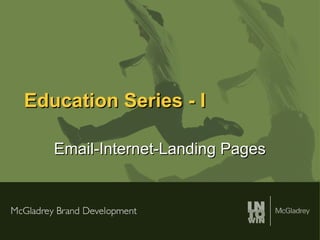
Online Marketing Education Series 1
- 1. Education Series - I Email-Internet-Landing Pages
- 2. Email
- 5. % of B2B Executives email HTML Viewership % of B2B Executives email HTML Viewership 86% 15% 0% 20% 40% 60% 80% 100% Business people using email clients that block images by default (Outlook, etc.) Percentage who set to view images by default
- 6. Personalized & segmented email/banner improves effectiveness
- 10. Eyetrack Studies
- 11. Comparison of Image Emails
- 12. Text and ‘Text-like’ Email Design Comparisons #1
- 13. Text and ‘Text-like’ Email Design Comparisons #2
- 14. Text and ‘Text-like’ Email Design Comparisons #3
- 16. Raising clicks on ads in emails
- 17. Planning Your Email Communication and Content Writing
- 30. Example Fixed font Simple and direct
- 31. Text Newsletter
- 38. Subject line examples News Oriented to Reader - Best Open Rates (60%-87%) [COMPANYNAME] Sales & Marketing Newsletter Eye on the [COMPANYNAME] Update (Oct 31 - Nov 4) [COMPANYNAME] May 2005 News Bulletin! [COMPANYNAME] Newsletter - February 2006 [COMPANYNAME] and [COMPANYNAME] Invites You! Invitation from [COMPANYNAME] [COMPANYNAME] Jan/Feb 2006 Newsletter Website news - Issue 3 Upcoming Events at [COMPANYNAME] [COMPANYNAME] Councils: Letter of Interest October 2005 Newsletter Self Promoting - Worst Open Rates (1%-14%) Need More Advertising Value From Your Marketing Partner? [COMPANYNAME] Pioneers in Banana Technology [COMPANYNAME] Moves You Home for the Holidays Renewal [COMPANYNAME] Update - A Summary of Security and Emergency Preparedness News Now Offering Banana Services! [COMPANYNAME] endorses [COMPANYNAME] as successor The Future of International Trade True automation of your Banana Research [COMPANYNAME] Resort - Spring into May Savings You Asked For More...
- 39. How to create an email that gets clicked on
- 40. Text Only Email & Landing Page
- 41. Eloqua
- 48. INTERNET & LANDING PAGES
- 51. B2B Study on where executives go to research business needs
- 53. SEO and Keyword Optimiztion
- 55. SEO example landing page
- 56. SEO example landing page
- 61. Writing Content for the Web
- 65. Submitting content for the Web
- 66. Landing Pages Microsites PURLs
- 69. Eloqua Landing Page Example
- 70. PURL - Eloqua Example
- 72. Microsite – Email Campaign example
- 73. Microsite – Eloqua Microsite with PURL
- 83. Landing page that matches campaign creative Targeted email campaign Landing page for email campaign
- 89. How landing page design plays into the marketing automation process
- 91. Engaging on the Internet Use visuals Offer something for free Provide testimonials
Editor's Notes
- According to a recent study, 130 million US workers send 2.8billion email messages a day. That’s a lot emails being sent out. But more importantly, the typical corporate email user receives an average of 97 emails a day. 97 emails. So how can you ensure that your recipient chooses to open and read your email? This 60 minute tutorial will walk you through the steps on planning out your email campaign, writing the content and also provide you with tips on what to do and what not to do, to make sure your targeted recipient opens and reads the email you are sending out.
- As you begin your email campaign, it is very important to begin with the facts.
- ??
- The CAN-SPAM Act of 2003 (Controlling the Assault of Non-Solicited Pornography and Marketing Act) establishes requirements for those who send commercial email, spells out penalties for spammers and companies whose products are advertised in spam if they violate the law, and gives consumers the right to ask emailers to stop spamming them. The law, which became effective January 1, 2004, covers email whose primary purpose is advertising or promoting a commercial product or service, including content on a Web site. A "transactional or relationship message" – email that facilitates an agreed-upon transaction or updates a customer in an existing business relationship – may not contain false or misleading routing information, but otherwise is exempt from most provisions of the CAN-SPAM Act. The Federal Trade Commission (FTC), the nation's consumer protection agency, is authorized to enforce the CAN-SPAM Act. CAN-SPAM also gives the Department of Justice (DOJ) the authority to enforce its criminal sanctions. Other federal and state agencies can enforce the law against organizations under their jurisdiction, and companies that provide Internet access may sue violators, as well. The law It bans false or misleading header information , prohibits deceptive subject lines, requires that your email give recipients an opt-out method and It requires that commercial email be identified as an advertisement and include the sender's valid physical postal address,
- Spam is the practice of sending unwanted email massages frequently with commercial content, in large quantities to an indiscriminate set of recipients. In reality, it doesn't matter whether you think you're a spammer or not. What matters is what the recipient of your email thinks. The essence of spam lies in another direction: how the email list was built. If your list is made up of people who specifically asked to be on it, your list is an opt-in (permission-based or voluntary) email list. If you placed people on the list without their permission and then mailed to them, you are on dangerous ground. You're sending unsolicited commercial email (UCE). Chances are someone will regard you as a spammer.
- Using email in your prospecting campaigns is easy, fast, and inexpensive. Email allows you to contact a lot of people by just sending one bulk e-mail. The email will also reach people within seconds as opposed to the days it would take by regular mail. Also, e-mail costs nothing to send. All of these facts make using email in your prospecting campaigns a very good idea. The one thing you want to be careful of when using email in your prospecting campaigns it to not seem like a spammer. If a potential client considers you a spammer then he/she could have all your future messages blocked and you’d no longer have a chance to make the sale. Using email in your prospecting campaigns is a very good idea because it allows you to contact potential customers and cuts down on the time and money normally involved. However some people think that email is too impersonal. That’s why email should be quickly followed up with a phone call. http://www.prospecting-secrets.com/email_marketing.html
- MarketingShepra and Eyetools, Sept. 2008 BY properly formatting an HTML email marketers can achieve readership that is roughly equivalent to the unblocked version. IN fact, we sometimes find that image use actually confounds the primary content. Although readers spent approximately 40% more time with the image rich image on the left, little of that extra time was spent on primary content; rather it went to the image based header. Readership of the blocked version was actually better in some respects, with that version getting a more complete scan of the intro paragraph and content. Why does it work? Because the table formatting and Alt tags ensure that the basic messages of the email are easily read, and fall in roughly the same relationship to each other that they do in the version with images enabled. The similarity of the scan path shows clearly that the difference is not that keen to the viewer. Takeaways: Following best practices in table formatting pays off with nearly similar attention patterns. Some images that cross an entire column, as above, may actually decrease attention to content below as they act as a ‘wall’ to further attention. there is an overall benefit to images as there appears to be a correlation between time spent and having images in place. However the nature and placement of these images is paramount.
- 4.45 - To conduct the test we started with a standard form of three heavy paragraphs that would seem appropriate for a direct mail pieces, but antiquated in email (version one). The long paragraph version of this letter suffered most due to poor copy as well as a lack of bulleted list or other visual breaks. Users who skimmed or scanned this email did not receive much, if any, critical messaging about the specific company or services discussed. Only 1 test subject read the entire middle paragraph, which was hwere many o fthe selling points were made. Emails should cater to skimmers, keeping information as fast and easy to absorb as possible 4.47 - Breaking the test into more paragraphs (version two) wasn’t enough to positively impact reading. IN fact the version #1 had better attention to the bottom paragraph because the block text moved people quickly down, looking for anchor points (names, numbers, proper nouns) so they ended up viewing more of the last paragraph.
- Simply adding bullet points broke up the text creating a “new section” indicator at the top of the bulleted list (version three). Users started reading paragraph 1 and then the first bullet point. Note: Text links usually provide visual anchor points, and in these heatmaps we see some higher concentration of viewing at or near the text links in the last paragraph. The bold and underlining of text within the bullet points (version four) did draw visual attention and increase read through. A more effective presentation of these items would have been a short list consisting almost entirely of just the underlined text. It’s likely that in a shorter list, the underlining would not have been necessary, which might be a positive – the underlining might not fit the brand message for a sober financial letter for example.
- Read through of the paragraph-only text was better when a photo was included. Good read through was not maintained due to poor copy. Note that the photo did 2 key things: 1. Decrease the width of the first paragraph, and 2. added a small bit of personalization to the communication.
- Almost every email newsletter carries ads. Even in a strictly house newsletter that never mentions another brand, there are generally house ads for products, services or content pieces. The problem is that readers quickly identify ad content. In the heatmaps above, we track the diminishing attention paid to the ad space over the course of only three newsletters. While 80% of readers not the ad in the first email, that drops by half in each subsequent message – hitting only 20% attention by the third mailing. The ways to fight this example of ‘banner blindness’ are all related to changing up what people see. Rotate ads as much as possible. Familiarity breeds, if not contempt, apathy. Create multiple versions of house ads and rotate them regularly. This also applies to sponsorships. The same ads over and over again may subtly help brand association, but they won’t communicate a specific message after the first few views. Change the position of ads. Create several different email templates or build flexibility into one template, allowing ads to be placed in different positions. The same instinct that allows us to rapidly map where ads sit also works to look for difference on a a page. Change the look/feel of ads. In tests we found that switching in ads that looked like text lists instead of the graphical banners that preceded them sparked a rise in attention. Variety works.
- So now that you know the facts, let’s plan your email campaign. You are first going to want to set a timeline. Plan when you want your first initial email to go out, a reminder email and then finally the final email reminder. Remember to change each email to reflect the audience you are targeting. If someone has already registered for the event, they are not going to want to receive an email inviting them to register. Send a follow-up email after the event – a thanks for attending or sorry you missed our webinar. Remember that people probably want to attend, but are unable to because of prior commitments. Determine your audience. This seems fairly simple, but it is an item that is sometimes overlooked. The people you are inviting can receive many emails in one day – you don’t want to bombard them with emails that are not relevant to their company. Now you will want to pull together your email list. After you determined who you want to invite, find the appropriate people in your EU to pull a current list from SFDC.
- Every word counts. When writing any business communication ask yourself if the language conveys the brand promise, personality and attributes of the RSM McGladrey brand. Please refer to the key messages, tone and content guidelines when writing your materials. When writing your email communication keep in mind some of the following tips: Write clearly, be direct, use present tense, avoid using industry jargon, abbreviations or acronyms and be economical with your words, Also, read your trade magazines or search news sites for related stories on your industry. Comment on the news or provide educational content about your industry. The people on your list should perceive you as an expert, and they will appreciate the information you provide.
- Be a non-conformist. Try to use as little of clichés as possible. Such as - "prices so low, you won't believe", "this is a limited time offer", and about 100 phases that we all heard about one thousand times each. Trigger action from the recipient. You have to be affirmative. You have to be clear and concise. And you have to tell your customers exactly what they should do. This means sentences like these: "Download your free trial version of … to jump-start your web sales" "Follow this link to find out more about HTML password protection products you can download free of charge" "Call … to get a price quote for SupaPupaMegaBox set". Avoid words as free, click here and visit our website, subscribe or bonus. Chances are you spent a fair amount of time on this email, and the last thing you want to do is have it come across as spam.
- Avoid words as free, click here and visit our website, subscribe or bonus. Chances are you spent a fair amount of time on this email, and the last thing you want to do is have it come across as spam.
- Subject line should be benefit-oriented to catch your customer's attention Benefits stated right away so the customers read on Specific call to action
- That’s a lot of black. Overwhelming, really. There’s no logo. There’s no branding. If all you had to go on was the look and feel of this email campaign, I doubt you’d connect it to the same company that owns the corporate site above. And while it’s true that 40 percent of the time email clients won’t download images (forcing the reader to download them manually), images are still key, especially for a product like this. Until the scent of cookies can be sent via email, we need the images to remind us how cool the product is and to remind us about the different packaging options. Having a phone number is fine, but where’s the URL? Maybe I work all day and don’t read my personal email until 11:00 at night (during my seminar, CC said that studies show that B2C emails have a better open rate when they’re sent later in the day, after 5:00 pm). Doubt there’s going to be a customer rep standing by to take my order, which means I’ll want to order online. Why make me hunt for the URL? It’s not until I get to the coupon at the very bottom of the email that I see the web address. Nothing else in the email is clickable–not the black box, and not the picture (which didn’t format correctly in my Outlook, which shows how important it is to test email campaigns in different browsers and email clients). Let’s talk about the content. It sounds like CB is packaging a bunch of cookies in a pizza box–what an awesome idea! Of course, I can’t see what it looks like, which is a problem, but let’s talk about the content. The subject line could be more eye catching: Pizza, College, & Cookie Bloomers (34 characters) Back to School Never Tasted So Good (35 characters) Pizza, Cookies, & Back-to-School Savings (44 characters) Second, the copy could be punchier as well. What will compel someone to send a cookie care package to a college student he or she knows? CB hits on a couple of the reasons: you can’t bake for them but you can show you care.
- When writing your email communications here a few quick tips to avoid: It only takes 1 complaint in every 1000 emails for an ISP to black list us so make sure to avoid these tips to ensure that this doesn’t happen. You've probably noticed that not every email client is displays messages in the same way. What looks great in Yahoo or Outlook 2003 may appear broken in Gmail or Outlook 2007. Refrain from using CSS within the <style> section of your HTML code. This root of this problem is the variance among email clients in the level of support for CSS (Cascading Style Sheets). Unlike web browsers, there is no real standard for what an email client should support and how it should go about supporting it. Every email client - and there are significantly more commonly used email clients than there are commonly used web browsers - takes its own approach to rendering HTML and CSS. Similar to an externally referenced .css file, many elements from this section will be stripped or ignored by a number of email clients.
- Every piece of written communication has a “sound” or tone. Most direct mail letters are written with a “hard-sell” – pound away at the offer, the benefits, the call to action. And in direct mail, that style works – but not so in email marketing. People feel differently about their email boxes than their post office boxes. The email inbox is much more a personal space. So the approach in your email marketing communications has to be more personal, friendly and low-key. Give your email message a more relaxed feel – no pressure. This is not the time for the frantic, relentless cadence of hard-sell direct email. Email communications should be short – at least to start with. Let your first message be brief – two to three short paragraphs.
- When composing an email marketing message, beware. What you see on your screen may not be what the recipient will see on his or her screen. The four most common problems? Word wrap, font, automated formatting and HTML tags
- You can never be sure what email program the recipient is using. People easily could be reading your message on a dozen different systems, all of which have their own quirky ways of displaying messages. Most email clients will automatically wrap lines at a set number of characters. If the lines in your original message are longer than allowed by the recipient's email client, your message will end up like this. The solution to this problem is to wrap your own lines at some reasonable length, perhaps 60 or 65 characters. Place a hard return at the end of each line. How to avoid this embarrassing situation: Wrap your own lines at 60 or 65 characters Place a hard return at the end of each line
- You might be composing your message in the default font for your word processor or mail program. But you need to realize that the recipient's email client may be using a different display font. As a result, what they see on their screen can be much different from what you see on yours. For the purpose of this discussion, fonts come in two flavors: proportional and fixed-pitch. With a fixed-pitch font, such as Courier, every character has the same width. With a proportional font, such as Times New Roman, the width of characters can vary. So a sentence typed in Courier will usually come out longer than one typed in Times New Roman. This can cause a problem if you are relying on characters to create effects such as lines. Your line may come out too short or too long, depending on the difference between your composition font and the recipient's display font. Font width can also cause problems if you need characters to line up a certain way -- for example if you're creating a table. Suppose you have created a nicely arranged table such as this one in a fixed font and unfortunately, the table will come out jumbled if someone looks at it in a proportional font. This is a problem that's hard to work around. The best solution is to keep things as simple as possible, and look at your message in both proportional and fixed fonts to see if any serious problems come up. Generally, you're safest if you compose in a fixed font.
- Security fears and the need to add features have driven ISPs and free email services to move toward blocking images by default. In two years, we see a 50% rise in the number of consumers who identify the blocked image version (next page) as looking like their inbox. Those with images turned on by default have fallen to only one-third from over half of the sample in 2006.
- Security fears and the need to add features have driven ISPs and free email services to move toward blocking images by default. In two years, we see a 50% rise in the number of consumers who identify the blocked image version (next page) as looking like their inbox. Those with images turned on by default have fallen to only one-third from over half of the sample in 2006.
- A message composed in a word processing program will contain numerous hidden formatting codes, which can show up in odd ways if you merely paste the message into an email window and send it. For example, you can end up with an annoying &quot;=20&quot; at the end of each line. Likewise, if you try to send out your message in HTML, many recipients will see all the HTML tags, making the message hard to read. If you're going to send HTML email, make sure that all your recipients are able to receive HTML-formatted email, or that you have technology that can deliver the right format to the right user. Generally speaking, you are safer if you send all email marketing messages in plain text. To produce a plain-text message, compose it in a program that creates pure text, such as Notepad. Microsoft Word does not create pure text documents, even if you &quot;Save As …&quot; text. If you want to use Word or another word processor to create a text document, first save the document in text, then close it and open it in Notepad (or other text editor). Now save it again in Notepad. Notepad will now save a pure text document, with no formatting. Close the document and re-open it in Notepad. You will now have a pure text document to send out. Paste this into your email window or Web form to send it out.
- MarketingSherpa Tip #1: Keep subject lines to less than 50 characters. Space is limited and getting more crowded all the time. Studies have shown a correlation between shorter subject lines and higher open rates. Tip #2: Examine your stock language and decide whether it needs to be there. Many companies will have their names in the ‘From’ line and the beginning of the subject line .That’s a redundancy that is unnecessary and wastes key real estate. MarketingSherpa recently reduces it’s subject header, to good effect. Open and click rates rose after the change was implemented. Tip #3: In a study conducted in 2007, we showed that ‘action’ words attracted the eye and elicited opens. Action words are those terms which call on the recipient to act on an offer or event, such as a registration confirmation. Of hundreds of subject lines, the winners are shown to the right, all of them related to an action or eye-catching, specific concepts, such as “$5 off.”
- Tip #3: In a study conducted in 2007, we showed that ‘action’ words attracted the eye and elicited opens. Action words are those terms which call on the recipient to act on an offer or event, such as a registration confirmation. Of hundreds of subject lines, the winners are shown to the right, all of them related to an action or eye-catching, specific concepts, such as “$5 off.”
- Observations On the &quot;best&quot; side, you'll notice the subject lines are pretty straightforward. They're not very &quot;salesy&quot; or &quot;pushy&quot; at all. Some people might even say they're &quot;boring.&quot; On the &quot;worst&quot; side however, notice how the subject lines read like headlines from advertisements you'd see in the Sunday paper. They might look more &quot;creative,&quot; but their open rates are horrible. It's as if those email marketers assumed that subject lines have to jump off the screen and &quot;GRAB THE READER'S ATTENTION!&quot; or something. Unfortunately, most people get so much junk mail in their inbox, anything that even hints of spam gets thrown away immediately. Setting Expectations If subscribers specifically opted-in to receive &quot;special offers and promotions&quot; from your company, there's nothing wrong with saying there's a &quot;10% off e-coupon inside.&quot; They'll be expecting a &quot;hard sell&quot; from you. It's when marketers send promotional emails to their entire &quot;newsletter&quot; list when things go wrong. The idea is to create a totally separate opt-in list for those who want to receive promotional emails. Furthermore, segment your promotions list into smaller, more focused groups before you send your campaign (don't send an offer for purses and high-heel shoes to the men on your list). The Secret Formula for Subject-Lines It’s pretty simple, but the best advice for your subject lines is that it should Describe the subject of your email. Yep, that's it. When it comes to email marketing, the best subject lines tell what's inside, and the worst subject lines sell what's inside. http://www.mailchimp.com/resources/subject-line-comparison.phtml
- good example of how to create an email that gets viewed and clicked on
- TBD
- Why are we using an email marketing service and why can’t I just send out my email campaign from Outlook? There are a number of reasons we use an email marketing service –provides consistency across the firm, ensures we are complying with CAN-SPAM laws, enables us to track results and it delivers our emails in the correct format.
- How can you improve your email campaign results? Use dynamic content inclusion to provide more relevant content to different segments of your database. Use what you know about your contacts to provide a tailored reading experience. Track user behavior beyond the click-through. Professional web analytics programs can track visits to your web site from email links to report on page views, actions and sales from your campaigns. Review your message templates for effectiveness within new email clients. Make sure your messages can be viewed without images – and that the most compelling content is &quot;above the fold&quot; (on the first screen) in the preview pane. Consider breaking up your stories at a cliff-hanger point to increase click-through so you can better measure your readership. If prospecting is your main goal, you can use score reporting across multiple email campaigns to determine the contacts that you are engaging the most to create a “hot call list”
- Online Influences - Research Looking at respondents in the research phase there is a similar pattern that emerged. If anything, the respondents in this phase were even more reliant on the presentation of information in a straightforward traditional way. Participants in this phase said the vendor/manufacturer website is highly influential, giving it the highest score across all influencing factors in phases. Search engines were also highly influential in this phase.
- In the world of landing pages, you only have 0-8 seconds before 80% of your visitors will leave your page and go on to something different. This isn’t a lot of time so it’s very important to design your landing page so you capture the attention of your visitors immediately. With statistics like this, it is best to have a simple offer that is attention-getting and relates to the customer. Keep the most relevant information at the top, where your customers can see it with a quick glance Most people don’t come to your landing page, read every word, review every graphic, click on every link and then mull over their decision thoughtful. If you are lucky enough to have them click on the link you provided, they are quickly glancing at your landing page to decide if this page is worth looking at, at all. The want to know “Am I in the right place? Does this match what I was expecting/hoping to see? Should I bother to read the page or should I click away immediately?” If your landing page has multiple goals, then that bail rate may be higher because copy, hotlinks and design elements may not be focused enough to prove – at a glance – that this page is a useful one to continue viewing.
- Keyword research is critical to the process of SEO. Without this component, your efforts to rank well in the major search engines may be mis-directed to the wrong terms and phrases, resulting in rankings that no one will ever see. The process of keyword research involves several phases: Research Keywords - The Webster's dictionary defines a keyword as &quot;a significant word from a title or document used especially as an index to content.&quot; Sounds pretty simple, right? It can be, but to achieve maximum results from using keywords in search engine optimization (SEO), you need to do some research to uncover what words your subject matter use when looking for ideas and sources on the Web. Find out what keywords successful competitors are using by going to their Web site, viewing a press release, clicking on the &quot;view&quot; browser menu option, then selecting &quot;source&quot;, Survey the PR and Marketing department personnel for keyword ideas, Survey your Web site development team to find out what keywords are currently used for your organization's Web site, particularly the meta tags, Survey product development personnel and executive management, as they may have ideas for technical or industry terminology Craft Keyword-rich content – This does not mean stuffing as many keywords as you can in one area – this not only reads horribly, but can also harm your chances of being included in the search engine results. – you must be strategic about not only which keywords are used, but how often and where they are used. Limit optimization to 1-3 keyword phrases per release. Use the most popular keyword phrase in the headline, which carries the most weight with search engines. Include a subhead with a keyword phrase if your release is more than a few paragraphs long. It makes the release easier to read, and search engines give more weight to bold text. About 2% of your content should be keywords. For a 300-word release, six words can be keywords, so you can repeat your keyword or phrase up to three times. Don't let your combined keywords exceed 1,000 characters. Use plurals for your keywords, but avoid excessive repetition. Don't always use obvious keywords. Include phrases that may get fewer searches but higher results. Post the document to the web site – Even if you aren't responsible for your organization's Web site, it's important to understand the basics behind effective posting of press releases. During my days as a PR manager, I developed good relationships with my Web developer colleagues by supplying them with which keywords to use in meta tags when I sent them the release to post. Focus keywords on the following meta tags: Title: Displays the name of the Web site page; appears in the top bar of the browser window when viewed. Description: Description of your Web page that some search engines will use instead of what they would otherwise randomly select from the copy in the press release. Not all search engines recognize or read this HTML tag, which should not contain more than 25 words. Keywords: Your suggested keywords to the search engines, telling them you would like your Web page to be included in search results for those keywords. Again, not all the search engines will use this tag; some won't even consider keywords included in this tag in their scoring of your Web page. Headings: When viewed, they appear as the larger print or subtitles on a Web page. Some search engines score keywords and text found in heading tags better than other text on your pages. Measure and track results - it's important for short-term and long-term success to formally measure and track your results Quick and Easy Results Tracking Tips Set up a spreadsheet with the following columns: Keywords Search engine name Highest ranking results position Impressions Incoming links and pickups Referring traffic Conversions Use the following steps to gather the data to populate your spreadsheet: Set up automatic email alerts from Google News, Yahoo News and MSN (the three most popular search engines in the US) for your main keywords. Your press release distribution service should offer a variety of analytic data on each press release, particularly if you are using its SEO service. Even without the extra SEO function, most services track which search engines your release appears on, the number of times your release is viewed, the Internet service provider (ISP) address of the person viewing the release, etc. Your organization most likely has Web site analysis software in place that tracks, analyzes, and reports on traffic to the site. Ensure that it is set up to track results on the landing pages linked to in the press release call to action, as well as to the page that the release is posted on.
- Banner ads and broadcast e-mail have been around for a while. And though response rates for banners have fallen off dramatically, they can still be effective for certain marketing objectives, such as branding. Pop ups and other types of intrusive ads have a slightly better response rate than banners. Linking your site to other sites compatible with your product and your audience is one of the most affordable ways to reach your target audience. This also helps your website achieve more popularity on several important search engines, and makes your site a valuable portal to finding related sites. Word of mouth has always been a powerful tool for driving sales. When it comes to considering a purchase, we're all more likely to take the word of a friend or trusted colleague. But how do you generate these kinds of referrals to your web site? If you have e-newsletters or other useful features on your site, add a &quot;forward this page to a friend &quot; button. Or, simply add &quot;recommend it&quot; boxes in appropriate places on your site. You can also offer FREE interactive content like tutorials, online calculators (for training costs, industry-specific calculations, etc.), downloads, news headlines, white papers - whatever you feel your audience will value enough to share with their colleagues.
- Push Marketing V.S. Pull Marketing: Using Both Strategies to Promote Your Site In business parlance, push-pull marketing refers to different ways of promoting a business model in order to reach a target market. In push marketing, you ‘push’ your content or product towards the audience which may or may not be aware of it. Conversely, in a pull-marketing scenario, the customer ‘pulls’ your content or product towards themselves, because they are interested in learning more about it. In other words, push-marketing involves the active engagement of a target market through methods like advertising on relevant websites, email marketing and the practice of cold calling or emailing a prospect. On the other hand, pull-marketing largely involves the active development of a highly visible brand . This encourages customers to actively seek you out, because they believe you can fulfill their needs. Methods commonly used include media interviews, conference speaking, syndication of your content and word of mouth . In push-marketing, you largely focus on the features of your product or service and you seek a direct response from the targeted audience. They either buy, don’t buy or opt-in to your newsletter for more permission-based marketing . Pull-marketing focuses on building your business or personal brand. Your target market is not strictly defined by your actions: you don’t email 20 targeted prospects, you generate publicity in order for end-users to find you naturally on their own. In a sense, push-marketing often involves short-term strategies which involves specific event or time-based campaigns ( Christmas deals, new membership offers ) while pull-marketing focuses on the development of trust and perceived value.
- Syndicate Your Content/Skills . Guest blogging allows more people to read your content and know your brand. You can also contact email list owners and offer to have an article of yours sent through their list for a fee. Develop Relationships with the Media . Journalists will often quote experts they are familiar with because of convenience and trust. Networking with the media and getting to know them well can allow you to obtain a lot of credibility, especially when you are cited in major publications/websites that are trusted by the audiences you want to target. Create a Blog and Write Relevant Articles . In this scenario, a blog’s purpose is to produce educational content to teach users and fulfill their info needs. Interview Thought Leaders and Niche Experts . Leverage the brand power of other individuals and use them to build your own reputation. Interviews with notable personalities attract attention to your website and may send you targeted visitors as well, should the personality choose to mention your site. Volunteer your Expertise . Pick an online community ( e.g. networking site/forum ) that is most relevant to your website. Volunteer your time in helping other individuals in it. If the community is large enough, word of mouth by the members can easily send you potential customers or readers. Create an Online Community . The authenticity of other user opinions is something that is difficult to replicate by your business. By creating an online forum that is attached to your website, you allow other users to be more deeply immersed in the conversation that is going on about your site, product or brand. This grows initial interest into eventual loyalty.
- Paid Advertising . There are many types of paid advertising methods available and their goal is largely the same: to obtain traffic that will hopefully convert into customers or leads ( RSS subscribers for blogs ). Paid advertising is especially useful for sales pages, which may not fit well in pull marketing channels like social media. Incentive-Based Promotions . Offer an incentive for users to promote your websites. This can be a public affiliate program which gives users a commission for every referred sale. Because of its overt commercial overtones, many audiences may see this as interruptive marketing instead of real word of mouth. Create and Maintain an Email List . You should always aim to build an email list for both potential buyers and existing customers. This allows you to push advertisements away from normal communication channels and is a very cost-effective way to generate sales. Educational email newsletters can be considered a pull marketing strategy because they will often draw in new prospects through word of mouth. Joint Venture with other Businesses/bloggers . This is a variation of paid advertising. Offer to pay partners a referral fee if they refer prospects to your website. Non-profit communities or online associations are a good place to set up referral networks. Bloggers are also possible JV partners to consider.
- Most web readers are in a hurry, scanning over words. That’s why it’s important to write your content in a way that makes it easy for them to read what you write. Limit your text – If you write too many words, chances are your readers will get discouraged by just looking at the volume of text and won’t read past the first paragraph (if they read anything at all). When writing for the web, strive to write at least 400 words, but not more than 600-700, if you want your readers to read your articles. Anything more than 700 words is too much text and should be pruned. And, then after you’ve pared it down, you still may need to break it up into smaller, digestible segments for your readers. Use Headings and Subheadings - Because internet readers prefer to view web content in nuggets because it saves them time, it makes good sense to use, headings and subheadings. Remember that your headings and subheadings should be in bold print so they stand out in your text. Use Bullets and Numbering - An excellent way to break up your content into smaller pieces is by using bullets and numbers, as they draw out the main points of your content. To make your content even more readable, add sufficient spacing between each bullet or number. Writing Shorter Paragraphs - Instead of the long paragraphs you usually find in magazines, limit your web paragraphs to no more than five sentences. It’s also easier for search engines to pick up your content when you have less sentences to a paragraph. Place Keyword Phrases at the Beginning of Your Article - Because web users scan articles, you need to get out the basic tenants of your article in the beginning of the text, as well as tie it all together in your concluding paragraph. Not only will this help your content be more web friendly, but it will also result in more clicks, resulting in more page views for your content. Edit Carefully for Typos - Be sure to proofread your articles. Even if you’ve applied all the rules for writing good web content, your readers may not finish your articles if they grammatical errors and typos.
- Writing Style and Content - Spend time on your Unique Value Proposition (UVP) and place it into the center of the Golden Triangle. A UVP is the core differentiation of a company's product or service from those of competitors. A complete UVP will describe the market and a company's competitors and the key difference between competitors and your own company. - Ensure that you don't have big paragraphs. Visitors tend to scan pages instead of reading all of the text on them. - Write using headers above paragraphs that summarize the following text. - Use bullets where possible as visitors can quickly scan them. Search engines also prioritize bullets instead of long paragraph text. - If you want to add a picture, ensure that it is going to reinforce your message. You can easily lose significant sales by having the wrong picture on the landing page. - If the purpose of the landing page is to provide a whitepaper or article then create an image for the paper with enlarged text like the one below and place it on the page:
- Content Submission Process As shown above, content submissions and web page ideas can come from a COT, a line of business, an industry group or an individual. But there is only one process to get the content approved and uploaded. 1. The Web page and Content Submission form is submitted with or without content to give the COT Committee and the appropriate Line of Business or Industry Leader an understanding of the request. The idea or submission can be: a. Approved as is, b. Recommendation for redevelopment with ideas of what to consider/2. Once Web page and Content Submission form is approved, content can then be sent to the Editorial Board for review. Recommendations and assistance may come from the editorial board through the Custom Content and Digital Media teams. 3. Once content is approved, it is sent to the Digital Media team to be uploaded on the web and made available for repackaging.
- Why landing pages, PURL’s and Micorsites work and are great for MROI. Landing pages are quick and cheap. That's not a putdown—fast, inexpensive experimentation is very important in this landscape of a thousand niche marketing opportunities. But &quot;cheap&quot; should be measured by CPA (cost per acquisition), not absolute dollars. If you spend twice as much time on a three-page landing path, but it generates a 5-times factor in your conversion rate on the same ad dollars, that's a good investment. They can be &quot;matched&quot; with advertisements, which is a huge benefit that not everyone takes advantage of. Arguably the power of message match, where content a respondent sees post-click is tailored to the promise of the specific ad they clicked on, is the primary reason why landing pages have improved conversion rates. This principle is a keeper for any good landing experience. Landing pages can be tested and optimized. Absolutely: test, test, test. One of the problems with big Web sites is that they suffer from inertia. Online direct marketing campaigns thrive on rapid experimentation, and landing pages have enabled that... to a point. You can experiment only so much within the box of one page (&quot;let's try every color in the Web palette as our background!&quot;). Landing pages are easy to manage. Maybe. One page may be easy to manage, but many, many different &quot;one page&quot; variations are not. You've no doubt run across a lot of outdated or link-broken landing pages. As you scale up to running dozens, hundreds, or even thousands of targeted landing experiences of any kind, the content management challenge is daunting. Good software and processes can make this manageable, but that's not an exclusive feature to the landing page format, and by no means a given. PURL’s Micro-Sites. Providing a micro web site for response rather than just an email address creates more interest, more interaction and greater measurement opportunities. As always, a picture is worth a thousand words. Customizing microsites based on the sources of the prospects also reduces the need for your landing pages to ask viewers for any information about themselves. Studies have shown that asking a prospective customer for information on a landing page increases abandonment. Instead, save the information-capture for after the prospect clicks on a link to more information (a whitepaper, for example). Even then, you should severely limit the number of questions you ask. Research has shown a dramatic increase in Web form abandonment rates between forms that have six questions and those that have seven. Rather than trying to gather, up front, all the information you'd like to have, your microsite should ask for just the basics on the first visit and ask for more information with each subsequent visit, progressively building a profile on the prospective customer.
- Very appealing Provides a level of customization that improves responses
- Micro-Sites. Providing a micro web site for response rather than just an email address creates more interest, more interaction and greater measurement opportunities. As always, a picture is worth a thousand words. Customizing microsites based on the sources of the prospects also reduces the need for your landing pages to ask viewers for any information about themselves. Studies have shown that asking a prospective customer for information on a landing page increases abandonment. Instead, save the information-capture for after the prospect clicks on a link to more information (a whitepaper, for example). Even then, you should severely limit the number of questions you ask. Research has shown a dramatic increase in Web form abandonment rates between forms that have six questions and those that have seven. Rather than trying to gather, up front, all the information you'd like to have, your microsite should ask for just the basics on the first visit and ask for more information with each subsequent visit, progressively building a profile on the prospective customer.
- Marketing Sherpa Conversion definition – before you start creating the landing page, first you must define precisely what conversion activity you need to take place from it. A landing page might be ecommerce, lead generation, branding/education, relationship, membership or viral outreach. One big mistake with landing pages is to assume the page can handle two or three different conversion goals. Selecting URLs and hosting – You must decide where the landing page should reside. Will it have its own URL? Will you need many URLs all lading to the same landing page? Will anyone need to hand-type or copy/paste the URL from another document? Plus the page must be hosted on a server. Will it be someone internally or will a agency host the page? Keep in mind that whoever hosts the page should have the best Web analytics and have the time to study tracking reports. Demographic research – Get your mind off your campaign, your messaging, your creative, your offering and into your prospect’s mind. Create a profile of your perfect converter – it may be more than one and that’s OK. Construct your landing page for the particular converter. Don’t construct a page to appeal broadly across a wide variety of “typical” users – it won’t appeal to anyone at all and your conversions will suffer. Graphic elements, layout and form design – Now comes the actual wireframing. Make a list of the specific elements that have to be included on the page and create a B&W layout showing where each one will sit initially, and how much space they’ll take up. Copywriting – Divide copywriting into three steps: headline, the call to action on the hotlinked text-line, and the more important, the body copy. Testing, measuring and tweaking – You should have considered measurements when choosing a host and URLs for the landing page earlier. Now you need to set up a schedule to actually examine and react to results metrics. These should match your goals. For example – Lead Generation – Leads as a percent of total visitors, estimated sales value per average lead generated by traffic source, length of sales cycle for average lead, “heat” of average lead (aka readiness to purchase), coupon redemption rate, etc.
- “ Click here” vs. clickable boxes - ?? Giving bad brand. Landing pages are quick and cheap—which is good—but they often look quick and cheap, which is not good. Not good at all. Because it signals quick and cheap for your brand, and unless you're the Dollar Store, that's not a good image to put in people's minds. A landing experience should look and feel and behave so as to signal two important things: (a) you care about the impressions of that respondent who just clicked, and (b) they can be assured that you take pride in everything your organization does. If you need more than one computer-assembled page to send the right signals, it's worth it. The good news is that fixing these problems in post-click marketing really isn't that hard. Stop thinking at the page level, start thinking at the path level. Leverage audience segmentation. And remember that your brand never gets a second chance to make a first impression. Sagging Page Syndrome (SPS), also known as &quot;the kitchen sink.&quot; Some things in life really are so simple that one short page sums it up nicely for everyone. But for the far majority of products and services in the world, there's more to it. Trying to cram as much as possible onto one page puts the burden on the respondent to sift through it. Unfortunately, most of the time, they're just not that into you yet. If you've got that much to say, and it's valuable, then break it into digestible chunks across a multi-page path, ideally in a way that lets respondents choose which chunks are most relevant to them.
- Example: Martha Stewart “Craft of the Day” Email and the “Craft of the Day” landing page
- Hard to read type: Your headline is probably big enough, but is your body copy? Many landing pages use fonts smaller than 10 points for copy. Navigation bar from your regular website: If you give people links to click on, inevitably some of them will click on them. There’s next to no chance that that nay of them will click back again to the landing page. And since the rest of your site is probably not designed as a hard-hitting conversion device, you’ve lost that sale completely. This is a shame, because that was probably one of your more-likely-to-convert prospects. Even if they don’t click on your navigation bar, some visitors will inevitably look at it. You have eight seconds or less to convince visitors not to bail on your page completely. Why are you wasting any eyeball time on a visual element that’s completely unrelated? Click here to start the conversion process. Every hurdle you make visitors leap over reduces your total conversions. So don’t stick a bunch of convincing copy on the page and end with “click here to accept…” If you have an offer, give them a way to start accepting the offer right away. Put the registration form on the landing page itself, or at least the first form field or two. Yes, even retailers should be test this instead of just an “add to cart” icon. Scary forms. Most online registration forms are ugly and intimidating. Marketers ask for too much information and forget to reassure visitors about what will happen to their contact data once entered. Copy and graphics unrelated to the offer. Particularly in business-to-business, marketers find the urge to add a paragraph or two of copy about their products or services irresistible. It’s as though you think “Now that I’ve captured the prospect’s attention, why not toss in a commercial for our product above the white paper sign-up form?” Since prospects have the attention span of fruit flies, you’ve lost them. The same applies to clip art, navigation blocks of color and other graphics your designer may toss in to “dress up the page.” Anything that serves to distract the visitor’s eye can very well be the kiss of death for their conversion. Landing pages that don’t match the campaign creative. Overall the more your landing pages resembles your creative – the thing that made them respond in the first place- the better your conversions will be. Creative disconnects and generic landing pages that serve multiple campaigns or purposes equal microscopically small conversions. By the way, yes, this is why you can never use your home page as your landing page unless it’s been designed to serve nearly exclusively with that focus.
- Problem with layout: Button does not stand out Header is too big – this is considered wasted real estate – the page scrolls and button below fold Lack of focal point to force the user focus on form Showing the price before the user understands what the company is about Navigation links are exits Header area
- The bad: This page is cluttered, unfocused, and leaves no clear call to action. There are a million links on the page to all the various lending programs, leaving the customer confused as what to do next. Although, it might get customers into the company’s sales funnel, I would assume this is a very low converting page.
- The good: This page is very focused, its shows the current rate in large numbers, a big red “get started” button, a quick testimonial quote, even a smiling happy family with a dog. This page has all the factors which should lead to high conversion. A great landing page.
- How do you see landing page design and optimization playing into the whole marketing automation process? Landing page design is the most important part of building a marketing automation process—it helps companies target different types of people flowing through a sales funnel, then isolate the user experiences and increase conversion success rates. Successful landing page also help generate leads, making it possible to re-market to potential customers later on. A “smart” landing page is also an important part of a company’s paid online advertising plans and can help improve quality scores from Google AdSense.
- Draw in your visitor Use Visuals Offer something Provide testimonials
