Types of Images & File Types
•Download as PPTX, PDF•
1 like•1,941 views
A brief overview of Types of Digital Images & File Types
Report
Share
Report
Share
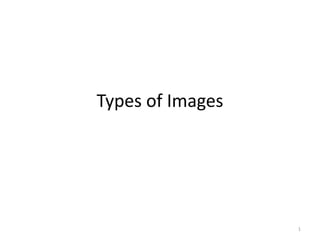
Recommended
More Related Content
What's hot
What's hot (20)
DAY 1 - Introduction to Photo Editing and Photoshop CS6

DAY 1 - Introduction to Photo Editing and Photoshop CS6
Similar to Types of Images & File Types (20)
Recently uploaded
God is a creative God Gen 1:1. All that He created was “good”, could also be translated “beautiful”. God created man in His own image Gen 1:27. Maths helps us discover the beauty that God has created in His world and, in turn, create beautiful designs to serve and enrich the lives of others.
Explore beautiful and ugly buildings. Mathematics helps us create beautiful d...

Explore beautiful and ugly buildings. Mathematics helps us create beautiful d...christianmathematics
Recently uploaded (20)
Beyond the EU: DORA and NIS 2 Directive's Global Impact

Beyond the EU: DORA and NIS 2 Directive's Global Impact
Energy Resources. ( B. Pharmacy, 1st Year, Sem-II) Natural Resources

Energy Resources. ( B. Pharmacy, 1st Year, Sem-II) Natural Resources
General Principles of Intellectual Property: Concepts of Intellectual Proper...

General Principles of Intellectual Property: Concepts of Intellectual Proper...
Micro-Scholarship, What it is, How can it help me.pdf

Micro-Scholarship, What it is, How can it help me.pdf
Asian American Pacific Islander Month DDSD 2024.pptx

Asian American Pacific Islander Month DDSD 2024.pptx
Food Chain and Food Web (Ecosystem) EVS, B. Pharmacy 1st Year, Sem-II

Food Chain and Food Web (Ecosystem) EVS, B. Pharmacy 1st Year, Sem-II
Web & Social Media Analytics Previous Year Question Paper.pdf

Web & Social Media Analytics Previous Year Question Paper.pdf
Explore beautiful and ugly buildings. Mathematics helps us create beautiful d...

Explore beautiful and ugly buildings. Mathematics helps us create beautiful d...
This PowerPoint helps students to consider the concept of infinity.

This PowerPoint helps students to consider the concept of infinity.
Types of Images & File Types
- 2. Bitmap Images • Bitmap images are made up of dots, known as pixels. • They contain a fixed number of pixels and each pixel has a specific location and colour. • Can represent subtle grades of shades and colour. • Because of the fixed number of pixels, they can lose detail when made larger and can look jagged if printed at too low a resolution. 2
- 3. 3
- 4. Bitmap images are resolution dependent. Resolution refers to the number of pixels in an image and is usually stated as dpi (dots per inch) or ppi (pixels per inch) Bitmap images are displayed on your computer screen at screen resolution: approximately 100 ppi. However, when printing bitmaps, your printer needs much more image data than a monitor. In order to render a bitmap image accurately, the typical desktop printer needs 150-300 ppi. 4
- 5. • Common bitmap formats include: • BMP • GIF • JPEG, JPG • PNG • PICT (Macintosh) • PCX • TIFF • PSD (Adobe Photoshop) • Popular bitmap editing programs are: • Microsoft Paint • Adobe Photoshop • Corel Photo-Paint • Corel Paint Shop Pro • The GIMP 5
- 6. Bitmap images in general do not inherently support transparency. A couple of specific formats--namely GIF and PNG--support transparency. In addition, most image editing programs support transparency, but only when the image is saved in the software program's default format. 6
- 7. • A common misconception is that the transparent areas in an image will remain transparent when an image is saved to another format or copied and pasted into another program. 7
- 8. • GIF - GIF is the original format with transparency support for the Web. • The problem with GIF is that it reduces the color palette to no more than 256 colors, causing color shifts, posterization, and distortion in high color images such as photographs. • Another downside to GIF is that it only supports 1-bit transparency, meaning you can't have areas of partial transparency. Each pixel is either completely transparent or not, so you cannot do things like smooth drop shadows that fade away gradually. 8
- 9. • PNG - PNG is a newer format developed to overcome many of the limitations of GIF. It supports high color and partial transparency using alpha channels. Although PNG has been around for a while now, the biggest problem with it is that many people are still using older browsers that do not support PNG, and even some modern browsers do not support all the features of PNG. For instance, Microsoft Internet Explorer 6, which is still in wide use today, does not support alpha transparency of PNG images. Transparent PNG images do display properly in IE7, however. 9
- 10. • Definition: An alpha channel is a special type of channel used in graphics software for saving selections. Most bitmap editing software allows you to save multiple alpha channels with an image when it is saved in the program's native file format. Any of the alpha channels can be reloaded as a selection or mask at any time, even after closing and reopening the image. 10
- 11. Open this table from the portal – complete it and save in Unit 18 Folder File Full Name Format BMP Bitmap Comment/Use Standard Windows based image format – very large memory usage! GIF JPEG PDF TIFF EPS PSD PSB PNG 11
