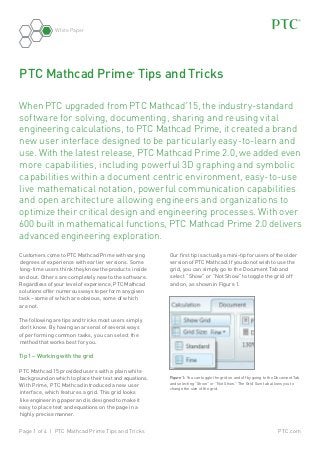
Mathcad Tips & Tricks
- 1. White Paper PTC Mathcad Prime Tips and Tricks ® When PTC upgraded from PTC Mathcad 15, the industry-standard software for solving, documenting, sharing and reusing vital engineering calculations, to PTC Mathcad Prime, it created a brand new user interface designed to be particularly easy-to-learn and use. With the latest release, PTC Mathcad Prime 2.0, we added even more capabilities, including powerful 3D graphing and symbolic capabilities within a document centric environment, easy-to-use live mathematical notation, powerful communication capabilities and open architecture allowing engineers and organizations to optimize their critical design and engineering processes. With over 600 built in mathematical functions, PTC Mathcad Prime 2.0 delivers advanced engineering exploration. ® Customers come to PTC Mathcad Prime with varying degrees of experience with earlier versions. Some long-time users think they know the products inside and out. Others are completely new to the software. Regardless of your level of experience, PTC Mathcad solutions offer numerous ways to perform any given task – some of which are obvious, some of which are not. Our first tip is actually a mini-tip for users of the older version of PTC Mathcad. If you do not wish to use the grid, you can simply go to the Document Tab and select “Show” or “Not Show” to toggle the grid off and on, as shown in Figure 1. The following are tips and tricks most users simply don’t know. By having an arsenal of several ways of performing common tasks, you can select the method that works best for you. Tip 1 – Working with the grid PTC Mathcad 15 provided users with a plain white background on which to place their text and equations. With Prime, PTC Mathcad introduced a new user interface, which features a grid. This grid looks like engineering paper and is designed to make it easy to place text and equations on the page in a highly precise manner. Page 1 of 4 | PTC Mathcad Prime Tips and Tricks Figure 1: You can toggle the grid on and off by going to the Document Tab and selecting “Show” or “Not Show.” The Grid Size tab allows you to change the size of the grid. PTC.com
- 2. White Paper Our second tip regarding the Grid relates to the option of changing the grid size. The standard grid that appears as the default is relatively large. However, you may wish to gain greater control over the formatting and spacing of text and equations on the page by employing a smaller grid, or you may simply prefer to work with a smaller grid. For example, you may want to fit large numbers of equations in a small amount of space or create a table or matrix with text labels that must be placed close together. If only a small amount of text appears in overlapping regions, you can simply select one of the regions and then pull the regions apart. However, some documents have so many overlapping regions that it becomes impossible to pull them apart. In this case, select both of the overlapping regions. Now go to the Document tab, go to the Separate Regions drop down list and select “Vertically” or “Horizontally.” This feature will pull apart the regions so you can see them better, as shown in Figure 3. PTC Mathcad Prime makes it easy to change the size of the grid. Go to the Document Tab and go to Grid Size, shown in Figure 1. You have a choice of “Standard” or “Fine.” You can make the grid smaller by selecting “Fine.” When making the choice to use a smaller grid, you can run into formatting challenges. If you already have equations and text labels or other regions on your screen, shrinking the grid can cause the regions to overlap, as shown in Figure 2. Figure 3: By going to the Document Tab, choosing the Separate Regions drop-down list, and selecting either “Vertically” or “Horizontally” you can eliminate overlapping regions caused by reducing the size of your grid. Figure 2: Shrinking the grid size can cause equations or text regions to overlap. Page 2 of 4 | PTC Mathcad Prime Tips and Tricks PTC.com
- 3. White Paper Tip 2 – Define custom units of measure One convenient feature offered in PTC Mathcad is the ability to add measurements represented in two different units as long as the additions are dimensionally correct. For example, you can add 2 inches and 3 meters and PTC Mathcad will automatically come up with an answer of 3.051 meters, without your having to perform any manual conversions. However, PTC Mathcad won’t allow you to add pounds and meters. Not only does this feature save you time, it also lets you easily create new units of measure. Although PTC Mathcad comes with dozens of different units of measure, it doesn’t include everything and you may wish to create your own unit of measure. For example, PTC Mathcad does not have nautical “knots” as a unit of measure. Or you may wish to represent .000975 cubic feet per minute as 9.75 cubic feet per second to improve readability. One caveat: These new definitions only work within the worksheet in which they were created. If you need to use these definitions on an ongoing basis for other projects, develop a worksheet with these definitions and then create an informal template by doing a “Save As” to save the worksheet under a new project name. Tip 3 – Beware the three column matrix Tip number three is a point that you should be aware of. When you graph most matrices within PTC Mathcad, each point on the matrix will be plotted on a XYZ graph using this rule: • The position of a point is X+Y • The value of the point is Z Thus when you plot a 4x5 matrix you’ll get 20 points on your graph, as shown in Figure 4. PTC Mathcad makes it easy to define a new unit of measure. You define a new unit of measure just as you would define a variable. The trick is that you need to define the unit using existing units within PTC Mathcad. Say you want to add a custom unit – cubic feet per second. You create this unit as follows: 1. Type the unit name and label it as a unit by going to the Math Tab, selecting “Labels” and choosing “Unit.” 2. Define the new unit using PTC Mathcad’s built in units (for example, you can define the new unit cfs by using the existing unit of ft/s): Now say you have the unit .0065 CFM. Normally, PTC Mathcad will evaluate this unit using the default unit system. But if you want to evaluate that using the newly added unit CFS, simply change the default to the newly defined CFS, and PTC Mathcad will use the new unit in your worksheet. Page 3 of 4 | PTC Mathcad Prime Tips and Tricks Figure 4: Plotting a 4x5 matrix gives you 20 data points on your graph. PTC.com
- 4. White Paper However, this rule does not apply when you’re plotting the points using a three column matrix. If you use the rules accorded to other matrices, you’d think that a 3x5 matrix would plot 15 datapoints on a 3D graph. This is not the case. Instead, PTC Mathcad uses the first column as the X axis, the second column as the Y axis and the third column as the Z axis for a total of 5 points. PTC University’s training and tools help individuals and organizations use PTC software more effectively. Whether you’re looking for specific training courses, ways to improve the proficiency of experienced users, or a personalized corporate learning program that meets your training schedule and budget requirements, PTC University can help you optimize your business through traditional classroom training, online courses, as well as leadership training and consulting. PTC University enables you to make the most of your software investment through: • PTC Product Knowledge – First Hand. PTC University has direct access to the PTC product development and consulting organizations to ensure that your courses include the most upto-date product information plus best practices derived from thousands of customer deployments. • Global Expert Network. All PTC University training classes are delivered by experienced instructors or certified training partners. Our global network ensures that PTC University training is delivered with consistent quality no matter where you are located. • Flexible Delivery Options. PTC University offers any instructor-led class in the delivery format of your choice – on-site, virtual, or in a traditional classroom. On top, all Mathcad classes are available as eLearning libraries, too. Figure 5: Plotting a 3x5 matrix will give you not the expected 15 points, but instead 5. Conclusion Some of these tips are not easily found in the basic handbook, so they are not widely known. They are representative of the types of hidden tips and tricks that interacting with instructors during PTC University training sessions will bring to light. To learn more about how our training can help your organization, please contact us today. Our Training Advisors will be happy to help you select the right training option for you. Please also take a look at the PTC University website. © 2013, PTC Inc. (PTC). All rights reserved. Information described herein is furnished for informational use only, is subject to change without notice, and should not be taken as a guarantee, commitment, condition or offer by PTC. PTC, the PTC logo, PTC Mathcad, PTC Mathcad Prime, and all other PTC product names and logos are trademarks or registered trademarks of PTC and/or its subsidiaries in the United States and other countries. All other product or company names are property of their respective owners. The timing of any product release, including any features or functionality, is subject to change at PTC’s discretion. J1396–PTC Mathcad Prime Tips and Tricks–WP–EN–0113 Page 4 of 4 | PTC Mathcad Prime Tips and Tricks PTC.com
