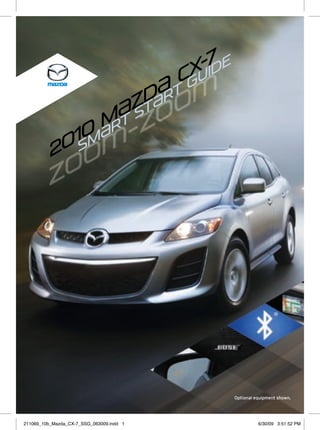
2010 Mazda Cx 7 Qt
- 1. 7 X-IDE CU G D{ T ZT{R { mT S R 0{ 01 M 2 S Optional equipment shown. 211069_10b_Mazda_CX-7_SSG_063009.indd 1 6/30/09 3:51:52 PM
- 2. Key Lock Unlock ADVANCED KEYLESS ENTRY SYSTEM STARTiNg ThE ENgiNE • hissystemallowsyoutolockand T While Carrying the Advanced Key… unlockthedoors,andevenstartthe • tart the enginebypushingthestartknobinandturningit(likea S enginewithouttakingthekeyout. normalkey)whiledepressingthebrakepedal. While Carrying the Advanced Key… • hut the engine OFFbyturningthestartknobtotheACCposition S • nlock the driver’s doorbypushing U andthenpushinginandturningtotheLockposition. Panic Alarm thedriver’sdoorrequestswitchonce. • nlock all doorsbypushingthe U • heKEYindicatorlightwillshowgreenwhentheadvancedkeyis T Door Request Switch driver’sdoorrequestswitchtwice detected.IftheKEY indicatorlightflashesgreen,theadvancedkey ORbypushingthepassenger’sdoor transmitterbatterypowerislow. requestswitchorliftgaterequest switchonce. • ftheadvancedkeycannotbeusedduetoamalfunctionordead I • ock or unlock the liftgateby L advancedkeybattery,usetheauxiliarykeytolock/unlockthedoors pushingtheliftgaterequestswitchonce. andtostarttheengine. • ock all doorsbypushingthedriver’s L Liftgate Request Switch door,passengerdoor,orliftgaterequest With the Auxiliary Key… switchesonce. 1 Tostartengine,removethe • pen the front windows and O Startknobcoverbypushing moon roofbypushingtheunlock bothreleasebuttonsand buttonontheadvancedkeyless pullingthecoveroff. entrytransmitterandthenpushing 2 Pushthekeyreleaseto againandholding;releasetostop. removetheauxiliarykey. • lose front windows and moon roof C bypushingandholdingthedriver’sdoor 3 Inserttheauxiliarykeyinto requestswitch;releasetostop. thekeycylinderandturn ittostarttheengine. KEYLESS ENTRY SYSTEM Thissystemremotelylocksandunlocksthedoorsandtheliftgate,andopens thepowerwindowsandmoonroof. Release Button Lock • ushtoextendkey. P • Pushoncetolockall • ushfoldtoretractkey. P doorsandliftgate. • Pushtwice(withinfive seconds)forhornsound Auxiliary Key Unlock verificationthatalldoors (for opening the doors and arelocked. Key starting the engine) • Pushoncetounlock Release driver’sdoors. Panic Alarm • Pushtwice(withinthree • Pushforonesecondor seconds)tounlockall moretoactivatealarm. doorsandliftgate. • PushLock,Unlock, 1 • Pushtwiceandholdtoopen orPanicAlarmto 2 frontwindowsandmoonroof. turnalarmoff. 211069_10b_Mazda_CX-7_SSG_063009.indd 2-3 6/30/09 3:52:17 PM
- 3. Seats ELECTRONiCALLY OPERATED DRiVER SEAT CONTROLS FOLDiNg SECOND-ROW SEATS 1 nfastenthelapportionoftherearcenterseatbelt. U Recline Switch 2 Supporttheseatbackwithyourhand. Pushforwardorbackward 3 Pushtherearseatbackknobdown(redindicatorisvisiblewhen toadjustseatbackangle. seatisintheunlockedposition). 4 Bringtheseatbackforward. Slide/Tilt Switch Seatcanbemoved backandforth,raised, lowered,ortiltedwith thiscontrol. Memory Seat Switch Seatback Knob To Program the Driver’s Seat Position 1 Parkvehicle. 2 djustseattodesiredpositionusingtheSlide/TiltandReclineswitches. A 3 hileholdingtheSETbuttonin,pushoneofthethree(3)programming W buttonsuntilabeepisheard.Programmingisnowcomplete.Program remainingtwobuttonsasdesired. Returning second-row seats to upright position 1 Raiseseatbacksuntiltheylockintoposition(redindicatorisnot NOTE: Youcanalsoprogramoneseatpositionforeachadvancedkey/retractable visiblewhenseatisinthelockedposition). typekeyusedwiththevehicle.SeeOwner’sManualforprogramminginstructions. 2 ullonthetopoftheseatbacksfrominsidethevehicle P tomakesuretheyarelocked. To Move the Seat to a Programmed Position 3 Checkthatallseatbeltsareroutedproperlyforpassengeruse. • ith driver’s door OPEN and ignition OFF,pushandreleaseone W oftheprogrammedbuttons(1,2,or3)whenenteringthevehicle. OR • ith driver’s door CLOSED and ignition ON,pushandholdoneof W theprogrammedbuttons(1,2,or3). NOTE:MemoryseatfunctionsDONOToperatewhendriver’sdoorisOPENand ignitionisON,whendriver’sdoorisCLOSEDandignitionisOFF,orwhenthevehicle isinmotion. 3 4 211069_10b_Mazda_CX-7_SSG_063009.indd 4-5 6/30/09 3:52:30 PM
- 4. Liftgate LiFTgATE FUEL DOOR RELEASE (located on floor next to driver’s seat) • Toopen,pulluponthehandleandraisetheliftgate. • Toclose,pushtheliftgatedownuntilitsecurelylocks,butdonotslam. Toopen,pullthefueldoorrelease. Fuel •2.5L Non-Turbo Engine:Regular UnleadedFuel–87Octane •2.3L Turbo Engine:PremiumFuel –91-93Octane Lower Octane Fuel Usage 2.3L Turbo Engine:Loweroctanefuel (downto87octane)maybeused,but mayresultinreducedperformance;refuelingthevehiclewiththe correctoctanefuelacoupleoftimeswillrestorevehicleperformance. Liftgate handle Fuel Door Toavoidscratchingthepaintduring refueling,securethefuelfillercap REAR ViEW MONiTOR tetheroverthehookasshown. PlacingthegearshiftleverintoReverseautomaticallyoperatestheRearView ParkingCameraandisviewableviatheMultiInformationDisplay(MID)or MID(withcompactnavigationsystem)screen. Rear View Parking Camera TURBOChARgER TiPS (2.3L Turbo Engine) Afterdrivingatfreewayspeedsorupalonghill,idleengineatleast30 secondsinordertocoolturbocharger.Avoidshuttingtheengineoff abruptlyafterahardorlongdriveasturbochargerdamagemayresult. • oNOTraceorover-revANYenginewhenstarting,particularly D aturbochargedengine. • oNOTaddaftermarketdevicestoaltertheengine’signition, D fueldelivery,orturboboostpressure,asthismayleadtoserious NOTE: WhenusingtheRearViewParkingCamera,pleasecheckyoursurroundings enginedamageandvoidyourwarranty. 5 asobjectsmaybecloserthantheyappear. 6 211069_10b_Mazda_CX-7_SSG_063009.indd 6-7 6/30/09 3:52:58 PM
- 5. Driver’s View LighTS/ BLUETOOTh® WiPER/ MULTi iNFORMATiON iNFORMATiON PASSENgER TURN SigNALS hANDS-FREE CRUiSE WAShER DiSPLAY/NAVigATiON hAzARD DiSPLAY AiRBAg OFF (P. 11) (P. 25) /AUDiO CONTROL (P. 12) (PP. 21-24) WARNiNg (P. 14) iNDiCATOR1 hEADLighT LEVELiNg TRACTiON CONTROL SYSTEM (TCS OFF) BLiND SPOT MONiTORiNg (BSM OFF) (P. 15) hOOD TiLT STEERiNg MULTi iNFORMATiON CLiMATE CONTROL 12V ACCESSORY AUDiO RELEASE WhEEL LEVER DiSPLAY/NAVigATiON (PP. 17-18) SOCKET (PP. 19-20) (behind steering wheel) (PP. 21-24) 1 PASS AiRBAg Thisindicatorlightilluminatestoremindyouthatthefrontpassenger’sfront/sideairbagsand OFF seatbeltpretensionerwillnotdeployduringacollision.Thereasonforthisisthattheweightinthe 7 seatislessthanapproximately66lbs.Alwayswearyourseatbeltandsecurechildrenintherearseatsin 8 appropriatechildrestraints.SeetheOwner’sManualforimportantinformationonthissafetyfeature. 211069_10b_Mazda_CX-7_SSG_063009.indd 8-9 6/30/09 3:53:05 PM
- 6. Instrument Cluster Optional Black-Out Metershown iNSTRUMENT CLUSTER TAChOMETER SPEEDOMETER gEAR iNDiCATOR ODOMETER/ FUEL gAUgE ENgiNE COOLANT DiMMER KNOB TRiP METER TEMPERATURE gAUgE gLOSSARY OF WARNiNg AND iNDiCATOR LighTS ODOMETER/ TRiP METER NOTE: SeeOwner’sManualformoredetailsandexplanations. SELECTOR KNOB Low Engine Oil Pressure KEY indicator Light Turn Signal/ Seat Belt (gREEN) On:Advancedkey hazard Warning SeatBeltunbuckled/malfunction detected;engineisreadytostart. Check Engine Flashing:Advancedkeybatteryislow. Traction Control System Charging System Chargingsystemmalfunction Brake (TCS)/Dynamic Stability Cruise Main indicator Control (DSC) Parkingbrakeon/lowbrake Light (AMBER)/Cruise Set Check Fuel Cap fluid/malfunction On:TCS/DSCmalfunction indicator Light (gREEN) Flashing:TCS/DSCoperating Low Fuel ABS Tire Pressure Monitoring Automatic Transmission (Antilock Brake System) headlight high Beam System (TPMS) Transmissionmalfunction ABSmalfunction Tirepressuremaybelowinoneor moretires. A/T Shift Position 4WD 4WD Low Washer Fluid Level Dealerinspectionisrequiredifthis Door Ajar lightisflashing,indicatinghigh Security indicator temperaturedifferentialoil,orifthe KEY Warning Light lightstaysilluminated,indicatingan (RED) Advancedkeynotdetected TCS TCS OFF BSM BSM OFF abnormalitywiththesystem. oradvancedkeybatteryisdead. OFF (Traction Control System) OFF (Blind Spot Monitoring) Lights On (Exterior Lights) Airbag/Front Seat Belt NOTE: Thetirepressureshouldbesetwhentiresarecold.Largechangesinambient temperaturesoraltitudewillcausetirepressurechangeandmaycauseTPMSwarning Pretensioner System 9 lighttoilluminate. OnorFlashing:Airbagmalfunction 10 211069_10b_Mazda_CX-7_SSG_063009.indd 10-11 6/30/09 3:53:17 PM
- 7. Feature Highlights LighTiNg CONTROL/TURN SigNAL LEVER WiNDShiELD WiPER/WAShER CONTROL LEVER AUTO:Thelight AUTO:Therainsensorsensestheamountofrainfallandturnsthewipers sensorautomatically onoroff.Rotateinnerringawayfromyou(clockwise)forlesssensitivity determineswhentoturn (requiresmoreraintoturnwiperson)andtowardsyou(counterclockwise) theheadlightsonoroff. formoresensitivity(requireslessraintoturnwiperson). :Turnstail,parking, :Turnsfoglights NOTE:VehiclesnotequippedwithAUTOwiperswillhaveINTwipers.Setthelever anddashboardlightson. ononlywhenheadlights toINTandchooseanintervaltimingbyrotatingtheringbetweenfastandslow. areon. Push for Less sensitive high Beams T ) MIS le wipe g (sin OFF AUTO ipers) (auto w LO (low Pull speed wipers) to Flash HI (high high Beams speed w ipers) Pull lever to dispense windshield More sensitive washer fluid :Turnstail,parking,dashboard, Rear Window andheadlightson. Wiper/Washer iNT =Intermittent ON =Normalspeed = earwasher/wiper R (holdasdesired) 11 12 211069_10b_Mazda_CX-7_SSG_063009.indd 12-13 6/30/09 3:53:30 PM
- 8. Feature Highlights SPORT A/T MANUAL ShiFT MODE AUTO-DiMMiNg MiRROR AND hOMELiNK® TheSportA/TManualShiftModegivesyouthe feelofdrivingamanualtransmissionbyallowing youtomanuallyshifttocontrolenginerpmand torquewhenmorecontrolisdesired. To Use Manual Shift Mode: • hifttheleverfromDtoM. S NOTE: Changingtomanualmodecanbe donewhiledrivingthevehicle. To Shift Up To A higher gear: homeLink Auto-Dimming Light Auto-Dimming Auto-Dimming • apshiftleverback(+)once. T indicator Light Sensor On Off To Shift Down To A Lower gear: On Off • apshiftleverforward(-)once. T Auto-Dimming Mirror • uto-Dimmingwillautomaticallydarkenyourrearviewmirrortoreduce A headlightglarefromvehiclesbehindyou. • uto-Dimmingisactivatedeverytimethevehicleisstarted. A Lower gear NOTE: Inadditiontotheauto-dimmingmirror’sfrontlightsensor,thereisalsoa rearlightsensor(notshown).Donotplaceorhanganyobjectsoverthefrontorrear mirrorlightsensors,otherwise,theauto-dimmingmirrorwillnotoperateproperly. homeLink ® higher gear • hisfeatureprovidesaconvenientwaytoreplaceuptothree T transmitterssuchasgaragedooropeners,homelightingremotes andotherradiofrequencydevices. • RefertoyourOwner’sManualforcompleteprogrammingdetails. ALUMiNUM WhEEL CARE iNFORMATiON DiSPLAY Youraluminumwheelshaveaprotective (with automatic air conditioning system) coatingonthem.Onlyuseamildsoapor neutraldetergentwithaspongeorsoft Audio clothtocleanthem.Usingawirebrush, polishingcompound,solvent,oranytype ofabrasivecleanermaydamagethe protectivecoating. Outside Temperature/ Climate interior Set Control 13 Temperature 14 211069_10b_Mazda_CX-7_SSG_063009.indd 14-15 6/30/09 3:53:46 PM
- 9. Feature Highlights BLiND SPOT MONiTORiNg (BSM) SYSTEM PORTABLE AUDiO PLAYER iNTEgRATiON USiNg ThE AUX JACK The Blind Spot Monitoring (BSM) system is designed to assist the driver YourvehicleisequippedwithanAUXorauxiliaryjackthatwillallowyouto by monitoring the blind spots to the rear of the vehicle on both sides. playyourportableaudioplayerthroughthevehicle’saudiosystem.Learnthe • fyourvehiclespeedis20mph(32km/h)ormore,theBSMwillwarn I systemwhenparkedanddonotletitdistractyouwhiledriving.Refertothe youofvehiclesinthedetectionareabyilluminatingtheBSMwarning Owner’sManualforadditionalinformation. lightslocatedontheleftandrightdoormirrors. NOTE: Youwillneedacablewithan1/8inchministereoplugtoconnectyour • fyouoperateaturnsignalinthedirectionofanilluminatedBSM I portableaudioplayerintotheauxjack. warninglight,thesystemwillalsowarnyouwithabeepandwarning lightflash. 1 LocatetheAUXjackinsidethecenterconsole. • SMsensorsarelocatedundertheleftandrightrearbumperareas. B 2 Plug1/8inchministereoplugintotheportableaudioplayerandinto TheBSMsystemmaynotoperateproperlyiftherearbumpergetstoo theAUXjack.Turnportableaudioplayeron. dirty,sokeeptherearbumperareaclean. 3 Turnthevehicleaudiosystemon. PleaserefertoyourOwner’sManualforcompletedetails. 4 ushtheAUXbuttonontheaudiofaceORtheMODEbuttononthe P Turning BSM System Off steeringwheelcontrols. TomanuallyturntheBSMsystemoff,pushtheBSMOFFswitchonthedash. 5 setheportableaudioplayercontrolstoplaymusic. U TheBSMOFFindicatorwillilluminateintheinstrumentclusterwhentheBSM systemisoff.TheBSMsystemwillautomaticallyturnonthenexttimethe vehicleisstarted. Your Vehicle NOTE: Setthevolumelevelonyourportableaudioplayertothehighestlevel Detection Areas beforedistortionstarts.Thenadjustthevolumeinthevehicleusingtheaudio systempower/volumecontrolorthesteeringwheelvolumeupanddowncontrols. NOTE: Do not rely completely on the BSM system and be sure to look over your shoulder before changing lanes: • TheBSMsystemcanassistthedriverinconfirmingthesafetyofthesurroundings, butisnotacompletesubstitute. • Thedriverisresponsibleforensuringsafelanechangesandothermaneuvers. • Alwayspayattentiontothedirectioninwhichthevehicleistravelingandthe vehicle’ssurroundings. 15 • TheBSMsystemdoesnotoperatewhenthevehiclespeedislowerthanabout 16 20mph(32km/h). 211069_10b_Mazda_CX-7_SSG_063009.indd 16-17 6/30/09 3:54:11 PM
- 10. Manual Climate Control Automatic Climate Control iNFORMATiON DiSPLAY Temperature Fan Control Dial Mode Selector Dial Temperature Mode Selector Fan Control Dial Control Dial R otatethedialtoset Rotatethedialto Control Dial Pushtodefrost • otatethedialto R R otatethedialfor desiredfanspeed(1-4). selectairflowmode. 1 ushAUTOONto P thewindshield. selectthedesired temperaturecontrol. turntheAutomatic fanspeed. ushtodefrost P D ashboard Pushto ushtorecirculate P AirConditioning • ushOFFtoturn P therearwindow. vents selectthe cabinairtoreduce systemON. climatecontrol following outsideodorsand D ashboardand 2 otatedialtodesired R systemoff. airflowmode: improvecooling floorvents airtemperature (indicatoron)orreceive Pushtomanually (showninInformation Floorvents ashboard D turnairconditioning freshair(indicatoroff). Displayabove). vents onoroff. NOTE: WhensettoMAX D efrosterand NOTE:RotatingtheFan floorvents ControlDialorpushing ashboard D A/Cwithdashboardvents ordashboardandfloor theMODEwhileinAUTO andfloorvents vents,theA/Cwillturn W indshield ONmodewillcancelthe defroster AutomaticAirConditioning. Floorvents on,andrecirculatedair willbeselectedfor D efrosterand maximumcooling. Pushto Automaticclimate manuallyturn controlwillallowyou floorvents airconditioning tomaintainapreset W indshield onoroff. cabintemperature. defroster NOTE: (AppliestoManualandAutomaticClimateControlSystems) Pushtorecirculate Withdefrosterandfloorventsorwindshielddefrostermode,thesystemturnson cabinairtoreduce Pushtodefrost theA/CcompressorandselectstheFRESHAIRmode.Thishelpsdefrostthe outsideodorsand therearwindow. windowsmoreefficientlybydehumidifyingtheair.TheA/Ccompressorwillalways improvecooling beonindefrostermode,butthedefroster(andfloor)willdeliverwarmairwhenthe (indicatoron)or temperaturedialissettoawarmertemperatureandtheenginewarmsup. 17 receivefreshair 18 (indicatoroff). 211069_10b_Mazda_CX-7_SSG_063009.indd 18-19 6/30/09 3:54:19 PM
- 11. Audio Controls SETTiNg YOUR CLOCK • ushtheHbuttontosetthehour. P • ushtheMbuttontosettheminutes. P NOTE:Pushthe:00 buttontoresetclockto Sometextinformationisshownin nearesthour. theMultiInformationDisplay(MID). • D(TextCD/MP3/WMA): C Album,musictitle,andartist (ifavailableontheCD). • adio:Frequenciesstored R SEEK UP/DOWN oneachpresetbutton. • ATRadio:Categoryname, S channelname,musictitle, andartistname. • luetooth®audioandAUX: B Nothingshown. POWER ON Auxiliary input:PushAUXbuttonto • Auto Memory Tuning:Push PLAYiNg A CD PushthePower/Volumedialtoturn selectauxiliaryjack. theAUTO-Mbuttontostore anadditional6stationsoneach • hecenterdialisusedto T theradioon. TUNiNg FMandAMbandwithout selectsongsonaCD. MEDiA SELECTiON Theradiohasthefollowing disturbingthepreviouslystored • ushDISC-CATbuttonto P Radio:PushFM1/2orAMbuttonto tuningcontrols: stations.Thisisusefulwhen selectaCD(6CDchanger). selecttheFM1,FM2,orAMband. • Manual:Turnthecenterdialto drivinginanareawherethe • ushFOLDERbuttonto P Theselectedbandwillbeindicated manuallychangethefrequency. localstationsarenotknown. selectafolder(MP3/WMA). intheInformationDisplay. • Seek:PushtheTRACK/SEEK RefertotheOwner’sManualfor • ushSEEK/TRACKbutton P Satellite Radio:PushtheSAT tuningbuttonsto completedetails. toselectatrack. buttonforSIRIUS®Satelliteradio. automaticallyseekahigheror SeetheOwner’sManualformore lowerfrequencywithastation. LOADiNg A CD details.Ifyourvehicleisequipped • Scan:PushtheSCANbutton Single CD Player withSiriusXMRadio,yournew toautomaticallysamplestrong • nserttheCDintotheslot, I Mazdaincludesasix-month stationsforsecondseach. label-sideup.Theauto introductorysubscription.Vehicles Pushagaintocancel. loadingmechanismwillload equippedwiththisfeaturewillhavea • Preset Channel:Pushthe theCDandbegintoplayit. satelliteradioantennalocatedonthe PresetChannelbuttons(1-6) in-Dash CD Changer roofortrunklid.Call888-539-7474 toselectastationstoredin • ushtheLOADbuttonand P toactivateyoursubscription! memory.Tostoreastation, when“IN”isdisplayed,insert CD:PushCDbuttontoselectthe pushandholdabutton(1-6) theCD. CDplayer. untilabeepisheard. 19 20 211069_10b_Mazda_CX-7_SSG_063009.indd 20-21 6/30/09 3:54:24 PM
- 12. Multi-Information Display Multi-Information Display MiD CONTROLS (on steering wheel): Maintenance Monitor TheMaintenanceMonitorwillremindyouofyournextserviceand/ortire • iNFO button:PushtoswitchtotheMID. rotationbysimplyenteringamileageandnumberofdaysinterval.After settinganintervalforeach,thesystemwilldisplayamessageintheMID for5secondseachtimethevehicleisstartedwhenservicedueortire rotationisnear(unlessENTERispushed,whichclearsthemessage Push Push completely).Oncemaintenanceisdone,theMaintenanceMonitorneeds iNFO iNFO toberesettonotifyyouforthenextservice.Toset,reset,orturnoffthe MaintenanceMonitor: Push ENTER Push DOWN, then ENTER Push Push iNFO iNFO Push ENTER • ENTER (UP/DOWN) switch:Fliptheswitchupordowntoselectthe item,number,orletter(withhighlight)andthenpushintoenter. Push ENTER • RighT/LEFT buttons:Usedtoselectdigitswhensettingnumbersforthe MaintenanceMonitor. • AVi switch: Usedtoswitchtothenavigationmode.Pressingtheswitch N whiletheNavigationMenuscreenorMapScrollscreenisdisplayedswitches SelectOFFtoturn thedisplaytotheMapscreen. Maintenance • BACK button:Pushtoundoand/orreturntothepreviousscreen. Monitoroff. • NFO switch: Usedtoswitchtothemultiinformationdisplay. i MiD Setting TheMIDcanbeusedtochangecertainpreferencestoyourliking. Theyinclude: SelectadigitusingtheRIGHTorLEFTbutton(arrowsabovethedigit • istantUnit-kmormiles D • utoAdjustClock A tobechanged),andthenfliptheENTER(UP/DOWN)switchupor • emperatureUnit-C˚ T orF˚ (withnavigation)–toset downtochangethevalueofthedigit.Ifthereisnoneedtochangethe • lertVolume–highorlow A yourclockusingGPS • urnSignalVolume– T • creenAdjustment(with S digit,leaveitasis.Whenfinished,pushinontheENTER(UP/DOWN) highorlow navigation)/ScreenOff switch,thenpushtheINFObutton. • imeZone(with T • anguageSelection L navigation)–tosetyour • estoreDefaults R timezonefortheclock (withnavigation) NOTE: To Change a Preference: • ortheserviceduenotification,thenumberofdaysanddistancecanbe F 1 PushtheINFObuttonseveraltimesuntilSETTINGSisdisplayed. set.Fortirerotationnotification,onlythedistancecanbeset. 2 SelectPREFERENCESfromthemenu. • orservicedue,themessageappearsforwhicheveroneoccursfirst, F 21 mileageornumberofdays. 22 3 Selecttheitemyouwanttochangefromthemenu. 211069_10b_Mazda_CX-7_SSG_063009.indd 22-23 6/30/09 3:54:35 PM
- 13. Navigation System Navigation System COMPACT NAVigATiON CONTROLS (on steering wheel) Find a Point of interest (POi) Near Your Current Location Youcanusethenavigationsystemtofindthenearestrestaurants,ATMs, Next Road Name gasstations,hospitalsandmore. Map Scale 1 PushENTERfromtheCurrentPosition(map)screen. Compass 2 Select“FindLocalPOI.” Distance to 3 Select“CurrentPosition.” destination 4 Selectthecategoryofthepointofinterestyouwanttofind. Estimated Vehicle Marker arrival time 5 SelectaPOIfromthelist. Current Road Name 6 Select“Start”tosetthedestinationandstartguidance. Operation Distance to intersection guide icon and turn direction Set a Destination Using a Street Address 1 PushENTERfromtheCurrentPosition(map)screen. 2 Select“SetDestination.” 3 Select“Address.” 4 Ifthestateisnotdisplayed,select“SearchArea.” 5 Selectthecorrectstatefromthelist. 6 Select“InputCityName”,thenusetheENTER(UP/DOWN)switch • NTER (UP/DOWN) switch:Fliptheswitchupordowntoselectthe E toinputthecityname,thenselectthecorrectcityfromthelist. item,number,orletter(withhighlight)andthenpushintoenter.Alsouseto zoomin/outthemapscreenandtoscrollthemapscreenupordownwhile 7 UsetheENTER(UP/DOWN)switchtoinputthestreetname, themapscrollcursorisdisplayed. thenselectthecorrectstreetfromthelist. • RighT/LEFT buttons:Usedtomovecursorstotherightandlefton 8 UsetheENTER(UP/DOWN)switchtoinputthehousenumber. certainscreens(whenarrowsareshowneithertotheleftorright).Also 9 Select“Done.” usetoscrollthroughthecurrentposition(map)screentotherightandleft 10 Select“Start”tosetthedestinationandstartguidance. whenthemapscrollcursorisdisplayed.Pushingthesebuttonswhilethe Enter Your home Address currentposition(map)screenisdisplayedswitchesthescreenfromthe mapscreentotheturnlistscreen(withrouteguidance)tothecompass 1 PushENTERfromtheCurrentPosition(map)screen. screenandthenbacktothemapscreen. 2 SelectNavigationSetup.” 3 Select“EditMemoryPoint.” 4 Select“Home.” 5 Selecthowyouwanttoinputyourhomeaddress-eitherby enteringanaddress,orfromapreviousdestination,pointof interest,memorypoint,intersection,orfromthemap. 6 Enteryourhomeaddress. • NAVi button:Pushtoswitchtothenavigationsystem-tothecurrent 7 Select“Set”toregisteryourhome. position(map)screen–atanytime.Itisalsousedtorepeatthevoice 8 Select“Done”toreturntothemap. guidanceafterthevoiceguidancehasfinished. Change the Volume of the guidance • BACK button:Pushtoundoand/orreturntothepreviousscreen. • Turntheaudiosystemvolumedialwhilevoiceguidanceis 23 • iNFO button:Usedtoswitchtothemulti-informationdisplay. 24 beinggiven. 211069_10b_Mazda_CX-7_SSG_063009.indd 24-25 6/30/09 3:54:41 PM
- 14. Bluetooth ® PAiRiNg YOUR BLUETOOTh ® PhONE OR AUDiO DEViCE NOTE: Beforepairingyourcellphoneoraudiodevice,itisrecommendedthatyou refertoitsmanualforstepstoturnonBluetooth ®andperformpairing. 1 Pushandreleasethe or buttonlocatedonthesteeringwheel andwaitforabeep. 2 Afterthebeepsay,“Set-up”. 3 fterthebeepsay,“Pairing options”. A 4 Afterthebeepsay,“Pair”. 5 Afterthebeep,sayany4-digitcode. 6 PlacephoneoraudiodeviceinDiscovery mode;ifnecessary,consultitsmanual, orgotowww.mazdausa.com/bluetooth andselectmodel,Bluetooth®,thenfollow screenprompts. MyMazda.com—The Official 7 Inputthe4-digitcodeyouchoseearlier. 8 fterthephoneoraudiodeviceisrecognized,you A Site for Mazda Owners willbepromptedtonamethepaireddevice,suchas Register today on MyMazda.com—the ultimate “Tom’s phone or player”. destination for Mazda Owners. Once registered, 9 henpaired,asymbolwillbedisplayedinthe W informationdisplay-aphonesymbolforaphone you’ll be able to take advantage of benefits andamusicsymbolforanaudiodevice.Ifthesymbol exclusively for Mazda Owners: isnotdisplayed,theBluetooth®deviceisnotpaired. • nsider access to exclusive events I NOTE: and promotions • PleaserefertoyourOwner’sManualforcompletedetailsonhowto“pair”up • Personalized maintenance schedules to7Bluetooth®phonesandaudiodevices,andhowtousethebuilt-intutorial • Zoom-Zoom Owner Magazine andotherimportantsafetyinformation. • arranty information and on-line W • Fortoll-freeBluetooth®Hands-Freecustomerservicecall800-430-0153or Owner’s Manuals gotowww.MazdaUSA.com/bluetoothforassistance. • Wallpaper, videos and other fun stuff • Setthevolumelevelonyourcellphoneoraudiodevice,thenadjustthevolume • ccessories specifically designed for A inthevehicleusingthevolumecontrolontheaudiosystemorthesteeringwheel. your vehicle • ar Care Discount Coupons available C TO MAKE OR RECEiVE A hANDS-FREE CALL from your Mazda Dealer 1 Pushthe or andafterthebeepsay,“Dial”. 2 Saythenumberyouwouldlikedialed.Thepromptwillrepeatthe Visit and register at MyMazda.com today! numberandaskifit’scorrect.Ifitissay,“Yes”. • Toreceiveanincomingcall,push .Toendorrejectacall,push ; beepwillconfirmthecallisended. When using Bluetooth ® audio function: ThesoundqualityofBluetooth®streamingaudiovariesdependingonthe 25 device,evenwhenrecordedwitharecommendedbitrateof128kbps. 211069_10b_Mazda_CX-7_SSG_063009.indd 26-27 6/30/09 3:54:45 PM
- 15. Customer Delivery Checklist Customer Delivery Checklist VEhiCLE PRESENTATiON: Refer to the Smart Start Guide during presentation DEALERShiP DATE KEYLESS ENTRY .......................... 1 BLiND SPOT MONiTORiNg......... 15 •KeyFob SALES CONSULTANT CUSTOMER’S NAME •AdvancedKeylessEntry AUX iNPUT .................................... 16 •Door/LiftgateRequestSwitch CLiMATE CONTROL ................. 17-18 ViN E-MAiL STARTiNg ThE ENgiNE ............... 2 •Manual •Automatic •StartKnobIgnition • uxiliaryKeyUsage A SEATS.......................................... 3-4 PRESENTATiON OF OWNER’S MATERiALS: •AdjustmentsandMemory SET CLOCK .................................. 19 Review the following items with the customer FUEL DOOR ................................... 6 •FuelDoorReleaseandFuelSpec SMART START gUiDE MYMAzDA.COM AUDiO CONTROLS .................. 19-20 • emovethischecklistfrom R • ffertoregistercustomeron O DRiVER’S ViEW ........................... 7-8 SmartStartGuide MyMazda.com • ocationofSwitchesandControls L MULTi iNFORMATiON iNSTRUMENT CLUSTER .......... 9-10 DiSPLAY (MiD).......................... 21-22 WARRANTY iNFORMATiON OWNER’S MANUAL • references P • asicVehicle– B • eviewofWarningandIndicator R • aintenanceMonitor M 36months/36,000miles LightFunctionandLocation NAVigATiON ............................. 23-24 •Roadsideassistanceprogram LighTS.......................................... 11 • electPOI S • nterAddress E SERViCE DEPARTMENT • nterHomeAddress E IntroduceServiceManager; Providebusinesscards Scheduled Maintenance WiPER/WAShER .......................... 12 ReviewServiceandPartsDepartment WindShield cling ReMindeR hoursofoperation affix to inSide WindShield BLUETOOTh ® ............................... 25 ExplainfreeFullCircle • utorial T • oll-Free T ServiceInspection ALUMiNUM WhEEL CARE .......... 13 • airPhone CustomerService P • akeaCall 800-430-0153 M Schedulefirstmaintenanceservice *if equipped All items in the Customer Delivery Checklist have been reviewed with the customer and the first maintenance appointment has been scheduled: SALES CONSULTANT CUSTOMER Signed copy must be placed in dealer jacket 211069_10b_Mazda_CX-7_SSG_063009.indd 28-29 6/30/09 3:54:59 PM
- 16. gENUiNE MAzDA SERViCE Because you and your Mazda deserve the best YournewMazdadeservesnothinglessthantheverybest.Tokeepitrunning likenewforyearstocome,trusttheexpertsatyourlocalAuthorizedMazda Dealer.Simplybringyourvehicleinforyourscheduledmaintenanceandany neededrepairs.* AtparticipatingMazdaFullCircleServiceCenters,**ourtechnicianswill automaticallyperformacomplimentaryFullCircleinspectiononyourvehicle andissueadetailedreportcardateveryvisit.Thisisdesignedtohelpyou keeptrackofyourMazda’scriticaloperatingcondition.Ourfactory-trained techniciansknowyourvehicleinsideoutanduseGenuineMazdaParts, givingyourvehicletheoptimumcareandmaintenanceitrequirestorun withflawlessprecision. Remember,tofurtherenhanceyourdrivingexperience,visityourlocal MazdaServiceCenterforyourscheduledmaintenance.It’salsotheplace whereyoucanfindawidevarietyoftires,parts,andaccessoriesthatare justrightforyourvehicle. * See vehicle’s scheduled-maintenance program for details. ** Visit the Mazda Owners website at MyMazda.com/fullcircle to find a participating Mazda Full Circle Service Dealer. Customer Assistance Center: 1-800-222-5500 Roadside Assistance Contact: 1-800-866-1998 FREE FULL CiRCLE SERViCE iNSPECTiON We’re committed to providing expert Mazda service. YoulovetodriveyourMazda,andwelovetoserviceyour Mazda.WithourFullCircleService,we’llgiveyourvehiclea COMPLIMENTARY MULTI-POINT INSPECTION.YourMazda willreceiveathoroughreviewofitsmostcrucialcomponents. Thiseasy-to-useSmartStartGuideisintendedtohelpyoumorefullyappreciatesome oftheuniquefeaturesandfunctionsofyournewvehicle.However,itisnotintendedto replaceyourOwner’sManual.TheOwner’sManualcontainsmoredetailedinformation tohelpyoubetterunderstandtheimportantsafetywarnings,features,operation,and maintenanceofyourvehicle.Allinformation,specifications,photographsandillustrations inthispublicationarethoseineffectatthetimeofprinting.Mazdareservestherightto changespecificationsordesignwithoutobligation. ©MazdaNorthAmericanOperations PrintedinU.S.A.06/09 Print2 999995080C10SS 211069_10b_Mazda_CX-7_SSG_063009.indd 30 6/30/09 3:55:01 PM
