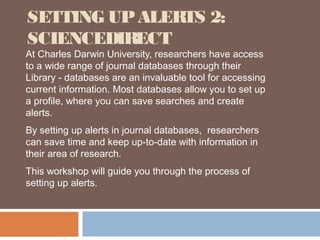
Setting up Alerts in ScienceDirect 2013
- 1. SETTING UP ALERTS 2: SCIENCEDIRECT At Charles Darwin University, researchers have access to a wide range of journal databases through their Library - databases are an invaluable tool for accessing current information. Most databases allow you to set up a profile, where you can save searches and create alerts. By setting up alerts in journal databases, researchers can save time and keep up-to-date with information in their area of research. This workshop will guide you through the process of setting up alerts.
- 2. You can set an alert for a subject search, or for the table of contents of a journal title. This means that when articles that match your search are added to the database, you will get sent an email alert. When you set an alert for a subject search, you will get sent an email alert each time articles matching your search terms are added to the database. Similarly, when content from a new issue of a journal is added to the database, you will get sent an email with either the table of contents or a link to the articles from the issue of the journal. It is possible to set alerts in this way in most major databases. Let’s look at an example.
- 3. Example ScienceDirect In this Workshop we will look at setting up alerts in ScienceDirect. To access this database, navigate to the Library’s Home Page and select the link to Databases.
- 7. Creating a Search Alert in Science Direct
- 10. You can limit your search to particular fields
- 12. You need to register and set up an account before you can login in
- 13. Complete your details including all the required fields, then submit
- 19. Creating a Journal Alert in Science Direct You can also set up an alert for a journal so that each time articles from a new issue are added to the database, you will receive an email with the table of contents for that issue.
- 24. Creating a RSS Feed in Science Direct Alternatively you can set a RSS feed for both your saved search as well as your journal title. RSS stands for Really Simple Syndication, and a RSS feed is also known as a news feed, which allows you to feed results from your alerts into a RSS reader or aggregator. Unlike an email alert, a RSS feed allows you to access your alerts by clicking on a link either in your favourites, or via a news reader. Using a news reader will allow you to view your feeds from any computer. There are a number of free news readers available, for example, My Yahoo!, Bloglines and Google Reader.
- 32. For further assistance, please contact the Research Services Coordinator at jayshree.mamtora@cdu.edu.au Did you find this Workshop useful? Give us your feedback here
