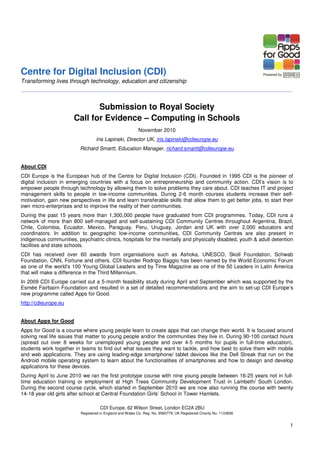
Royal Society - Computing in Schools - Call for Evidence
- 1. CDI Europe, 62 Wilson Street, London EC2A 2BU Registered in England and Wales Co. Reg. No. 6560779; UK Registered Charity No. 1133656 1 Centre for Digital Inclusion (CDI) Transforming lives through technology, education and citizenship __________________________________________________________________________ Submission to Royal Society Call for Evidence – Computing in Schools November 2010 Iris Lapinski, Director UK, iris.lapinski@cdieurope.eu Richard Smartt, Education Manager, richard.smartt@cdieurope.eu About CDI CDI Europe is the European hub of the Centre for Digital Inclusion (CDI). Founded in 1995 CDI is the pioneer of digital inclusion in emerging countries with a focus on entrepreneurship and community action. CDI’s vision is to empower people through technology by allowing them to solve problems they care about. CDI teaches IT and project management skills to people in low-income communities. During 2-6 month courses students increase their self- motivation, gain new perspectives in life and learn transferable skills that allow them to get better jobs, to start their own micro-enterprises and to improve the reality of their communities. During the past 15 years more than 1,300,000 people have graduated from CDI programmes. Today, CDI runs a network of more than 800 self-managed and self-sustaining CDI Community Centres throughout Argentina, Brazil, Chile, Colombia, Ecuador, Mexico, Paraguay, Peru, Uruguay, Jordan and UK with over 2,000 educators and coordinators. In addition to geographic low-income communities, CDI Community Centres are also present in indigenous communities, psychiatric clinics, hospitals for the mentally and physically disabled, youth & adult detention facilities and state schools. CDI has received over 60 awards from organisations such as Ashoka, UNESCO, Skoll Foundation, Schwab Foundation, CNN, Fortune and others. CDI founder Rodrigo Baggio has been named by the World Economic Forum as one of the world’s 100 Young Global Leaders and by Time Magazine as one of the 50 Leaders in Latin America that will make a difference in the Third Millennium. In 2009 CDI Europe carried out a 5-month feasibility study during April and September which was supported by the Esmée Fairbairn Foundation and resulted in a set of detailed recommendations and the aim to set-up CDI Europe’s new programme called Apps for Good. http://cdieurope.eu About Apps for Good Apps for Good is a course where young people learn to create apps that can change their world. It is focused around solving real life issues that matter to young people and/or the communities they live in. During 90-100 contact hours (spread out over 8 weeks for unemployed young people and over 4-5 months for pupils in full-time education), students work together in teams to find out what issues they want to tackle, and how best to solve them with mobile and web applications. They are using leading-edge smartphone/ tablet devices like the Dell Streak that run on the Android mobile operating system to learn about the functionalities of smartphones and how to design and develop applications for these devices. During April to June 2010 we ran the first prototype course with nine young people between 16-25 years not in full- time education training or employment at High Trees Community Development Trust in Lambeth/ South London. During the second course cycle, which started in September 2010 we are now also running the course with twenty 14-18 year old girls after school at Central Foundation Girls’ School in Tower Hamlets.
- 2. CDI Europe, 62 Wilson Street, London EC2A 2BU Registered in England and Wales Co. Reg. No. 6560779; UK Registered Charity No. 1133656 2 Students learn about all steps in the software product development process in a very practical way by researching and implementing their own ideas to solve problems in their communities. Modules include: • Ideas generation & critical thinking • Market research & user needs • Technical feasibility & sourcing of data • Detailed elements of apps & programming logic (through App Inventor for Android) • Public speaking & presentation • Marketing strategies • Detailed user interface design • Funding and business models • Partnerships & mobilization • Team work & project planning By the end of the project students will have gained a thorough understanding of the technology market, product development and design and marketing and scaling models in a very hands-on and practical way by working on their own ideas. We do not limit the range of ideas suggested from students as long as they are legal and as they contribute to solving a problem (not purely commercial or purely entertaining). Based on the feedback from our students and alumni so far, 10-15% are interested in becoming professional programmers while more than two thirds are expecting to continue working/ being engaged in the broader field of technology & software innovation through design, project management or marketing. Apps that are successfully designed may be selected for prototype build at the end of the course and potentially released for download as alpha versions on Google’s app store, Android Market. An example of one such app is Stop and Search. Stop and Search is an app created by a group of students on our first pilot course. Users, who will mostly be young people, detail their experiences of being stopped and searched by police including mapping the location, and rating how they felt their treatment was. The app also tells users their rights. The aim of the app is to let young people feel more in control, know their rights and responsibilities, defuse trouble and eventually use the data collated to make a powerful record of patterns in police stop and search, which can ultimately be used to make the stop and search process more efficient and fair. All three students who developed the app had been stopped and searched in the past. http://appsforgood.org About the authors Iris Lapinski, Director UK Iris runs CDI Europe and Apps for Good. She has a background in commercial digital media & telecoms consulting working for Ovum and Farncombe Technology. During that time Iris managed a range of due diligence, business planning and strategy projects especially in Sub-Saharan Africa and the Middle East. Previously, Iris worked as a buy-side analyst for Dexia Asset Management in Belgium covering the telecoms, media and technology sectors. She holds an MSc in Human Rights from the London School of Economics and a B.A. in Cultural Studies from the European University Viadrina in Frankfurt/O. Germany Richard Smartt, Education Manager Richard joined CDI Europe as the education manager in 2010. He develops and looks after the Apps for Good curriculum, and led the Apps for Good prototype course in 2010. As a former school teacher and experienced workshop leader, his expertise is in training young adults to fulfil their potential in disciplines ranging from creative writing to app design. Richard has run workshops at the National Youth Theatre, Duke of Edinburgh Award and the British Film Institute, Southbank. Richard holds a B. Eng in Computing & Distributed Information Systems Communication from City University London.
- 3. CDI Europe, 62 Wilson Street, London EC2A 2BU Registered in England and Wales Co. Reg. No. 6560779; UK Registered Charity No. 1133656 3 Submission 1. Is computing a discipline, in the same way that mathematics, physics, chemistry are? The “disciplines” or fields of academic study in schools are normally separated in the following way: a) Natural sciences • Physics: laws of motion and the physical environment • Chemistry: Study of matter • Biology: Study of life b) Formal sciences • Mathematics: Study of quantity, structure, space • Logic • Statistics Computing is often defined academically as the study of the theoretical foundations of information and computation, and of practical techniques for their implementation and application in computer systems. It is frequently described as the systematic study of algorithmic processes that create, describe, and transform information. However, the question for us is whether this definition actually matters in schools and whether a theoretical and academic approach to creating and manipulating information is the right thing to do in schools. Aiming for a parity with subjects like mathematics or chemistry do not appear to have created an appealing curriculum, whereas a modified approach to communication of data and other ‘softer’ skills does not seem to be more attractive to students either. Additionally, “computing” is mostly associated with computers and specifically desktop computers in schools today, despite the fact that there are many more shapes and forms of electronic devices creating and manipulating digital information. We believe that it makes no difference in schools today if you use the term Computing or Information, Communication, Technology (ICT) or Information Technology (IT) as the actual course content does not really change. Topics like ‘how computers work’ and ‘using computers’ are impoverished ways to understand the much broader field of creating and manipulating digital information through technology. Our preferred way to describe the field is thus digital technology or “technology”, as young people increasingly do not distinguish between digital and non-digital. 2. Is programming a fundamental form of literacy for the modern age? In order to answer this question it is important to know what programming actually is: the ability to (1) use specific programming languages to (2) solve specific computational problems. Literacy initially only meant the ability to read, to write, to spell, to listen, and to speak in your own native language(s). From our point of view programming actually means learning and practising a foreign language like French, German or Latin, for example. However, beyond writing and speaking, learning and mastering a foreign language enables you to think differently, learn about different concepts of culture and ways to express yourself – as any interpreter will be able to testify. Thus, as with any foreign language, programming languages enable you to see the world differently and approach it from a different angle. However, it is important to know that today’s useful embedded device
- 4. CDI Europe, 62 Wilson Street, London EC2A 2BU Registered in England and Wales Co. Reg. No. 6560779; UK Registered Charity No. 1133656 4 programming languages like Java or Objective-C are complex and keep evolving very fast as the technology industry changes. The answer in schools so far has been to teach simple and very much outdated programming languages to enable young people to understand some basic principles of syntax and usage. When we first designed the Apps for Good course we thought that programming should be a core element of the course, but we quickly learnt that while basic understanding of programming constructs and the user interactions is highly useful to better understand the “modern age of technology”, learning to write in a programming language is not for everyone and we believe it will continue to be a specialist occupation for a minority in the future. Many of our students understandably found comprehension of Android coding baffling, especially since it is not something that can be learnt without considerable study, practice and thorough logical thinking. As a result we are now working with App Inventor for Android, a programming tool that allows Apps for Good participants to go a step further than merely envisioning their app – but does not require them to code. Using a split pane, drag-and-drop interface, students determine the layout of their app using visual components and build the logic associated with those components in a colourful environment that then allows for fast prototyping and deployment to an Android phone (see screenshot). Our philosophy and reason for using the App Inventor is very much aligned with the statement by Prof. David Wolber, Chair of Computer Science at the University of San Francisco, describing the purpose of App Inventor for Android on http://appinventor.org : “Ten years ago, people's use of computing was largely dissociated from real life. With the ubiquity of social networking, online and offline life are becoming fused. (Our) exploration is motivated by the vision that open mobile platforms like Android can bring some of that same change to introductory Computer Science, to make it more about people and their interactions with others and with the world around them.” Thus to conclude, yes we agree that understanding programming constructs is a fundamental skill, but being fluent in writing, i.e. coding programs is not. Visual programming tools allow students to solving problems quickly and spark an interest for some students to actually master the full programming language behind it.
- 5. CDI Europe, 62 Wilson Street, London EC2A 2BU Registered in England and Wales Co. Reg. No. 6560779; UK Registered Charity No. 1133656 5 3. What purpose should the teaching of ICT and Computing in schools serve? It is probably best to start with what purpose ICT and Computing in schools serves now. There are allegedly 6 key concepts at the heart of the Key Stage 3 (KS3) curriculum: a) Capability b) Manipulating Information c) Communication and Collaboration d) Exploring Ideas e) Impact of technology f) Critical evaluation From our point of view in the practice of ICT in schools today, there is a disproportionate emphasis on the first 2 concepts: (a) capability and (b) manipulating information. In practice this translates into (a) learning how to use a computer and existing software tools like MS Office and (b) ‘digital-bean-counting’ where young technicians learn to follow rules and execute operations without any real impetus for original thought or real- life applications. Fortunately for some at least, they can choose not to pursue this type of process-driven and rule-based training at KS4 which many of them do. In our opinion, Digital Technology should create an environment for students to solve problems by creating their own artefacts with relevant and available technologies. We cannot stress enough the need to support innovation and thus to properly implement: (c) communication and collaboration; (d) exploring ideas and (f) critical evaluation – of their own ideas. We expect that innovative teaching in schools should enable students to define their own problems and to create their solutions rather than continuing the current reality where students are taught that they’re at the mercy of existing, often outdated, tools with no mechanism for creating their own. Textiles, woodwork and other real-life design and technology subjects seem to understand this, but the computer lab is the only taught technology where schools insist on teaching compliance to a nowadays completely commoditised office-based skill set. Students realise this intuitively and it has massive repercussions for their levels of engagement and motivation. The vast majority of participants on the Apps for Good course have been exposed to the ICT curriculum, but it is clear from our tailoring of the programme to meet their needs that many have never encountered a project that requires them to invent something they care about in a digital way. Thus, for us the purpose of digital technology should be to understand, design and create digital artefacts. 4. Is the teaching of ICT (and accompanying qualifications, such as ICT GCSE) fit for purpose for all students? What should be done to address this? Given that this Call for Evidence was launched by the Royal Society against the backdrop of a dramatic fall in the numbers of students studying ICT and computing at GCSE and A-level, it is obvious to state that the current way to teach ICT is not fit for purpose. If we change perspective and agree that the purpose for digital technology is not to teach compliance to the standardized industrial model of IT competence, then it follows that ‘fit for purpose’ must also take on an entirely different meaning. We can begin to define fitness as the intersection of relevant questions that build bridges between our education system and our economy. We can start by asking: • How does what is being taught today reflect the practical realities of the digital marketplace? • How does the curriculum reflect an outward looking international ethos into other digital climates?
- 6. CDI Europe, 62 Wilson Street, London EC2A 2BU Registered in England and Wales Co. Reg. No. 6560779; UK Registered Charity No. 1133656 6 • Why are outdated text books not removed in schools? • Why are relevant blogs completely blocked in many schools as they are classified as potentially dangerous content? Why are draconian content-filtering policies tolerated by teachers? As we suggest shifting the focus of a digital technology subject on understanding, designing and creating digital artefacts, we would also recommend integrating the use of some specific software utility tools and elements of the current ICT curriculum into the subjects where they are practical and relevant: • Writing essays on the impact of IT belong in a lesson about contemporary history • Microsoft Excel should be taught as part of the practical Maths curriculum • Writing texts and essays in Word and text formatting should be part of English and writing lessons • PowerPoint and other tools for effective presentations should be part of Drama classes where students would also learn compelling speaking and emotional literacy. And instead of focussing on software tools students might event want to learn from some of the world’s best presenters who use no slideshows at all. We do not believe that the mantra of “We must use ICT tools more in other subjects” automatically adds any additional value to classes or subjects. Specific software utilities tools can at best enhance learning, but can never replace the core content of subjects. From our point of view the current rule-based compliance model of IT learning does not stretch those students with abilities nor will it inspire those without. Students know that a lesson will grant them access to a computer (which accounts for much of the enthusiasm), but they also know what the typical lesson is unlikely to offer: insight into gaming, interaction, animation, mobile technology. In contrast to other subjects like Maths or English, technology is changing very fast and schools have to adapt better to the speed of change, but this does not necessarily mean following every hardware fad or software upgrade slavishly, but spotting key shifts in technology use like from desktop computers to mobile phones. 5. Is computing and ICT best 'taught' in classrooms or 'learnt' by other means? How do learners learn computing and ICT skills? We are not sure if we agree with some of the implicit assumptions or suggested dichotomies of the first question. Do students not ‘learn’ in classrooms or are they not also ‘taught’ by other means? Isn’t the only thing that counts that they ‘learn’ not that they are ‘taught’? Given that a core operating principle of schools today is the classroom, isn’t it more important to ask how we can make the technology learning experience in the classroom better rather than abolishing it completely and giving up before even trying? We believe that as long as we have the current ICT skills compliance model of using existing utility tools, there is limited benefit of straying beyond the confines of the classroom. It sounds fun and exciting (and it may even be, compared to most of the national curriculum), but it is akin to granting call centre staff the mobility of working remotely, while insisting they only take and process the same kind of phone calls – the geography changes, but the interactions and end results are pretty much the same. To extend the metaphor somewhat, were we to graduate our ICT GCSE or A-Levels school leavers into the real world of innovation, it’s analogous to turning workers at a call centre into staff at a trader desk in a bank; the leap and knowledge gaps are far too big, the call for pro-activity is far too intimidating and the nuances of the market are unattainable to the uninitiated. Our experience with Apps for Good at High Trees and at Central Foundation Girls’ School has shown us that the current computer-lab style classroom with one desktop computer per student does not allow for effective learning in a communicative and creative way. Learning is individualised, whereas problem-solving always happens in dialogue with others and is thus severely inhibited in traditional computer-lab set-ups. As a result
- 7. CDI Europe, 62 Wilson Street, London EC2A 2BU Registered in England and Wales Co. Reg. No. 6560779; UK Registered Charity No. 1133656 7 we have moved towards using laptops – one per team of 3-5 students, while giving each student access to smartphones like the Dell Streak tablet during and outside course sessions. The smartphones serve the students as a tool to explore the world of mobile applications themselves in a personal learning journey and to document their community-based research and learning through videos, photos and immediate notes on their phones. However, we are still not convinced that the same effect could not also be achieved with other means or shared-access. While we very well understand the attraction of shiny new devices to students, we would contest the idea that effective technology learning is always subject to new hardware as a lot of the design prototyping during the course is completed on old-fashioned paper and on standard laptops or shared desktops. We believe that use of technology in schools has to become far more strategic and less convenience-based. Thus, we contend that ICT can transcend the classroom provided some key things are in place: a) Participants need accurate knowledge about relevant technologies; simplified if necessary, but never the watered-down, abstracted or outdated information that often passes for ICT examination material today. b) Participants (students and teachers) need to embrace ‘pencil and paper’ low-fidelity methods and a more commercially savvy, value focused critique; a culture that rejects the fallacy that significant progress is always contingent on the right hardware. c) Participants should be encouraged to work in groups and enjoy the huge benefits of peer learning and dialogue. d) Possessing relevant knowledge about the relevant technologies (i.e. mobile applications in our case), a pen, a pad and a team to work with, participants need license to engage in the marketplace of ideas by considering problems and systems they care about. By this we do not suggest teachers assume and prescribe the problem spaces, but students should explore them outside school in their communities. 6. What motivates students to study computing? Is it what they learn in school or something else? We are not sure, to be honest. We think utility is the overemphasised rationale for pursuing ICT. Teachers, learners and parents often state that it is ‘useful’ or that it is ‘the future’. In spite of a creatively stifling 3 years, many students still take on the GCSE in the hope that it will: a) be useful for their other subjects b) a good preparation for doing ‘real’ computing at A-level Once they get into A-Level Computing little changes and even more young people lose interest in the subject as they are increasingly unconvinced that compliance to existing standards, retention of facts and rote methods for examination will be beneficial. Students intuitively know that the creation of new ideas and solutions for problems is what ICT is actually about. To not require any real innovation from 5 years of study is akin to requiring our young mathematicians to not show their working, or forbidding our budding scientists from hypothesising. . On the Apps for Good course, as far as we know, what motivates young people on the course is the chance to solve real problems they care about, by investigation, play and building with relevant technology. We try to disabuse participants of the idea that all innovation is predicated on specialist expertise and years of learning, while guiding genuine career tracks that organise around innovation. Finally, a story about a teenage girl geek we have been in touch with over the past few months, who has provided inspiration and guidance to some of the girls in school: A while ago in one of her ICT classes, students had been tasked to build a mock-up website in Dreamweaver. Instead of using the visual mode, she switched into HTML and started playing around with the code, just to be told off by her horrified teacher as she wasn’t following the “rules”. Of course in the real world, HTML programming is a useful skill, but in her
- 8. CDI Europe, 62 Wilson Street, London EC2A 2BU Registered in England and Wales Co. Reg. No. 6560779; UK Registered Charity No. 1133656 8 ICT class it was not at that moment. As a result of this experience – and probably a few others, she no longer tells anyone in school that she is a geek and aspiring programmer. Over the last summer holidays she worked with professional developers and created a website that visualised environmental UK government data. Her works is now widely used in Whitehall as a shining example of innovative use of public data, while she is now back at school in her A-level Computing class building website mock-ups – with PowerPoint this time. As long as students like this teenage girl are actively stopped in school from exploring their passion for technology, we have no doubt that the numbers of students studying ICT in schools will continue to fall. 7. How is computing presented at school, and is there a variation between schools? Why? Certainly, we cannot speak for every school, but it’s clear that some schools do better than others at marketing ICT. Many students are encouraged to view ICT as a forward-thinking, sensible choice that will be useful in the workplace some day. While this might be a true statement of some sort, the failure is in communicating that this is all technology has to offer now. ICT in schools today is devoid of a rich and resonant story for its advocates to cast, a story that makes explicit how the subject’s end results are tangibly valuable, and its process memorable. Mathematics can draw for Pythagoras, Physics can point to Einstein as an inspiration; ICT would be able to point to Steve Jobs and claim him as their own, except most departments dare not, for they know like many of us do, that innovation in Cupertino, California is a far cry from what we allow our young technicians to engage with. 8. Who is teaching computing, and what qualifications do they hold? Are teachers sufficiently supported with subject-specific CPD? Are there enough specialist teachers? Why do they leave/join the profession? What are the barriers to improving the situation? Let’s start with the question: Why do teachers leave? Again, we cannot speak for all teachers, and ICT is not the same everywhere, but I (Richard) know why I left: The subject I was teaching had no soul, no reason for the student to invest him or herself in it. Nowhere are the failings of our education system more apparent than where the opportunities are most glaring. It is a sad day when you cannot answer honestly as the enquiring student bids “Sir, why are we doing this?” At this juncture, there are a few answers you can choose from: “Be quiet and get on with your work” or “You are learning skills that employers really value, you’ll see.” Or there is the more consistent, but uninspiring answer “So that when you grow up, you can use these tools for the rest of your life.” I preferred not to give any of these answers anymore. In terms of the other questions asked here, we fundamentally disagree with the key assumption implicit in them: that ICT teachers need to be able to handle all the demands on their own. Predicated on this is the lack of professional networks that ICT departments are plugged into. You can verify this by examining the percentage of ICT lessons that feature a guest speaker, or industry expert. In my experience, with few exceptions, the ICT school world is in its own bubble – imbibing little of the process, culture and knowledge that are exchanged in innovative arenas. I dare say a child can learn more about real digital technology from an episode of the Gadget Show or BBC Click, than he or she can learn in a half term at school; the key differentiator is that these TV shows don’t presume to know it all, but engage and interview to get the information they need. Is there a way schools could do this? We believe it can be done, but today weak relations between the technology industry and ICT departments are reflected in the lack of school trips out to commercial labs to see how products students enjoy are actually designed and built. This is in stark contrast to, for example, to English departments for whom visiting poets and workshop leaders are the norm. We do think that there is clearly a problem with leading-edge specialist technology knowledge, but the solution may not be more specialist teachers. In the end, real specialist geeks or technology entrepreneurs are unlikely to be encouraged to work in the ICT school environment today – even if they are passionate about learning and passing on their knowledge. Given the speed of change for knowledge and skills, more exchanges between schools and visiting lectures/speakers in the technology sector will help to expand the knowledgebase and build a healthy community that keep ICT out of a scholastic
- 9. CDI Europe, 62 Wilson Street, London EC2A 2BU Registered in England and Wales Co. Reg. No. 6560779; UK Registered Charity No. 1133656 9 bubble and in the real world. In remote rural areas these interactions could even be facilitated by technology like Skype or other video-calls – a useful real-life use of ICT. On the Apps for Good course, none of the educators we have trained so far have been in-demand commercial specialists – rather the contrary – but we have been busy creating a growing community of mobile design, development and business experts they can call upon to give talks, lead discussions or just listen to the ideas of students. The benefits are tremendous, students leave inspired with improvements to their current designs and reinvigorated by a tangible picture of the trajectory their careers could take if they followed in similar footsteps. Equally, experts enjoy sharing their knowledge, providing advice and learning about new ideas from students. We believe that ICT in schools needs to become more of a simulation of the kinds of interactions one expects to see in innovative tech start- ups: small teams with different skills and experienced advisors to guide and mentor the budding entrepreneurs. You can’t do that with the traditional concept that one expert teacher is the authority on everything – always. ICT teachers will have to face the reality that on many leading-edge fields of technology they are students themselves and could benefit in the same way from external expertise as their students. 9. Why do some universities prefer their undergraduate applicants to have studied mathematics rather than computing at A-level? / 10. What are the perceptions of computing and ICT amongst learners, teachers and headteachers? How can information, advice and guidance be improved? As a practical example of what young people think about ICT, here is a question posted by 14 year old on an online advice board this year: “I don't know whether to take art or ICT, because I enjoy art and am better at it than ICT, but I think that ICT would be more useful in general work. I'm an able and hardworking student and would do well with either, but I'm not sure as to which would benefit me more (Art and Drama go hand in hand, but ICT is more balanced). I would be grateful for any advice. : )” Here is the response: “Both art and ICT are a massive amount of work [...] ICT coursework is all mind-numbingly boring, so I'd go with Art if you enjoy that.” 1 We believe that this kind of (accurate) peer advice is happening all over the country every spring time as Year 9 students consider what to specialise in. Even if we ignore the flaws of a poorly integrated education system that account for some of the dilemma, we are still left with the tragedy of digital technology’s reputation in schools. For a student to contend that the subject representing the fastest moving sphere of human innovation is, “mind numbingly boring” and relegate it from the creative sphere of art and drama, which note, “go hand in hand”, is about as indicting as it gets. We therefore do not think that the information and peer-to-peer advice given amongst young people are wrong, but the actual approach to ICT is. We agree with the quoted student’s fundamental assessment and doubt that any official marketing campaign or spin will have any massive impact on students as long as the actual content of ICT courses does not change. 1 http://uk.answers.yahoo.com/question/index?qid=20100224094638AAcOMsn
- 10. CDI Europe, 62 Wilson Street, London EC2A 2BU Registered in England and Wales Co. Reg. No. 6560779; UK Registered Charity No. 1133656 10 11. Are these issues unique to the UK? We don’t know for sure. However, so far we have received expressions of interest to run Apps for Good from the US, Denmark and Macedonia, and would therefore think that some of the problems are common in other countries as well. 12. What can universities do to improve the situation? / 13. Is there a case for curriculum reform? Is this the barrier? As suggested in our answer to question 4 we believe that a significant part of the current ICT curriculum is focused on using software utility tools and should actually be integrated into the subjects where these tools and approaches are most relevant: • Writing essays on the impact of IT should belong in a lesson about contemporary history • Microsoft Excel should be taught as part of the practical Maths curriculum • Writing text and essays in Word and text formatting should be part of English and writing lessons • PowerPoint and other tools for effective presentations should be part of Drama classes where students would also learn compelling speaking and emotional literacy. And instead of focussing on software tools students might event want to learn from some of the world’s best presenters who use no slideshows at all. As digital technology increasingly permeates every aspect of live it makes little sense to have digital and analogue histories divided over subject lines, or mathematics divided between written numerals and Excel entries. Including these core utilities into the subjects they descend from could free up space to explore creativity in new ways – or to do away with the current approach to key stage ICT completely. The KS3 National Curriculum describes the first 2 key processes as: • Finding information • Developing ideas The first is basically how to seek and handle information sensibly. An invaluable skill, granted, but true for any discipline. Does this belong in a technology lesson? Why not nominate one of the humanities or key skills classes for this? The KS3 programme of study defines problem-solving as “reaching conclusions by exploring, combining, manipulating, synthesising and repurposing information; deriving totals from raw data..” This approach may well lead to some insight, but if some students have the impression that this process is all a technology lesson has to offer, they will call it what it is in the context of Digital Technology’s true potential: boring. Deriving more information from information and labelling that a “solution” does not ring true for the enquiring student. Further is does not adequately represent what the market demands in terms of tangible problem solving. The programme of study for KS3 goes onto describe ‘Developing models’ as the next process: • using a computer model to explore real and/or imaginary scenarios • exploring possibilities by answering ‘What if…?’ questions • testing and exploring cause and effect.
- 11. CDI Europe, 62 Wilson Street, London EC2A 2BU Registered in England and Wales Co. Reg. No. 6560779; UK Registered Charity No. 1133656 11 Understanding and developing a ‘what if’ model is fundamentally mathematical, why not move these important and useful processes to the maths curriculum, where they emerge more naturally and with useful context and purpose? Imaginary scenarios are, after all, the lingua franca of the maths department, e.g. “If I have 20 apples and I eat 6, how many will remain” As reflected in all our answers in this submission, we believe that the ICT curriculum is indeed in dire need for change. Just as a test we searched the KS3 ICT Programme of study for the word “create”. It actually appears only once in the entire text and this is as side note explaining what it means to “Plan, test and modify, for example using HTML to create web pages and using other programming software and control programs”. We think this discovery tells you everything you need to know about the current priority given in the ICT curriculum to prepare young people to become creators rather than mere users of technology. 14. Is there a need for an increased recognition of ICT and computing as part of the T in STEM, through representation in STEM forums and increased funding? No, we do not think so. STEM disciplines stake their value on the ability to pursue something new, be it mathematical proof, new chemical synthesis or innovating means of agriculture. Giving a subject that merely trains in the use of existing tools (like ICT today) increased recognition, may do more harm than good for the overall reputation of STEM. 15. What happens if we do nothing? Most likely the dissonance between excitement about technology innovation in the real-world and “mind- numbingly boring” ICT coursework will continue to grow with an increasing decline of students choosing ICT as a subject. We believe that this would be a real shame given the power of technology to inspire young people to solve problems and create new things based on our experience with Apps for Good. We would expect that learning about the inspiring side of technology will continue to shift outside school and formal learning environments.
