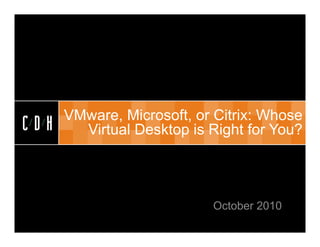
Whose Virtual Desktop is Right for You
- 1. CDH VMware, Microsoft, or Citrix: Whose CDH Virtual Desktop is Right for You? October 2010
- 2. CDH Quick Facts About Us Approach Partnerships • 20th Year • Vendor Agnostic • Microsoft Gold • Grand Rapids & • Non-reseller • VMware Enterprise Royal Oak • Professional • Cisco Premier • 25 Staff Services Only • Novell Platinum • Citrix Silver
- 3. CDH Expertise Project Management Infrastructure Collaboration Access & Identity Management
- 4. CDH Presenter • Chris Monks MCSE, CAPM, CCNA ChrisM@cdh.com
- 5. CDH Agenda • Overview of VDI • Benefits of Hosted Desktops • VDI Drawbacks • Key Players • Microsoft • Citrix • VMware • Feature Comparison • Licensing Comparison • What is Right for You?
- 6. CDH Overview • SBC - Server based computing – Centralized Distributed Centralized • Virtualization – Decoupling OS from hardware – Sharing hardware resources • VDI - Virtual Desktop Infrastructure – Hosted virtual desktops – Combination of SBC and virtualization
- 7. CDH Expectations 2008 IDC Report
- 8. CDH Desktop Management • TCO for the traditional corporate desktop – $3500 and $5000 per user, per year – End user operational costs nearly 45% • Hosted virtual desktops 2% to 12% more cost effective than traditional PCs
- 9. CDH Physical vs. Virtual Cost Physical Virtual Desktop Desktop Client hardware $900 $300 Server hardware - $250 Virtual desktop solution - $120 PC deployment costs $185 $25 Operations: Support, software $600 $392 deployment, backup, security, virus protection End-user operations: Training, self- $2215 $704 support Annual downtime cost $90 $30 TOTAL $3990 $1821 Gartner TCO Comparison of PCs with Server-Based Computing
- 10. CDH Components • Virtualization platform – Highly available, resource load balancing • Connection Broker • Endpoint – Desktop, laptop, thin client • Hosted desktop • Application deployment process/solution
- 11. CDH Benefits • Longer life of endpoint devices • Centralized administration • Improved security – All data stored in datacenter • Speed of deployment – New user – New operating system – Updates / patches • Single image – hardware independence – No longer need multiple images • Better hardware utilization • Higher availability
- 12. CDH Drawbacks • Large initial investment – Servers for virtualization infrastructure – FC or iSCSI SAN for shared storage – Network infrastructure • More expensive than other SBC solutions – Cost benefit analysis • IT training • Reliance on network connectivity • End-user experience
- 13. CDH Key Players • VMware – View – Virtual Infrastructure / vSphere • Citrix Systems – XenDesktop – XenApp (Presentation Server) – XenServer • Microsoft – Remote Desktop Services (Terminal Services) – Hyper-V – Windows Server and workstation operating systems
- 14. CDH Microsoft • Remote Desktop Services – Remote Desktop Connection Broker – Web Access and RemoteApp – Remote Desktop Virtualization Host – Remote Desktop Gateway • Windows Server 2008 R2 • Microsoft Hyper-V • System Center Virtual Machine Manager
- 15. CDH Virtualization • Microsoft Hyper-V R2 – Live migration – Shared Cluster Volumes – Integration with System Center Operations Manager 2007 • Virtual Machine Manager – Management of Microsoft virtualization – Single Administrative view – Templates, cloning, library, PRO Tips
- 16. CDH Remote Desktop Services • Connection Broker – Desktop pools • Secure remote access – Remote Desktop Gateway • Web Access • RemoteApp
- 17. CDH Connection Manager • Remote Desktop Connection Manager – Load balancing of connections – Hosted Desktop • Assigned – User assigned to dedicated desktop • Pool – User connects to any available desktop • Remote Desktop Gateway – Secure remote access to desktops
- 18. CDH Application Deployment • System Center Configuration Manager – Lite or Zero touch OS deployment – Application deployment • Remote Desktop Services – RemoteApp • App-V – Application virtualization
- 19. CDH App-V • Acquisition of Softricity – Originally renamed SoftGrid • Application virtualization – Application sandbox – Streaming – Deployment
- 20. CDH Profile Management • Profile Management – Microsoft roaming profiles – Maintain settings across devices • Folder redirection – User files stored on server – Flexibility in hosted desktop
- 21. CDH
- 22. CDH Microsoft Demo • Overview – Microsoft Virtual Machine Manager • Windows 7 and Windows XP desktops – Remote Desktop Services • Setting up desktops (Administrator) – Assign personal desktops to users – Create new desktop pool • Connect to Desktop (End User) – Connect to desktop in RDS web – Connect to desktop via session broker RDP
- 23. CDH Citrix • XenDesktop • XenServer • XenApp – Formerly Presentation Server • Provisioning Server – Ardence • Profile Management
- 24. CDH Virtualization • XenServer – Live migration with XenMotion – XenCenter for management – High availability with resource pools • Platform support – Open architecture – Any endpoint device – Any virtualization platform
- 25. CDH XenDesktop • Desktop delivery controller • Citrix receiver, agent, web console • Desktop pools – Pool – Assigned • Persistent • Non-persistent • Desktop availability – Work hours
- 26. CDH Provisioning Server • One to many – Streaming OS to endpoints – vDisk image • Private to one desktop • Shared with many desktops – WriteCache • Local, server, RAM – Not restricted to only virtual machines
- 27. CDH XenApp • Citrix Presentation Server • Virtualized application delivery – Use XenApp server for processing • Streaming application delivery – Use virtual desktop for processing – Sandbox – Pre-caching
- 28. CDH Profile Manager • Windows service that monitors logon and logoff • Maintain settings across devices • Granular control of profile – Reduce profile bloat • Settings deployed via GPO • Logoff – Only changes synchronized • Logon – Local profile synchronized
- 29. CDH Citrix Demo • Overview - Show set-up – XenDesktop • Show pools – Provisioning Services • Show vDisks and write cache settings • Setting up desktops (Administrator) – Create assigned desktop group – Create pooled desktop group • Connect to Desktop (End User) – Connect to desktops in XenDesktop web portal • Show streaming disk on boot-up
- 30. CDH VMware • View • Virtual Infrastructure / vSphere – ESX/ESXi – High Availability – Distributed Resource Scheduler – Vmotion • ThinApp – Application virtualization
- 31. CDH Virtual Infrastructure • ESX/ESXi hypervisor • Live migration with VMotion • High Availability • Resource load balancing • High consolidation – Resource pools – Memory page sharing – Balloon driver • Update Manager
- 32. CDH View Manager • View Manager – Connection Server • Full, Replica, Security – Authentication • Active Directory • RSA Secure Authentication • Automated and manual pools – Persistent and non-persistent • Windows Terminal Services • Physical PCs / blades
- 33. CDH View Composer • View Composer – Linked clones – Golden image (Master) – 70-90% storage savings • Master image – Changes made to differential – User data disk • Disk management – Recompose, refresh
- 34. CDH Local Desktop • Enable end-users to check-out desktops • Enables administrators to extend security and encryption policies – Expiration • Synchronizations Centralized Virtual Desktops VMware Infrastructure 3 View Manager
- 35. CDH ThinApp • Acquisition of Thinstall • Sandbox environment • Streaming or local • No server or client – GPOs and logon scripts • Application policies • Application Link – Dependencies with other applications • Application Sync – Updating applications
- 36. CDH Profile Management • User personality disks – Application and user disk mapped to linked clone – Folder redirection to disk • Roaming profiles • Folder redirection
- 37. CDH VMware Demo • Overview - Show set-up – Virtual Infrastructure • Show folders and replicas – View Administrator • Show admin console • Setting up desktops (Administrator) – Create auto persistent desktop pool with linked clone – Assign existing desktop • Connect to Desktop (End User) – Connect to desktops in View web portal – Connect to desktop from View client
- 38. CDH Feature Comparison Feature Microsoft Citrix VMware Infrastructure Microsoft Citrix / Microsoft / VMware VMware Assigned Desktop X X X Desktop Pools X X X Secure Remote Access RDS Gateway Access Gateway Security Server Application Deployment App-V XenApp ThinApp RemoteApp SCCM Profile Management Roaming profiles Profile Manager Microsoft Folder redirection Folder redirection User/data disk Shared storage No Provisioning Services View Composer Offline desktops No No Yes (Experimental) Image Updating SCCM vDisk Recompose Web console X X X
- 39. CDH Licensing Microsoft Citrix VMware VDI Standard Suite VDI Edition Enterprise - RDS CAL (Basic) - Virtual Infrastructure - Virtual Infrastructure -MDOP - Desktop Delivery - vCenter Server Controller - Virtual Machine Manager Enterprise - View Manager - Configuration Manager - Pooling, HA, XenMotion Premier - Operations Manager - Provisioning Services - View Composer VDI Premium Suite - XenApp for Desktops - Local Desktop - RDS CAL (Unrestricted) - ThinApp - App-V for RDS Platinum - Edgesight - WAN Optimization
- 40. CDH Conclusion – Which is Right for Me? • A Few Questions to Ask Yourself: – Do virtual desktops still make sense for you? – Do you already have one of these vendors in your environment and have experience with it? – Is there a particular feature that is very important to you? – Are you already partially or fully licensed for one of these solutions? – Do you have in-house expertise or a qualified partner to help you with the solution?
- 41. CDH Thank You Royal Oak Grand Rapids 306 S. Washington Ave. 15 Ionia SW Suite 212 Suite 270 Royal Oak, MI 48067 Grand Rapids, MI 49503 p: (248) 546-1800 p: (616) 776-1600 www.cdh.com (c) C/D/H 2007. All rights reserved
