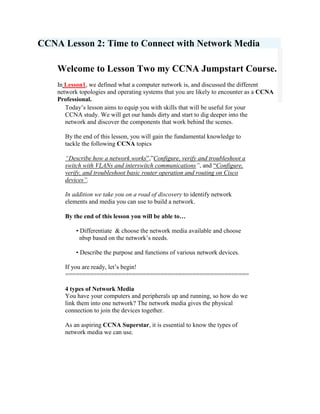
CCNA Training Course
- 1. CCNA Lesson 2: Time to Connect with Network MediaWelcome to Lesson Two my CCNA Jumpstart Course. In Lesson1, we defined what a computer network is, and discussed the different network topologies and operating systems that you are likely to encounter as a CCNA Professional. Today’s lesson aims to equip you with skills that will be useful for your CCNA study. We will get our hands dirty and start to dig deeper into the network and discover the components that work behind the scenes.By the end of this lesson, you will gain the fundamental knowledge to tackle the following CCNA topics“Describe how a network works”,”Configure, verify and troubleshoot a switch with VLANs and interswitch communications”, and “Configure, verify, and troubleshoot basic router operation and routing on Cisco devices”. In addition we take you on a road of discovery to identify network elements and media you can use to build a network.By the end of this lesson you will be able to… • Differentiate & choose the network media available and choose nbsp based on the network’s needs. • Describe the purpose and functions of various network devices.If you are ready, let’s begin!====================================================4 types of Network Media You have your computers and peripherals up and running, so how do we link them into one network? The network media gives the physical connection to join the devices together.As an aspiring CCNA Superstar, it is essential to know the types of network media we can use.Figure 2.1 - The 4 types of Networking Media left0There are four types of network media. We will discuss each one in detail as we move along. twisted-pair cablecoaxial cablefiber-optic cablewireless/radio waves 1.Twisted-pair cable· his is the most popular cabling used in LANs today. You might even · be using one right now! It is the lightest, most flexible, least · expensive and easiest to install than any other network medium.left0This cable type consists of a pair of insulated copper wires twisted to each other. The purpose of these twists is to reduce interference and boost attenuation.More twists means better performance. There are normally four pairs of wires in a cable, which are usually terminated by an RJ-45 connector. Figure 2.2 – An RJ-45 connectorTwisted-pair cables are further classified as STP (shielded) and UTP (unshielded). In an STP cable, a metallic foil wraps each pair of wire. Then, all pairs are wrapped again by a metallic braid or foil. The foils should be grounded on both ends, otherwise it will pick up unwanted signals. The foils enhance the ability of the wire to reduce electrical noise from the outside. Both foils are absent in the UTP cable. However, because of its cost and ease of installation, UTP is more widely used than STP. The twisted-pair is categorised based on TIA/EIA standards. These are aptly named Category (or Cat) 1 to 7. Cat 1 supports only voice communications. Cat 4 is used in Token Ring networks, and can support data rates of up to 16Mbps.Cat 5 can support up to 100 Mbps. Cat 5e is used in networks running at speeds up to 1Gbps. Cat 6 and 7 supports 10 Gbps covering distances of up to 100 meters.2.Coaxial cableThe coaxial cable, or coax, has a high resistance to noise. It is capable of supporting networks spanning up to 500 meters. However, it is a bit more expensive than UTP or STP. The coax consists of a core and layers of insulating shield. The core is the main conductor where signals are being sent. It is usually made of copper. The insulating shield is made up of three layers: (1) an inner insulating material, (2) a foil or a woven copper braid, and (3) the plastic jacket.There are two types of coaxial cable, Thinnet and Thicknet. Thinnet is also known as 10BASE-2 Ethernet and is more flexible than Thicknet or 10BASE-5 Ethernet. 3. Fiber optic cableleft0The introduction of fiber optic technology brought computer networking to new heights. Fiber optic cables can support very fast data transfer rates over longer distances. It is also highly secure and immune to noise.However, it is costlier and more difficult to implement than twisted-pair or coax cables.Figure 2.3 – Parts of a Fiber Optic cableThe cable is made up of a core and a cladding. The core is made up of very fine glass or plastic fibers. It is surrounded by a plastic or glass cladding, which reflects light signals back to the core. This occurs because the classing has a lower refractive index than the core. Fiber optic cables can be grouped into single-mode fiber (SMF) and multimode (MMF) fiber. SMFs have a very small core. It is so small that light signals are travelling in almost a straight line. They are more expensive than MMF.In order to connect two fiber optic cables, a process called fiber splicing must be done. Figure 2.4 – A typical wireless network using an Access Point4. Wirelessleft0This medium sends data signals into the atmosphere via infrared orRF waves. A special hub called access point gives access to all devices within the network using an antenna.Wireless LANS (WLANs) is also widely known as Wi-Fi. It uses the 2.4, 3.6 and 5 GHz frequency bands based on the IEEE 802.11 standards. To the users, it offers unmatched convenience and mobility. It also requires less effort to set up than its wired counterparts. However, WLANs have to address stability and security issues often associatedwith it. Nowadays, you can see shops, hotels and cafes offering free Wi-Fi access. It is made possible through wireless networking.Choosing the Right Network ElementsChoosing how and when to use the right network element is very crucial in designing a network. If you want to pass the CCNA exam, then it is very important for you to spend extra time in studying this sectionFigure 2.5 – The network symbols for different networking elementsWe will now discuss the different types of network elements in detail. 1.Network Interface Card (NIC) or a Network Adapter The NIC is a hardware mounted onto a computer that can translate, send and received data across the network. It serves as the interface between the computer and the network medium. The NIC operates in the Layer 1 and 2 of the OSI Reference model.Although it is not a separate element by itself, the NIC is an essential element that makes computer networking possible. Without the NIC, there would be no networking and no CCNA at all!NICs come in different forms like PCI Ethernet cards, PCMCIA and USB devices. Each NIC has a unique 48-bit identifier burned into its chip. It is called a MAC (Multi-station Access Control) Address. This identifier plays an important role in switching processes, which we will discuss in the next lessons to come.2. RepeaterThe simplest network element available is the repeater. It is made up of just one input port and one output port. It can only be used on Bus topologies. What the repeater does is only to amplify the same data signals it receives. This function is useful when covering longer distances, but it cannot do any switching or routing tasks. That’s all the help that it can offer.3.HubA hub is actually a repeater with multiple RJ-45 ports. It is a simple, inexpensive networking device ideal for home and small office use. It supports the Ethernet standards at data rates of 10/100 Mbps. The hub is the heart and soul of the Star topology. All computers connect directly to the hub in order to join the network. Several hubs can be stacked together to connect more computers.Like the repeater, a traditional hub simply passes data to all devices connected to it. But recently, there is a special type of hub that can do basic switching functions. It is called the switching hub.4.Bridge A bridge is an intelligent repeater that connects two LANs of the same protocol. It is intelligent because it can decide how to distribute a data frame based on its content. It can also be programmed to filter out certain types of data. The popularity of bridges has dwindled in recent years with the advent of switches that are capable of bridging tasks.5.SwitchThe switch is the hub’s smart, big brother. It can check data packets to know its source and destination. Then it wisely forwards the packet only to that destination. This method boosts network performance by reducing data traffic. Switches support Ethernet speeds of up to 1Gbps. You can think of each switch port as a single bridge.This bridging ability allows the switch to break the network into smaller, logical pieces called Virtual LANs (VLANs). Similar to hubs, switches can be stacked together to support more users in the network. Regular switches operate on the Layer 2 of the OSI Reference Model.Router switches are Layer 3 switches that have built-in routing features.In the full CCNAPRO course you will be taught how to configure, verify and troubleshoot Cisco switches and VLANS. This topic is covered in more depth under the “Configure, Verify, & Troubleshoot a Switch withVLANS and Interswitch communications.” Lesson 3 will explain all you need to know about layers.6.RouterThe router is the crème de la crème of the networking world. It is the most sophisticated, most intelligent networking device available. It has the unique ability to connect dissimilar networks and route traffic in theshortest path possible. Some routers combine firewall, switching and bridging functions into a single box.A typical router has its own processor, operating system, and memory. It can filter traffic based on the IP address of senders and recipients stored in a special file called routing table.A router that acts as an end point and an access point in a network, can be considered as a gateway. A router that combines bridging and routing functions is called a brouter.Understanding and managing the Cisco Router lay at the heart of a CCNA job role. It fundamental that you know the workings of a Cisco router like the back of your hand.In CCNAPRO, you will be asked to describe the operations of a Cisco router, configure, verify & troubleshoot a basic Cisco router and implement basic router security. 7.GatewayThe gateway serves as the interface between two networks of different structures and protocols. It is located at the edge of the network and is the network’s only entry and exit point. It is similar to a router in a way that it can translate different data formats.We have reached the end of today’s lesson. At this point, you should now understand the concepts on how network elements and media work to make the network function.You should now be more confident when deciding which network hardware is suitable depending on the needs of your network.Tomorrow, we will be dealing with one of the most important topics that the CCNA exam covers, the OSI Reference Model. Just Give One Hour Per Day for CCNA Training System. Until then, Happy networking! Click here for CCNA Training: Lesson 3