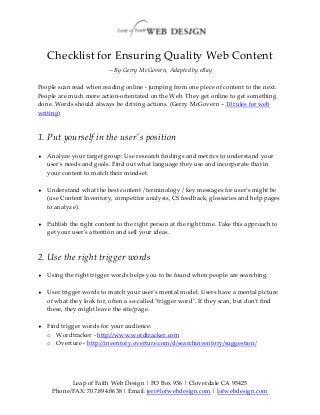
Checklist for Ensuring Quality Web Content
- 1. Checklist for Ensuring Quality Web Content —By Gerry McGovern, Adapted by eBay People scan read when reading online - jumping from one piece of content to the next. People are much more action-orientated on the Web. They get online to get something done. Words should always be driving actions. (Gerry McGovern – 10 rules for web writing) 1. Put yourself in the user's position Analyze your target group: Use research findings and metrics to understand your user's needs and goals. Find out what language they use and incorporate that in your content to match their mindset. Understand what the best content / terminology / key messages for user's might be (use Content Inventory, competitor analysis, CS feedback, glossaries and help pages to analyze). Publish the right content to the right person at the right time. Take this approach to get your user's attention and sell your ideas. 2. Use the right trigger words Using the right trigger words helps you to be found when people are searching. User trigger words to match your user's mental model. Users have a mental picture of what they look for, often a so-called "trigger word". If they scan, but don't find these, they might leave the site/page. Find trigger words for your audience: o Wordtracker - http://www.wordtracker.com o Overture - http://inventory.overture.com/d/searchinventory/suggestion/ Leap of Faith Web Design | PO Box 936 | Cloverdale CA 95425 Phone/FAX: 707.894.8638 | Email: jeri@lofwebdesign.com | lofwebdesign.com
- 2. Use findings from analysis phase above to define the right "trigger words" and use them for key elements such as headlines, call to actions etc. 3. Write meaningful headlines Headings are the most important piece of content: o The heading is often used as title metadata. This is what the search engines use on the search results page. o The heading may be placed on a homepage as a link to the content. When writing headings: o Keep them to 8 words or less. o Make sure you include the most important keywords / trigger words. o Cut out as many adjectives and prepositions as possible (and, the, a, of). o Be clear and precise. Avoid being clever. o Convey the story of the paragraph below to help user's see what's in for them. 4. Keep it short and simple Start with the key idea / main topic and then elaborate (inverted pyramid). This ensures that your readers can grasp the main idea when they just scan the first paragraph. Try to not exceed the following content lengths: o Headings: 8 words or less o Sentences: 15-20 words o Paragraphs: 40-70 words o Documents: 500 words or less Write simply and directly. Get rid of fancy words. Writing effectively is about communicating. It's about driving actions. Get to the point. Then stop. Structure articles with anchor links on top which link to the sub headlines below. Start with the right trigger words from a user's perspective. Leap of Faith Web Design | PO Box 936 | Cloverdale CA 95425 Phone/FAX: 707.894.8638 | Email: jeri@lofwebdesign.com | lofwebdesign.com
- 3. 5. Write in an active voice Write from the point of view of the reader. The reader has come to your website to do something. Your content should be written in an action-orientated style. Every sentence should be moving them towards a purchase, a subscription, a solution. 6. Format to support scanning Let the reader get a quick grasp of the article by simply glancing at the page. Techniques to help readers look down the page are: o Sub-headlines o Small paragraphs (one thought per paragraph) o Tables o Bullet points o Links o Bold-face words (preferably trigger words) Start an article with a summary: who, what, where, when, how. Get the facts across in 50 words or less. An objective of a summary is to make people want to read on. Keep them punchy and factual. Always lead off a paragraph with a factual sentence. 7. Write great metadata Metadata gives web content context. You need to see metadata as an extension of grammar. You might say that metadata is web grammar. Classification (categorization) is metadata. Focus on what classification terms are used on your website. Focus on how your content is classified. It is your responsibility to ensure that your content is properly classified. Misclassified web content might as well not have been written. Leap of Faith Web Design | PO Box 936 | Cloverdale CA 95425 Phone/FAX: 707.894.8638 | Email: jeri@lofwebdesign.com | lofwebdesign.com
- 4. Headings and summaries are metadata. Date of publication and author information are metadata. If there's one piece of metadata that every webpage must have, it’s title metadata which precisely should describe the content on that page. 8. Use pictures to explain complexity Text is not the best medium to convey all types of information. Consider whether your information can be conveyed better via pictures, numbers, models, statistical diagrams or the like. 9. Use a two or many-layered strategy If you must convey a demanding text, consider doing it over two different pages: Create a summary which explains the key facts and then create subpages, going more into detail. The detailed subpages can be both a web-page and a downloadable document, which makes it searchable by search engines and easier to handle for those who want to download it, print it out and read it on paper. 10. Watch ouf tor typos! It is hard to catch your own mistakes, so set up routines whereby a colleague double-checks your work, if possible. Remember that a misspelled word not only looks stupid, but can also confuse a search engine. Leap of Faith Web Design | PO Box 936 | Cloverdale CA 95425 Phone/FAX: 707.894.8638 | Email: jeri@lofwebdesign.com | lofwebdesign.com
