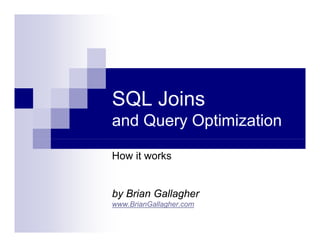
SQL Joins and Query Optimization
- 1. SQL Joins and Query Optimization How it works by Brian Gallagher www.BrianGallagher.com G
- 2. Why Wh JOIN? Combine data from multiple tables Reduces the number of queries needed Moves processing burden to database server Improves data integrity (over combining data in d t i program code) d )
- 3. Types of JOINs T f JOIN INNER the most common, return all rows with matching records , g SELECT * FROM T1 INNER JOIN T2 ON T1.fld1 = T2.fld2 LEFT or LEFT OUTER return all rows on the left (first) table and right (second) If no matching record on the right side, NULL-values for each field are returned SELECT * FROM T1 LEFT OUTER JOIN T2 ON T1 fld1 = T2 fld2 T1.fld1 T2.fld2 FULL or FULL OUTER return all rows on the left (first) table and right (second) If no matching record on the left or right side, NULL-values for each field are returned S SELECT * FROM T1 FULL OU C O U OUTER JO JOIN T2 ON T1.fld1 = T2.fld2 O . d . d CROSS the least common, return all possible row combinations SELECT * FROM T1, T2 RIGHT or RIGHT OUTER Don’t use them without a very good reason. They do not add any functionality over a LEFT JOIN and make code more confusing Works the same as the LEFT and LEFT OUTER JOINs, but the second table is the one which all rows are returned from. These two queries are functionally identical: SELECT * FROM T1 LEFT JOIN T2 ON T1.fld1 = T2.fld2 SELECT * FROM T2 RIGHT JOIN T1 ON T1.fld1 = T2.fld2
- 4. Sample T t Data S l Test D t Sample Customer and Job records
- 5. INNER JOIN
- 6. LEFT (OUTER) JOIN ( )
- 8. RIGHT (OUTER) JOIN ( )
- 9. FULL (OUTER) JOIN ( )
- 10. FULL (OUTER) JOIN FULL JOIN is not supported in MS-Access Can be emulated using UNION queries They Th are rarely used l d
- 11. CROSS JOINs The Join you never use… except every time
- 12. Making Big M ki it Bi A CROSS JOIN combines every row on the left table with every row in the right table Resulting recordset will b th t t l of b th row R lti d t ill be the total f both counts multiplied together Leftrow has 10 000 records 10,000 Right row has 30,000 records Resulting recordset has 300,000,000 records If no JOIN condition is specified, a CROSS JOIN will be executed
- 13. Joins J i each record t th other t bl h d to the th table
- 14. CROSS JOIN’s resulting set of all JOIN s record combinations
- 15. How C H Cross J i M k I Joins Make Inner J i Joins Tables are joined using a CROSS JOIN JOIN criteria is evaluated, removing all records which d ’t match th “ON” condition hi h don’t t h the diti SELECT * FROM Customers C INNER JOIN Job J ON C.CustID = J.CustID The remaining rows are the recordset returned for the INNER JOIN
- 16. Using “ON” criteria to select records
- 17. One-to-Many CROSS JOIN y
- 18. One to Many: Cross Join to Inner Join
- 19. Unpredictable R U di t bl Record O d d Orders Databases are not required to return records in any particular order Records may be returned by the order they are stored on disk or may be unordered, depending on how the query engine handles data If you need data in a particular order, use an dd t i ti l d ORDER BY clause Some databases may return data presorted by Primary key or Clustered index DO NOT DEPEND on this behavior It is not reliably portable across different databases Do not make a program rely on a behavior not specified by the program – bad programming style
- 21. What Wh t are Indexes I d Indexes are a pre-sorted list of database field values This list speeds up queries A LOT An index is much smaller than the full recordset An index tracks only the fields specified when created
- 22. Indexes and P f I d d Performance Indexes GREATLY speed up queries on the fields being indexed Indexes SLIGHTLY slow d I d l down INSERTS INSERTS, UPDATES and DELETES The indexes need to be updated anytime a record changes This adds a small bit of overhead to the system The increase in query speed usually greatly offsets the slight extra load on INSERTS, UPDATES and DELETES Most database use is typically reading (instead of writing)
- 23. Types of Indexes T fI d Simple Index Indexesthe field specified Can have multiple simple indexes Speeds up queries using the indexed field Composite Index Indexescombinations of fields Can have multiple composite indexes Speeds up queries using the specified combination of fi ld bi ti f fields
- 24. Simple Indexes Si l I d An Index contains a list of all field values and pointers to the record with that value p
- 25. How Indexes help SELECTs p
- 26. Composite I d C it Indexes Useful only when you will be querying multiple fields simultaneously Most selective (resulting in the fewest records matching) fields should be listed first Slight performance gain over multiple Simple Indexes when used correctly No performance gain (possibly even a performance loss) when used incorrectly.
- 27. Composite Index p
- 28. Searching I d S hi Indexes There are high performance algorithms for high-performance searching pre-sorted data I d Index data stored i t d t t d internally as bi ll binary t trees (typically) Searching through binary tree much faster than reading through table
- 29. Design Strategy Make it work Make it fast Make it pretty p y
- 30. Focus on what’s needed F h t’ d d Make your query as specific as possible Makes joins simpler (and therefore faster) Returns no unwanted data Increases response time Reduces network and server load Put as much as possible in the WHERE clause J i your fi ld properly Join fields l
- 31. Maximum S l ti it / S M i Selectivity Specificity ifi it If differents parts of the WHERE clause will result in smaller data sets than other ones, list them the ones that will most g greatly reduce the data first y List the others in the same order
- 32. Optimizing Queries Faster is Better
- 33. Horizontal P titi i H i t l Partitioning Avoid extremely “wide” records (records with lots of fields) ) Split data into two tables with a common ID field All the record data is rarely used in all queries, queries so it reduces traffic and speeds up processing and disk reads
- 34. Add I d Indexes Make sure all fields searched on regularly are indexed
- 35. Define Clustered Index D fi Cl t d I d The most-likely criteria to be sorted on should be defined as your clustered index y Clustered index defines the order the records will physically be stored on disk
- 36. Normalize D t N li Data No redundant data Link related data Don’t go crazy
- 37. Denormalize D t D li Data If joining more 4 tables or more in a single q y, query, consider de-normalizing data g (combining data from external tables back into the main table)) Can return faster query results Risks include having to manage duplicate data in database and larger disk usage
- 38. Size records to fit database page size SQL Server 7.0, 2000, and 2005 data pages are 8K (8192 bytes) in size. Of the th 8192 available b t i each d t page, only il bl bytes in h data l 8060 bytes are used to store a row. The rest is used for overhead. If you have a row that was 4031 bytes long, then only one row could fit into a data page, and the remaining 4029 bytes left in the page would be empty y p g py Making each record 1 byte shorter would halve the disk access required to read the table
- 39. Use Primary K U aPi Key Make sure you have a primary key defined Ideally, it should be a single unique field You can define composite keys, but they are generally not needed if the database is designed p p y properly Most tables should have a unique TableNameID field This allows you to identify any row by a single unique value
- 40. Use U an IDENTITY C l Column If there is: no Primary Key on the table no unique index on the table Then Add an IDENTITY (unique value) column to the table Optionally, index the IDENTITY column if you will query it regularly
- 41. Move TEXT, NTEXT, and IMAGE data into table These types normally stored outside the table (uses a pointer to the data in the ( p field) If these types will be searched frequently frequently, consider moving them into the database table s table’s storage with: sp_tableoption 'tablename', 'text in row', 'on' or sp_tableoption 'tablename', 'text in row', 'size'
- 42. Consider R li ti i advance C id Replication in d If Replication is to be used, factor the decision into the original design of the g g database
- 43. Use Built-in Referential I t it U B ilt i R f ti l Integrity Use foreign keys and validation constraints built into the database Don’t manage it in the application Benefits: Faster execution Can’t mess it up with application errors
- 44. Re-test h R t t when changing servers h i Retest and rebenchmark applications when moving to a new server, such as: Development Staging Production Problems often caused b P bl ft d by: More rows in test data on servers “closer” to production Server configurations different Tables not indexed the same way
- 45. Constraints are F t C t i t Fast Constraints on fields are faster than Triggers Rules Defaults
- 46. Don’t duplicate ff t D ’t d li t effort Don’t check for the same thing twice (duh, but it happens) Don’t use a trigger and a constraint to do the same thing g Same for constraints and defaults Same for constraints and rules
- 47. Limit Li it records t b JOIN d d to be JOINed Use WHERE clause to minimize rows to be JOINed. Particularly in the OUTER table of an OUTER JOIN
- 48. Index F i K I d Foreign Keys Fields in a table that are a foreign key are not indexed automatically j y just because they are a foreign key. Add these indexes manually
- 49. Minimize Duplicate Mi i i D li t JOIN fi ld d t field data JOINs are slower when there are few different keys in the j y joining table g
- 50. JOIN on unique indexed fi ld i i d d fields JOINs will perform fastest when joining indexed fields with no duplicate data p
- 51. JOIN Numeric Fi ld N i Fields JOINs on numeric fields perform much faster than JOINs on other datatype fields. yp
- 52. JOIN th exact same d t t the t datatypes JOINs should be to the exact same datatype for best p yp performance Same type of field Same field length Same encoding (ASCII vs. Unicode, etc)
- 53. Use U ANSI JOIN syntax t Improves readability Less likely to cause programmer errors No Aliases: SELECT fname, lname, department FROM names INNER JOIN departments ON names.employeeid names employeeid = departments employeeid departments.employeeid Microsoft syntax example: SELECT fname, lname, department FROM names departments names, WHERE names.employeeid = departments.employeeid Code is more portable between databases
- 54. Use Table Aliases U T bl Ali Shortens code Makes it easier to follow, especially with long queries Identifies which table each field is coming from No table aliases: SELECT fname, lname, department FROM names INNER JOIN departments ON names.employeeid = departments.employeeid Microsoft syntax example: SELECT N.fname, N.lname, D.department FROM names N INNER JOIN departments D ON N.employeeid = D.employeeid
- 55. Don’t D ’t use SELECT * Requires additional parsing on the server to extract field names Returns unneccesary data (unless you are actually using every field) Returns duplicate data on JOINs (do you really need two copies of the RecordID field?) Can cause errors (in some databases) if JOINed tables have fields with the same name
- 56. Store i separate fil in fil St in t files i filegroup For very large joins placing tables to be j joined in separate p y p physical files within the same filegroup can improve performance SQL Server can spawn separate threads for processing each file
- 57. Don’t D ’t use CROSS JOINs JOIN Unless actually needed (rarely) do not use a CROSS JOIN (returns all combinations ( of records on both sides of JOIN) People sometimes will do a CROSS JOIN and then use DISTINCT and GROUP BY to eliminate all the duplication Don’t do that.
- 58. JOINs JOIN vs. Subquery S b Depending on the specifics, either could be faster. Write both and test performance to be sure which is best. JOIN: SELECT a.* FROM Table1 a INNER JOIN Table2 b ON a.Table1ID = b.Table1ID WHERE b.Table2ID = 'SomeValue' Subquery: SELECT a.* FROM Table1 a WHERE Table1ID IN a. (SELECT Table1ID FROM Table2 WHERE Table2ID = 'SomeValue')
- 59. Avoid Subqueries unless needed A id S b i l d d Avoid subqueries unless actually required Most subqueries can be expressed as JOINs Subqueries are generally harder to read and understand (for humans) and, therefore, therefore maintain
- 60. Use an Indexed View (Enterprise 2000 and later only) An Indexed View maintains an updated record of how the tables are joined via a j clustered index This slows INSERTs, UPDATEs and INSERTs DELETEs a bit, so consider the tradeoff for the faster queries
- 61. Use Database’s Performance Database s Optimization Tools Most major databases have methods for monitoring and optimizing database g p g performance Google “databaseName optimizing” for databaseName optimizing tons of links
- 62. Avoid A id DISTINCT when possible h ibl DISTINCT clauses are frequently (and usually unintentionally) used to hide an incorrect JOIN Properly normalized database will not frequently need DISTINCT clauses Look for incorrect JOINs or create more explicit WHERE clauses to avoid needing DISTINCT Of course, use it when appropriate
- 63. The End (for now) Google: Query Optimization for lots more information
