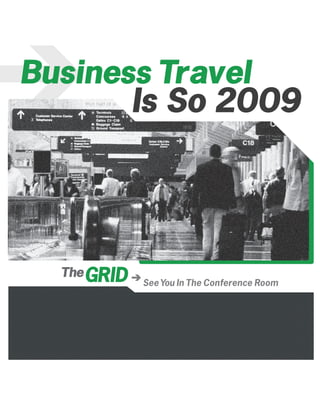
The Grid Collateral Galicki
- 1. Business Travel Is So 2009 The See You In The Conference Room
- 2. The The Next Generation Of Video Conferencing Having employees visit clients and work with colleagues is critical to the success of any . business today. But high travel costs, travel hassles and tight budgets seem to stand in the Easy Install + Use way, limiting your ability to grow. . Unlike other systems, The GRID is installed in 2 steps and ready to use immediately One alternative has been video conferencing. But . Enable anyone to join a conference quickly that has its own set of barriers. Often, it is too and easily from anywhere at anytime expensive to install dedicated lines and meeting rooms. Once installed they are complicated and New users will quickly adapt to the new notoriously unreliable. And even when they work, environment with our simple and intuitive the person on the other end needs to have a interface compatible system. To date, video conferencing has had limited success. . Customize + Integrate . The platform can be branded with the look That’s why we developed The GRID®, a next and feel of your organization generation video conferencing system. It solves the pitfalls of the previous generation of video The GRID easily incorporates with legacy conference solutions. There are no costly hardware video conferencing systems and other investments to make. No complicated software to presentation collaboration software . integrate into your IT system. And best of all, it is reliable, stable and easy to use. We like to think A Powerful Platform of it as Video Conferencing 2.0. Virtual conference rooms accommodate up . to 50 attendees in a conference with 16 The GRID is compatible with both PC and MAC participants visible on-screen . platforms and web cameras. The advanced technology allows for multiple participants with Collaborate nationally or internationally clear audio and sharp graphics. Now you can . Two lines allow for private sidebar have personal, face-to-face contact with your conversations . customers and staff and be more productive than Secure video communication the usual conference calls and web presentations. Stream and record meetings . No Captial Outlay Our platform is deployed on your existing . computer network and requires only a standard web camera Fully hosted and supported video conferencing platform
- 3. The Flexible And Easy To Control The GRID is installed in 2 steps and ready to use immediately. New users will quickly adapt to the new environment with our simple and intuitive interface. User Controls Include: . . . . Resize Screen and Conference Record Conferences . . Mute Microphone Group Contact Lists and Call Detail Turn On/Off Video Side Bar Conferences . . What You Need To Use The GRID Download software onto most any Windows or Mac OSX computer/laptop Free . . Internal Webcam or USB camera Headphones and a microphone 30-Day Trial Broadband internet access with a minimum upload & download speed of 512 Kbps
- 4. The See You In The Conference Room Technical Specifications User Interface Minimum Requirements • Single file quick installer (~10MB) • Windows 2000/XP/Vista/Windows 7 • No reboot needed (including 64 bit versions) - Microsoft DirectX 9.0c or higher • Simple interface, intuitive to the non-technical user • MacOSX 10.5 or higher Camera Support • PII@300Mhz (audio only calls) • Standard webcams • PIII@800Mhz (audio/high-res video calls) • High-Definition webcams are supported at • Dual Core CPU recommended for H.264 resolutions up to 1280x1024 HD encoding • Pal/NTSC cameras over Firewire IEEE-1’394 • 1GB Ram recommended are supported (on Windows XP or better only) • 15 MB hard-disk space (you will need more • Video input aspect ratio is automatically detected if you record your conferences) and adjusted to fit the output aspect ratio To learn more or sign up for Brian Galicki a free 30-day trial, contact: brian.galicki@setfocus.com Free trial available through (C) 973.886.0956 Sept. 30, 2010 (O) 973.889.0211 ext 118 Business without Boundaries www.setfocus.com/thegrid