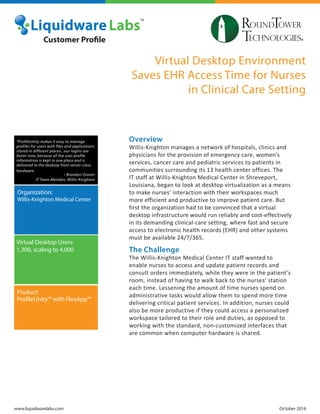
Liquidware-Labs-Willis-Knighton
- 1. Virtual Desktop Environment Saves EHR Access Time for Nurses in Clinical Care Setting Overview Willis-Knighton manages a network of hospitals, clinics and physicians for the provision of emergency care, women’s services, cancer care and pediatric services to patients in communities surrounding its 13 health center offices. The IT staff at Willis-Knighton Medical Center in Shreveport, Louisiana, began to look at desktop virtualization as a means to make nurses’ interaction with their workspaces much more efficient and productive to improve patient care. But first the organization had to be convinced that a virtual desktop infrastructure would run reliably and cost-effectively in its demanding clinical-care setting, where fast and secure access to electronic health records (EHR) and other systems must be available 24/7/365. The Challenge The Willis-Knighton Medical Center IT staff wanted to enable nurses to access and update patient records and consult orders immediately, while they were in the patient’s room, instead of having to walk back to the nurses’ station each time. Lessening the amount of time nurses spend on administrative tasks would allow them to spend more time delivering critical patient services. In addition, nurses could also be more productive if they could access a personalized workspace tailored to their role and duties, as opposed to working with the standard, non-customized interfaces that are common when computer hardware is shared. www.liquidwarelabs.com October 2016 Organization: Willis-Knighton Medical Center Virtual Desktop Users: 1,300, scaling to 4,000 Product: ProfileUnity™ with FlexApp™ Customer Profile “ProfileUnity makes it easy to manage profiles for users with files and applications stored in different places...our logins are faster now, because all the user profile information is kept in one place and is delivered to the desktop from server-class hardware. - Brandon Graves IT Team Member, Willis-Knighton
- 2. However, while convenience and personalization were important considerations, those objectives needed to be balanced against equally important concerns, including system reliability, responsive performance and HIPAA compliance. Nurses and other clinical staff at Willis-Knighton routinely access the electronic health record (EHR) system, which is the primary source of patient information and care instructions. Therefore, EHR system performance on virtual desktops was a key consideration. Affordability is also important, since mandatory EHR expansion and other regulatory requirements limit the dollars available for general IT system maintenance and upgrades. “When we proposed converting to virtual desktops for our nurses there was some resistance because of the up-front cost,” said Brandon Graves of the Willis-Knighton IT team. “But when our administrators saw how much virtual desktops could reduce our maintenance costs, we got approval to go forward.” Simplifying application management was a big part of the appeal of virtual desktops. Instead of having to install updates on each PC individually, Willis-Knighton could simply install the update on the golden image accessed by virtual desktop users. Application layering would save more time when Willis- Knighton needed to provide specific users with access to applications that were not included in the golden image. Willis-Knighton already had some experience running a virtual desktop environment and had experienced some limitations that had to be fixed before the IT staff could move forward on migrating hundreds of nurses to virtual desktops. VMware Horizon View VDI provided limited visibility into performance, a situation that worried Willis-Knighton because it would have to be able to quickly detect and prevent potential resource contention problems if it was going to scale to a large user base. While Willis-Knighton was deciding whether a large-scale virtual desktop environment could meet its user and performance needs, this decision was coinciding with a number of other major transitions. A scheduled PC refresh was coming up, and a move from the existing EHR system, MEDITECH, to Cerner was also in the plans. The hospital had to evaluate whether virtual desktops would provide the high performance and reliability needed for its both current and future EHR management and whether a physical or virtual desktop infrastructure would be cost-effective long term. Besides these major concerns, Willis-Knighton also had many smaller details to consider. “Printing was one of our main concerns,” said Graves. “Our nurses go from room to room, station to station, so they are exposed to a lot of printers. We didn’t want them to have to scroll through all their possible printers every time they needed to print something. When we contacted VMware to get some help, they told us that had never seen a printer list that large.” To sort through these issues Willis-Knighton began working with RoundTower Technologies, a systems integrator and Liquidware Labs partner, which specializes in helping clients create modern, converged infrastructures. www.liquidwarelabs.com October 2016
- 3. “Brandon and his team at Willis-Knighton really challenged us to give them multiple options, provide proof of how various systems and configurations would perform, and to consider the impact of many technical details,” said Eduardo Molina, a Consulting System Engineer for the End User Computing and Mobility practice at RoundTower. “They were great to work with, and the experience resulted in an outstanding virtual desktop infrastructure especially is such a challenging environment.” The Solution Working together, Willis-Knighton and RoundTower Technologies designed a virtual desktop environment that would meet both the hospital’s current and future requirements. The key to making Willis- Knighton’s desktops able to scale was to deploy non-persistent VMware Horizon virtual desktops, along with Liquidware Labs’ ProfileUnity user experience management solution. The combination provided the functionality to meet Willis-Knighton’s objectives for desktop virtualization. ProfileUnity offers advanced, sophisticated features that solved Willis-Knighton’s printer management challenge, gave nurses a personalized, familiar “follow me” Windows 7 desktop in any patient room or nurse’s station, and managed application delivery in a way that simplified desktop image management and lowered software maintenance costs. ProfileUnity also made logins faster, which saves time for busy nurses. ProfileUnity provides context-aware filters and triggers for granular control over the users’ desktop experience. The solution automatically manages folder redirection, and importantly for Willis-Knighton, provides location-aware printing options. Nurses are automatically presented with the most convenient printers to use based on their location, instead of having to scroll through the long list of printers that are available throughout the hospital. For administrators, ProfileUnity has features for application rights management, registry management, security, script execution, desktop inventory data collection and more. “We really liked ProfileUnity’s FlexApp application-layering technology,” said Graves. FlexApp is an application-layering solution that can be used on its own or to complement application virtualization solutions such as VMware ThinApp and Microsoft App-V, which use isolation technology. By contrast, FlexApp does not isolate applications but “packages” them by leveraging a packaging console that is connected to the ProfileUnity console at login. During the creation of FlexApp Layers, application installs are redirected to virtual disks (either VHDs or VMDKs), resulting in individual application layers. Using FlexApp can reduce the number of master desktop images that must be maintained to only a very few, with the rest of the applications required by a staff member delivered to them on demand, as needed, when called to launch the application. FlexApp layers “look” native to the Windows OS and to other dependent applications. Complex applications with multiple dependencies (such as Microsoft Office, iTunes, QuickBooks and Adobe Creative Suite) can be delivered successfully via FlexApp, as can EHR applications, making the solution ideal for healthcare organizations, such as Willis-Knighton. www.liquidwarelabs.com October 2016
- 4. “All of our nurses need to access the EHR, and that is all most of them really need to use,” said Graves. Our floor nurses may only need three apps, but a head nurse might need up to 10. FlexApp makes it simple to layer needed applications onto the base image, and makes the entire software lifecycle management process a lot easier.” In addition, FlexApp applications are stored centrally, which makes them easier to patch and upgrade – a critical advantage in light of security concerns and keeping patient data private and protected. FlexApp also further reduced desktop infrastructure costs, reducing storage requirements because layered applications do not reside locally and are delivered only on demand as needed. Before committing to move ahead on the desktop virtualization project, the IT team was planning to upgrade its aging PCs with similar hardware. However, because of application layering and other more efficient functionalities of virtual desktops, the Willis-Knighton IT staff was able to revamp its original PC refresh plans and go with less expensive thin clients, which reduced hardware acquisition costs and also simplified device maintenance. “ProfileUnity makes it easy to manage profiles for users that have files and applications that are stored in different places,” said Graves. “Plus, our logins are faster now, because all the user profile information is kept in one place and is delivered to the desktop from server-class hardware. The Results Willis-Knighton’s pilot program initially delivered virtual desktops to only a few dozen nurses, but when the new environment’s effectiveness and manageability became evident, the IT team quickly upgraded the infrastructure to support its 1,300 current users. The organization is now planning to scale the VDI to up to 4,000 desktops. “As people have seen how easy the virtual desktops are to work with, they want to get them,” said Graves. “It’s been a very positive experience.” “RoundTower and Liquidware Labs have a lot to do with that because they made everything a lot easier for us. They’re both great to work with. Liquidware Labs has the best customer support of any company I’ve ever dealt with. I’ve received a phone call from a Liquidware Labs support engineer while I was still on their website filling out the service request ticket. They are very committed to making sure you can be successful.” info@LiquidwareLabs.com866.914.9667 HQ 3600 Mansell Road Alpharetta, GA 30022 www.LiquidwareLabs.comSuite 200 © 2016 Liquidware Labs. All rights reserved. This customer has agreed to provide a private reference to other potential customers upon specific request. Contact your Liquidware Labs sales representative for more information.