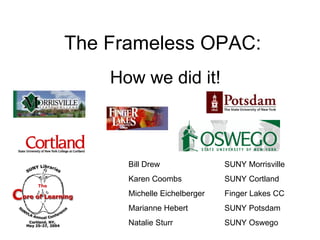
The Frameless Opac
- 1. The Frameless OPAC: How we did it! Bill Drew SUNY Morrisville Karen Coombs SUNY Cortland Michelle Eichelberger Finger Lakes CC Marianne Hebert SUNY Potsdam Natalie Sturr SUNY Oswego
- 2. Bill Drew Systems Librarian SUNY Morrisville
- 4. Morrisville Home Page Use elements from library website when possible in Web OPAC Banner “ Go To” Menu “ Talk to a Librarian” Search Form for Web OPAC already pulls ALEPH into Library Website.
- 5. Frameless Out of the Box Morrisville State College Library
- 6. Current Frameless - Initial Screen Added Image and Pull down from webpage Simplified Tool Bar & added “Talk to a Librarian” Changed Buttons Modified pulldowns Added dynamic help text Search Hints changed to include file Morrisville State College Library
- 7. Initial Screen – Basic Search <!-- filename: find-b-mor01 wed 12/11003 --> <html> <head> <title>Morrisville State College:&f-base - Basic Search</title> <include> meta-tags <link rel="stylesheet" href="&server_httpd/aleph.css" TYPE"text/css"> </head> <body topmargin="0" marginheight="0"> <include> head-1 <div style="width:750px" class="search"> <include> find-include-buttons <table><tr><td> <b><nobr>Basic Search</nobr>: (&f-base)</b></span> </td> <td> <form method=get name="form1" action="&server_f"> <input type="hidden" name="func" value="find-b"> <include> base-local </td> </tr> </table> <table> <tr><td valign="top"> <p> <b> Type keyword(s) or phrase</b><br> <input size=60 name="request" value="$0100"> <input type="image" alt=" Search " src="&icon_path_&lng/icon/f-search.gif" border=0> <td style="font: 12px Tahoma; color: blue;" valign="bottom" align="right"> <b> Words As Phrase?</b> <input Type="radio" name="adjacent" $$1000-C"N" value="N" checked> No <input type="radio" name="adjacent" $$1000-C"Y" value="Y"> Yes </td> </tr></table> <br> <table width="100%"><tr><td><b>Search in</b> <span ></td><td> <include>find-code-includeXX200</span> </td><td> <include> helpscript-mor01 </td> </tr></table> </p> </form> </td></tr></table> </div> <br><br> <include> hints-basic <include> copyrights </div> </body> </html> Morrisville State College Library
- 8. Brief Results Part of short-2-head which calls other files via includes. Built from various files (short-a-head-, short-a-body, etc.) based on tab settings and more. Morrisville State College Library
- 9. Brief Results <!-- filename: short-2-head --> <html> <head> <title>Morrisville State College:&f-base - Search Results</title> <include>meta-tags <include>submit-form-include <include>include-window <link rel="stylesheet" href="&server_httpd/aleph.css" TYPE="text/css"> </head> <body topmargin="0" marginheight="0"> <include> head-1 <form method=get name=form1 action="&server_f" > <input type="hidden" name="func" value="short-action"> <input type="hidden" name="submit_action" value=""> <include> short-include-buttons <include> short-include-2 <!-- filename: short-a-head --> <table cellspacing=2 bordercolor="black" border="1"> <tr class=tr1> <th class=text3>$0100</th> <th class=text3>$0200</th> <th class=text3>$0300</th> <th class=text3>$0400</th> <th class=text3>$0500</th> <th class=text3>$0600</th> <th class=text3>$0700</th> <!-- <th class=text3>$0800</th> <th class=text3>$0900</th> --> </tr> <!-- filename: short-a-body --> <tr valign=baseline> <td class=td1 id=centered width="1%">$0100</td> <td class=td1 id=centered width="1%">$0200</td> <td class=td1 $2300 width="15%"> $0300 </td> <td class=td1 $2400 width="30%"> <script type="text/javascript"> var recordLinkRaw = '$0100'; var recordLink = recordLinkRaw.substring(0, recordLinkRaw.indexOf('>')); document.write(recordLink); document.write('>'); </script> $0400 </td> <td class=td1 $2500 width="5%" align="center">$0500 </td> <td class=td1 $2600 width="15%"> $0600 </td> <td class=td1 $2700 width="10%" align="center"> 0700</td> Morrisville State College Library
- 10. Full Record Created by full-set-head uses full-999-body; full-xxx-body Uses full-set-tail; tail-bar-include Morrisville State College Library
- 11. Holdings <!-- item-global-head-1-mor01 wed 12/10/03 top of item display --> <html> <head> <title>Morrisville State College :&f-base - Holdings</title> <link rel="stylesheet" href="&server_httpd/aleph.css" TYPE="text/css"> <include>meta-tags <include>include-window </head> <body topmargin="0" marginheight="0"> <include>head-1 <table width=100%> <tr> <td class=title> &f-base - Holdings</td> <td align=right> <a href="&server_f?func=short" title="View list of records"> <img alt="Results List" src="&icon_path_&lng/icon/resultslist.gif" border="0"></a> $0200 <img src="&icon_path_&lng/icon/f-back.gif" border=0 alt="back to Full View of Record"></a> </td> </tr> </table> <table style="background-color:#E2E9F0" width=100%> Built from item-global files Built from full-xxx-body files Morrisville State College Library
- 13. The Future? Morrisville State College Library
- 14. Karen Coombs SUNY Cortland
- 17. Basic Search Screen Single <select> box which contains both word and browse indexes Text which changes when a particular option in the <select> box is clicked
- 18. Header alterations Simple HTML Complex CSS div#logo { margin-top:.5em; background-color:#cc0000; width:100%; height:75px; background-image:url(http://library.cortland.edu/libpic.jpg); background-repeat:no-repeat; font-family: Garamond, Times-New Roman, sans-serif; color:#CCCCCC; } <div id="logo"> <h1> <a href="http://www.cortland.edu" title="SUNY Cortland Homepage">Cortland</a> <br> <a href="http://library.cortland.edu" title="Memorial Library" style="margin-left:20px;">Memorial Library</a> </h1> <h2> Searching: <span style="color:#000000;"> &f-base </span> </h2> </div>
- 21. Brief Results screen Call Number Linked to the Availability screen URL (856) for electronic version of item Clickable link takes users to electronic version
- 23. Michelle Eichelberger Finger Lakes Community College
- 27. Results
- 35. Marianne Hebert SUNY Potsdam
- 36. Bases to Collections Making the Most of the “ Collection Pull Down Menu” http://westaleph.sunyconnect.suny.edu:8490/F Marianne Hebert SUNY Potsdam [email_address]
- 37. Handy Dandy Pull Down Menu Looks Good and is Really Cool! Promote your bases!
- 42. Collection menu as part of header head-1-nobor
- 43. Collection menu appears on all pages, everywhere. Collection menu defaults back to Basic Search every time.
- 44. Collection menu on search screens find-b-pot01 Basic Search Menu defaults to Basic Search find-a-pot01 Advanced Search Menu defaults to Advanced Search
- 45. But no pull down collections menu on any other pages.
- 46. <!--Pull down menu for collections--> <form name=baselist> <table border=0 cellpadding=5 cellspacing=0 width="100%"> <tr> <td> <select name="dblist2" onChange="window.location=document.baselist.dblist2.options[document.baselist.dblist2.selectedIndex].value"> <option value="javascript:void(0)">Change Collection</option> <option value="&server_f?func=file&file_name= find-b &local_base= pot30 "> Course Reserves </option> <option value="&server_f?func=file&file_name= find-b &local_base= pot01pub "> Complete Catalog (not Reserves) </ option> <option value="&server_f?func=file&file_name= find-b &local_base= crumb "> Crumb Library </option> <option value="&server_f?func=file&file_name= find-b &local_base= crane "> Crane Library </option> <option value="&server_f?func=file&file_name= find-b &local_base= video "> Video Collection </option> <option value="&server_f?func=file&file_name= find-b &local_base= pot01per "> Periodicals </option> <option value="&server_f?func=file&file_name= find-b &local_base= pot01rec "> Recreational Reading </option> <option value=>--------------------------- <option value="http://www.potsdam.edu/library.html">Library Home Page</option> <option value="http://www.potsdam.edu/library/Home/2LEVIndexes.htm">Finding Articles</option> <option value="http://olis.sysadm.suny.edu/opacs/opacs.htm">Other SUNY Libraries</option> <option value="http://aleph1.sunyconnect.suny.edu:4555"> SUNY Union Catalog </option> </select> </form> </tr> </td> </table> Be careful if you “ right-click” on web pages to borrow code You can include other web resources, not just Aleph
- 49. find-b-permute-head “ out of the box” HUH?
- 50. Suggest Alternatives find-b-permute-head-pot01 Customized!
- 51. help-1 Customize help to explain your collections, and add the pull down menu.
- 52. Potsdam’s Frameless color scheme is based on Library home page
- 53. Complete Catalog (not Reserves) kind of like “home” School color is a harsh “brown-maroon”, but we opted for a brighter red tone.
- 54. Course Reserves Has very different content, very different search options Color reverses to gray to help make that obvious.
- 55. All other Collections: A different place, but same search options as “home”, same “maroon” family, but more pastel. Colors have to work with logo colors.
- 58. Natalie Sturr Coordinator, Library Automation Penfield Library
- 64. Single link Link to library home page; opens in separate window Link to separate page; opens in separate window Links to separate resources; opens in separate window
- 74. Design with Maintenance in Mind
