How to create a network connection in Windows in 6 easy steps
•Transferir como PPT, PDF•
0 gostou•673 visualizações
saim143.webs.com
Denunciar
Compartilhar
Denunciar
Compartilhar
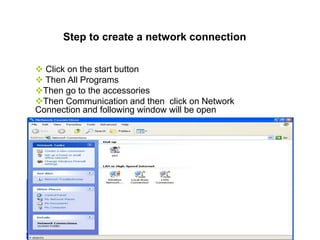
Recomendados
Mais conteúdo relacionado
Destaque (6)
How to fix can't connect to this network Windows 10 Wifi

How to fix can't connect to this network Windows 10 Wifi
Semelhante a How to create a network connection in Windows in 6 easy steps
Semelhante a How to create a network connection in Windows in 6 easy steps (8)
How To Apply for Pick.Click.Give. in 2016 - Powerpoint

How To Apply for Pick.Click.Give. in 2016 - Powerpoint
Mais de Dara Corporates
Mais de Dara Corporates (20)
Último
Organic Name Reactions for the students and aspirants of Chemistry12th.pptx

Organic Name Reactions for the students and aspirants of Chemistry12th.pptxVS Mahajan Coaching Centre
Último (20)
Disha NEET Physics Guide for classes 11 and 12.pdf

Disha NEET Physics Guide for classes 11 and 12.pdf
Ecosystem Interactions Class Discussion Presentation in Blue Green Lined Styl...

Ecosystem Interactions Class Discussion Presentation in Blue Green Lined Styl...
A Critique of the Proposed National Education Policy Reform

A Critique of the Proposed National Education Policy Reform
Interactive Powerpoint_How to Master effective communication

Interactive Powerpoint_How to Master effective communication
Measures of Dispersion and Variability: Range, QD, AD and SD

Measures of Dispersion and Variability: Range, QD, AD and SD
9548086042 for call girls in Indira Nagar with room service

9548086042 for call girls in Indira Nagar with room service
The byproduct of sericulture in different industries.pptx

The byproduct of sericulture in different industries.pptx
Organic Name Reactions for the students and aspirants of Chemistry12th.pptx

Organic Name Reactions for the students and aspirants of Chemistry12th.pptx
Measures of Central Tendency: Mean, Median and Mode

Measures of Central Tendency: Mean, Median and Mode
Kisan Call Centre - To harness potential of ICT in Agriculture by answer farm...

Kisan Call Centre - To harness potential of ICT in Agriculture by answer farm...
How to create a network connection in Windows in 6 easy steps
- 1. Step to create a network connection Click on the start button Then All Programs Then go to the accessories Then Communication and then click on Network Connection and following window will be open
- 2. Click on the create a new connection
- 3. After click on the create a new connection the following window will be open Click on the next button
- 4. • There will be four option • Select the connect to the internet option and click on the next button
- 5. • There will be three option • Select the option set up my connection manually and click on next
- 6. • If you want to connect with internet using modem then select 1st option and click on next button • If you want to connect with internet using broadband then select 2nd option and click on next button
- 7. • Write the name of the your ISP and click on the next button
- 8. • Write the phone number of your ISP • From pervious if you select the option connect with internet using broadband then this option will not display on the screen because phone number not required for broadband.
- 9. • Write the user name, password and retype the password and then click on the next button
- 10. • Click on the finish button
