Draw lines from shapes
•Transferir como PPTX, PDF•
0 gostou•505 visualizações
This document provides instructions for creating lines or shapes from point data using ArcGIS, KML, or QGIS. It explains that ArcGIS has a "Points to Polygon" or "Points to Line" tool. If ArcGIS is not available, it describes how to write KML code to connect points and create lines. It includes an example KML code structure and explains how to open the KML in Google Earth or save as a shapefile in QGIS. The overall document provides a step-by-step guide for non-ArcGIS users to connect point data and create lines.
Denunciar
Compartilhar
Denunciar
Compartilhar
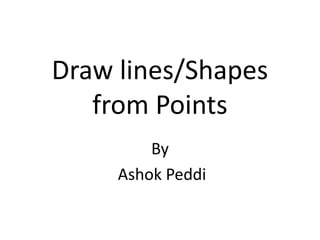
Recomendados
Recomendados
Mais conteúdo relacionado
Semelhante a Draw lines from shapes
Semelhante a Draw lines from shapes (20)
2GKS, Open GL and IGES_Video Lect Given by Renjin.pptx

2GKS, Open GL and IGES_Video Lect Given by Renjin.pptx
#PDR15 Creating Pebble Apps for Aplite, Basalt, and Chalk

#PDR15 Creating Pebble Apps for Aplite, Basalt, and Chalk
NAPSG 2010 Fire/EMS Conference - Data Sharing Basics

NAPSG 2010 Fire/EMS Conference - Data Sharing Basics
Avoiding Pitfalls with Internationalization & Localization

Avoiding Pitfalls with Internationalization & Localization
Mais de Ashok Peddi
Mais de Ashok Peddi (20)
Project Monitoring and Problem Solving _Questionaire.docx

Project Monitoring and Problem Solving _Questionaire.docx
Level I Satellite image Classification-Thematic Map for multipurpouse usage.docx

Level I Satellite image Classification-Thematic Map for multipurpouse usage.docx
Concatenate two different_attribute_fields_in_arc_gis

Concatenate two different_attribute_fields_in_arc_gis
Concatenate two different_attribute_fields_in_arc_gis

Concatenate two different_attribute_fields_in_arc_gis
Último
https://app.box.com/s/x7vf0j7xaxl2hlczxm3ny497y4yto33i80 ĐỀ THI THỬ TUYỂN SINH TIẾNG ANH VÀO 10 SỞ GD – ĐT THÀNH PHỐ HỒ CHÍ MINH NĂ...

80 ĐỀ THI THỬ TUYỂN SINH TIẾNG ANH VÀO 10 SỞ GD – ĐT THÀNH PHỐ HỒ CHÍ MINH NĂ...Nguyen Thanh Tu Collection
Mehran University Newsletter is a Quarterly Publication from Public Relations OfficeMehran University Newsletter Vol-X, Issue-I, 2024

Mehran University Newsletter Vol-X, Issue-I, 2024Mehran University of Engineering & Technology, Jamshoro
Último (20)
Fostering Friendships - Enhancing Social Bonds in the Classroom

Fostering Friendships - Enhancing Social Bonds in the Classroom
80 ĐỀ THI THỬ TUYỂN SINH TIẾNG ANH VÀO 10 SỞ GD – ĐT THÀNH PHỐ HỒ CHÍ MINH NĂ...

80 ĐỀ THI THỬ TUYỂN SINH TIẾNG ANH VÀO 10 SỞ GD – ĐT THÀNH PHỐ HỒ CHÍ MINH NĂ...
Exploring_the_Narrative_Style_of_Amitav_Ghoshs_Gun_Island.pptx

Exploring_the_Narrative_Style_of_Amitav_Ghoshs_Gun_Island.pptx
Python Notes for mca i year students osmania university.docx

Python Notes for mca i year students osmania university.docx
Beyond_Borders_Understanding_Anime_and_Manga_Fandom_A_Comprehensive_Audience_...

Beyond_Borders_Understanding_Anime_and_Manga_Fandom_A_Comprehensive_Audience_...
Jual Obat Aborsi Hongkong ( Asli No.1 ) 085657271886 Obat Penggugur Kandungan...

Jual Obat Aborsi Hongkong ( Asli No.1 ) 085657271886 Obat Penggugur Kandungan...
Micro-Scholarship, What it is, How can it help me.pdf

Micro-Scholarship, What it is, How can it help me.pdf
General Principles of Intellectual Property: Concepts of Intellectual Proper...

General Principles of Intellectual Property: Concepts of Intellectual Proper...
Plant propagation: Sexual and Asexual propapagation.pptx

Plant propagation: Sexual and Asexual propapagation.pptx
Draw lines from shapes
- 1. Draw lines/Shapes from Points By Ashok Peddi
- 2. In ArcGIS License If you have ArcGIS License , well and good ! There is an option called “Points to Polygon” or “Points to Line” in Data management Tools (I am not sure search it in ArcToobox) If you don’t have ArcGIS License, Don’t worry you have sense .
- 3. If you know KML If you know KML it is well and good you can write code!(Keyhole Markup language ,extension of XML developed by an Keyhole inc (Acquired by Google in 2001)) If you don’t know KML then follow these instructions See next slide..
- 4. What is KML? • I already mentioned that Keyhole markup Language which is an specific with XML is accepted by OGC standards. • I have given an example write this code in Notepad and save it in KMZ format.
- 5. Code to convert Points(GPS Points) to Line! • <?xml version="1.0" encoding="UTF-8"?> • <kml xmlns="http://www.opengis.net/kml/2.2"> • <Document><name>KML file with polygon for bird species range</name> • <description>Source various books and websites</description> • <Style id="rangecolour"> • <LineStyle><color>660000FF</color><width>0.1</width></LineStyle> • <PolyStyle> • <color>660000FF</color> • </PolyStyle> • </Style> • <Style id="linecolour"> • <LineStyle><color>660000FF</color><width>3</width></LineStyle> • </Style> • <Placemark><name>distribution/range</name> • <description></description> • <styleUrl>#linecolour</styleUrl> • <LineString> • <tessellate>1</tessellate><altitudeMode>clampToGround</altitudeMode> • <coordinates> Here you need type/copy paste your Coordinates • </coordinates> • </LineString> • </Placemark> • </Document> • </kml>
- 6. “Example:Points Need more help click here
- 7. Click save as option in Note Pad
- 8. Save as KMZ file as shown below
- 9. Now your KML is ready Open this KML in Google Earth or QGIS. In QGIS you can open KML directly with Open command and save it as a Shape file(ESRI format). See the next slide..
- 10. Click on Add a vector Layer In QGIS
- 11. Click on browse files Select All files
- 12. Click on Open
- 13. Your KML in QGIS
- 14. Right Click on The layer fine in table of Contents to Save as Shape file
- 15. End of the Slide show By !!@@!! The geoJuggernaut!!@@!! www.geospatialtraining.org Or www.About.me/asok
