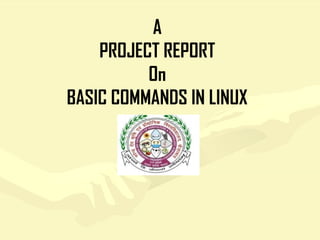
Linex
- 1. A PROJECT REPORT On BASIC COMMANDS IN LINUX
- 2. LINUX (LIH-NUCKS)LINUX (LIH-NUCKS) Official OS Free OSOfficial OS Free OS (Red Hat Enterprises Linux) ( Red Hat 9, Fedora)(Red Hat Enterprises Linux) ( Red Hat 9, Fedora)
- 3. INTRODUCTION TO LINUXINTRODUCTION TO LINUX • Linux is quite possibly the most important freeLinux is quite possibly the most important free software achievement.software achievement. • It has been developed into an operating systemIt has been developed into an operating system for business, education and personalfor business, education and personal productivity.productivity. • Linux (pronounced with a short I, as in LIH-Linux (pronounced with a short I, as in LIH- nucks) is a UNIX operating system clone.nucks) is a UNIX operating system clone.
- 4. History of LinuxHistory of Linux • UNIX is one of the most popular operating systemsUNIX is one of the most popular operating systems worldwide because of its large support base andworldwide because of its large support base and distribution.distribution. • It was originally developed at AT&T as a multitaskingIt was originally developed at AT&T as a multitasking operating system for minicomputers and mainframes inoperating system for minicomputers and mainframes in the 1970’s, but has since grown to become one of thethe 1970’s, but has since grown to become one of the most widely used operating systems.most widely used operating systems. • Linux is a free version of UNIX developed by LINUSLinux is a free version of UNIX developed by LINUS TORVALDS at the university of Helsinki in Finland.TORVALDS at the university of Helsinki in Finland.
- 5. About LinuxAbout Linux • Linus Torvalds originally developed Linux as aLinus Torvalds originally developed Linux as a hobby project.hobby project. • Minix, a small UNIX system developed byMinix, a small UNIX system developed by Andy Tanenbaum, inspired itAndy Tanenbaum, inspired it • The Linux kernel uses no code from AT&T orThe Linux kernel uses no code from AT&T or any other proprietary source.any other proprietary source. • On October 5, 1991, Linus announced the firstOn October 5, 1991, Linus announced the first “official” version of Linux ,which was version“official” version of Linux ,which was version 0.02.0.02.
- 6. Famous Linux DistributionsFamous Linux Distributions • Red Hat LinuxRed Hat Linux • SuSe LinuxSuSe Linux • Caldera LinuxCaldera Linux • Mandrake LinuxMandrake Linux • Open LinuxOpen Linux • Aryabhat LinuxAryabhat Linux
- 7. Why Linux?Why Linux? • Linux is a UNIX like operating systemsLinux is a UNIX like operating systems • Multi-user, Multi-tasking and Multi ProcessorMulti-user, Multi-tasking and Multi Processor SupportSupport • There are no royalty or license feesThere are no royalty or license fees ““ A Linux Distribution has thousands ofA Linux Distribution has thousands of dollars worth of software for no cost or a coupledollars worth of software for no cost or a couple of dollars if purchased on CD/DVD “of dollars if purchased on CD/DVD “
- 8. • Software Development SupportsSoftware Development Supports • Linux runs on nearly any CPULinux runs on nearly any CPU • Linux works very well as a personal computerLinux works very well as a personal computer UNIX for the desktopUNIX for the desktop • Linux works well for server operationsLinux works well for server operations • X-Window system (An excellent window systemX-Window system (An excellent window system called X)called X)
- 9. Hardware RequirementHardware Requirement CPU:CPU: Minimum : Pentium-classMinimum : Pentium-class Recommended : 200 Mhz Pentium-class or betterRecommended : 200 Mhz Pentium-class or better Hard Disk Space:Hard Disk Space: Minimum : 650 MBMinimum : 650 MB Recommended : 2.5 GBRecommended : 2.5 GB Full Installation : 4.5 GBFull Installation : 4.5 GB * Additional Space will be required for file storage.* Additional Space will be required for file storage. Memory:Memory: Minimum for text-mode : 64MBMinimum for text-mode : 64MB Minimum for graphical : 128MBMinimum for graphical : 128MB Recommended for graphical: 192MBRecommended for graphical: 192MB
- 10. Getting StartedGetting Started • The structure of a Linux SystemThe structure of a Linux System • Kernel & ShellKernel & Shell • Login and LogoutLogin and Logout • Basic Linux CommandsBasic Linux Commands
- 11. The Structure of Linux systemThe Structure of Linux system UserUser Shell (Application Programs )Shell (Application Programs ) KernelKernel hardware deviceshardware devices Fig - IFig - I
- 12. • Hardware Devices :Hardware Devices : The lower most layer is the hardware componentsThe lower most layer is the hardware components (i.e. physical components like your motherboard, hard disk drive,(i.e. physical components like your motherboard, hard disk drive, floppy drive, memory, etc…)floppy drive, memory, etc…) • Kernel :Kernel : When your system is booted, the Linux kernel willWhen your system is booted, the Linux kernel will be loaded into the memory of your system and after that thebe loaded into the memory of your system and after that the kernel will control the entire operating system.kernel will control the entire operating system. • Shell :Shell : Shell is an interpreter through which a user canShell is an interpreter through which a user can interact with kernel.interact with kernel. Shell is program or command.Shell is program or command. An application program may be a image editor,An application program may be a image editor, word processor, music player, Games, and etc…..word processor, music player, Games, and etc…..
- 13. Basic CommandsBasic Commands • lsls Listing the file and directoryListing the file and directory syn: # ls <options> <Destination directory>syn: # ls <options> <Destination directory> example: # ls –lexample: # ls –l • manman HelpHelp example: # man lsexample: # man ls • pwdpwd Present working directoryPresent working directory # pwd# pwd • mkdirmkdir Creating DirectoryCreating Directory # mkdir murali# mkdir murali • cdcd Changing the directoryChanging the directory # cd murali# cd murali
- 14. To Create a fileTo Create a file • There are four type file creationThere are four type file creation 1.1. CatCat 2.2. TouchTouch 3.3. Vi editorVi editor 4.4. GeditGedit
- 15. Cat CommandCat Command it’s used to one of the file creation and right now give some content.it’s used to one of the file creation and right now give some content. • To Create a fileTo Create a file # cat >murali# cat >murali welcome towelcome to accel it academyaccel it academy ^D^D • To add a ContentTo add a Content # cat >>murali# cat >>murali VadapalaniVadapalani ^D^D • To view the content in a fileTo view the content in a file # cat murali# cat murali welcome towelcome to Accel it academyAccel it academy VadapalaniVadapalani ##
- 16. Gedit CommandGedit Command • It’s file create and modify in X WindowsIt’s file create and modify in X Windows TerminalTerminal #gedit#gedit oror # gedit <filename># gedit <filename> # gedit murali# gedit murali
- 17. • Esc a – Curser move the next position switch to insert mode.Esc a – Curser move the next position switch to insert mode. • Esc i – Curser move to the beginning of the line and switch to insert mode.Esc i – Curser move to the beginning of the line and switch to insert mode. • Esc A – Curser move to the end of the line and switch to insert mode.Esc A – Curser move to the end of the line and switch to insert mode. • Esc o – Insert the new line below the curser position and switch to insert mode.Esc o – Insert the new line below the curser position and switch to insert mode. • Esc O – Insert the new line above the curser position and switch to insert mode.Esc O – Insert the new line above the curser position and switch to insert mode. • Esc r – Replace the single character.Esc r – Replace the single character. • Esc R – Replace the enter line after the curser positionEsc R – Replace the enter line after the curser position • Esc s – Deleted current character and switch to insert mode.Esc s – Deleted current character and switch to insert mode. • Esc S – Deleted the enter lineEsc S – Deleted the enter line • Esc x – To delete a character.Esc x – To delete a character. Esc kEsc k Esc h Esc lEsc h Esc l Esc gEsc g • Esc gg – Move the curser to beginning of the first line.Esc gg – Move the curser to beginning of the first line. • Esc GG – Move the curser to the beginning of the lost line.Esc GG – Move the curser to the beginning of the lost line.
- 18. • Esc wEsc w – Move the curser to beginning of the next word.– Move the curser to beginning of the next word. • Esc d – Move the curser to the beginning of previous word.Esc d – Move the curser to the beginning of previous word. • Esc dd – Delete the current line’s.Esc dd – Delete the current line’s. • Esc dw –delete the current word’s.Esc dw –delete the current word’s. • Esc yy – Copy the current line.Esc yy – Copy the current line. • Esc yw – Copy the current word.Esc yw – Copy the current word. • Esc p – Paste the line and words.Esc p – Paste the line and words. • Esc u –Undo.Esc u –Undo. • Esc + Ctr + r – Redo.Esc + Ctr + r – Redo. • Esc : set nu – To display enter line with numbering.Esc : set nu – To display enter line with numbering. • Esc : q – Quite without save file.Esc : q – Quite without save file. • Esc : q! – Force quite without save file.Esc : q! – Force quite without save file. • Esc : wq – To save and Quit.Esc : wq – To save and Quit. • Esc : wq! – To force save and quit.Esc : wq! – To force save and quit.
- 19. • rmdir - To remove the directoryrmdir - To remove the directory • rm –r - To remove the directoryrm –r - To remove the directory • rm - To remove the file.rm - To remove the file. • type cat - To find out the location of the commandtype cat - To find out the location of the command • file murali - To view the type of filefile murali - To view the type of file • wc - To view the no, of lines (l) , no, of word (w), no, of characters (c) inwc - To view the no, of lines (l) , no, of word (w), no, of characters (c) in filefile • mv - To move the filemv - To move the file • cp - To copy the file and directorycp - To copy the file and directory • head - 10 murali – To view the top 10 lines in a filehead - 10 murali – To view the top 10 lines in a file • tail – 10 murali - To view the bottom 10 lines in a filetail – 10 murali - To view the bottom 10 lines in a file • sort murali - To saw the order wise in a file ( numerical(-n) and reverse (-r)sort murali - To saw the order wise in a file ( numerical(-n) and reverse (-r) • grep -To search for the stringgrep -To search for the string • aspell –c murali – To check the correct content in a fileaspell –c murali – To check the correct content in a file • hostname murali – To change the hostname in muralihostname murali – To change the hostname in murali • exit -To logout M/Cexit -To logout M/C • logout - To logout M/Clogout - To logout M/C • clear - To clear the screenclear - To clear the screen
- 20. • whowho - who logged in to our system currently- who logged in to our system currently • whoamiwhoami - To show the current user- To show the current user • ttytty - To show the current terminals- To show the current terminals • echoecho - To display the typed message- To display the typed message • wallwall - To send the broadcast message- To send the broadcast message • WriteWrite - To send the message in particular user- To send the message in particular user • datedate - To show the date and time- To show the date and time • calcal - To show the calendar- To show the calendar • bcbc - Calculator- Calculator