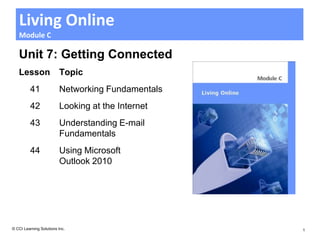More Related Content Similar to L41 slides (20) More from Ann Bentley (20) 1. Living Online
Module C
Unit 7: Getting Connected
Lesson Topic
41 Networking Fundamentals
42 Looking at the Internet
43 Understanding E-mail
Fundamentals
44 Using Microsoft
Outlook 2010
© CCI Learning Solutions Inc. 1
2. Lesson 41: Networking Fundamentals
• basic networking fundamentals
• how the telephone network works
• how the computer network works
• advantages and disadvantages of being on a network
• how to connect to a network
• identifying low and high bandwidth connections
© CCI Learning Solutions Inc. 2
3. Networking Fundamentals
• Set up network to share information regardless of data
type
– Example of audio: Communication systems developed using
analog signals carried over long distances and converted by
dedicated devices to and from sound
– Example of video: Analog signals transmitted using wireless
technology
– Analog signals consumed large amounts of bandwidth
• True networks now rely on digital technology to carry
large volumes of data, forming foundation that supports
network where information shared back and forth instead
of one direction
© CCI Learning Solutions Inc. 3
4. Looking at the Telephone Network
• To communicate, you need to know other person’s number, and
must speak same language
• Main difference between cellular and landline phones is type of
devices or equipment needed to connect to network
• Each country has organization responsible for telephone network that
ensures conformity to international telephony protocols or standards
– All devices connected to voice telephone network are analog devices
and transmit voice, fax, or data using that technology
– Devices connected via network must speak same language and follow
same rules or protocol
– Need to convert digital signals (1s and 0s) to analog signals
• Telephone trunk lines now digital so telephone companies can offer
many more computer-related services using lines
© CCI Learning Solutions Inc. 4
5. Looking at Computer Networks
• Internet is international computer
network, similar in design to
worldwide telephone network
– Networks made up of smaller
networks connected to allow people
globally to communicate using shared
set of standards
• Any computer connected to Internet can “speak” or transmit to
any other computer connected to Internet provided you know
number of other computer, and both computers use same
language and protocol called TCP/IP
• “Living online” refers to ability to connect to Internet and find
information
© CCI Learning Solutions Inc. 5
6. Peer-to-Peer Networks
• Inexpensive and easy to put
together, ideal for home or
small office networks
• All computers have equal
authority
– If network breaks down, users can continue working with virtually
no interruption except for shared resources
• Any computer can share resources with other computers
on network
© CCI Learning Solutions Inc. 6
7. LANs and WANs
• If network stays in building, it is LAN or Local Area
Network
• If network crosses public street and uses publicly
supplied cabling for part of network, it is WAN or Wide
Area Network
LAN WAN
© CCI Learning Solutions Inc. 7
8. Client - Server Networks
• Client is computer that requests services
from server
• Client-server networks typical in larger
networks where multiple servers
perform dedicated functions
– Cost-effective way to share resources and
control who can access what and when
• Server can be mainframe computer,
minicomputer, Unix workstation, or very powerful PC
– Must also have server software installed, with users clearly
identified and access rights assigned
• Client can be any computer with network card and
software to connect with server
© CCI Learning Solutions Inc. 8
9. Intranets
• Private LAN that uses same set of
network protocols as Internet but set
up in organization
• Typically has Web server that contains
common documents
• Firewall between intranet and
Internet to block unauthorized
access to intranet
© CCI Learning Solutions Inc. 9
10. Extranets
• Uses Internet technology
to allow company to share
information with another
organization
• Security protection levels
lower for extranet than
Internet, but higher than
internal intranet
• Intent of having extranet is
to allow employees of different companies to share data
• Commonly used in B2B networks
© CCI Learning Solutions Inc. 10
11. Benefits of Networking
• Communicating
– Send information directly between each user without typical delays
– Message can be stored and not lost if recipient not available
– Instant messaging (IM) allows for “real time interaction” in text
– Web conferencing enable users in different locations to collaborate on
projects or meet to share information on all users screens to view
• Sharing Resources
– Networks share devices, so company saves costs when purchasing
devices, technical support or maintenance needed
– Files or folders can be set to be shared by all users
– Workgroup can transfer or save files to common area or centralized
server, or to network administrator for setting up rights or performing
maintenance for workgroups
© CCI Learning Solutions Inc. 11
12. Disadvantages of Networking
• Dependency
– Organization’s activities and communication lines depend on
network to work properly
– If network fails, users lose access to information and ability to
communicate electronically
© CCI Learning Solutions Inc. 12
13. Disadvantages of Networking
• Security Risks
– Ensure every user entitled to access server is valid with unique login ID
– Require passwords be changed at set intervals and with restrictions
– Audit IDs periodically to ensure each user has access to programs and
files appropriate to position
– Ensure any requests for network access, including setup of new users,
are appropriately authorized
– Delete all IDs and passwords assigned to any user who no longer works
for the company, and ensure former user’s messages are forwarded to
someone else
– Ensure user passwords never given out and especially not network
administrator’s
– Occasionally change password
© CCI Learning Solutions Inc. 13
14. Disadvantages of Networking
– Assign login IDs and passwords to those working with network
administrator
– Set up firewalls and proxy servers to prevent unauthorized users
accessing internal company networks
– Take extra care where network has wireless capabilities
– Ensure users have control over own files and folders
– Update antivirus program on server to provide protection against
latest viruses
– Perform maintenance checks to view reports or logs created by
security programs
– Monitor employee activities on Internet to prevent potential
software threats
– Encourage users to ensure they have latest updates of Windows
on computers
© CCI Learning Solutions Inc. 14
15. Disadvantages of Networking
• Loss of Autonomy or Privacy
– Refers to inability to work independently from server
– Privacy
– If leave computer logged in when away from desk, anyone can
access your local drive
– General business rules dictate that work on company computer
belongs to company, even if you work on document on your own
time
© CCI Learning Solutions Inc. 15
16. Disadvantages of Networking
• Networks vulnerable to virus attacks
– Virus introduced on one workstation can spread quickly to other
workstations
– Crucial to ensure antivirus program on server current and active,
and all workstations have local copy of antivirus program active at
all times
• New viruses created every day and users should read
screen carefully before opening message or clicking
highlighted button on screen
• All antivirus programs provide feature to automatically
detect viruses in “real time”
© CCI Learning Solutions Inc. 16
17. Connecting to a Network
Coaxial Copper wire surrounded with insulation and grounded cover of
braided wire to minimize electrical and radio frequency
interference; main type of cable used for cable television
distribution and computer networks.
Fiber Optics Bundled glass or plastic fibers to transmit data; much larger
bandwidth for transmitting data and less susceptible to
interference.
Twisted Pair Type of cable containing 1 to 4 pairs of copper wires carrying
analog or digital signals; telephone and computer networks
commonly use this form of connection.
Wireless Each computer must have wireless network interface card and
access point; work with radio frequencies for data
transmission.
Infrared Works with infrared light waves to transmit data; downside is
distance between infrared devices must be less than wireless
device using radio frequencies. Infrared transmitter must be
pointed at receiver, or beam diluted and signal strength too
weak to register.
© CCI Learning Solutions Inc. 17
18. Connecting to the Internet
• Low Bandwidth
– Telephone or dial-up access considered low bandwidth, which means it
might not connect to Internet or download information quickly
– When setting up account with ISP, get telephone number and modem to
connect to ISP’s dial-up line
• High Bandwidth
– Connected all the time with dedicated access
– Cable popular for home users as packaged with cable services and
offers very fast speeds
– Digital high-speed connections using
telephone line include ISDN, DSL, or
ADSL
– T1 lines generally leased by ISPs
© CCI Learning Solutions Inc. 18
19. Review Questions
1. What is the set of protocols used by the Internet called?
a. DNS c. TCP/IP
b. SMTP d. All of the above
2. A server provides services and a client uses those services.
a. True b. False
© CCI Learning Solutions Inc. 19
20. Review Questions
3. What are some benefits of networking?
a. Communicating with others
b. Sharing devices like printers
c. Having a server that is dedicated to a specific task, such
as, mail, database, or network
d. Sharing of files and other information
e. Any of the above
f. a, b, or d
© CCI Learning Solutions Inc. 20
21. Review Questions
4. What are some disadvantages of networking?
a. Cost of setting up and maintaining the network
b. Potential security risks by outside sources
c. Dependency on the network always working
d. Viruses
e. Any of the above
f. a, b, or d
5. A unique login ID and a password can be set up using
biometric data.
a. True b. False
© CCI Learning Solutions Inc. 21
Editor's Notes Pg369Objective 3-1.1.1, 3-1.1.4, 3-1.1.5, 3-1.1.6Relate this discussion to how the telephone system works and the similarities in being able to know who you are “reaching out to” and the standards you need to follow. Most people may already be aware of how to use the Internet although they may not know how it works. Be sure to discuss all the reasons for what living online means and how rapidly this is incorporated into their lives once they get connected to the Internet. Pg375Objectives 3-1.1.3, 3-1.1.6Discuss the different types of connections available to connect to the Internet. It is not necessary to go through these in great detail as much as to introduce the terminology and discuss the most popular methods. Give examples of what would be considered low or high bandwidth as well as where you might find some of these connection types. Discuss the advantages or disadvantages of each type, e.g., someone who doesn’t know how often they will be on the Internet may only need a low bandwidth option whereas a family may need high bandwidth to accommodate multiple users accessing the Internet at the same time. Pg376As time permits, go over these questions with the class to ensure they have a good grasp of the concepts learned in this lesson.Answers are found on the CCI microsite (ic3.ccilearning.com); you must be logged in as an instructor. Alternatively, if you received the instructor resources in electronic form, they will be located in the root folder.On completion of the Review Questions, have students navigate to the CCI microsite to begin the additional review there. Pg376As time permits, go over these questions with the class to ensure they have a good grasp of the concepts learned in this lesson.Answers are found on the CCI microsite (ic3.ccilearning.com); you must be logged in as an instructor. Alternatively, if you received the instructor resources in electronic form, they will be located in the root folder.On completion of the Review Questions, have students navigate to the CCI microsite to begin the additional review there. Pg376As time permits, go over these questions with the class to ensure they have a good grasp of the concepts learned in this lesson.Answers are found on the CCI microsite (ic3.ccilearning.com); you must be logged in as an instructor. Alternatively, if you received the instructor resources in electronic form, they will be located in the root folder.On completion of the Review Questions, have students navigate to the CCI microsite to begin the additional review there.