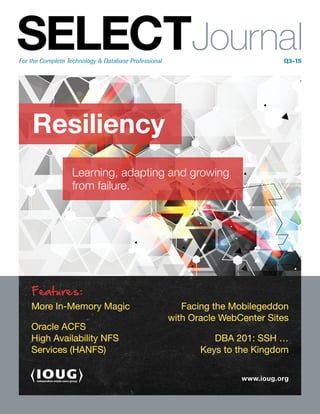
Oracle ACFS High Availability NFS Services (HANFS) Part-I
- 1. Resiliency For the Complete Technology & Database Professional Q3-15 SELECTJournal www.ioug.org Learning, adapting and growing from failure. More In-Memory Magic Oracle ACFS High Availability NFS Services (HANFS) Facing the Mobilegeddon with Oracle WebCenter Sites DBA 201: SSH … Keys to the Kingdom Features:
- 2. 16 ◾ Q3-15 www.ioug.orgH To satisfy the hunger of big data and the Internet of Things (IoT) for the massive amounts of normal file system storage that will be required to capture all related data structures, it’s extremely likely that Oracle DBAs will soon have to deal with these demands in the immediate future. Many IT organizations have decided to adopt an open stack storage approach, while others are still evaluating whether NAS, NFS or other file system storage mechanisms will be able to handle the upcoming flood of requests for extensive data storage. The good news for Oracle DBAs is that Oracle Database 12c R1 now offers the ability to leverage ACFS as a high availability NFS file system (HANFS). This means that files stored on ACFS in a clustered configuration can be accessed by server(s) outside the cluster using NFS. NFS-exported paths are highly available, so if the node hosting the export crashes, the NFS service will not be interrupted and the NFS client will be still able to access the ACFS file system. This article discusses various prerequisites and features of HANFS and demonstrates how to configure HANFS for an ACFS file system by means of an export FS resource associated with a HAVIP. It will also explore how ADVM/ACFS can leverage Flex ASM features. What Is a Cloud File System? A cloud file system allows multiple clients to easily share remotely stored data and collaborate on projects in real time. It helps organizations and individuals to rapidly deploy applications and outsource massive amounts of structured as well as unstructured data to external cloud providers leading to cost savings, lower management overhead and rapid elasticity. Oracle Cloud File System Oracle’s Cloud File System is designed to manage Oracle database files (12c R1 onward) as well as general purpose files outside of an Oracle database across multiple operating system platforms. Oracle Cloud FS allows you to have a single instance/clustered file system built on an ASM foundation, and it includes ASM Dynamic Volume Manager (ADVM) and the ASM Cluster File System (ACFS): ◾◾ ASM Dynamic Volume Manager (ADVM) is a volume manager designed for both cluster and single-host volumes and provides a standard disk device driver interface to clients. File systems and other disk-based applications send I/O requests to Oracle ADVM Oracle ACFS High Availability NFS Services (HANFS) By Anju Garg ◾ Jim Czuprynski, Editor Many IT organizations have decided to adopt an open stack storage approach, while others are still evaluating whether NAS, NFS or other file system storage mechanisms will be able to handle the upcoming flood of requests for extensive data storage. To satisfy the hunger of big data and the Internet of Things (IoT) for the massive amounts of normal file system storage that will be required to capture all related data structures, it’s extremely likely that Oracle DBAs will soon have to deal with these demands in the immediate future.
- 3. www.ioug.org Q315 ◾ 17H volume devices just as they would to other storage devices on a vendor operating system. ◾◾ Automatic Storage Management Cluster File System (ACFS) is a general-purpose POSIX, X/OPEN and Microsoft Windows compliant file system designed for single node as well as clustered configuration. An ACFS file system is created on top of an ADVM dynamic volume. Because these dynamic volumes are essentially ASM files stored within an ASM disk group, they are able to leverage and benefit from all the powerful ASM features like striping, mirroring, rebalancing, fast resync and even Flex ASM (Oracle Database 12c onward). Oracle ACFS offers various advanced data services like snapshot, replication, tagging, security, encryption, auditing etc. Starting with Oracle Database 12c R1, Oracle ACFS supports Oracle database files in addition to general purpose files. ACFS Configurations Oracle ACFS supports both Oracle Restart (i.e., single instance non-clustered) and Oracle Grid Infrastructure clustered configurations. Data stored on an ACFS file system can also be accessed by network file system protocols such as NFS (Network File System) or Microsoft’s CIFS (Common Internet File System). Here are some examples of supported ACFS configurations: ◾◾ Single Instance Non-Clustered Configuration. Files stored on ACFS (non-shared storage) are available to just a single node. ◾◾ Single Instance Non-Clustered Configuration with NFS/ CIFS Network File Servers. Files stored on ACFS (non-shared storage) are exported to clients over the network (e.g., database home stored on ACFS on a server can be made available to other server(s) over NFS or CIFS). ◾◾ Oracle Grid Infrastructure Cluster Configuration. Files stored on ACFS, which are located within shared storage, can be directly accessed from any of the nodes in the cluster. ◾◾ Oracle Grid Infrastructure Cluster Configuration with NFS/ CIFS Network File Servers. Files stored on ACFS (i.e., shared storage) can be accessed from any of the nodes in the cluster as well as by server(s) outside the cluster using network file system protocols such as NFS or CIFS. Note: For the sake of simplicity, this article will focus on configuring ACFS in a clustered configuration with a NFS client. Pre-12c ACFS Cluster Configuration with NFS: Limitations ACFS cluster configuration with NFS was available prior to Oracle Database 12c R1; however, NFS-exported paths were not highly available. In other words, if the node hosting the export crashed, the NFS service was interrupted and the NFS client could not access the ACFS file system any longer. ACFS Cluster Configuration with Highly Available NFS (HANFS) With Oracle Database 12c R1, Cloud FS includes Highly Available NFS (HANFS) over ACFS, which enables highly available NFS servers to be configured using Oracle ACFS clusters. The NFS exports are exposed through Highly Available VIPs (HAVIPs), which allows Oracle’s Clusterware agents to ensure that HAVIPs and NFS exports are always available. If the node hosting the export(s) fails, the corresponding HAVIP and its corresponding NFS export(s) will automatically fail over to one of the surviving nodes so that the NFS client continues to receive uninterrupted service of NFS exported paths. The basic architecture of HANFS is shown in Figure 1. Figure 1: Highly Available Network File System (HANFS) HANFS: Points, Benefits and Drawbacks It should be obvious that HANFS offers some extremely powerful capabilities, but there are some important prerequisites to consider: ◾◾ HANFS requires NFS in order to run and relies on the base operating system to provide all NFS-related functionality (such as the NFS server and NFS client utilities). ◾◾ NFS needs to be running on each node that can host the HANFS services. ◾◾ Oracle ACFS HANFS 12.1 works in conjunction with NFS v2 and v3 over IPV4. ◾◾ While base NFS supports file locking, HANFS does not support NFS file locking. ◾◾ HANFS is not supported in Oracle restart configurations. ◾◾ HANFS for Oracle Grid Infrastructure operates only with Oracle ACFS file systems configured for clusterwide accessibility and does not support Oracle ACFS file systems configured for access on particular subsets of cluster nodes. ◾◾ HANFS is not supported with non-Oracle ACFS file systems. ◾◾ When multiple file systems are associated with a HAVIP, that HAVIP will run on the node in the cluster where the largest number of file systems are available.
- 4. 18 ◾ Q3-15 www.ioug.orgH Platform / Operating System Versions Supported AIX AIX v6.1 or later Solaris Solaris 11 GA or later, X64 and Sparc64 Linux ◾◾ Red Hat Enterprise Linux v5.3 and later or v6.0 and later (requires nfs- utils-1.0.9-60 or later) ◾◾ Oracle Enterprise Linux v5.3 and later or v6.0 and later, with the Unbreakable Enterprise Kernel or the Red Hat Compatible Kernel (requires nfs- utils-1.0.9-60 or later) ◾◾ SUSE Enterprise Server v11 or later (requires nfs-kernel- server-1.2.1-2.24.1 or later) Table 1: HANFS: Supported Platforms and Operating Systems HANFS Component Resources In addition to ACFS/ADVM and ASM, HANFS also relies on the following Oracle Database 12c R1 Clusterware resources: ◾◾ File System. An ACFS file system is an Oracle Clusterware resource that you want to expose through HANFS. This ACFS file system should be configured so that it will be mounted on all nodes. ◾◾ Highly Available VIP (HAVIP). The HAVIP resource is a special class of the standard Oracle node VIP Oracle Clusterware resource. Each HAVIP resource manages a unique IP address in the cluster on a single node at any time, and this global resource will be relocated to an active node in the cluster as necessary with the objective of providing uninterrupted service of NFS exported paths to its client(s). This HAVIP resource cannot be started until at least one file system export resource has been created for it. ◾◾ Export FS. An Export Filesystem (FS) resource is a cluster resource that publishes one or more designated ACFS file systems to client(s) using HANFS. An Export FS resource is associated with a HAVIP; together, they provide uninterrupted service of NFS exported paths to the cluster’s client(s). If an exported ACFS file system becomes unavailable on its current cluster node, then Oracle Clusterware will automatically relocate both the associated Export FS and HAVIP resources to another node in the cluster where largest number of file systems associated with the HAVIP are available so that all file systems associated with the HAVIP will be exported from that node. HANFS Client Usage After a HANFS cluster service has been configured via a HAVIP and associated Export FS resources, a client node can issue a request to ◾◾ Whenever a node joins or leaves the cluster, Oracle Clusterware relocates HAVIPs so as to load balance them across the cluster. HANFS: Flex ASM and Flex Cluster HANFS is a feature of Oracle Database 12c; thus, it is important to mention two of its new features — Flex ASM and Flex Cluster — which are relevant in this context. Prior to Oracle Database 12c, an ASM client (a database instance or an ASM Cluster File System (ACFS)) can connect only to an ASM instance running on the same host. If an ASM instance were to fail, then the shared disk groups and hence ACFS file systems cannot be accessed on that node any longer. With introduction of Flex ASM in 12c, the hard dependency between ASM and its clients has been relaxed and only a smaller number of ASM instances need to run on a subset of servers in a cluster. ASM clients on the nodes where an ASM instance is not running connect to other ASM instances over a network to fetch the metadata. Moreover, if an ASM instance fails, then its active clients can fail over to another surviving ASM instance on a different server resulting in uninterrupted availability of shared storage and corresponding ACFS file systems. Oracle Flex Clusters contain two types of nodes arranged in a hub and spoke architecture: hub nodes and leaf nodes. Hub nodes, just like the nodes in any pre-12c cluster, are tightly coupled to the cluster and have direct access to shared storage. Leaf nodes are more loosely coupled to the cluster than hub nodes; they do not require direct access to shared storage but instead request data through hub nodes. Flex ASM can be configured on either a standard cluster or a Flex Cluster. When Flex ASM runs on a standard cluster, ASM services can run on a subset of cluster nodes servicing clients across the cluster. When Flex ASM runs on a Flex Cluster, ASM services can run on a subset of hub nodes servicing clients across all of the hub nodes in the Flex Cluster. Therefore, in a Flex Cluster only hub nodes can host the HANFS services because only hub nodes have direct access to storage. Because ADVM/ACFS utilize an ADVM proxy instance to connect to Flex ASM, an ADVM proxy instance must be running on each hub node that can host HANFS services. See Table 1 for a list of the operating systems and platforms that HANFS supports. Click here to view an article on leveraging Flex ASM.
- 5. www.ioug.org Q315 ◾ 19H [root@host01 ~]# service nfs status rpc.mountd (pid 4921) is running... nfsd (pid 4910 4909 4908 4907 4906 4905 4904 4903) is running... rpc.rquotad (pid 4882) is running... [root@host02 ~]# service nfs status rpc.mountd (pid 4985) is running... nfsd (pid 4982 4981 4980 4979 4978 4977 4976 4975) is running... rpc.rquotad (pid 4941) is running... Listing 3: Verifying Availability of NFS Services Step 2: Create ADVM Volumes As shown in Listing 4, we’ll next modify the compatible.advm attribute of the DATA ASM disk group to enable all the new ASM Dynamic Volume (ADVM) features included in release 12.1, then create four new volumes — VOL1, VOL2, VOL3 and VOL4 — within the DATA disk group with a volume size of 300 MB each. [grid@host01 root]$ asmcmd setattr -G DATA compatible.advm 12.1.0.0.0 [grid@host01 root]$ asmcmd volcreate -G DATA -s 300m VOL1 asmcmd volcreate -G DATA -s 300m VOL2 asmcmd volcreate -G DATA -s 300m VOL3 asmcmd volcreate -G DATA -s 300m VOL4 Listing 4: Creating New ADVM Volumes Listing 5 shows how to examine the newly created volumes and take note of the volume devices associated with them. [grid@host01 root]$ asmcmd volinfo -G DATA VOL1 Diskgroup Name: DATA Volume Name: VOL1 Volume Device: /dev/asm/vol1-106 State: ENABLED Size (MB): 320 Resize Unit (MB): 32 Redundancy: MIRROR Stripe Columns: 4 Stripe Width (K): 128 Usage: ACFS Mountpath: [grid@host01 root]$ asmcmd volinfo -G DATA VOL2 Diskgroup Name: DATA Volume Name: VOL2 Volume Device: /dev/asm/vol2-106 State: ENABLED Size (MB): 320 Resize Unit (MB): 32 Redundancy: MIRROR Stripe Columns: 4 Stripe Width (K): 128 Usage: Mountpath: [grid@host01 ~]$ asmcmd volinfo -G DATA VOL3 Diskgroup Name: DATA Volume Name: VOL3 Volume Device: /dev/asm/vol3-106 State: ENABLED Size (MB): 320 Resize Unit (MB): 32 Redundancy: MIRROR Stripe Columns: 4 Stripe Width (K): 128 Usage: Mountpath: [grid@host01 ~]$ asmcmd volinfo -G DATA VOL4 Diskgroup Name: DATA mount the corresponding Export FS path by referencing the HAVIP. After mounting the file system successfully, applications executing on the client node can access files from the exported ACFS file system. During relocation of a HAVIP resource and its associated Export FS resources, the client may notice a delay while the NFS connection is re-established, but will be able to resume operation without any client-side interaction. HANFS: A Demonstration To illustrate how to configure and leverage HANFS, including how to enable ADVM/ACFS to leverage Flex ASM and the various dependencies between HANFS component resources, we will utilize an ASM Flex Cluster that is configured with two hub nodes (host01 and host02). Our first set of tasks is create an ACFS file system resource, an Export FS resource and a HAVIP resource. Step 1: Check Prerequisites First, let’s verify that all kernel modules needed for ACFS and ADVM are loaded on all nodes, as shown in Listing 1. [root@host01 ~]# lsmod |grep oracle oracleacfs 2837904 1 oracleadvm 342512 1 oracleoks 409560 2 oracleacfs,oracleadvm oracleasm 84136 1 [root@host02 ~]# lsmod |grep oracle oracleacfs 2837904 1 oracleadvm 342512 1 oracleoks 409560 2 oracleacfs,oracleadvm oracleasm 84136 1 Listing 1: Verifying ACFS and ADVM Kernel Modules The ASM Dynamic Volume Manager (ADVM) proxy instance is a special Oracle instance that enables ADVM to connect to Flex ASM and is required to run on the same node as ADVM and ACFS. For a volume device to be visible on a node, an ASM proxy instance must be running on that node. We’ll verify this with the code shown in Listing 2. [root@host02 ~]# crsctl stat res ora.proxy_advm -t ---------------------------------------------------------------- Name Target State Server State details ---------------------------------------------------------------- Local Resources ---------------------------------------------------------------- ora.proxy_advm ONLINE ONLINE host01 STABLE ONLINE ONLINE host02 STABLE Listing 2: Verifying ASM Proxy Instances Because HANFS requires a running NFS service on each node that can host the HANFS services, we’ll next verify if the NFS service is running on both nodes, as shown in Listing 3.
- 6. 20 ◾ Q3-15 www.ioug.orgH Volume Name: VOL4 Volume Device: /dev/asm/vol4-106 State: ENABLED Size (MB): 320 Resize Unit (MB): 32 Redundancy: MIRROR Stripe Columns: 4 Stripe Width (K): 128 Usage: Mountpath: Listing 5: Verifying New ADVM Volumes Step 3: Create ACFS File Systems and Corresponding Mount Points Next, we will construct an ACFS file system on each of the newly created volumes, as shown in Listing 6. And then we’ll create new mount points on all nodes that will be mounting the ACFS file system, as Listing 7 shows. [root@host01 ~]# mkfs -t acfs /dev/asm/vol1-106 mkfs -t acfs /dev/asm/vol2-106 mkfs -t acfs /dev/asm/vol3-106 mkfs -t acfs /dev/asm/vol4-106 Listing 6: Creating ACFS File Systems root@host01 ~]# mkdir -p /mnt/acfsmounts/acfs1 mkdir -p /mnt/acfsmounts/acfs2 mkdir -p /mnt/acfsmounts/acfs3 mkdir -p /mnt/acfsmounts/acfs4 root@host02 ~]# mkdir -p /mnt/acfsmounts/acfs1 mkdir -p /mnt/acfsmounts/acfs2 mkdir -p /mnt/acfsmounts/acfs3 mkdir -p /mnt/acfsmounts/acfs4 Listing 7: Creating ACFS File System Mount Points Now, we will configure various HANFS resources (i.e., Cloud File System, HAVIP and Export File System). Step 4: Configure Cloud File System Resource for ACFS File System Now it’s time to create an Oracle Cloud File System resource and verify that the Cloud File System is working correctly. Listing 8 shows the srvctl commands to create a Cloud File System resource using the volume device VOL1 along with the mount point /mnt/ acfsmounts/acfs1. [root@host01 ~]# srvctl add filesystem -m /mnt/acfsmounts/acfs1 -d /dev/asm/vol1-106 [root@host01 ~]# srvctl status filesystem -d /dev/asm/vol1-106 ACFS file system /mnt/acfsmounts/acfs2 is not mounted [root@host01 ~]# mount | grep vol1 [root@host02 ~]# mount | grep vol1 Listing 8: Creating a Cloud File System Resource Note that the ACFS file system will remain unmounted until the file system resource is actually started, as Listing 9 shows. [root@host01 ~]# srvctl start filesystem -d /dev/asm/vol1-106 [root@host01 ~]# srvctl status filesystem -d /dev/asm/vol1-106 ACFS file system /mnt/acfsmounts/acfs2 is mounted on nodes host01,host02 [root@host01 ~]# mount | grep vol1 /dev/asm/vol1-106 on /mnt/acfsmounts/acfs1 type acfs (rw) [root@host02 ~]# mount | grep vol1 /dev/asm/vol1-106 on /mnt/acfsmounts/acfs1 type acfs (rw) Listing 9: Starting a Cloud File System Resource Step 5: Verification of Cloud File System Resource To confirm that the new Cloud File System is indeed working properly and accessible from each node, we’ll create a small text file inside it from host01 and then access that file from host02, as shown in Listings 10 and 11, respectively. [root@host01 ~]# echo “Test File on ACFS” > /mnt/acfsmounts/acfs1/testfile.txt Listing 10: Creating New Test File [root@host02 asm]# cat /mnt/acfsmounts/acfs1/testfile.txt Test File on ACFS Listing 11: Accessing Test File Finally, as Listing 12 shows, we’ll modify access privileges for this new file so that any user can access it. [root@host01 ~]# ls -l /mnt/acfsmounts/acfs1/testfile.txt -rw-r--r-- 1 root root 24 May 2 13:51 /mnt/acfsmounts/acfs1/testfile.txt [root@host01 ~]# chmod 777 /mnt/acfsmounts/acfs1/testfile.txt [root@host01 ~]# ls -l /mnt/acfsmounts/acfs1/testfile.txt -rwxrwxrwx 1 root root 24 May 2 13:51 /mnt/acfsmounts/acfs1/testfile.txt [root@host02 asm]# ls -l /mnt/acfsmounts/acfs1/testfile.txt -rwxrwxrwx 1 root root 24 May 2 13:51 /mnt/acfsmounts/acfs1/testfile.txt Listing 12: Changing ACLs for Test File At this point, we have created and tested a new Cloud File System Resource. Now we will create HAVIP and Export FS resources and make this file system available to a client server using HANFS. Step 6: Configure a HAVIP Resource Our next step is to create a HAVIP resource called havip1 on a non-pingable, non-DHCP IP address (e.g., 192.9.201.184). Listing 13 shows the srvctl commands to create and configure this resource. root@host01 ~]# srvctl add havip -address 192.9.201.184 -id havip1 [root@host01 ~]# srvctl config havip -id havip1 HAVIP exists: /havip1/192.9.201.184, network number 1 Description: Listing 13: Creating a HAVIP Resource
- 7. www.ioug.org Q315 ◾ 21H If we try to start the newly created HAVIP resource havip1, it fails because a HAVIP resource has a hard dependency on resource type ora.havip1.export.type and hence requires at least one Export FS configured and associated with it, as the example in Listing 14 shows. [root@host01 ~]# crsctl stat res ora.havip1.havip NAME=ora.havip1.havip TYPE=ora.havip.type TARGET=OFFLINE STATE=OFFLINE [root@host01 ~]# srvctl status havip -id havip1 HAVIP ora.havip1.havip is enabled HAVIP ora.havip1.havip is not running [root@host01 ~]# srvctl start havip -id havip1 PRCR-1079 : Failed to start resource ora.havip1.havip CRS-2805: Unable to start 'ora.havip1.havip' because it has a 'hard' dependency on resource type 'ora.havip1.export.type' and no resource of that type can satisfy the dependency [root@host01 ~]# crsctl stat res ora.havip1.havip -f | grep DEPENDENCIES START_DEPENDENCIES=hard(ora.net1.network,uniform:type:ora.havip1.export.type) weak(global:ora. gns) attraction(ora.data.vol1.acfs) dispersion:active(type:ora.havip.type) pullup(ora.net1. network) pullup:always(type:ora.havip1.export.type) STOP_DEPENDENCIES=hard(intermediate:ora.net1.network,uniform:intermediate:type:ora.havip1. export.type) Listing 14: Failure When Starting HAVIP Without Export FS Step 7: Configure an Export File System Resource Our next step is to create an Export FS cluster resource called export1 associated with HAVIP havip1. This Export FS resource publishes the specified file system using HANFS. As shown in Listing 15, we used the following options for the srvctl add exportfs command: ◾◾ id havip1: the HAVIP resource used to export the file system ◾◾ path/mnt/acfsmounts/acfs1: the file system being exported ◾◾ name export1: the name used to identify the Export FS resource ◾◾ options rw: the NFS options for the exported file system ◾◾ clients*.example.com: the clients permitted to access the exported file system. [root@host01 ~]# srvctl add exportfs -id havip1 -path /mnt/acfsmounts/acfs1 -name export1 -options rw -clients *.example.com [root@host01 ~]# srvctl status exportfs -name export1 export file system export1 is enabled export file system export1 is not exported [root@host01 ~]# srvctl config exportfs -name export1 export file system export1 is configured Exported path: /mnt/acfsmounts/acfs1 Export Options: rw Configured Clients: *.example.com Listing 15: Creating an Export FS Resource As Listing 16 shows, our next step is to start the newly created Export FS resource named export1.We’ll also confirm its successful startup and verify that an Export FS has been exported on one of the nodes in our cluster: [root@host01 ~]# srvctl start exportfs -name export1 [root@host01 ~]# srvctl status exportfs -name export1 export file system export1 is enabled export file system export1 is exported on node host02 Listing 16: Starting Export FS Resource Let’s also confirm that HAVIP resource havip1 is automatically started on the same host (host02) as Export FS resource export1, as shown in Listing 17. [root@host01 ~]# srvctl status havip HAVIP ora.havip1.havip is enabled HAVIP ora.havip1.havip is running on nodes host02 [root@host01 ~]# crsctl stat res ora.havip1.havip -t ---------------------------------------------------------------- Name Target State Server State details ---------------------------------------------------------------- Cluster Resources ---------------------------------------------------------------- ora.havip1.havip 1 ONLINE ONLINE host02 STABLE ---------------------------------------------------------------- [root@host02 asm]# ifconfig |grep 184 inet addr:192.9.201.184 Bcast:192.9.201.255 Mask:255.255.255.0 Listing 17: Verifying Status of HAVIP Resource Step 8: Mount the HANFS Exported File System Almost done! Let’s now verify that the HANFS Exported File System can be mounted by the client. As Listing 18 shows, we will attempt to mount the HANFS exported file system on a HANFS client server named server1. [root@server1 ~]# mkdir -p /mnt/hanfs1 [root@server1 ~]# mount -t nfs 192.9.201.184:/mnt/acfsmounts/acfs1 /mnt/hanfs1 [root@server1 ~]# mount |grep hanfs1 192.9.201.184:/mnt/acfsmounts/acfs1 on /mnt/hanfs1 type nfs (rw,addr=192.9.201.184) [root@server1 ~]# df Filesystem 1K-blocks Used Available Use% Mounted on /dev/sda5 71241024 6221700 61342048 10% / /dev/sda3 4956316 141360 4559124 4% /tmp /dev/sda1 101086 11378 84489 12% /boot tmpfs 200776 0 200776 0% /dev/shm 192.9.201.184:/mnt/acfsmounts/acfs1 327680 144384 183296 45% /mnt/hanfs1 Listing 18: Mounting HANFS Exported File System on Client To confirm the success of the HANFS mount, we will simply verify the contents of the text file created earlier, as Listing 19 demonstrates. [root@server1 ~]# cat /mnt/hanfs1/testfile.txt Test File on ACFS Listing 19: Viewing Test File on HANFS Mount Point
- 8. 22 ◾ Q3-15 www.ioug.orgH Next Steps We’ve successfully demonstrated the rudiments of how to configure and utilize HANFS for an ACFS file system by means of an Export FS resource associated with a Highly Available VIP (HAVIP). In the subsequent articles in this series, we will: ◾◾ Demonstrate the mutual dependencies among various HANFS component resources. ◾◾ Configure multiple exports associated with multiple HAVIPs. ◾◾ Delve deeply into the dependencies among HANFS component resources. ◾◾ Demonstrate what happens during migration of exports and HAVIP’s across the cluster. ◾◾ Discuss several potential practical use cases for this feature. References Oracle ACFS File System Resource Management Oracle Database 12c SRVCTL Command Reference, August 2013 Helmut’s RAC / JEE Blog Oracle Database 12c Clusterware Administration and Deployment Guide, August 2013 Oracle Database 12c Automatic Storage Management Guide, August 2013 Benefits of Oracle ACFS White Paper, January 2015 OOW 2011 presentation Managing Storage in Private Clouds with Oracle Cloud File System Oracle ACFS White Paper, July 2014 Oracle White Paper on “Highly Available NFS over Oracle ASM Cluster File System (ACFS)” Oracle Database 12c Automatic Storage Management Guide, July 2014 Contact Anju Garg is an Oracle ACE associate with over 12 years of experience in the IT industry in various roles. Since 2010, she has trained over 100 DBAs from across the world in various core DBA technologies such as RAC, Data Guard, Performance Tuning, SQL statement tuning, database administration and more. Upcoming Topics in Q3 and Q4: ¢ Business Intelligence ¢ In Memory ¢ Women in Technology ¢ Mobile ¢ Virtualization/VMware ¢ Exadata ¢ Cloud Computing ¢ IoT ¢ Storage #IOUGenius is always looking for guest bloggers who want to get their name out there, work on professional development, and share their knowledge and insight with the rest of the IOUG community! Interested? Learn more about #IOUGenius blog requirements and email us at iougenius@ioug.org with any questions, comments, concerns or potential blog posts. BECOME AN #IOUGenius Featured Blogger
