Admin actions log: Magento Extension by Amasty. User Guide.
•
0 gostou•39,670 visualizações
Log all actions performed in store backend by admin users, view log history on the grid and keep the log records for as long as you need. View login activity and block malicious login attempts. Know what have been done in your store admin panel and by whom. Learn more at http://amasty.com/admin-actions-log.html
Denunciar
Compartilhar
Denunciar
Compartilhar
Baixar para ler offline
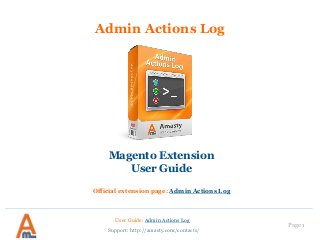
Recomendados
Recomendados
Mais conteúdo relacionado
Mais de Amasty
Mais de Amasty (20)
Magento Security from Developer's and Tester's Points of View

Magento Security from Developer's and Tester's Points of View
A joyful shopping experience. Creating e-commerce sites that are effortless t...

A joyful shopping experience. Creating e-commerce sites that are effortless t...
Shipping Table Rates for Magento 2 by Amasty | User Guide

Shipping Table Rates for Magento 2 by Amasty | User Guide
Edit Lock Magento Extension by Amasty | User Guide

Edit Lock Magento Extension by Amasty | User Guide
Advanced Reports Magento Extension by Amasty | User Guide

Advanced Reports Magento Extension by Amasty | User Guide
A/B Testing Magento Extension by Amasty | User Guide

A/B Testing Magento Extension by Amasty | User Guide
Último
Último (20)
Axa Assurance Maroc - Insurer Innovation Award 2024

Axa Assurance Maroc - Insurer Innovation Award 2024
Cloud Frontiers: A Deep Dive into Serverless Spatial Data and FME

Cloud Frontiers: A Deep Dive into Serverless Spatial Data and FME
Polkadot JAM Slides - Token2049 - By Dr. Gavin Wood

Polkadot JAM Slides - Token2049 - By Dr. Gavin Wood
Tata AIG General Insurance Company - Insurer Innovation Award 2024

Tata AIG General Insurance Company - Insurer Innovation Award 2024
Automating Google Workspace (GWS) & more with Apps Script

Automating Google Workspace (GWS) & more with Apps Script
Workshop - Best of Both Worlds_ Combine KG and Vector search for enhanced R...

Workshop - Best of Both Worlds_ Combine KG and Vector search for enhanced R...
Mastering MySQL Database Architecture: Deep Dive into MySQL Shell and MySQL R...

Mastering MySQL Database Architecture: Deep Dive into MySQL Shell and MySQL R...
Repurposing LNG terminals for Hydrogen Ammonia: Feasibility and Cost Saving

Repurposing LNG terminals for Hydrogen Ammonia: Feasibility and Cost Saving
How to Troubleshoot Apps for the Modern Connected Worker

How to Troubleshoot Apps for the Modern Connected Worker
Apidays New York 2024 - The Good, the Bad and the Governed by David O'Neill, ...

Apidays New York 2024 - The Good, the Bad and the Governed by David O'Neill, ...
2024: Domino Containers - The Next Step. News from the Domino Container commu...

2024: Domino Containers - The Next Step. News from the Domino Container commu...
Why Teams call analytics are critical to your entire business

Why Teams call analytics are critical to your entire business
Apidays Singapore 2024 - Building Digital Trust in a Digital Economy by Veron...

Apidays Singapore 2024 - Building Digital Trust in a Digital Economy by Veron...
Top 5 Benefits OF Using Muvi Live Paywall For Live Streams

Top 5 Benefits OF Using Muvi Live Paywall For Live Streams
The 7 Things I Know About Cyber Security After 25 Years | April 2024

The 7 Things I Know About Cyber Security After 25 Years | April 2024
Strategies for Landing an Oracle DBA Job as a Fresher

Strategies for Landing an Oracle DBA Job as a Fresher
Boost PC performance: How more available memory can improve productivity

Boost PC performance: How more available memory can improve productivity
Understanding Discord NSFW Servers A Guide for Responsible Users.pdf

Understanding Discord NSFW Servers A Guide for Responsible Users.pdf
Admin actions log: Magento Extension by Amasty. User Guide.
- 1. User Guide: Admin Actions Log Page 1 Admin Actions Log Magento Extension User Guide Official extension page: Admin Actions Log Support: http://amasty.com/contacts/
- 2. Table of contents: 1. Extension settings ………………………………………………………………….…. 3 2. Login attempts page …………………………………………………………………. 6 3. Action Log ……………………………………………………….…………………….... 8 4. Action preview on ‘Action Log’ grid ……………………………………………. 9 5. Detailed view of changes made by the admin ……………………………....10 6. How to restore changes ………………………………………………………………13 7. History of changes on other pages………………………………………………..14 Page 2 User Guide: Admin Actions Log Support: http://amasty.com/contacts/
- 3. Page 3 If you set this option to ‘Yes’, users will not be able to login after unsuccessful attempts. To configure the module work please go System -> Configuration ->Admin Actions Log Specify the number of available login attempts before a user is blocked. Specify the time in seconds after which blocking will be removed. During lockout time all login attempts (even with the right password) will be considered as unsuccessful. IMPORTANT. When you specify ‘0’ (zero) for this option, user will be blocked until you click ‘Remove’ button for ‘remove all lockouts’ setting. User Guide: Admin Actions Log Support: http://amasty.com/contacts/ 1. Extension settings
- 4. Page 4 1. Extension settings Choose the users whose actions you want to be logged.Specify the number of days after which all action logs should be deleted. User Guide: Admin Actions Log Support: http://amasty.com/contacts/ By clicking this button you unblock all the users who had been blocked.
- 5. Page 5 1. Extension settings Enable this option to receive emails about users who logged in the admin panel. Enable this option to get notifications of multiple login faults made during a short time. User Guide: Admin Actions Log Support: http://amasty.com/contacts/ Use GeoIP support to determine country and city from where admin has logged in. To enable this option you need to download the file. Enable this option to get email notification if a user tried to log in from another country.
- 6. Page 6 ‘Locked out’ status is displayed when the person is already banned. Until the lockout time is finished all the login attempts will be unsuccessful (even if the password is right). This feature protects your store admin panel from robots. 2. Login attempts page To see all login attempts please go to System -> Admin Actions Log -> Login attempts. Here you can see the user geolocation. User Guide: Admin Actions Log Support: http://amasty.com/contacts/ Export login attempts data in CSV and XML format.
- 7. Page 7 2. Login attempts page ‘Logout’ information is displayed when the admin user successfully logged out from the store admin panel. User Guide: Admin Actions Log Support: http://amasty.com/contacts/ Filter all login attempts by date. ‘Failed’ status is shown when the person tries to log in with a wrong username or password.
- 8. Page 8 3. Action LogTo see the action log of all administrators please go to System -> Audit log -> Action Log. Actions are logged only for the users you specified at Configuration page. In the table you can see the person, the action type, the magento object and the item or customer account, which has been modified, created or deleted. User Guide: Admin Actions Log Support: http://amasty.com/contacts/
- 9. Page 9 You can see the brief info about the action which has been done by clicking ‘Preview Changes’ link. 4. Action preview on ‘Action Log’ grid User Guide: Admin Actions Log Support: http://amasty.com/contacts/
- 10. Page 10 To see the detailed view of the action please follow ‘View details’ link in the ‘Actions’ column of the log. 5. Detailed view of changes made by the admin User Guide: Admin Actions Log Support: http://amasty.com/contacts/
- 11. Page 11 View the comments left by admin users for particular orders. 5. Detailed view of changes made by the admin User Guide: Admin Actions Log Support: http://amasty.com/contacts/
- 12. Page 12 If the admin user role is changed the role info will be displayed in Actions Log details as well as in the preview window. 5. Detailed view of changes made by the admin User Guide: Admin Actions Log Support: http://amasty.com/contacts/
- 13. Page 13 Click this button if you want to restore the recent changes. 6. How to restore changes User Guide: Admin Actions Log Support: http://amasty.com/contacts/ At the next step you will see the pop-up window where you need to confirm your action. You can modify the warning text. Please open System > Configuration > Admin Actions Log > Restore Settings.
- 14. Page 14 7. History of changes on other pages User Guide: Admin Actions Log Support: http://amasty.com/contacts/ The history of changes is available for product pages. To view the changes details for each particular product please go to Catalog ->Manage Products ->open the product you need and then open the History of changes tab. Preview changes and view the details of all product changes. You can also see the changes for: • Orders (Sales->Orders- >Open the order->History of Changes) • Customers (Customers- >Manage Customers- >Open particular customer data->History of changes)
- 15. Thank you! Your feedback is absolutely welcome! Page 15 User Guide: Admin Actions Log Support: http://amasty.com/contacts/ Should you have any questions or feature suggestions, please contact us at: http://amasty.com/contacts/
