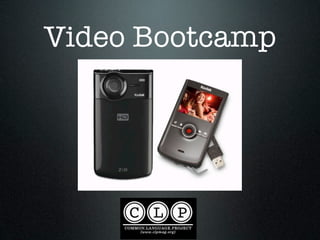
Video Bootcamp from Common Language Project
- 2. What We’re Doing Today
- 3. What We’re Doing Today ★Documentary Video
- 4. What We’re Doing Today ★Documentary Video ★Equipment Setup
- 5. What We’re Doing Today ★Documentary Video ★Equipment Setup ★Shooting
- 6. What We’re Doing Today ★Documentary Video ★Equipment Setup ★Shooting ★Capturing
- 7. What We’re Doing Today ★Documentary Video ★Equipment Setup ★Shooting ★Capturing ★Editing (Adobe Premiere)
- 8. What We’re Doing Today ★Documentary Video ★Equipment Setup ★Shooting ★Capturing ★Editing (Adobe Premiere) ★Export/Upload
- 11. Alex Stonehill Visual Journalist UWCom Faculty alex@clpmag.org
- 12. Alex Stonehill Visual Journalist UWCom Faculty alex@clpmag.org Brad Hutchinson Film Director & Editor The Last Quest
- 13. Alex Stonehill Visual Journalist UWCom Faculty alex@clpmag.org Brad Hutchinson Film Director & Editor The Last Quest
- 14. Alex Stonehill Visual Journalist UWCom Faculty alex@clpmag.org Brad Hutchinson Film Director & Editor The Last Quest Chantal Anderson Visual Journalist UWCom Alum
- 15. Alex Stonehill Visual Journalist UWCom Faculty alex@clpmag.org Brad Hutchinson Film Director & Editor The Last Quest Chantal Anderson Visual Journalist UWCom Alum
- 16. What’s it made of?
- 17. What’s it made of? Sounds:
- 18. What’s it made of? Sounds: •People talking
- 19. What’s it made of? Sounds: •People talking •Music
- 20. What’s it made of? Sounds: •People talking •Music Audio w/o Visuals?
- 21. What’s it made of? Sounds: •People talking •Music Audio w/o Visuals?
- 22. What’s it made of? Visuals:
- 23. What’s it made of? Visuals: •People talking
- 24. What’s it made of? Visuals: •People talking •People doin’ stuff
- 25. What’s it made of? Visuals: •People talking •People doin’ stuff •Scenes
- 26. What’s it made of? Visuals: •People talking •People doin’ stuff •Scenes Visuals w/o Audio
- 27. What’s it made of? Visuals: •People talking •People doin’ stuff •Scenes Visuals w/o Audio
- 28. Interviews
- 29. B-roll
- 30. B-roll
- 31. B-roll
- 32. B-roll
- 33. B-roll
- 34. Setting Up Video Interviews
- 35. Setting Up Video Interviews ★Keep it Steady -- Tripod/Table/Monopod
- 36. Setting Up Video Interviews ★Keep it Steady -- Tripod/Table/Monopod ★Light from the side
- 37. Setting Up Video Interviews ★Keep it Steady -- Tripod/Table/Monopod ★Light from the side ★Subject looks across
- 38. Setting Up Video Interviews ★Keep it Steady -- Tripod/Table/Monopod ★Light from the side ★Subject looks across ★Get good sound!
- 39. Setting Up Video Interviews ★Keep it Steady -- Tripod/Table/Monopod ★Light from the side ★Subject looks across ★Get good sound! ★Watch what’s behind them
- 40. Setting Up Video Interviews ★Keep it Steady -- Tripod/Table/Monopod ★Light from the side ★Subject looks across ★Get good sound! ★Watch what’s behind them
- 41. Setting Up Video Interviews ★Keep it Steady -- Tripod/Table/Monopod ★Light from the side ★Subject looks across ★Get good sound! ★Watch what’s behind them
- 42. Interview Tips
- 43. Interview Tips ★Open Questions (not Yes or No)
- 44. Interview Tips ★Open Questions (not Yes or No) ★Two part questions
- 45. Interview Tips ★Open Questions (not Yes or No) ★Two part questions ★Don’t talk over them
- 47. Today’s Interviews ★Find a partner of equal skill level
- 48. Today’s Interviews ★Find a partner of equal skill level ★15 minutes of set up
- 49. Today’s Interviews ★Find a partner of equal skill level ★15 minutes of set up ★Find a quiet place
- 50. Today’s Interviews ★Find a partner of equal skill level ★15 minutes of set up ★Find a quiet place ★3-5 minutes of interview
- 51. Today’s Interviews ★Find a partner of equal skill level ★15 minutes of set up ★Find a quiet place ★3-5 minutes of interview ★About your UW experience, this workshop (or something else you can get b roll of)
- 52. Equipment Setup Kodak Zi8 Canon HV30 or HF10 More Basic Advanced Less Control More Control Flash Memory MiniDV Tape USB Firewire
- 53. Equipment Setup See Handout!!!
- 54. Equipment Setup See Handout!!! ★Check recording format (1080p HD or 720p HD)
- 55. Equipment Setup See Handout!!! ★Check recording format (1080p HD or 720p HD) ★Check for Tape/SD card
- 56. Equipment Setup See Handout!!! ★Check recording format (1080p HD or 720p HD) ★Check for Tape/SD card ★Tripod
- 57. Equipment Setup See Handout!!! ★Check recording format (1080p HD or 720p HD) ★Check for Tape/SD card ★Tripod ★Set up microphone (lavalier or shotgun)
- 58. Equipment Setup See Handout!!! ★Check recording format (1080p HD or 720p HD) ★Check for Tape/SD card ★Tripod ★Set up microphone (lavalier or shotgun) ★Check Audio Levels
- 59. Equipment Setup See Handout!!! ★Check recording format (1080p HD or 720p HD) ★Check for Tape/SD card ★Tripod ★Set up microphone (lavalier or shotgun) ★Check Audio Levels ★Record
- 60. B-roll
- 61. B-roll
- 62. B-roll
- 63. B-roll
- 64. Why do I need B-roll?
- 65. Why do I need B-roll? ★To make it more interesting!
- 66. Why do I need B-roll? ★To make it more interesting! ★To hide cuts in the interview
- 67. Why do I need B-roll? ★To make it more interesting! ★To hide cuts in the interview ★Make sure to get B-roll that matches your interviews
- 68. Why do I need B-roll? ★To make it more interesting! ★To hide cuts in the interview ★Make sure to get B-roll that matches your interviews ★Example: Undriving
- 69. Wide Shot
- 70. Wide Shot
- 71. Wide Shot
- 72. Medium Shot
- 73. Medium Shot
- 74. Medium Shot
- 75. Close Up
- 76. Close Up
- 77. Close Up
- 78. Action
- 79. Emotion
- 80. Angles
- 81. New Perspective
- 82. Many Layers
- 83. Cropped
- 84. Rules of B-Roll
- 85. Rules of B-Roll ★Think in sequences
- 86. Rules of B-Roll ★Think in sequences ★Use a Tripod/Table
- 87. Rules of B-Roll ★Think in sequences ★Use a Tripod/Table ★Compose your shot carefully
- 88. Rules of B-Roll ★Think in sequences ★Use a Tripod/Table ★Compose your shot carefully ★Keep the Camera Still!
- 89. Rules of B-Roll ★Think in sequences ★Use a Tripod/Table ★Compose your shot carefully ★Keep the Camera Still! ★At least 10sec/shot
- 90. Rules of B-Roll ★Think in sequences ★Use a Tripod/Table ★Compose your shot carefully ★Keep the Camera Still! ★At least 10sec/shot ★Get Lots!
- 91. Today’s B-Roll
- 92. Today’s B-Roll ★at least 5 Shots
- 93. Today’s B-Roll ★at least 5 Shots ★at least 10 seconds each
- 94. Today’s B-Roll ★at least 5 Shots ★at least 10 seconds each ★different distances
- 95. Today’s B-Roll ★at least 5 Shots ★at least 10 seconds each ★different distances ★different angles
- 96. Today’s B-Roll ★at least 5 Shots ★at least 10 seconds each ★different distances ★different angles ★make it match the interview!
- 97. Video Editing Workflow
- 98. Video Editing Workflow
- 99. Video Editing Workflow ★SHOOTING -- getting in in the Camera
- 100. Video Editing Workflow ★SHOOTING -- getting in in the Camera ★CAPTURING -- from Camera to Computer
- 101. Video Editing Workflow ★SHOOTING -- getting in in the Camera ★CAPTURING -- from Camera to Computer ★EDITING -- manipulating footage
- 102. Video Editing Workflow ★SHOOTING -- getting in in the Camera ★CAPTURING -- from Camera to Computer ★EDITING -- manipulating footage ★EXPORTING -- from editing software to file
- 103. Video Editing Workflow ★SHOOTING -- getting in in the Camera ★CAPTURING -- from Camera to Computer ★EDITING -- manipulating footage ★EXPORTING -- from editing software to file ★COMPRESSING -- making file smaller
- 104. Video Editing Workflow ★SHOOTING -- getting in in the Camera ★CAPTURING -- from Camera to Computer ★EDITING -- manipulating footage ★EXPORTING -- from editing software to file ★COMPRESSING -- making file smaller ★UPLOADING -- putting it online
- 105. RECORDING FORMAT FLASH MEMORY MINI DV CARD
- 106. FRAME SIZE AND ASPECT RATIO 1920 x 1080 1280 x 720 640 x 480 720 x 480 “Full HD” “720p HD” “SD” “Still Photo” 16:9 16:9 4:3 3:2 1.7777777 1.7777777 1.333333 1.5
- 107. FRAME RATE 24p = Cinematic 30p = Video 60i = SlowMo 30p is the way to go
- 108. STAY CONSISTENT!!! DON’T CHANGE SIZE, FRAME RATE UNTIL YOU’RE COMPRESSING
- 109. CODEC THE ‘CONTAINER’ •H.264 •Apple ProRes 422 (LT) •DVCPRO HD 720p ‘TRANSCODING’ = CHANGING THE CODEC
- 110. FILE TYPE .MOV = Apple, Quicktime, Final Cut .AVI = PC, VLC, Adobe Premiere .MP4 = Compressing
- 111. COMPRESSION SOFTWARE ★QuickTime Pro (Mac) = $35 ★Compressor (Mac) = Part of Final Cut Suite (in 306) ★MPEG Streamclip (Both) = Free! ★Adobe Media Encoder (Both) = Part of Premiere
- 112. COMPRESSION MAKING THE FILE SMALLER FOR THE INTERNET Video Codec: H.264 Audio Codec: AAC Audio Frame Rate: Native (don’t change it) Data Rate: 2000 kbits/sec for SD or 5000 kbits/sec for HD Resolution: 640 x 480 for SD or 1280 x 720 for HD Deinterlace: Yes Audio: 320 kbps/44.1 kHz (or 48 kHz if that’s how you recorded) Format: MP4 (or MOV)
- 113. HANDS ON EDITING FOLLOW HANDOUT RAISE YOUR HAND FOR HELP
Notas do Editor
- Welcome\n
- There are a lot of different kinds of movies you might want to make. We’re going to focus on the documentary form since it’s a good jumping off point for the others. \nUsing Premiere b/c it available to you!\n
- There are a lot of different kinds of movies you might want to make. We’re going to focus on the documentary form since it’s a good jumping off point for the others. \nUsing Premiere b/c it available to you!\n
- There are a lot of different kinds of movies you might want to make. We’re going to focus on the documentary form since it’s a good jumping off point for the others. \nUsing Premiere b/c it available to you!\n
- There are a lot of different kinds of movies you might want to make. We’re going to focus on the documentary form since it’s a good jumping off point for the others. \nUsing Premiere b/c it available to you!\n
- There are a lot of different kinds of movies you might want to make. We’re going to focus on the documentary form since it’s a good jumping off point for the others. \nUsing Premiere b/c it available to you!\n
- There are a lot of different kinds of movies you might want to make. We’re going to focus on the documentary form since it’s a good jumping off point for the others. \nUsing Premiere b/c it available to you!\n
- Your instructors\n\n\n
- Your instructors\n\n\n
- Your instructors\n\n\n
- Your instructors\n\n\n
- Your instructors\n\n\n
- Your instructors\n\n\n
- We watch videos all the time but might not think very hard about what’s really there.\nElicit: In the most basic sense what elements did you see and hear?\nSounds without visuals: \n
- We watch videos all the time but might not think very hard about what’s really there.\nElicit: In the most basic sense what elements did you see and hear?\nSounds without visuals: \n
- We watch videos all the time but might not think very hard about what’s really there.\nElicit: In the most basic sense what elements did you see and hear?\nSounds without visuals: \n
- We watch videos all the time but might not think very hard about what’s really there.\nElicit: In the most basic sense what elements did you see and hear?\nSounds without visuals: \n
- We watch videos all the time but might not think very hard about what’s really there.\nElicit: In the most basic sense what elements did you see and hear?\nSounds without visuals: \n
- Elicit: what did you see\nThis is why Audio is so important -- you can cover good audio with any visual, but you can’t hide bad audio\n\n
- Elicit: what did you see\nThis is why Audio is so important -- you can cover good audio with any visual, but you can’t hide bad audio\n\n
- Elicit: what did you see\nThis is why Audio is so important -- you can cover good audio with any visual, but you can’t hide bad audio\n\n
- Elicit: what did you see\nThis is why Audio is so important -- you can cover good audio with any visual, but you can’t hide bad audio\n\n
- Elicit: what did you see\nThis is why Audio is so important -- you can cover good audio with any visual, but you can’t hide bad audio\n\n
- So these are the components that we’re going to collect today\n
- So these are the components that we’re going to collect today\n
- So these are the components that we’re going to collect today\n
- So these are the components that we’re going to collect today\n
- So these are the components that we’re going to collect today\n
- Tripods --\nWe may not have quite enough -- I’m sorry\nLighting -- there are lighting setups but easiest to use natural or ambient light. Generally light from the side.\n\n\n\n
- Tripods --\nWe may not have quite enough -- I’m sorry\nLighting -- there are lighting setups but easiest to use natural or ambient light. Generally light from the side.\n\n\n\n
- Tripods --\nWe may not have quite enough -- I’m sorry\nLighting -- there are lighting setups but easiest to use natural or ambient light. Generally light from the side.\n\n\n\n
- Tripods --\nWe may not have quite enough -- I’m sorry\nLighting -- there are lighting setups but easiest to use natural or ambient light. Generally light from the side.\n\n\n\n
- Tripods --\nWe may not have quite enough -- I’m sorry\nLighting -- there are lighting setups but easiest to use natural or ambient light. Generally light from the side.\n\n\n\n
- Tripods --\nWe may not have quite enough -- I’m sorry\nLighting -- there are lighting setups but easiest to use natural or ambient light. Generally light from the side.\n\n\n\n
- Tripods --\nWe may not have quite enough -- I’m sorry\nLighting -- there are lighting setups but easiest to use natural or ambient light. Generally light from the side.\n\n\n\n
- Not ‘do you like going to UW’\n“Why do you like going to UW’\nor Do you like going to UW, and why or why not’\n\n
- Not ‘do you like going to UW’\n“Why do you like going to UW’\nor Do you like going to UW, and why or why not’\n\n
- Not ‘do you like going to UW’\n“Why do you like going to UW’\nor Do you like going to UW, and why or why not’\n\n
- Pair people up.\nCapture at least 10 full sentences\nWhy about this -- because that’s what we can get b-roll of!\nRemember to listen to what they say so you know what’s good later.\nWe have to get good audio, so go out in the hall\n\n\n
- Pair people up.\nCapture at least 10 full sentences\nWhy about this -- because that’s what we can get b-roll of!\nRemember to listen to what they say so you know what’s good later.\nWe have to get good audio, so go out in the hall\n\n\n
- Pair people up.\nCapture at least 10 full sentences\nWhy about this -- because that’s what we can get b-roll of!\nRemember to listen to what they say so you know what’s good later.\nWe have to get good audio, so go out in the hall\n\n\n
- Pair people up.\nCapture at least 10 full sentences\nWhy about this -- because that’s what we can get b-roll of!\nRemember to listen to what they say so you know what’s good later.\nWe have to get good audio, so go out in the hall\n\n\n
- Pair people up.\nCapture at least 10 full sentences\nWhy about this -- because that’s what we can get b-roll of!\nRemember to listen to what they say so you know what’s good later.\nWe have to get good audio, so go out in the hall\n\n\n
- We’re a little short of equipment, but should have enough to share\n\n\n
- Raise your hand when you get stuck and we’ll help\n\n
- Raise your hand when you get stuck and we’ll help\n\n
- Raise your hand when you get stuck and we’ll help\n\n
- Raise your hand when you get stuck and we’ll help\n\n
- Raise your hand when you get stuck and we’ll help\n\n
- Raise your hand when you get stuck and we’ll help\n\n
- Come back together by 2:30\n
- Come back together by 2:30\n
- Come back together by 2:30\n
- Pop over to premiere to show b-roll covering cuts in interview\nWe’re going to use it to cover up cuts in the audio\nsee how he shows exactly what the sequence is narrating -- we’re can always be that literal though.\n
- Pop over to premiere to show b-roll covering cuts in interview\nWe’re going to use it to cover up cuts in the audio\nsee how he shows exactly what the sequence is narrating -- we’re can always be that literal though.\n
- Pop over to premiere to show b-roll covering cuts in interview\nWe’re going to use it to cover up cuts in the audio\nsee how he shows exactly what the sequence is narrating -- we’re can always be that literal though.\n
- Pop over to premiere to show b-roll covering cuts in interview\nWe’re going to use it to cover up cuts in the audio\nsee how he shows exactly what the sequence is narrating -- we’re can always be that literal though.\n
- Shoot B-roll in sequences\n
- Shoot B-roll in sequences\n
- \n
- \n
- We want to get a mix of these\nEx: Wide shot of room, Medium Shot of Brad typing, Close of of hands on the keyboard\n\n\n
- We want to get a mix of these\nEx: Wide shot of room, Medium Shot of Brad typing, Close of of hands on the keyboard\n\n\n
- Another example, WS of guy rolling out of bed in the morning, Medium of him putting on tea kettle, close up of hands dipping the tea bag\nCompressing time.\n
- \n
- Kneeled Down\n
- Or just put the camera on the ground\n\nWhy all this moving? To show us something our eyes don’t usually see!\n
- Think about depth -- more than one element in the photo\n
- Think about framing\nLook at professional photos, almost always many layers and stuff cut out of the frame.\n
- Set up the camera and let the action happen in front of it\n
- Set up the camera and let the action happen in front of it\n
- Set up the camera and let the action happen in front of it\n
- Set up the camera and let the action happen in front of it\n
- Set up the camera and let the action happen in front of it\n
- Set up the camera and let the action happen in front of it\n
- Audio is a little less important here, and we don’t have the mics for it, so use the internal mic\n
- Audio is a little less important here, and we don’t have the mics for it, so use the internal mic\n
- Audio is a little less important here, and we don’t have the mics for it, so use the internal mic\n
- Audio is a little less important here, and we don’t have the mics for it, so use the internal mic\n
- Audio is a little less important here, and we don’t have the mics for it, so use the internal mic\n
- There are literally millions of work flows.  No single one is right. Depends on the camera you have, the software, where its going to be played.\nThere are a few main variables you should understand.\n\n
- Here are the steps\n\n
- Here are the steps\n\n
- Here are the steps\n\n
- Here are the steps\n\n
- Here are the steps\n\n
- Here are the steps\n\n
- What your camera records onto\nDetermines Whether you just copy files or have to capture them in real time\nPluses and Minuses of each\nYou’ve already been through this\n\n
- Two sizes of HD, One size of SD (also widescreen SD) \nStill photos\nEverything is moving into 16:9 world. Best way to go.\n\n
- Long story short, it doesn’t really matter, just keep it the same\n\nThis p means progressive\ni means interlaced\nDon’t worry about it!\n\n\n
- Always shoot the same and match the way you shot when you import and edit.\n\n
- There are literally hundreds of these but\nH.264 is magic -- what lets the HDSLR’s work\nProRes is for using H.264 footage in FCP\nSo is DVCPRO HD 720p, so its smaller (remember -- what does 720p mean?)\n
- MOV is what comes out of DSLR’s \n\n
- You can use any of these to compress\nThe settings will be the same\n\n
- These are the settings vimeo recommends.\n(Vimeo is like classy Youtube)\n\nPremiere is going to do this for you\n\n
- Give them the handout with what they’re supposed to do \n\n
