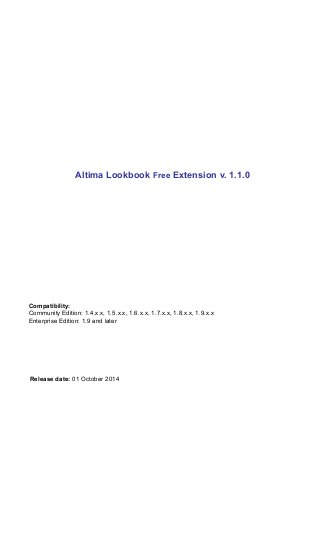
Magento slider extension Altima Lookbook Free user manual, version 1.1.0
- 1. Altima Lookbook Free Extension v. 1.1.0 Compatibility: Community Edition: 1.4.x.x, 1.5.x.x, 1.6.x.x, 1.7.x.x, 1.8.x.x, 1.9.x.x Enterprise Edition: 1.9 and later Release date: 01 October 2014
- 2. Table of Contents Table of Contents............................................................................................................................2 Updates and new features..............................................................................................................3 Installation and Upgrade.................................................................................................................4 Installation (Custom Theme)...........................................................................................................5 Migration from the old version to 1.1.0...........................................................................................6 LookBook Free Configuration.........................................................................................................7 LookBook Free Slides Management..............................................................................................8 Adding Lookbook slider to pages.................................................................................................10 Responsiveness............................................................................................................................11 Deactivation..................................................................................................................................12 Full Uninstallation....................................................................................................................................................................................12
- 3. Updates and new features New in the version 1.1.0 - compatible with Magento CE 1.9; - supports responsive design; - compatible with jQuery 1.10 and later; - minor bugs fixed; New in the version 1.0.1 - 28 transition effects + “random”; - ability to show the thumbnails of slides instead of pagination; - ability to show/show on hover state only/hide the navigation buttons. In this release we use Camera jQuery plugin instead of slides.min.jQuery.js. Camera is a free jQuery slideshow by Pixedelic. It's very flexible, easily customizable and mobile friendly. Learn more about Camera
- 4. Installation and Upgrade Step 1. Backup your data. Step 2. Check Permissions. Make sure the ''app'', ''js'', ''media'' and ''skin'' directories of your Magento and all directories inside it have full written permissions or set permissions on the each directory equal to 777 or 0777. Important! Change all permissions back after installation. Read more about permission at http://www.magentocommerce.com/wiki/magento_filesystem_permissions Step 3. Disable Compilation. Log into Magento Admin Panel and go to System > Tools > Compilation and disable the compilation. After step 6 you can run the compilation process again. Step 4. Upload Files. Upload all folders from the extension package to the installation directory of your Magento software using an FTP client. Step 5. Clear cache. Go to System > Cache Management . Select all cache types, Actions -> Refresh. Submit. Step 6. Re-login. Log out and then log back into Magento Admin Panel. If you have done everything correctly you should see Altima tab with "Lookbook Free extension" under System > Configuration of your Magento control panel At this point your LookBook Free extension initial set-up is complete (if you use Custom Themes check next page). See next sections of this manual to find out how to configure Lookbook Free extension (create Sliders, create slides, upload images and define hotspots to your Magento website pages)
- 5. Installation (Custom Theme) Please do the next steps after the Installation: 1. Copy app/design/frontend/base/default/layout/lookbook.xml to app/design/frontend/default/your_theme/layout/ OR app/design/frontend/enterprise/default/layout/lookbook.xml to to app/design/frontend/enterprise/your_theme/layout/ 2. Copy app/design/frontend/base/default/template/lookbook.phtml to to app/design/frontend/default/your_theme/template/ OR app/design/frontend/enterprise/default/template/lookbook.phtml to to app/design/frontend/enterprise/your_theme/template/ 3. Copy skin/frontend/base/default/lookbook folder to skin/frontend/default/your_theme/lookbook OR skin/frontend/base/default/lookbook folder to skin/frontend/enterprise/your_theme/lookbook
- 6. Migration from the old version to 1.1.0. Step 1. Backup your data. Step 2. Disable Compilation. Log into Magento Admin Panel and go to System > Tools > Compilation and disable the compilation. After step 6 you can run the compilation process again. Step 3. Upload extension files. Upload all folders from the extension package to the installation directory of your Magento software using an FTP client. Replacing the old files with the new from the extension package. Step 4. Clear the cache. Go to System > Cache Management . Select all cache types, Actions -> Refresh. Submit. Step 5. Re-login. Log out and then log back into Magento Admin Panel. Step 6. Create new hotspots. Create new hotspots instead of the old ones, replacing them. It is recommended step to make sure that the hotspots are displayed at correct position in responsive design. You may skip that step if don't employ responsiveness.
- 7. LookBook Free Configuration After the Installation go to System → Configuration → Altima → Lookbook Free. Enable: enable/disable Lookbook Free extension. Minimal Image Width (px): it will be impossible to upload images with width less than set here. Minimal Image Width must be less then Maximal Image Width. Minimal Image Height (px): it will be impossible to upload images with height less than set here. Minimal Image Height must be less than Maximal Image Height. Maximal Image Width (px), Maximal Image Height (px): This is the size of Lookbook Slider. If uploaded image dimensions are greater than set here, such image will be resized. Note: if you change this values after some images (slides) were uploaded, you need to re-upload all of them and adjust hotspots positions. Uploaded file max size (bytes): Maximal size of uploaded image file. Allowed extensions: you will be unable to upload files with other extensions. Effect: You can use more than one effect or leave empty to use the random effect. Show navigation: If YES the navigation button (prev, next and play/stop buttons) will be visible, if NO they will be always hidden. Navigation on hover state only: If YES the navigation button (prev, next and play/stop buttons) will be visible on hover state only, if NO they will be visible always. Show thumbnails: If YES the thumbnails will be visible, if NO will show the pagination. Pause: Milliseconds between the end of the sliding effect and the start of the next one. Transition duration: Length of the sliding effect in milliseconds. © Altima, 2014 www.altima.net.au
- 8. LookBook Free Slides Management After the Lookbook Free Installation and Configuration, go to CMS → Lookbook Free 1. Press “Add Slide” button. 2. Enter Slide name 3. Order – Slides can be sorted by this. 4. Status – enabled/disabled 5. Click “Upload file”, select file you want to upload and press Open. 6. Press “Add Hotspot”. Hotspot can be dragged and re-sized. © Altima, 2014 www.altima.net.au
- 9. Enter the product SKU. Press OK. The system will check if the product with entered SKU exists, the hotspot will be created. If you don’t remember a product SKU, click “Products List” to open the Products list in new window(tab). 7. If you click on the hotspot, you can edit it (change hotspot position, size, product SKU) or delete it. 8. Press “Save slide”. 9. If you created several slides, you can see something like this list. © Altima, 2014 www.altima.net.au
- 10. 10. Now you can see the slider on the selected pages (front-end). Adding Lookbook slider to pages To include the Lookbook Slider in your CMS page add next snipped to page content {{block type="lookbook/lookbook" template="lookbook/lookbook.phtml"}} Make sure that your design will accommodate slider's size For Lookbook page go to this URL: http://your.store.com/lookbook/ © Altima, 2014 www.altima.net.au
- 11. Responsiveness Starting from version 1.1.0 Altima Lookbook Free extension supports responsiveness. Few important notes that you about how it is done: • The page/template where you insert slider should support responsiveness too; • Slider define hotspots placement on the load of page: the implication is that the if you resize your browser window on-fly (including changing landscape to portrait and vice-verso on mobile devices) you will see the hotspots on wrong places until you reload the page (after reload the placement of hotspots will be correct); • If the area for lookbook sliders becomes 400 pixels or more narrow the slider with hotspot will degrade to the simple gallery with only the photos and next/previous control (sliding gestures also works) (no hotspots) like on the screenshot below. We believe that on smaller screens it will be too hard from usability point of view to tap and click on hotspots, there isn't enough space for that. However the limit of 400 pixels can be changed in the hotspots.css file, situated in skinfrontendbasedefaultlookbookcss folder. The parameter in defined in the line 618: - "@media screen and (max-width:400px) © Altima, 2014 www.altima.net.au
- 12. Deactivation Step 1. Disable Extension. Log into Magento Admin Panel Go to System → Configuration → Altima → Lookbook Free → Enable Select "No" to deactivate the extension. Click “Save Config” button. The extension is now deactivated. Step 2. Clear cache. Go to System > Cache Management . Clear (refresh) the store cache. Full Uninstallation Step 1. Disable Extension as above (Deactivation - Step 1). Step 2. Delete Files. Using an FTP client delete the next files. IMPORTANT! BE VERY CAREFUL WHEN DELETING FILES OR FOLDERS, IT'S POSSIBLE YOU CAN ACCIDENTLY DELETE WRONG FILES OR FOLDERS. appetcmodulesAltima_Lookbook.xml appdesignadminhtmldefaultdefaultlayoutlookbook.xml appdesignfrontendbasedefaultlayoutlookbook.xml Step 3. Delete Folders. Using an FTP client delete the next folders. appcodelocalAltimaLookbook appdesignfrontendbasedefaulttemplatelookbook jslookbook medialookbook skinadminhtmldefaultdefaultlookbook skinfrontendbasedefaultlookbook Step 4. Delete Data from the DataBase. Run the following scripts on your server (MySQL) to delete data from the database: DELETE FROM core_config_data WHERE path LIKE 'lookbook/general/%'; DELETE FROM core_resource WHERE = 'lookbook_setup'; DROP TABLE IF EXISTS ‘lookbook'; Step 5. Clear Cache. Go to System > Cache Management . Clear the store cache. Step 6. Clear Cache in your Browser. Have questions? Visit http://shop.altima.net.au/faq.html and LookBook Free extension web page - http://shop.altima.net.au/magento-extensions/altima-lookbook-free.html or write to support@altima.net.au Best Regards, Altima Team © Altima, 2014 www.altima.net.au
